New MBP retina
-
Just wondering if anyone has got one and has had Isadora running on it?
HDMI and thunderbolt means potentially three outputs/stages....I am saving hard and hope to buy one soon but I am hoping someone is one step ahead of me as I have questions....- Will Iasdora see the display port as an output?- WIll it be able to use both HMDI and both display port simultaneously?- Performance of the internal SSD- Performance in general. -
I do not own one but, I found a few things;
-The ram is not upgrdaeable- it is soldered onto the motherboard.-At the moment the HDD also cannot be changed but apparently there is a kit on the way (it does not take a standard SSD drive but has an "opened" drive spread across the motherboard.-The battery is glued on, and inside.- The screws that hold the body together are a proprietary apple design. (http://www.ifixit.com/Teardown/MacBook-Pro-15-Inch-Retina-Display-Mid-2012-Teardown/9462/1)All this adds up to no user serviceable or upgradable parts. In the past I have salvaged data from dead HDDs by removing the case and finding a balance point where a damaged spindle can spin,getting cheaper ram or other internal parts is completely over for this model.- The HDMI can work as a third output along with the 2 thunderbolt ports (http://blog.macsales.com/14241-macbook-pro-15-with-retina-display-can-run-3-external-displays)Although apparently (maybe not sure about the reliability of the info but it makes sence- ny using HDMI you limit your max resolution to 1920 1080) they are driven by different video cards and the HDMI uses an integrated accelerator.The worst part is you loose all your existing connections except for USB, if you want to use ethernet you loose a thunderbolt port as the thunderbolt ethernet adaptors do not have a pass through. So if you want to still use your old peripherals then this is a must http://www.belkin.com/pressRoom/releases/uploads/BelkinThunderbolt_010812.html but it is $300 extra.I was about to jump for one of these but I am not so sure now, I have a bunch of external HDD's which although they can run on USB I liked the faster (and daisy chainable) FW800 connection. If I was putting together a new kit I would jump but fitting this one into an existing setup may be a hassle for some.On the upside, the 2 thunderbolt ports are perfect for using the super cheap blackmagic capture gear and the results I get from this on my mac mini are amazing. Also the 3 monitors from a single laptop with full resolution is a plus (and saves you the cost of a matrox dual or triple head).For your performance questions there are quite a few cinebench tests done on these alreadyhttp://www.anandtech.com/show/5997/ssd-and-usb-30-performance-of-the-retina-display-macbook-prohttp://www.maclife.com/article/features/benchmarking_macbook_pro_retina_displayyou can compare these with the model you have.Let us know if you take the jump.Fred -
Yeah I was aware of all the ram and hd limitations. They've had to be like this to keep it so thin and to help keep it cool. I am annoyed its not got a FireWire port but the rest I can deal with. Thing is; I need a new machine as mine is 5/6 years old. It's starting to impact on my work now so I am going to have to take the plunge. I know I could go for a non retina version but the SSD; dual thunderbolt and retina screen with HDMI means I will be going with this one. I have budgeted for a ram upgrade to 16gig and will be buying an external thunderbolt or USB3 HD for storage. This will be a performance machine really. I am also buying the 3 year apple care so if anything was to go wrong I will not have to pay out. (will need to keep regular back ups though). The lack of cd/DVD drive does not put me off either. Mine died about 3 years ago after I dropped it and I have only ever needed it 4/5 times since. However I will be buying a cheap USB one for the times I may need it. Thanks for the links to the tests and benchmarking I will take a look. It will be a short while before I get it but I will keep you posted.
-
There was a question asked some time ago. Does the retina display take away resources from external outputs?
It may be great to see stuff on your MBP display, but for us it matters very little.Since everything is soldered to logic board we are looking for total disposal if something happens to the hardware. This alone makes me annoyed a lot. So Apple is producing a computer thats life span is most likely no longer than next generation is coming out. What a waste of resources! However I am getting tired to open my macs all the time so maybe it is time to get one that does not open.Obviously there is a possibility that this MBP is so well made that you have no problems 'til you are ready for the new one. Lets hope the GPU chips do not melt off the board like on early 2008. -
I have had one for about a week and have run some Izzy tests. Just for reference mine has the 2.7GHz process and 16GB of RAM and I have been running the display at a function res of 1920x1200 in HiDPI mode using SwitchResX (highly recommended BTW).
What do you mean by displayport? If, as I am assuming, you are referring to MiniDP via thunderbolt than the answer is yes.Yes it is possible to use both thunderbolt ports and the HDMI port at the same time. I can run a control panel on the retina display while playing back one 1920x1080 video per output simultaneously. Not only that, using MiniDP+USB to dual link DVI adapters from Monoprice and a pair of TripleHead2Go digital editions, I am able to drive 6 projectors running at 1024x768 via the pair of thunderbolt ports plus an additional monitor via the HDMI port and still use the retina display although that configuration results in an inability to play back anything beyond absurdly low resolution videos and still images and I would not recommend trying to run a show that way.Performance of the SSD is great. Easily on par with the nicest ones I have in my playback machines.General performance is also fantastic. I have been spending a lot of time in After Effects and Premiere Pro CS6 recently and this is definitely no match for the desktop edit suite I have been using (12 core mac pro, 32GB RAM, Quadro 4000, SSD boot volume, RAID 0 storage drive) but it is shockingly good. I am also really enjoying the amount of screen real estate that comes along with running the retina display at a reasonable high resolution. My eyes are still acclimating to the rather small text sizes that accompany a 15.4" 1920x1200 display but my goal is to eventually push up to the full 2800x1880 functional resolution so I can maximize my screen real estate. The one downside is that every other monitor looks pretty awful in comparison which can actually start to become a legitimate problem if, like me, you typically work with an extra monitor connected at your desk or tech table. -
Thanks for spending the time to give us some commentary Matthew. I am really looking forward to ordering mine. Great to hear that it performs so well. I wont be getting the 2.6 but the 2.3ghz but I am updating ram to 16.
-
The only reason I upgraded is because I didn't want to wait to order one on line so I was forced to get the everything maxed out version in store if I wanted 16GB of RAM. Otherwise, the benchmark differential doesn't really justify the price bump in my opinion.
-
I thought that. Plus money!
-
I also updated my mid 2008 MacBook Pro with the Retina one. And I am really satisfied. Having three outputs is really awesome. I don't want to repeat all the above. The SSD (512 GB) is really super fast. See attached image.
Best,
Michel

-
Now I am just very jealous! haha.
Do the three outputs show up as stages in izzy? Or do you need Isadora Pro? If so what does it look like - any chance of a screen shot? -
It shows up like this in Isadora, the 1920x1080 is a Samsung TV and the other two are projectors with no higher resolution than shown.
Best,
Michel
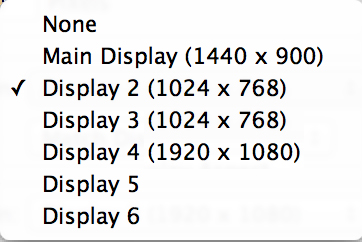
-
Thanks @Michel I am just amazed that this is now possible on a laptop machine..... so cool. You must have been jumping around the room when you first did this?! haha. I will be!
-
before I did this I was jumping around my home searching for a second VGA cable.

-
haha! Looks like I will need a few more cables and converters; off subject but what will be the best way to go from HDMI to composite now then? As I will still need to plug into an Edirol V4 every now and again.
This perhaps?:[http://www.ebay.co.uk/itm/HDMI-Composite-S-Video-Converter-3RCA-CRT-TV-CVBS-/180702705149#vi-content](http://www.ebay.co.uk/itm/HDMI-Composite-S-Video-Converter-3RCA-CRT-TV-CVBS-/180702705149#vi-content) -
Yes something like that, but I have no expiriences with these converters.
-
Neither have I; but been looking recently.
-
I've used this one from Gefen: http://www.gefen.com/kvm/dproduct.jsp?prod_id=5280
Not cheap but it works great and, like all of Gefen's stuff, it is very durable. -
I've just been reading this...
[http://www.macrumors.com/2012/06/29/retina-macbook-pro-pushes-the-limits-of-its-graphics-capabilities/](http://www.macrumors.com/2012/06/29/retina-macbook-pro-pushes-the-limits-of-its-graphics-capabilities/)I have a lot of people telling me not to buy the Retina version.... -
For example; just read this post and the quote is from it:
[http://forums.macrumors.com/showthread.php?t=1396188&page=2](http://forums.macrumors.com/showthread.php?t=1396188&page=2)_"I am a VJ, I do visuals for concerts, the video ram is so important because I am mixing layers of videos in real time.If the video card is already maximized I have no room in video ram for the footage and real time composition since the same video card has to feed the computer monitor and the external video output.
The retina may be good for pictures but as I was expecting... no good for videos and real time rendering."
_ -
All the problems with rMBP seem speculative, at best -- and -- the upgrade to Mountain Lion will see an improvement on the features. Correct me if I'm wrong, but it seems software related not hardware related.
If you can run 2 HD videos w/ effects through Izzy on a Quad x2 2.8 Mac Pro with a 256 video card and 4 GBs of Ram, then you can definitely output just as many if not more with a Quad 2.7 with a 1 GB video card and 16 GBs of Ram. Right? Looking forward to setting one up w/ a 2H2G on top of the 3 outs... I don't know how that VJ has their rMBP configured or what software they're using.I ordered a rMBP maxed out (minus the upgrade to 2.7) and can't wait to start testing!! I will post all results here. That SSD looks like it'll make dreams come true.