Re: Multichannel Audio Interfaces under Windows for Theater Productions: Which One?
Hi there I've opened a new thread since the other one was quite old.
Last weekend my focusrite8i6 3rd generation failed twice during performance. Once on W11 using ableton and once on W10 using Isadora. I'm not even sure it is the Soundcard, but it is my best guess. Since I can not afford this, I'm looking for alternatives.
I need at least two analogue inputs and 4 outputs. I know Focusrite has released the 4th gen and there should be improvements. However driver issues, specially in windows, seem to be an issue with the Focusrite.
I've been looking for the MOTU 4 as the alternative to go for. But @Fred mentioned in his "older" post that he also had issues with MOTU and would go with RME.
Any suggestions on which interface, at best including brand and model, to get these days would be greatly appreciated.
Cheers
Hello there!
I am bold
I am cursive
Go header!
- A item
- This is an other item list
- An other item
Hello world!
This is a topic that I started that I want to chat about..
This is a bold text!
Header 1
Header 2
Header 3
This is a bold text element
This is a italic text element
- A bullet list
- More bullet list
This is a text that has a strike thru!
for _,v in pairs(game.Workspace:GetChildren()) do
print(v.Name)
end
Hi:)
I am needing to make sure, how the resolution of my output is, and how I can make sure that everything is the right resolution. Sometimes (one example is if I use a shapes actor, it seems as a mask) it seems that the resolution drops and I get pixelized images. it is especially when I use masking that I have noticed it happening. So here is my question, is there a way to see the resolution, while I am working, and is there something to be aware of when masking or other things? In terms of keeping it.
Thanks for help on complexity in this topic and what to be aware of? All the best
Eva
Hi everyone,
I've been struggling to receive a synchronised series of byte data on my serial port (sent by an arduino).
The arduino sends a header of 255, followed by four bytes which I need to read in Isadora.
the problem is that I can't figure out how to get the "Serial In Watcher - Binary" to wait for the header and then output the following four bytes in the right order.
my actor looks like this (note that the 255 is in the correct place sent out on value1, but this isn't always the case as it keeps jumping around to the other value outputs):
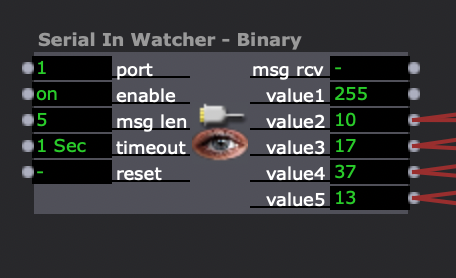
and the settings look like this:
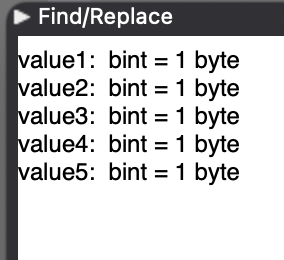
(note that none of my data values will be 255, I've reserved this for the header)
I'm guessing that Value1 needs to wait until it sees 255, but can't figure out how to do this in the documentation.
any help appreciated!
Hi,
I came across this implementation of webcam motion tracking that uses OSC output and is therefore compatible with Isadora:
It uses a software implementation of MediaPipe, a machine-learning tool that tracks the body, hands and faces. In the video, I am tracking just one hand point (wrist) via OSC using this software download.
It is a virtual youtuber avatar controller but outputs accessible OSC motion tracking points.
This may be of interest to some who want an accessible and free option to try performer motion tracking using just a webcam.
Best Wishes
Russell
I am currently using Isadora 3, and I wanted to see if I could code in a small window to display what the next cue is going to look like. An image would be fine, I just don’t know how to tie that to clicking the “next” button when switching between cues.
For a show I need to capture an incoming spout feed and after capturing, I will play the loop.
So the captured loop will come in the media library and directly play in the movie player.
I made it all work, but from time to time Isadora won’t put the captured loop in the library, although, when I capture, I can see he is capturing in the right bottom corner, but after I stop, no loop will be in the library.
I doesn’t occur always, so difficult to say what the problem is. Can anyone help me out?