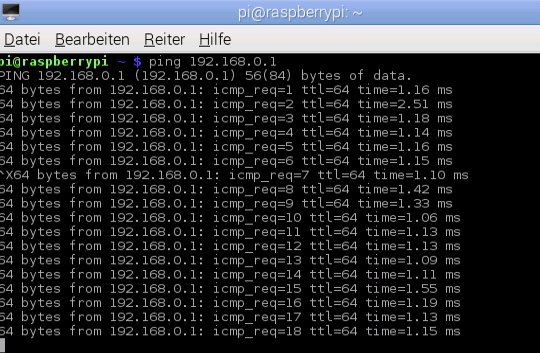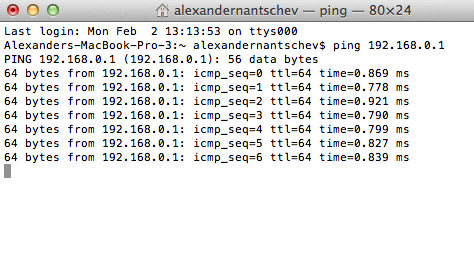Beta-testers for GStreamer plugin (OS X)
-
Dear all. I am finishing the development of a GStreamer plugin for Isadora.
So far I have testedrtsp stream ([rtsp://wowzaec2demo.streamlock.net/vod/mp4:BigBuckBunny_115k.mov](rtsp://wowzaec2demo.streamlock.net/vod/mp4:BigBuckBunny_115k.mov) in the picture below).http stream from youtubeRaspberry Pi camera kit 1080p realtime stream.file url (file:///Users/eight/Desktop/real0flow0tut/Lecture_01.mov) -- for moviesfile url (file:///Users/eight/Desktop/Solnce.wav) -- for audio wav filesIf you would like to help testing this plugin in your setup, suggest features etc, please PM me and I will be happy to send you a beta-build.Thanks.--8
-
I would be happy to give it a run.. (I have Mac and PC)
This seems like a great addition to Izzy.any chance of a PC version down the road?
-
Sounds great!
Also interested (Mac and PC) -
Hi Guys,
I sent you a PM with the instructions.PC version should be doable. I am planning to give it a go, once the OS X version is released and I find a Windows machine.--8 -
Thank you!Installed the framework, placed the plugin, but no success
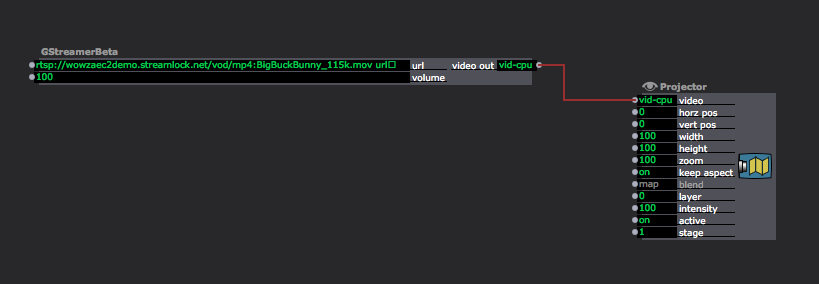
-
Oh, double clicked the projector and then it worked
-
Cool. Really clever.
-
@eight
would love to try this out also
great work! -
@feinsinn: I don't see how double clicking on the projector could affect GStreamer -- I think that you perhaps had a buffering moment.
@primaldivine: sent you instructions.-8 -
@eight, cool stuff, like this and try. thx rainbow
-
Just tried with a youtube stream and worked perfect
-
For those with Raspberry PI:
To use Raspberry Pi as a HTTP video source:On RPI execute:raspivid -o - -t 0 -hf -w 640 -h 360 -fps 25|cvlc -vvv stream:///dev/stdin --sout '#standard{access=http,mux=ts,dst=:8090}' :demux=h264In Isadora GStreamer: set URL tohttp://RPI_HOST_IP:8090To use Raspberry PI as RTSP video source:On RPI execute:raspivid -o - -t 9999999 |cvlc -vvv stream:///dev/stdin --sout '#rtp{sdp=rtsp://:8554/}' :demux=h264In Isadora GStreamer: set URL tortsp://RPI_HOST_IP:8554/To use Raspberry PI as RTSP video source with pi_streamer (https://github.com/codemonkeyricky/pi_streamer)On RPI:Build pi_streamer according to https://github.com/codemonkeyricky/pi_streamerExecute pi_streamer > > /dev/nullIn Isadora GStreamer: set URL tortsp://RPI_HOST_IP:8554/pi_encode.h264--8 -
I managed to take a picture as I followed the steps in this post http://www.raspberrypi.org/documentation/configuration/camera.md
So the camera is recognized by the Raspberry PI.Tried the commands, but it says command not found see photos attached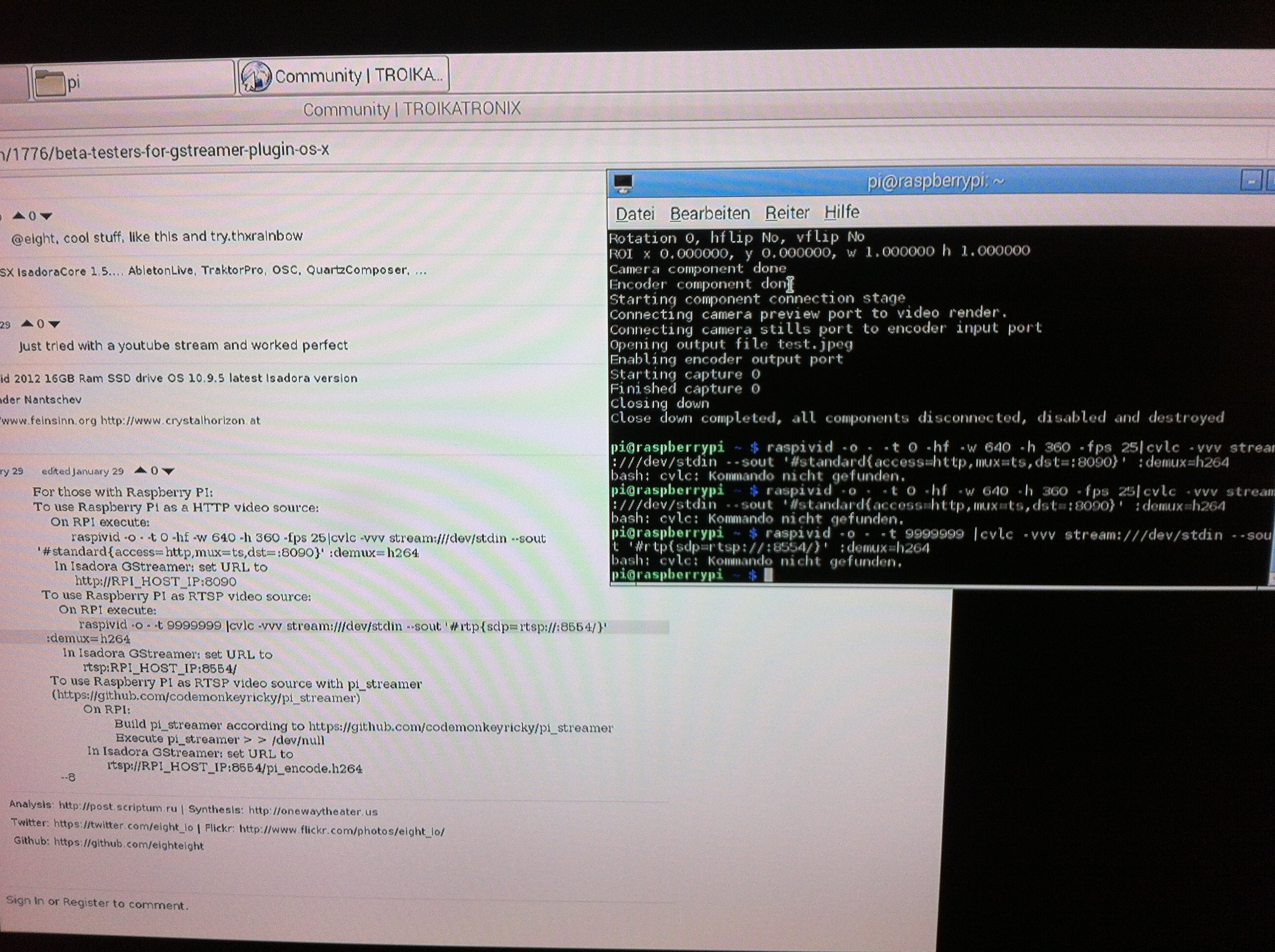

-
It says cvlc kommando nicht gefunden. You have to install vlc player that is encoding video into rtsp.
sudo apt-get install vlc-8 -
Ok installed the vlc player.
Now I get a full screen video feed out of the rasperry. I have connected it to my Blackmagic Intensity shuttle and routed the hdmi to my stage.But not via Gstreamer. I dont know how to get back to the rasperry command line... -
To get back to your RPi command line press Ctrl + C (or CMND+C).I am not sure what Blackmagic shuttle is here for.
Can you ping your RPi from the computer that runs Isadora?--8 -
I´d love to give it a try, sounds promising..
best -
I'd love to test it also, especially http stream from youtube
-
@ eight
Tested the plugin.
Setup Mac mini latest OS X, iPad mini and iVigilo,
G-Streamer plugin 320x240 20 FPS
IP camera QC patch 640x480 60 FPS
thx
rainbow
-
I use the blackmagic for the display on my second monitor.I followed that tutorial:https://www.modmypi.com/blog/tutorial-how-to-give-your-raspberry-pi-a-static-ip-addressthe next I´m trying:http://www.dexterindustries.com/BrickPi/getting-started/using-the-pi/connect-to-your-raspberry-pi-from-a-mac/Here I am stuck: when I execute ping gateway on rasperry pi it works and mac terminal also see screenshots. So the next step ping raspberry.local is not working