Beta-testers for GStreamer plugin (OS X)
-
I'd love to test it also, especially http stream from youtube
-
@ eight
Tested the plugin.
Setup Mac mini latest OS X, iPad mini and iVigilo,
G-Streamer plugin 320x240 20 FPS
IP camera QC patch 640x480 60 FPS
thx
rainbow
-
I use the blackmagic for the display on my second monitor.I followed that tutorial:https://www.modmypi.com/blog/tutorial-how-to-give-your-raspberry-pi-a-static-ip-addressthe next I´m trying:http://www.dexterindustries.com/BrickPi/getting-started/using-the-pi/connect-to-your-raspberry-pi-from-a-mac/Here I am stuck: when I execute ping gateway on rasperry pi it works and mac terminal also see screenshots. So the next step ping raspberry.local is not working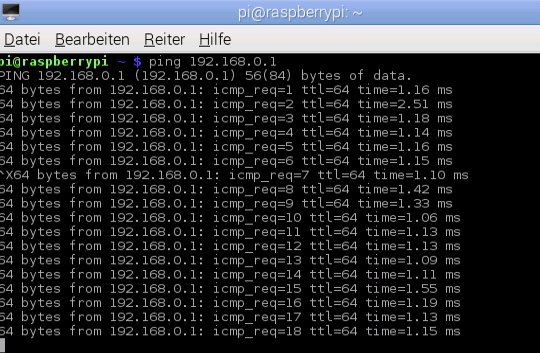
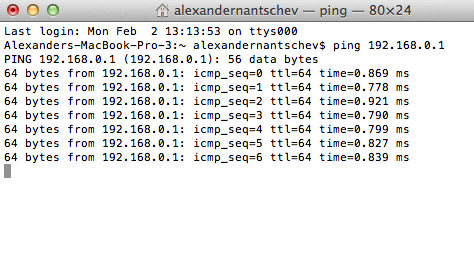
-
Ok followed that tutorial http://www.howtogeek.com/167190/how-and-why-to-assign-the-.local-domain-to-your-raspberry-pi/
I was able to ping through terminal, but VNC viewer says the host denies -
That one helped http://jankarres.de/2012/08/raspberry-pi-vnc-server-installieren/
So I can now use VNC Viewer on my mac -
@feinsinn -- in that case everything should work, I am assuming you are replacing RPI_HOST_IP with 192.168.0.1
--8 -
Ok to be clear:
In Raspberry Pi I put:raspivid -o - -t 9999999 |cvlc -vvv stream:///dev/stdin --sout '#rtp{sdp=rtsp://:192.168.0.1/}' :demux=h264And in GStreamer:rtsp:192.168.0.1 -
@fiensinn: Can't check at the moment, but I think GStreamer string should be
rtsp://192.168.0.1:8554/--8 -
@eight would love to try this with youtube. Than kyou very much for your time and your effort with this cool plugin.
-
Sorry I haven't been able to get into this yet..
-
@eight - thanks for developing this awesome tool!
Testing now and the bunny video stream worked fine (along with other test streams), so everything seems to be installed right- however I can't get a youtube stream to work. Tried removing 's' in the https, tried using different versions of embed url- nada. What's the secret? (@feinsinn - you also got it right away?).This leads me to suggest one feature for the plugin- is it possible to have some text debugging output from the plugin? Info to know if an url is loading, failed to load/why, buffering.. etc.example youtube url I've tried to load:https://www.youtube.com/watch?v=YqSvkNjWnnQ*forum is automatically embedding youtube instead of displaying url.. so added break after https:// -
youtube stream worked fine
-
are you simply typing in the url like above, nothing else? is there a command required in front of it? just tried loading through VPN, restarting, nada. also running 10.9.5, izzy 2.0.5 and other streams work without a problem...
-
@FFD8: That url is a youtube page url, not the video stream url. You have to get the latter in order to be able to use it in the plugin. There are a few ways to achieve this, one is to use livestreamer http://livestreamer.tanuki.se/en/latest/install.html
--8 -
@eight - aha! Thanks for the tip.. I thought GStreamer was designed to auto extract the stream (since this magic takes place in VLC when giving the page url). Nevertheless, got it working now! Strange bug I've encounter- Isadora crashes when I grab the stream of the video above at both 360p and 720p - 270p loaded without a problem. Just tried it out with about 4 other random videos, no problem when using best or worst streams.. so maybe it's a fluke in that video's settings.
For future youtube interested folks, once livestreamer is installed, desired command line is:$ livestreamer *full_youtube_url* best --stream-urlMain feature request I can think of: adding a trigger input/output for starting the stream, and knowing when it's done. A loop toggle might be useful too- at the moment there's no way to restart the stream unless removing stream string and reentering it. -
@FFD8 Thanks for the input. Could you provide that url that crashes gstreamer?
Regarding the feature requests, I have planned them out, as well as producing a gpu output, but that is dependent on the new version of Isadora SDK, which Mark said is to be released sooner or later.--8 -
Hi All,
My initial intent was to release a final version once the updated Isadora SDK is available (so that I could use gpu-output). However, I keep getting requests about gstreamer, so I decided to release it as is at this point. Attached is the same beta build all beta–testers were testing, from which the time restriction has been removed.NB: I don't have a computer with Isadora with me at the moment and can't test the small change above. Hence there is a slight chance this build will not work. Please report if this is the case, and accept my apologies in advance.----8//////////The prerequisite of this plugin is gstreamer runtime framework. Please download its installer and run it before attempting to use this plugin: [http://gstreamer.freedesktop.org/data/pkg/osx/1.4.5/gstreamer-1.0-1.4.5-universal.pkg](http://gstreamer.freedesktop.org/data/pkg/osx/1.4.5/gstreamer-1.0-1.4.5-universal.pkg)Once downloaded and extracted, the GStreamerIsadoraPlugin.izzyplug plugin folder should be placed into /Library/Application Support/TroikaTronix/Isadora Plugins/ folder.Isadora should be restarted. -
I have tried GStreamBeta with Isadora 2.4.5. Nothing happened. Is there new developments? or another possibility to input streams (IP webcam or others) in Isadora
bestjf -
@jfguiton: I tried it in 2.4.5 and see no output. I will have to take a look at why this regression. I think it is Isadora related.
--8 -
Thank you.
jf