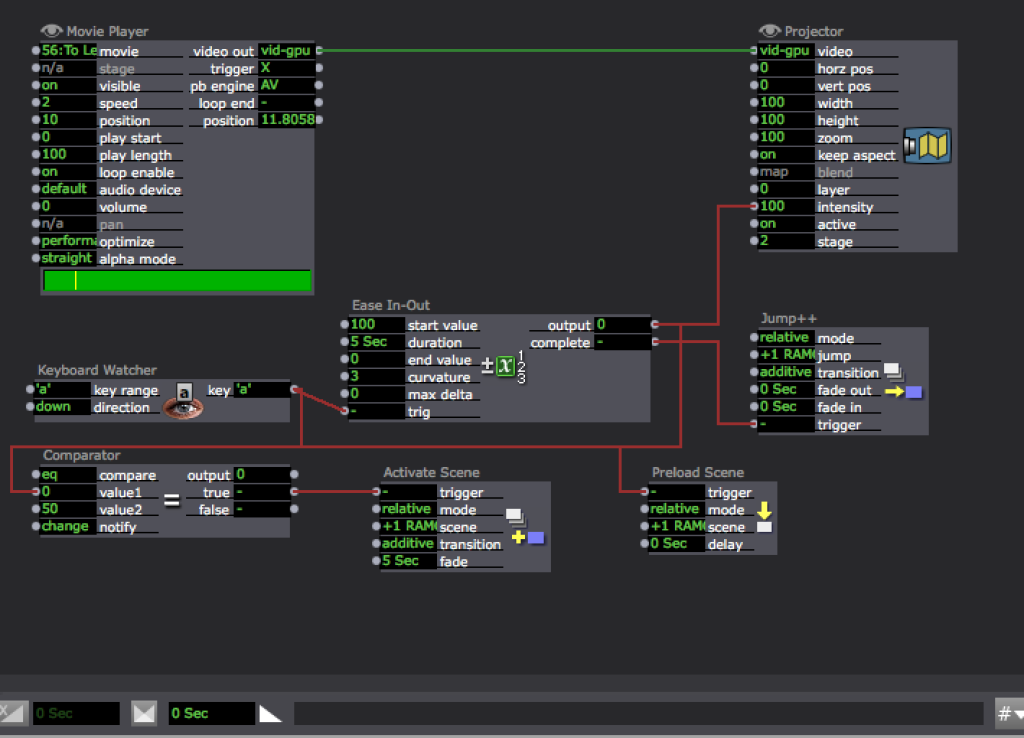Curved scene fades
-
@DIarmuiD - do you need to use scenes? or can your project be built in one scene, using envelopes to fade between projectors. i only use scenes when i know i can interrupt the flow. i've never found transitions between scenes to be as smooth as transitions within a scene.
John -
Had considered this. 2 problems i encountered (1) processing power. too many videos running slowing down my machine significantly. within each scene I have at least 2-3 videos each with at least 2-3 effects and using midi to control parameters (2) using a midi controller with limited controls and notes. -
(1) If videos aren't playing when they aren't being used, then they're not using any processor. (i often use an envelope to fade out a vid, then send a value of zero to the Movie Player speed input, triggered by the end of the Envelope Generator)(2) Are videos being played sequentially? you can use a Counter actor to increase movie numbers within the same Movie Player, or a Counter and a Selector to route the MIDI controls to different players in sequence. -
Thanks a million, i am jumping between videos so there is no set sequence within each sub set, but the counter selector combo may prove to be a solution. will see if i can make this work. Thanks again. -
-
@dusx I'm pretty sure I submitted a feature request for it. It would be a great finesse tool to have. Can you let me know if it's in the hopper to add?
-
Here's another solution to try. @bonemap was saying that the GLSL Shaders crashed Isadora on their computer, but you can always pause the engine (Shift+Cmd+P) then go into that Scene and replace those with something else.
This works on the same principle as @Dusx 's "SYSt3m", putting complex programming inside Macros, all controlled via the same Scene, because any User Actor/Macros that are inactive, (via use of the User Actor On/Off), won't leech any processing power. I ran with this idea and suggested putting entire Isadora Scenes inside of Macros. I'll be refining this and making it into its own forum post at some point in the near future.
Best wishes,
Woland (Lucas Wilson-Spiro)
-
@woland said:
Dusx 's "SYSt3m"
I really should do a full update / rebuild of SYStem. Its a powerful tool, that would really shine if fully upgraded to vid-gpu.
The main modules are core parts of my User Actor libraries to this day. I plan to reimplement the live routing actors.. thats really what made it cool. -
@dusx said:
I really should do a full update / rebuild of SYStem. Its a powerful tool, that would really shine if fully upgraded to vid-gpu. The main modules are core parts of my User Actor libraries to this day. I plan to reimplement the live routing actors.. thats really what made it cool.
Happy to help with the conversion if you're busy

-
@woland said:
Happy to help
Thanks for the offer, but I have some specific ideas on how to improve the modularity and flexibility of the system using new features within Isadora.
Also, specific integrations with custom plugins, that I am far from ready to release
As I learn, I will post and share. I'm sure a couple tutorials will come.
-
Wondering if anyone knows what the default fade actually is in 2.5.2 - it seems like a linear fade, is that the case? Perhaps an obvious question, but curious as to what it was programmed as.
-
@alexwilliams said:
Wondering if anyone knows what the default fade actually is in 2.5.2
It's linear.
Best Wishes,
Mark -
@mark thanks for clarifying - any chance custom/curved fades may come sometime soon? What I do now is bring them into AE and export an image as a movie...
-
So this solution just came to me and it works well. Pretty simple and smooth.