[SOLVED] Windows screen + resolution recognition
-
Hi,
I have a little "issue".Here is the setup, see picture attached :3 screens:screen 1 : 3200 x 1800 pxscreen 2 : 2560 x 1440 pxscreen 3 : 3840 x 2160 pxIsadora doesn't see screen 2 as a "stage" screen.The problem is not that the resolution announced is wrong ( old solved bug I think ), after trying any of the outputs I never managed to have a stage on screen 2.I'll fill up a bug report.BestMehdi
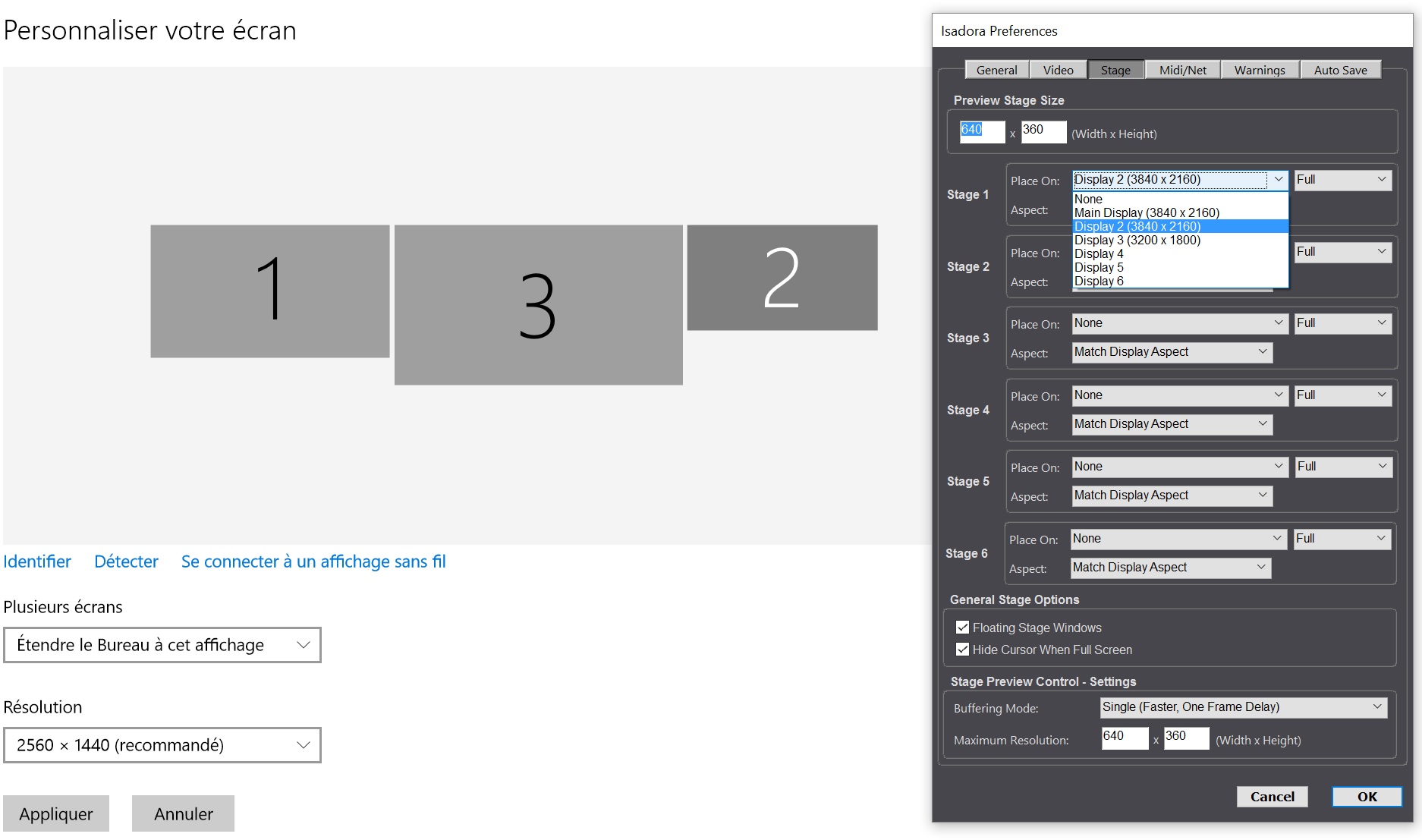
-
On my Windows 10 laptop, which has a UHD (retina) display, I only get stages to display correctly if I change the Windows display scaling to 100%. Makes everything on the screen very small and difficult to read but Isadora sees the correct size of the attached screens and displays the stages correctly on them. Any other scaling setting gives me strange results.
-
mark_m is correct, currently this is the required method.I will continue to help you in the support ticket you have entered.Cheers -
Hi,
I think that's something else here,I've had this issue of false resolution with scaling, and I have the feeling that it's solved in the last beta.Here I have one screen totally not appearing in the stage settings.With the "resolution bug", this screen would have been detected but with a wrong resolution.What's strange is that that's not a new setup for me, and it used to work.I will try to install an old version to checkout...Best -
I've have issues on the systems that have the Nvidia 750ti cards.. where you have the correct video size set in Windows but Isadora sees a lower resolution 720p and only uses that resolutions portion of the 1080p screen unusable.. I'm on my way to church and will install 2.5 and see if it fixes the problem.. I do not see this problem on my 970 card.
-
The false resolution with scaling bug has definitely not been fixed in the last beta

-
2.5 did not fix my resolution problem
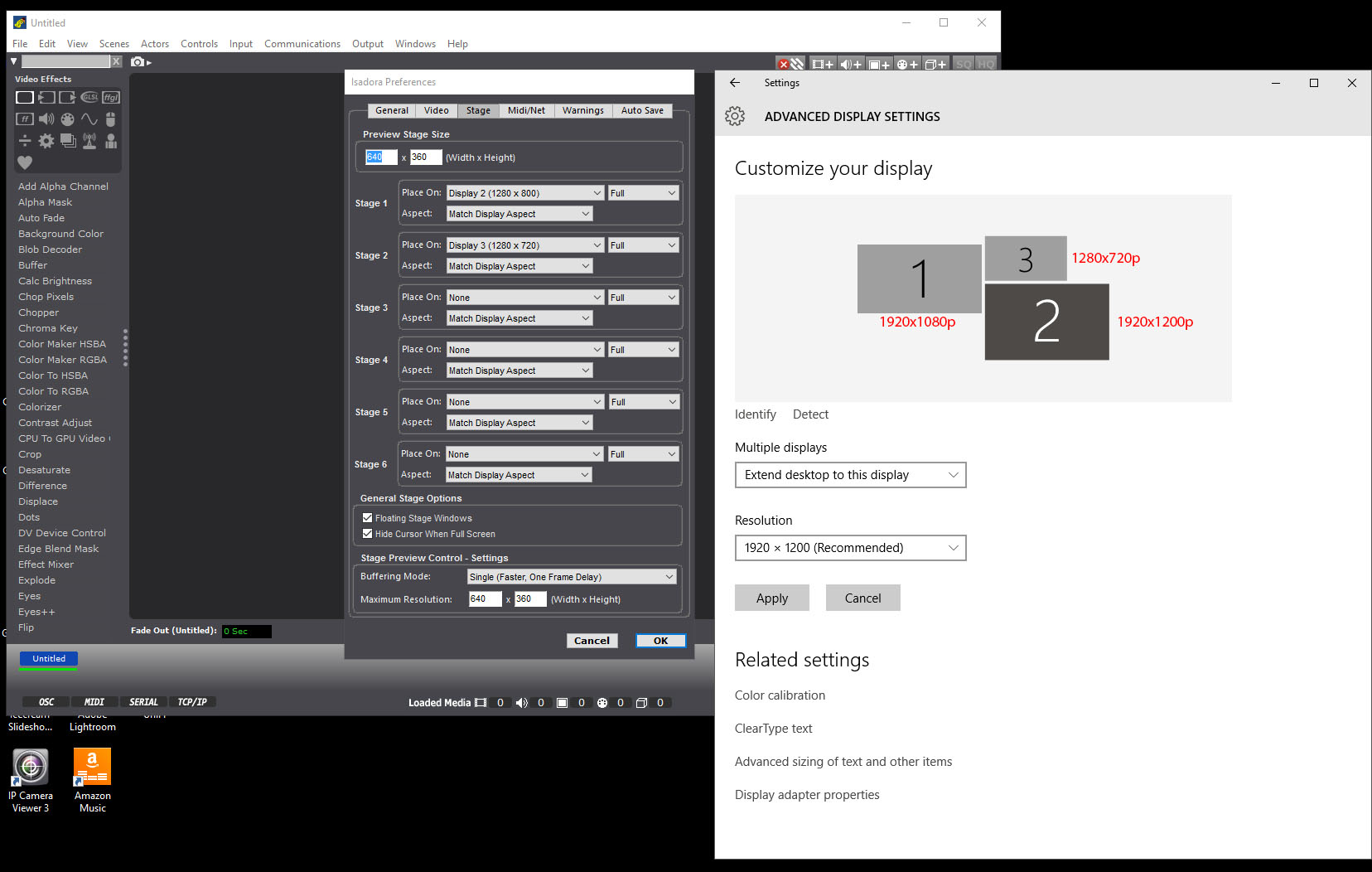
-
Dear Everyone,
I return to Berlin on Thursday morning, and as soon as I can get at my Windows machine there I will be working on this problem. It is the highest priority.Best Wishes,Mark -
Hi,
Just checked on a second machine,I'm still getting the same issue,The second screen is not recognised by isadora.GPU is gtx1080 with updated drivers.BestMehdi -
I wonder if this is something to do with the new GTX 1080 (1070/1060) range?
@Keftaparty must be one of the first to use one of these with Isadora! *jealous*
-
Hi Graham,
I'm getting the same bug with a gtx750 so... -
Ah ok. It was just a thought. I am sure we will solve this for you.
-
I have 3 displays attached and do not suffer this issue.
I guess I will start swapping around the adapters etc.. and see if any other configuration causes it. -
Hi DusX,
I have no adapters, GPU, cable ( short ), monitor.Anyway, the point for me is that the OS sees the monitors, and not isadora... -
I understand.. I just need to find a way to reproduce it reliably.It seems likely to be OS/Hardware related, in that playing with multiple standard dpi displays I can't reproduce it yet.So, my guess is that something about Windows methods of dealing with highDPI displays is causing Isadora to mess up. -
Hi,
So the scaling "tip" is still solving this issue, but... patching window is very hard to read...BestMehdi -
I have to agree with Mehdi, when you scale the screen resolution to 100% in order for Isadora to a) see the correct resolution of attached screens and b) output stages to screens it become so very hard to read the patches. It would be great to have this fixed.
See next post for screenshots
-
The first is with Windows set to the "recommended" scaling of 250%. Easy to read and work with.
The second is with Windows set to 100%: the scaling necessary for Isadora to a) see the correct resolution of attached screens and b) output stages to screens. Hard on my eyes!
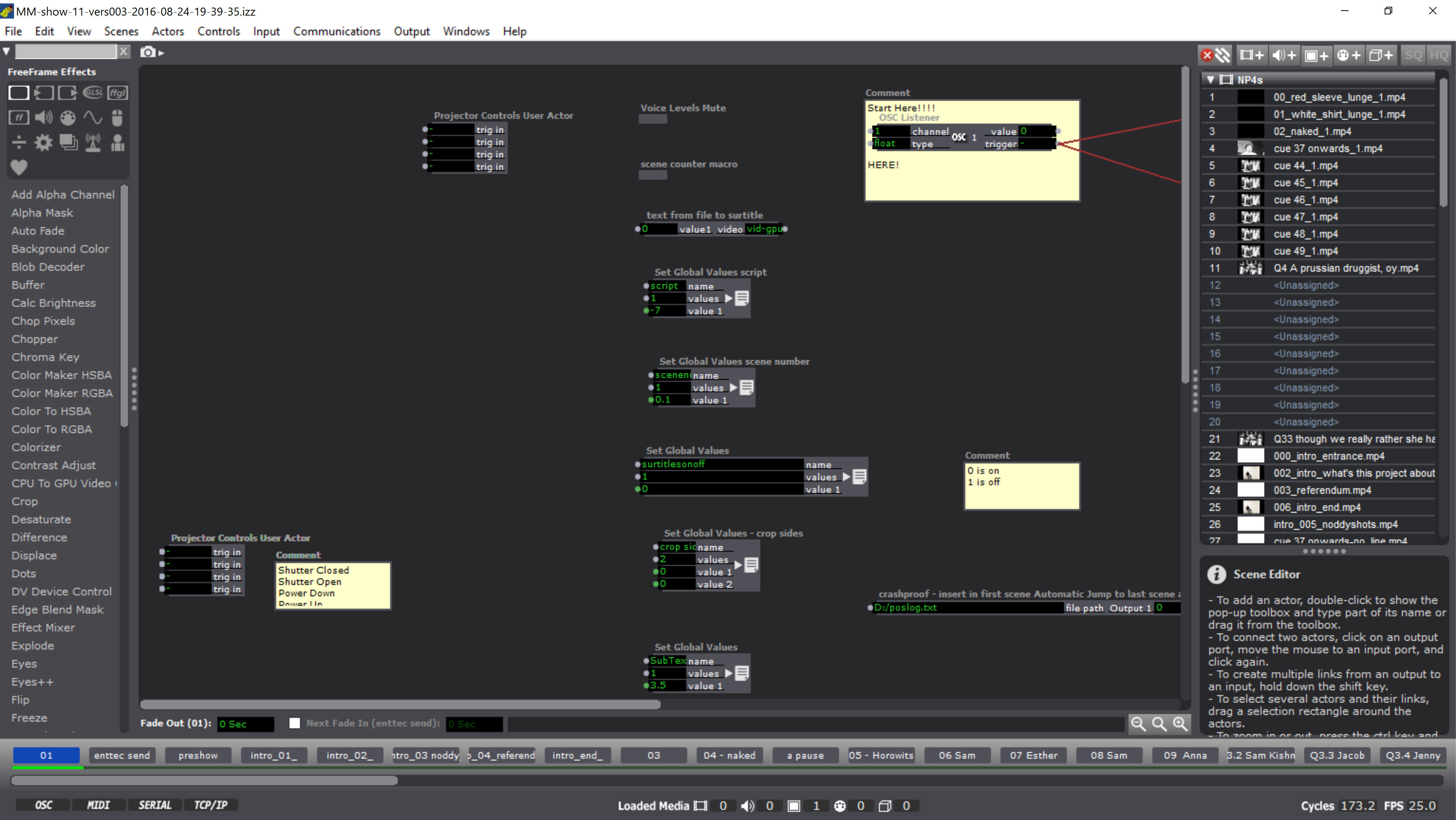
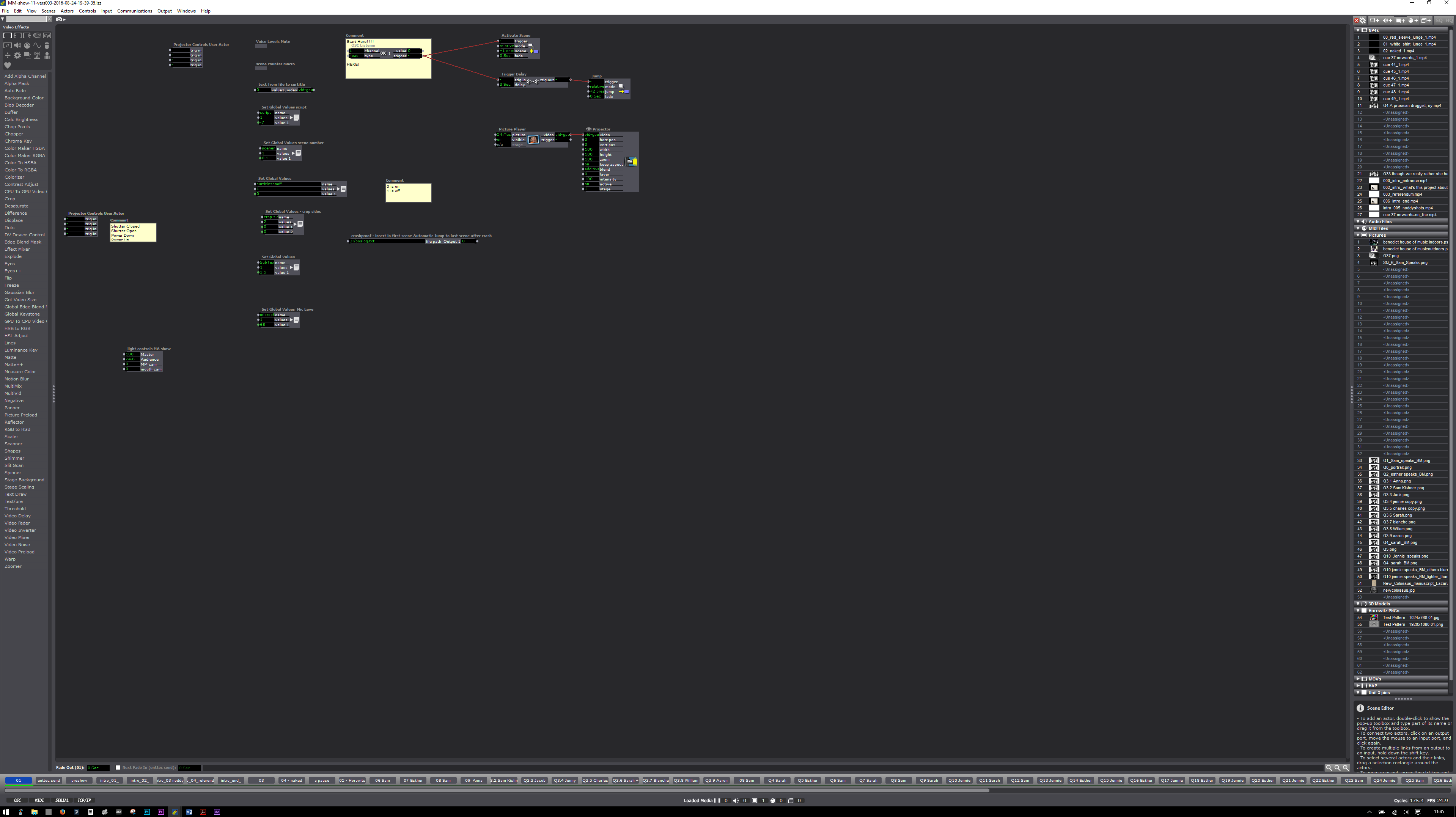
-
Dear @mark_m, @keftaparty, and Everyone,
Yes, this is a bug. You should not have to set the scaling to 100%, so you don't need to post further on this. I've arrived in Berlin this morning and am about to go fetch my Windows machine and start working on it. I'll update you here when I have news.Best Wishes,Mark -
Thanks @mark, hugely appreciate your efforts, and how much you care about we who use Isadora.