[SOLVED] Windows screen + resolution recognition
-
Hi,
Just checked on a second machine,I'm still getting the same issue,The second screen is not recognised by isadora.GPU is gtx1080 with updated drivers.BestMehdi -
I wonder if this is something to do with the new GTX 1080 (1070/1060) range?
@Keftaparty must be one of the first to use one of these with Isadora! *jealous*
-
Hi Graham,
I'm getting the same bug with a gtx750 so... -
Ah ok. It was just a thought. I am sure we will solve this for you.
-
I have 3 displays attached and do not suffer this issue.
I guess I will start swapping around the adapters etc.. and see if any other configuration causes it. -
Hi DusX,
I have no adapters, GPU, cable ( short ), monitor.Anyway, the point for me is that the OS sees the monitors, and not isadora... -
I understand.. I just need to find a way to reproduce it reliably.It seems likely to be OS/Hardware related, in that playing with multiple standard dpi displays I can't reproduce it yet.So, my guess is that something about Windows methods of dealing with highDPI displays is causing Isadora to mess up. -
Hi,
So the scaling "tip" is still solving this issue, but... patching window is very hard to read...BestMehdi -
I have to agree with Mehdi, when you scale the screen resolution to 100% in order for Isadora to a) see the correct resolution of attached screens and b) output stages to screens it become so very hard to read the patches. It would be great to have this fixed.
See next post for screenshots
-
The first is with Windows set to the "recommended" scaling of 250%. Easy to read and work with.
The second is with Windows set to 100%: the scaling necessary for Isadora to a) see the correct resolution of attached screens and b) output stages to screens. Hard on my eyes!
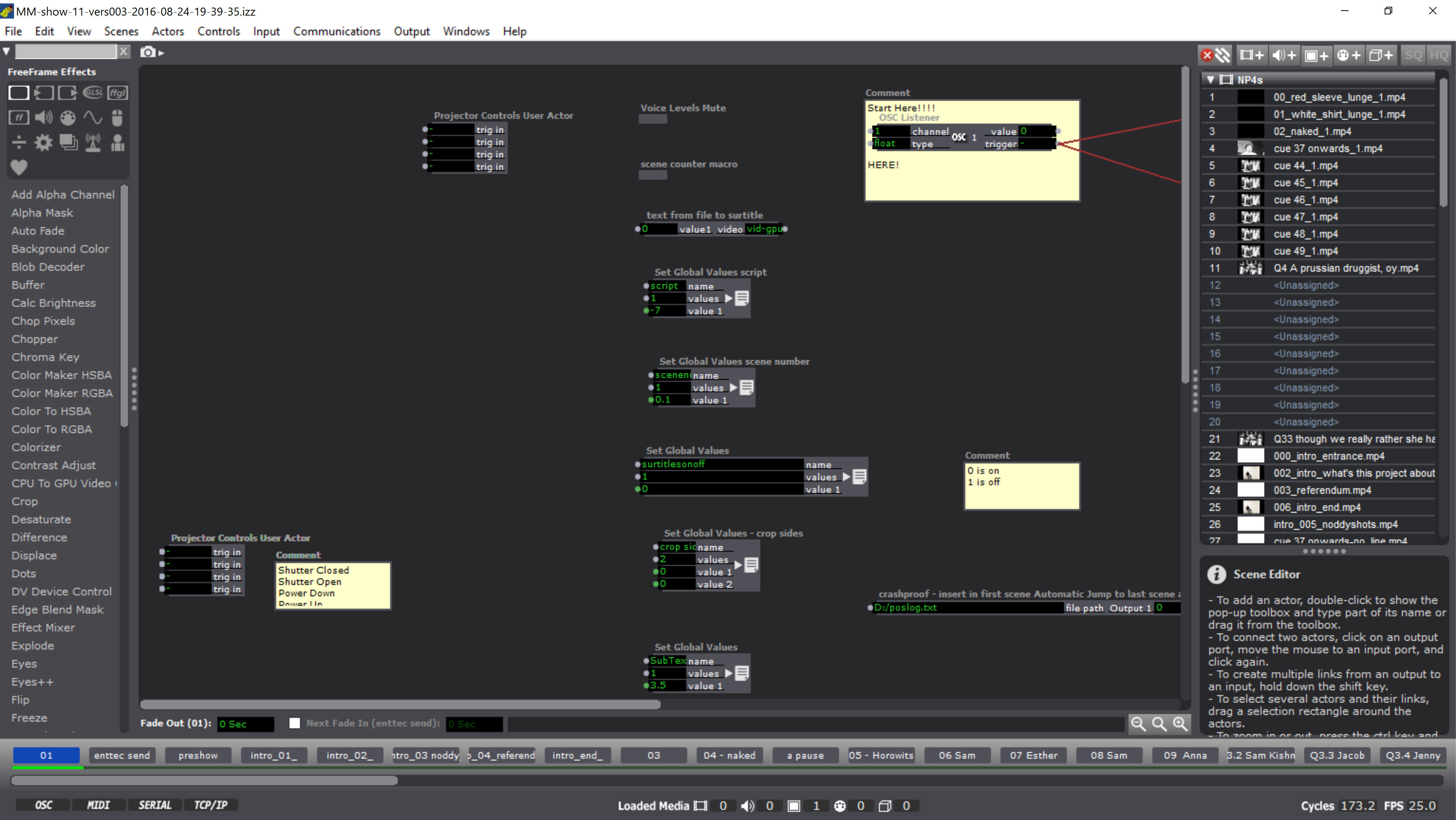
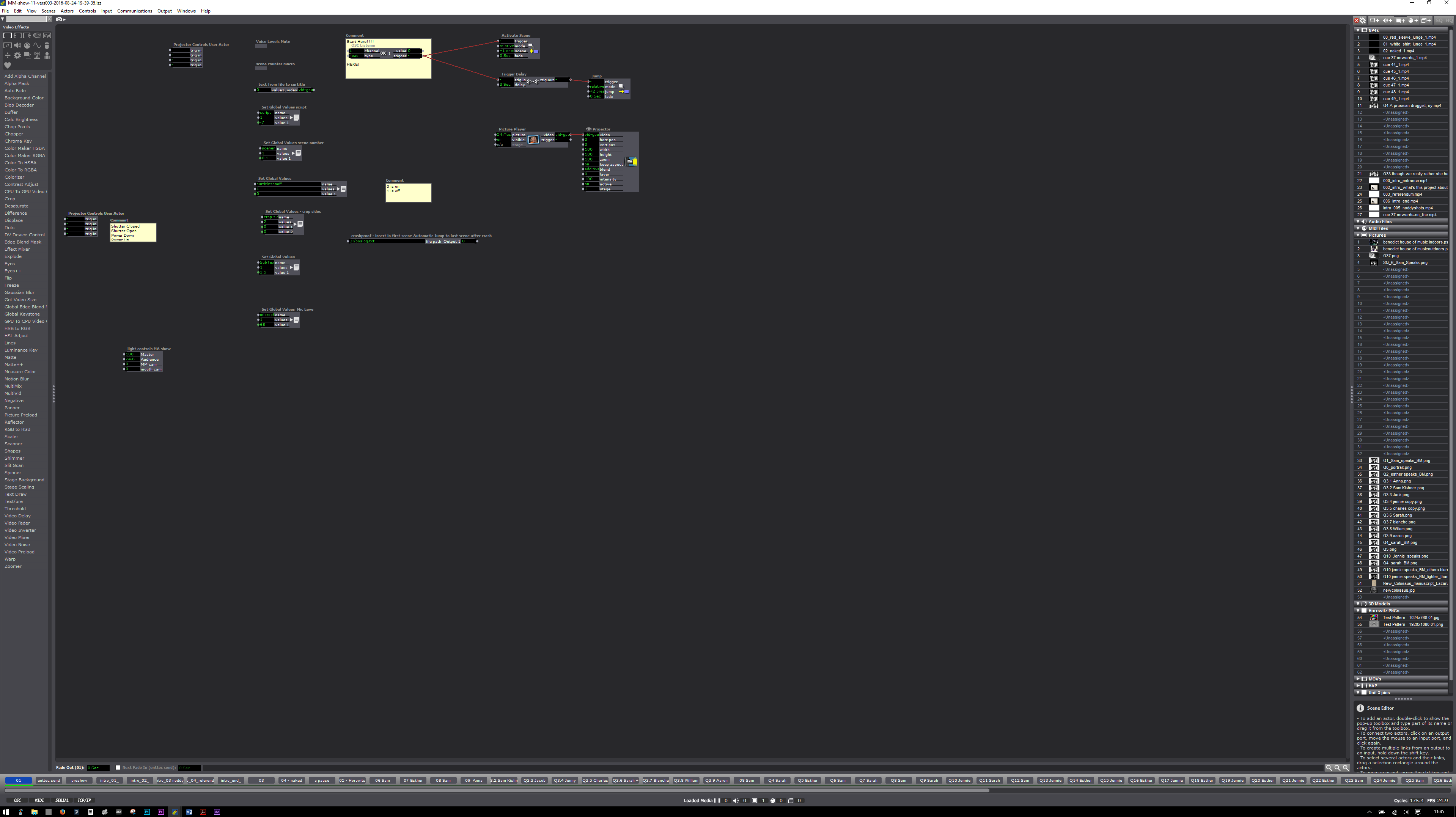
-
Dear @mark_m, @keftaparty, and Everyone,
Yes, this is a bug. You should not have to set the scaling to 100%, so you don't need to post further on this. I've arrived in Berlin this morning and am about to go fetch my Windows machine and start working on it. I'll update you here when I have news.Best Wishes,Mark -
Thanks @mark, hugely appreciate your efforts, and how much you care about we who use Isadora.
-
One question about this: I assume you are using laptops with high resolution screens, e.g., like the retina display on the Mac Book Pros. Yes? I guess you wouldn't need to enable the 150% text scaling if that wasn't true, but please verify. If you _are_ using laptops, then how are you attaching two displays to them? Is that just a feature of the laptop you have? (Sadly, I the laptop on which I will test does not have that capability.)Best Wishes,Mark -
Hi Mark,
I think any NVidia GPU from 7xxm series support 3 screens.Most of the time, the laptop's screen + 2 external screens.I don't know AMD mobile GPUsI have been wondering if this could be an optimus related thing, but :I am having this issue not only on my laptop.I have a workstation with a 4k screen + a 2560x1440 screen, GPU is gtx1080, I'm getting the same issue.So no optimus...BestMehdi -
Hi Mark @mark On the laptop in my signature it is a high-res screen, retina-like but with 4K (UHD) resolution of 3840 X 2160. I am outputting screen/stage 1 via the laptop's HDMI port to a 1440 X 1050 projector, and screen/stage 2 via HDMI connected to a second 1400 X 1050 projector via the laptop's thunderbolt port and a thunderbolt to HDMI adaptor. If I can help further, or you'd like to remote connect to share my screen, just drop me a PM. Thanks Mark
-
on my home machine.. I have a Nvidia GTX970 both display (monitors) show properly at 1920x1200
on the machine at church, it has a Nvidia GTX750ti
one monitor at 1920x1080p one 1280x720p projector one 1920x1200p projector.. the 1920x1200p
windows 10.. latest nvidia driver.. no scaling..
-
Dear @keftaparty, @mark_m,
Thank you for these details. One further question: are you scaling on the main monitor (the 4K/UHD) screen and not on the other displays? Or some combination of scaling on and scaling off the various displays?Best Wishes,Mark -
@mark, scaling only on the main monitor. It's at 100% on the other displays. HTH, Mark
-
@mark_m - yes that helps. I think that's the source of the issue.
-
Hi @mark ,
The problem occurs when the scaling is on any monitor ( not only the main one).But ! If applying the same scaling on both monitors, the problem gets "solved".I actually have :1 x main monitor 4k that "needs" 150% scaling1 x second monitor QHD that "needs" 100% scalingthe second monitor is the "stage"If I scale the second monitor to 150%, witch makes it not comfortable for desktop use, but anyway the goal is to use it as a stage, then isadora is fine, seeing it at the good resolution.that's my 2 cents tryout of this afternoon...BestMehdi