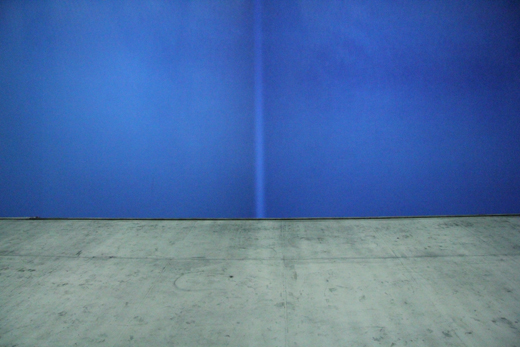Split properly an image with Matrox DH2Go / TH2Go
-
It's good that you are getting closer to your solution. I am sure you will sort it out soon.
Those gif settings look right to me. As for the shiny line.... hard to say really without seeing it in real life and standing looking at your isadora patch. -
Instead of real life, some pictures...

It's less shiny then it was with Matthew solution, or without any alpha mask, but still there.
The 1st one is with the gradient example I sent last post, the 2nd is with an even thiner one.And the patch is attached also....
Thank you (all of you) for searching and support!
-
I would try putting a contrast adjust after the mask picture player (the black and white fade gif file)
You can control the brightness of the mask then. -
I tried... not so good. it changes but in any ways i still have a line.
the only efficient setting is the output max... affecting the complete picture, even putting it just after the ramp.
I'll maybe try to have a mask with a lowest opacity directly in Photoshop, what do you think?
I try and tell you.Is the patch correct?
-
Also, does Isadora support png?
I did try, unsuccesfully... -
Hi, for the "irisation",
I think it's because that the surface you project on is "reflecting" the video in a different way depending on the angle between the source and your point of view...I did a little schema, I don't know how to say this !I have no solution to this... ( put your beamers super far... )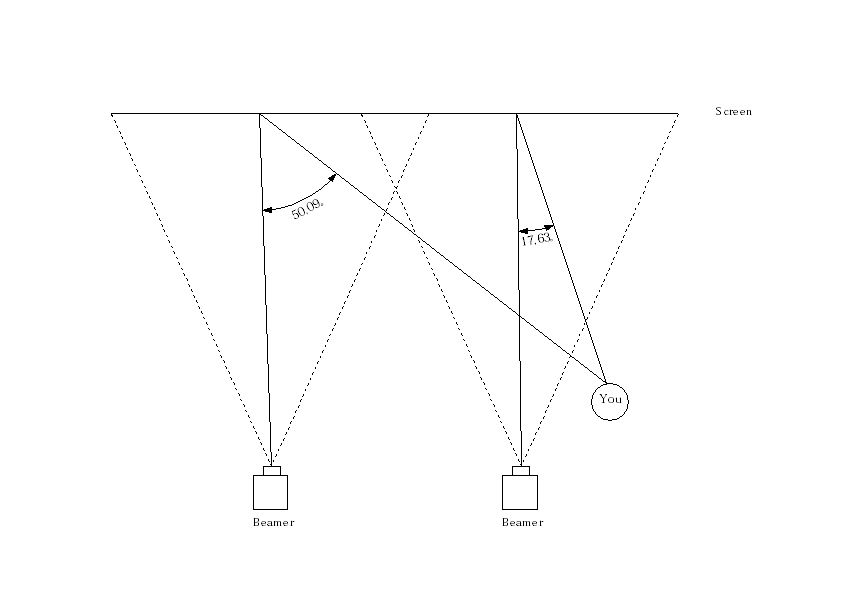
-
yes, you're right, i did get that ; i'm on a cyclorama... and not in back (retroprojection) but in front so it's not the better way...
But thanx for the shema, i'll use it to explain that to my director!!and if i use this f***ing matrox + 2 beamers system is because i can't be far, for a wide screen format...
but i'm not searching any solution for that (the only i can imagine right now would to put all the audience on a same line ;-), we'll put a bit of light upon the video which does not need complete darkness...
no, my real problem is still this overlapping line...
-
Hi, back after a while, i did post on another discussion the method i finally used, thanks to Skulpture tips
http://troikatronix.com/troikatronixforum/discussion/comment/2993#Comment_2993
i'll post pictures asap (i'm rebuilding it in a new venue)
Hope it will help further... and thanks a lot for helping.
Maïa
-
One thing this reminds me of is a color space your using for your images. Is it linear colorspace? If it is not, you may not get what you expect in the overlap. I'd say to solve this one should have a ramp mask fine-tuned to your images and screens.
--8 -
to be sincere i didn't even think about it, but it's solved anyway!