Isadora 3 - Status Report from Mark
-
Dear Community,
It's time to give you all an update about Isadora 3 and how it's going, especially since the Facebook post about Mojave and Isadora 2 generated some questions. I should have posted something a few weeks ago, but I've literally been programming around the clock... when I'm focused like that, other tasks get pushed back.
Here's the "executive summary": we had hoped to have Isadora 3 out next month (November), but it's going to take a longer than that.
If you were hoping to see an exact date here, I'm afraid you're going to be disappointed -- mostly because the team will murder me if I do.
 (I already got into trouble for doing it once because of course I was wrong in the end.) But I will say this much: beta versions of Isadora 3 will go out to some of our top testers this week. In othe words, we're getting close-ish.
(I already got into trouble for doing it once because of course I was wrong in the end.) But I will say this much: beta versions of Isadora 3 will go out to some of our top testers this week. In othe words, we're getting close-ish.With that said, here are some details about our process and -- a bit later -- some of the things you'll be getting and why it will be worth the wait.
The 32 Bit to 64 Bit Overhaul
The transition from 32 bit to 64 bit was a herculean task that entailed updating the entire code base; all of the user interface code had to be thrown away and rewritten from scratch. The upside of this however is that Isadora 3 is now fully 64 bit and that the entire code base now uses the most up-to-date operating system calls to handle all of the user interface tasks. These essential changes are largely invisible in terms of what you see on the surface, but hopefully it's something you will feel when you get your hands on Isadora 3.
Removing QuickTime
Our old friend QuickTime is dying a slow, painful death and has been for quite some time. If Apple had followed through with their announcement from last year, where they said that Mojave would not run 32 bit apps, Mojave would have been the end of QuickTime on the Mac. In true Apple fashion, they seemingly changed their mind, and we get to use it for a big longer.
On the PC, QuickTime for Windows still runs, but it hasn't been maintained for years; it's buggy, crashes if you try to use it under multiple threads, and has security holes that prompted the USA's Dept. of Homeland Security to list it as a "dangerous" software.
So, for Isadora 3 and Mojave (and older versions of MacOSX) QuickTime playback still seems to work. However, for the reasons outlined above, we (like many other companies) simply cannot continue to support QuickTime on Windows.
We all know that this is a pain in the ass: you're going to lose the ease of moving your .mov files over to the PC and vice-versa. The good news is that HAP-encoded AVI movies on the PC are screaming fast. We've been testing on a relatively inexpensive PC (circa $1500) Windows machine that we're going to start recommending, and it frankly leaves Apple in the dust when using HAP AVI because the graphics cards are awesome.
Even if we get it out shortly after the release of Isadora 3, we are committed to providing a batch convert tool for the PC that will let you drag and drop movies (QuickTime or WMV or AVI) and convert them as a batch to HAP AVI. We hope that this will go a long way towards making the transition more pleasant.
Reliability
It's obvious that such a massive overhaul means we have to test the hell out what I've coded. To give you a sense of this effort, here's a screenshot of one part of the 3700+ line testing grid developed by primarily by @Woland and @DusX, who are working also with @mc_monte on the testing. It's been a super powerful tool to ensure we really go through the entire program.
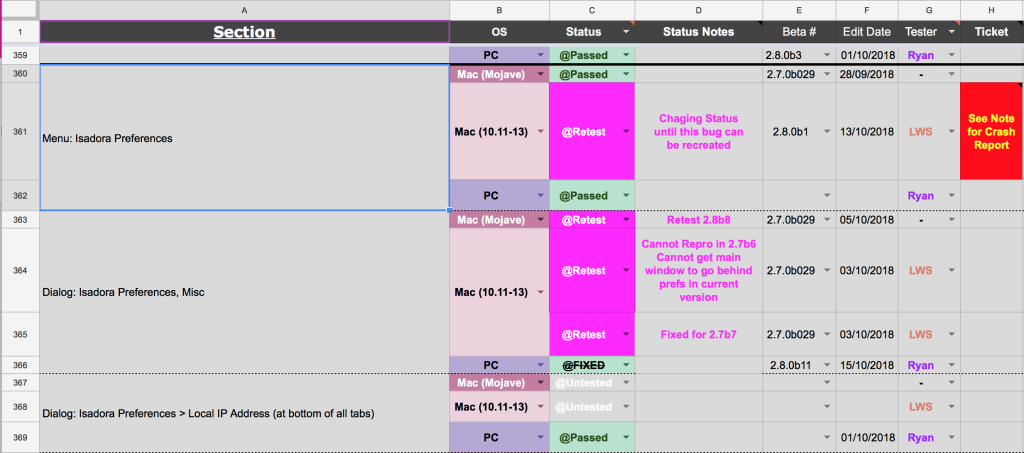
But you can also see why doing this right takes time.
Some of you may have seen the recent meltdowns on the Adobe forums regarding the 2019 products release (this for example). This situation only serves to remind us that releasing early with bugs is a lot worse for everyone than releasing a fully-tested and reliable version a bit later than originally planned. We want to give you the most reliable and powerful version of Isadora yet, and if it takes a bit more time, then we're going to take the time.
The Good Stuff
Here's are some of the things you'll be getting.
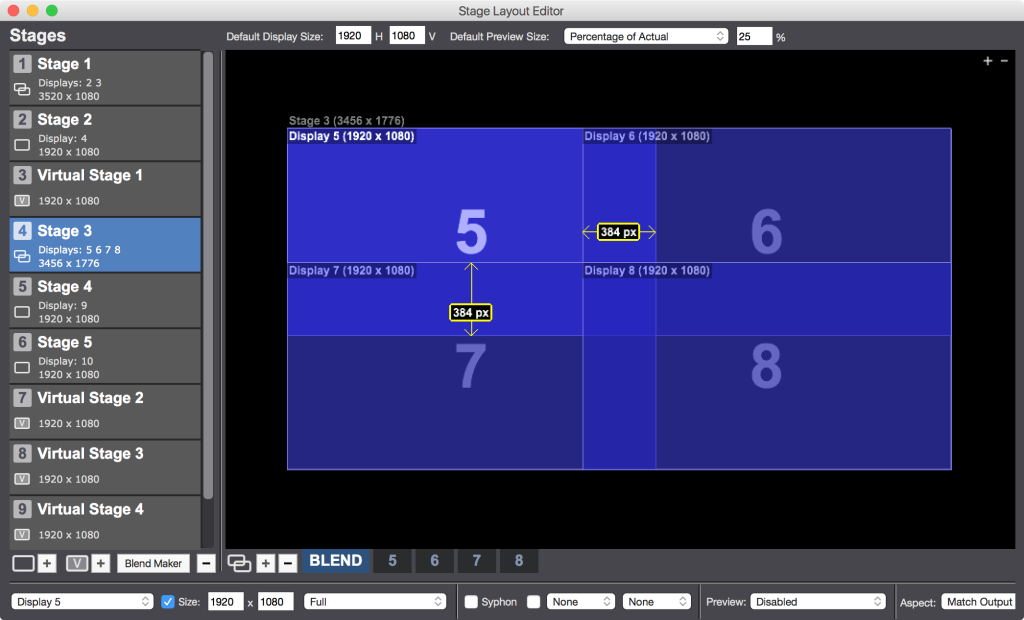
In Isadora 3, there is a maximum of 48 Stages and 16 Displays. (As you know, in Isadora 2, there was a limit of six stages and six displays.) You use new Stage Layout Editor to create atages and the to link them to a single display for simply rendering the image, or multiple displays if you want to do edge blending. You can also define a "Virtual Stage" that you feed out to an output device using Syphon/Spout or back into Isadora itself (more on that in a minute.) In the example above, you see a large 3456 x 1776 surface that is comprised of four edge-blended screens. To edit the curves of the edge blends, one can simply click on the overlap (i.e., where it says 384 px in the picture above.)
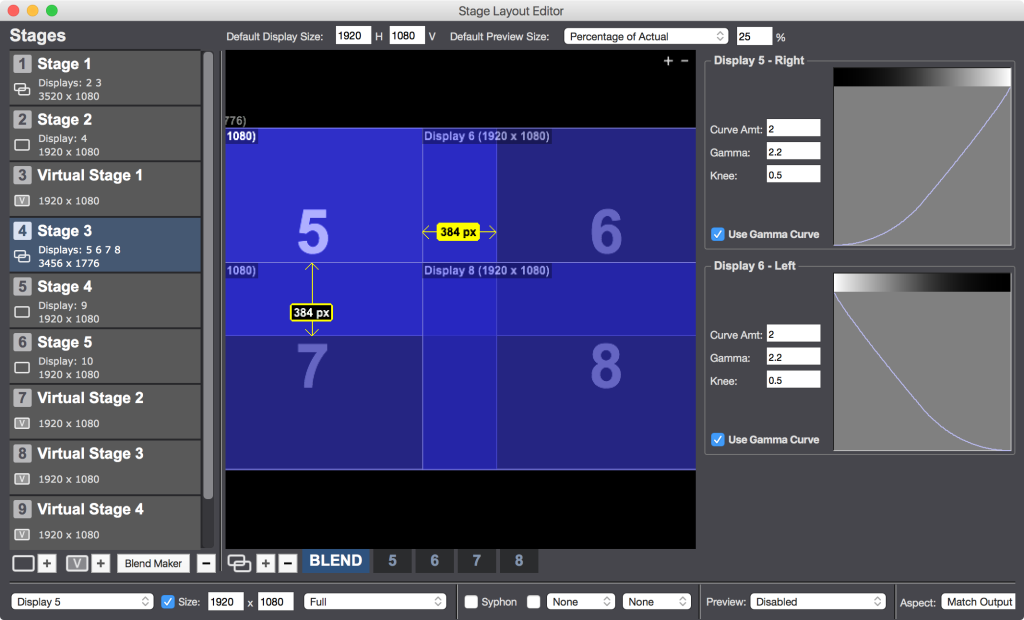
The preview output options are really robust now. Every Stage and Display can have its own preview window, which you can choose to show even when the main output is also visible (which wasn't possible in previous version of Isadora). You also have a number of ways to determine the size of the preview: as a percentage of the actual Stage, with a fixed width or height, and a few others
You'll notice the "Syphon" checkbox at the bottom (which says "Spout" on the PC.) You can send video from any Stage (without the edge blend) or any individual Display (with the edge blend) via Syphon or Spout. Furthermore, you send any content on a Stage or a Display to any Blackmagic device using the checkbox and popups to the right of the Syphon checkbox. (We might get NDI in too.)
We also have a nifty "Blend Maker" feature that allows you to set up a blended layout in about five seconds. Here, we're saying that we have a DataPath Fx4 Quad Splitter on Display 11, with the resolution of each part of the split being 1920x1080. We requested a 20% overlap (which you can also specify in pixels) and that we want them set up in a 2 across, 2 down configuration. Hit the button and you get the configured with the overlaps you specified, ready to customize and tweak.
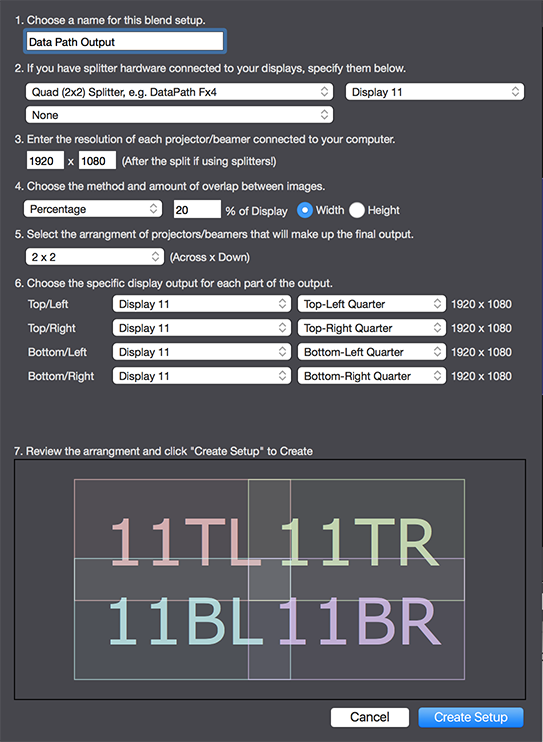
Finally, there's this sweet little actor that I'm sure is going to allow you all to cause a lot of trouble. (In the best, most creative sense of the word "trouble.")

This actor allows you to pull the image from any stage back in to your Isadora patch and use it. This opens the door for some instance routing and compositing possibilities, the “infinity mirror” effect, feedback loops, and who knows what else. I'm sure you all will show us uses we never even imagined for this little beast.
Timecode

In Isadora 3, you now have the option to specify all media times for Movie Players in MIDI Timecode instead of percentages. (As I said on Facebook when I alluded to this feature, hell hath indeed frozen over.)
Note: We are not yet offering the possibility to sync movies to MIDI Timecode nor to use a timeline model in the Scene List. But such features are on the drawing board and you can expect them in the future.
You'll also notice some new bits on the Movie Player. Several designers told me that it would be incredibly helpful to be able to start, stop, pause or mute a movie temporarily when they were working. So these "override" playback controls are built into every Movie Player at the bottom right of the actor. In addition, you can set the loop points using the little triangles above the green bar, and you can jump to any point in the movie simply by clicking inside the green bar. (For safety's sake, this can be disabled by default in the Prefs.)
PJ Link
We're going to give you a basic PJ Link actor that allows you to automatically turn your projectors on or off (at least). Yippee! No more messing around with the TCP/IP actor.

Body Tracking
Isadora 3 will offer direct support for reading depth map images from Kinect 1, Kinect 2, Orbbec Astra, and Intel Realsense cameras which can be paired with the new NiTE Body Tracking actor. I've embedded the open source NiTE body tracking engine (which we all know and love from Processing, NI Mate and others) into its own actor. To use it, you simply connect one of the four actors above to the NiTE actor and you've got 15 point body tracking, along with a flexible way to choose which points appear at the output.
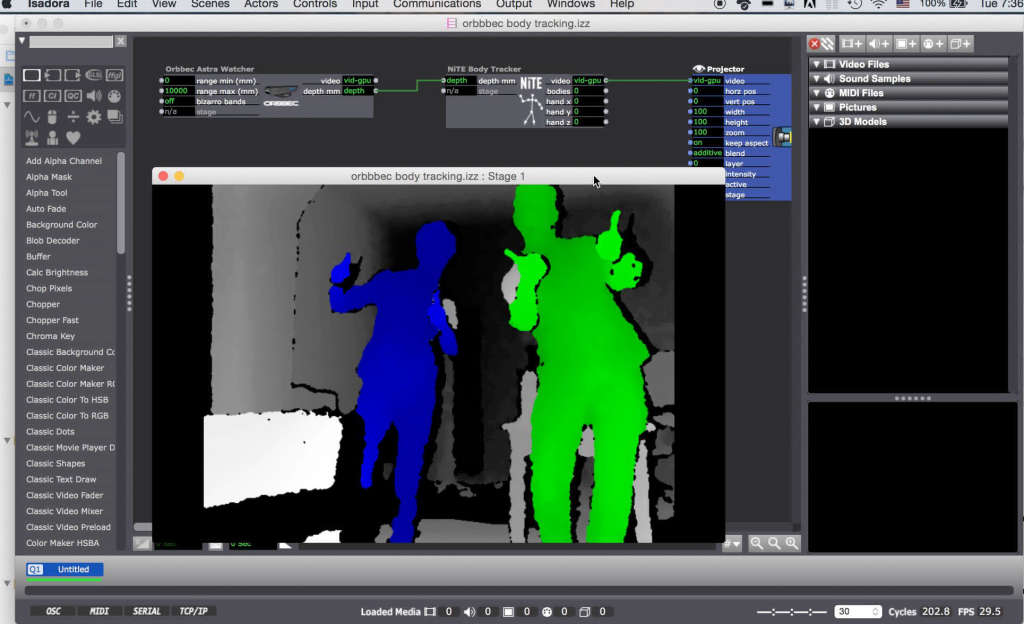
New Linking
In addition to the hotlinking feature that everyone loves, there are some nice new linking capabilities.
First, if you have one or more a video effects between a video source and a Projector actor, Isadora will automatically "heal" the broken link so that the video output is not interrupted. (This was another request from the designers I interviewed.)
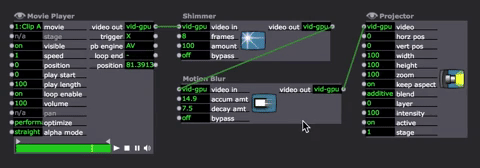
In addition, you can now grab all the links leaving an output, or going into an input, and move them all at once
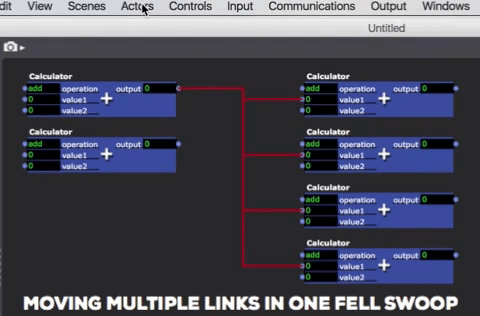
Notice that there is a faint grey line showing the old links while you're doing this. As with the 'healing' feature above, designers told me how important it was to not interrupt the video flow when editing. Now, when relinking, the existing links continue to function normally while you are re-routing them.
Themes
I built an editor to help me design the user interface for Isadora 2, but now I've made that feature public as the new Theme Editor. Using the Theme Editor, you'll be able to make your own themes (skins), controlling the color of every user interface element in the program. While this does not add functionality per se, we expect that some of you will take advantage of this to create themes that will be useful in different situations -- e.g., a high contrast theme for those with vision impairments.
The example below isn't particularly amazing, but serves to illustrate just a bit of what is possible.

The theme files are just text files stored in the Preference folder of your computer, and will be easy to share with other Isadora users.
More...
There are a few more things that people have asked about for ages that I'd like to get in, but I can't be sure. I'd love to give you a "blind" mode but it turns out to be rather complicated. We might not make that one in time for the Isadora 3 release.
Beyond that, there two more cool features I'd love to share with you, as they are partially done and work relatively well. However, because we haven't fully tested these two new items, I'm going to hold my tongue for now. But both are super cool and I'm going to do my damnedest to get them into the release.
In Closing
I hope that this post answered some questions and helps you to understand why we're going to take a bit more time to give you Isadora 3. It really is going to be worth the wait.
Sincerely,
Mark Coniglio
along with the entire TroikaTronix team -
@mark Wow! Thanks for sharing these things with us!
-
@mark wow, amazing stuff, these new tools look incredible, and really take Isadora to the next level. Congratulations (I know it is not over yet), can't wait to get my hands on it.
-
Hi, a great read and well timed to feed the already intense anticipation for the release. It really feels like we are at the beginning of a new era for Isadora. I hope it is the most fruitful and creative for me and everyone else who has invested in the software.
Best Wishes
Bonemap
-
@mark
Thank you so so much for this announcement and all the hard work you and the whole team has been putting in. It's definitely worth the wait. I have no problem to be patient and give time that Isadora needs to take its solid steps. All the growth has been so amazing. We are sending you and the whole team lots of love from Canada.
warm regards,
Sammy -
-
Thank you Mark for your great work and your commitment to the cause. I wait the new version to enjoy the result.
Hello to the team from Paris,
jacques
-
I have to admit i just let out a little squee of excitement. massive thankyou to the team for putting in the effort to supercharge Izzy.
-
Thank you so much @mark and the Team for all the work and passion. From the Isadora Latin network in Buenos Aires we are waiting for "the Day"
Best,
RIL
-
@mark, Im super exited to hear all the new tools getting ready to hit the community! Thanks for all the effort and time you have put in to Isadora!
All the best from Stockholm/Sweden -
Thank-you for this post and all of your work. I am looking forward to Isadora 3.
-
Dear Isadora Team,
Thank you for hard work with v.3 awesome features
-
Thank you.


 ️
️ -
Hi everyone,
The new features sound good !Will V3 be compatible with versions of Mac OS X older than Mojave ?
We can see on the table screenshot that tests were made on Mac OS 10.11, did you test 10.9 as well ? Do you recommand to leave this OS and which one is better according to you (for a MacBook Pro Late 2013) ?
Thanks, all the best.
Clement
-
Upon release, Isadora 3 or later will be required for Isadora users working on MacOSX10.14.x (Mojave), but Isadora 3 will also function on MacOSX 10.12.x (Sierra) and MacOSX 10.13.x (High Sierra).
Please see this thread, which is primarily about Isadora 2 not being compatible with Mojave, but also contains the information I stated above.
Isadora 3 is not being tested on and is not designed for MacOSX 10.9.x, nor is MacOSX 10.9.x officially supported for Isadora 2.
-
Dear Mark,
Some days later: thanks for your helping words after the show! I am now back in Berlin and did some comparison with activity monitor. The four Full HD 1920x1080 ProRes 422LT movies are using much much more CPU power (like 120% vs 50% CPU processing percentage) than HAP, HAP Q and even 264 encoded movies. There is a process called ”VTDecoderXPC Service” that takes a lot of CPU processing percentage, that is not shown at all when using HAP or 264. So for now I think I will use HAP Q and HAP.
With regards to the $1500 PC you mentioned ”that leaves Apple in the dust”: Can you please tell us which brand and model it is? If it is a Mini PC, is there one capable of 4 full hd outputs for projectors and a 5th one for a controlling screen?
And one final question: I used a Radeon Vega 56 in a Sonnet 650 eGPU for the show, the four outputs worked but I had the impression that the card was not faster than my internal Macbook Pros Radeon 560X at all, maybe even a bit slower.
However, I remember you said that Isadora cannot use the eGPUs additional power at the moment. But then I thought: it is not that the eGPU did not work at all, as the four outputs worked, it´s more that it just was not as fast as I had expected. Will Isadora 3 be able to take more advantage of an eGPU?
Thanks,
Moritz
-
Hi
I too am going to ask if we can get some indication of what pc model and configuration is being eluded to?
Best Wishes
Bonemap
-
Super exciting! If I could just draw your attention to another possible product that could be good to support among Kinect, Orbbec, and realsense eventually: https://lightform.com/how-it-w...
-
Isadora May be able to do this out-of-the box IF we get a point cloud mesh integration along with the new depth sensor implementation. It would certainly be a game changer for Isadora users interested in this kind of work.
Best Wishes
Bonemap
-
@davidcoll said:
another possible product
The lightform camera is a independent computer, with supporting software for setup/configuration. It does not work in the same manner as these other cameras. It is unknown at this time if Isadora would be able to receive the depth image from these self contained systems.