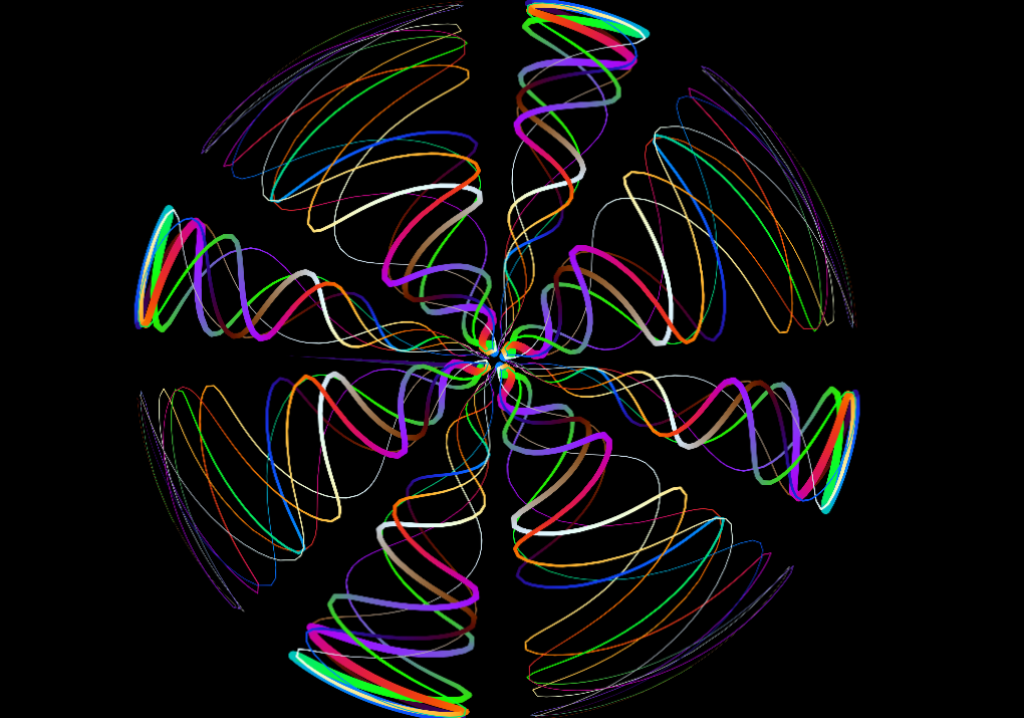[SOLVED] circular trajectory
-
I would like to describe a circular trayectory with a shape.
I am trying to do it by modifying the horizontal and vertical position of the shape, and I thought I might need a "curvature" actor to do so, but I have no idea which values to put in the actor.
someone?
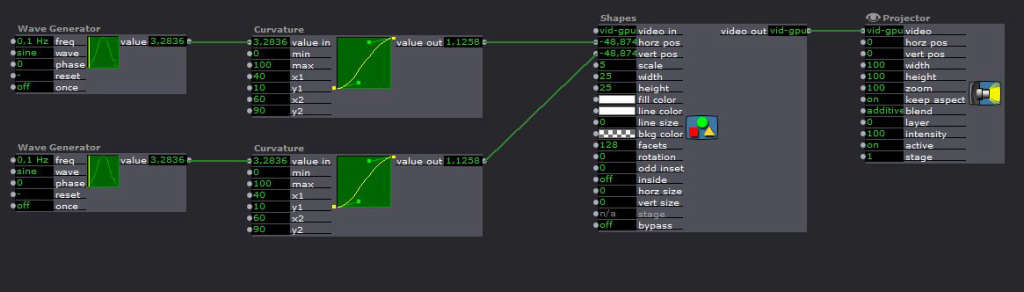
-
cos motion -> constant + cos(angle) * scalar. Sin motion is the same.
Sin motion + cos motion = Circular motionPersonally I'm a coder so I use JavaScript for this kind of calculations, yes you can patch this with normal Isadora actors, but I had like 5 minutes in the train

In Isadora :
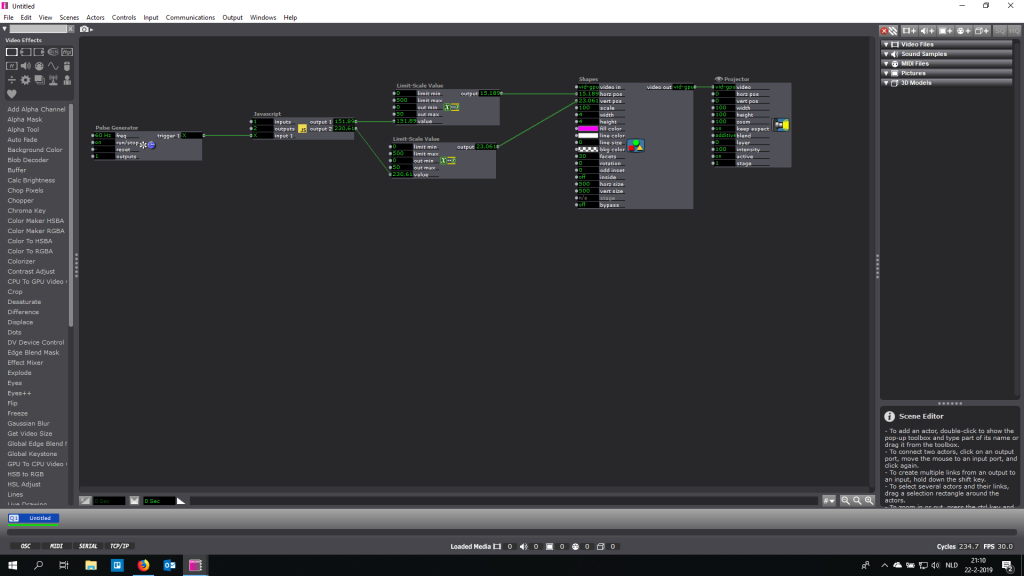
JavaScript code :var contstant = 250;
var angle = 0.05;
var scalar = 100;
var speed = 0.025;function main()
{
var x = contstant + Math.sin(angle) * scalar;
var y = contstant + Math.cos(angle) * scalar;
angle = angle + speed;
return [x, y]
} -
Hi,
Here is another solution for circular motion.
Machine for pumping circles:
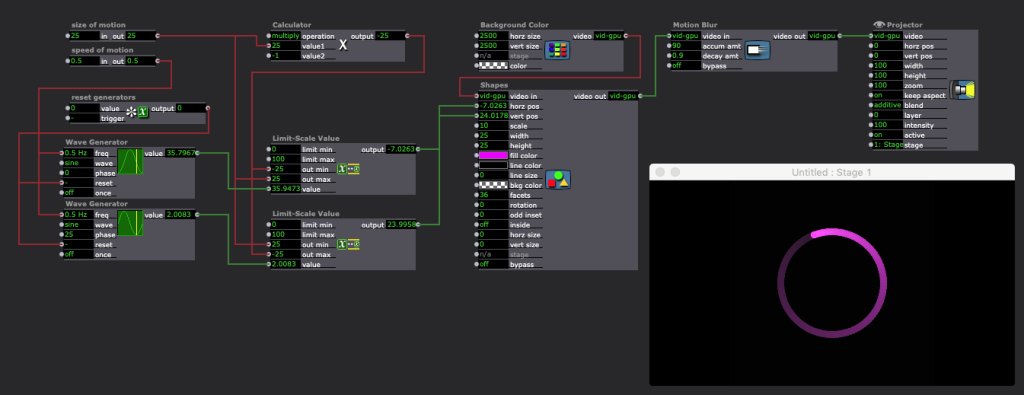
Using 2 x 'Wave Generator' to move objects in a circular motion. Keep the wave as 'sine'. Off-set the 'phase' input of one 'Wave Generator' to 25. Patch to your 'horz pos and 'vert pos' inputs. Match the frequency input to change the speed of rotation.You may need to simultaneously trigger the reset on both 'wave generators' to keep the play in sync.
To extend this with a bit more control: Use a set of 'limit-scale value' actors to adjust the size of the circular path.
Moving objects in circular motion with Isadora from Bonemap on Vimeo.
Best WIshes
Bonemap
-
Nice one @bonemap
-
Very nice and fun to play with!
As well a good test for frame drops
-
I have replicated the example but my trayectory is not circular. what am I doing wrong? cant see the mistake...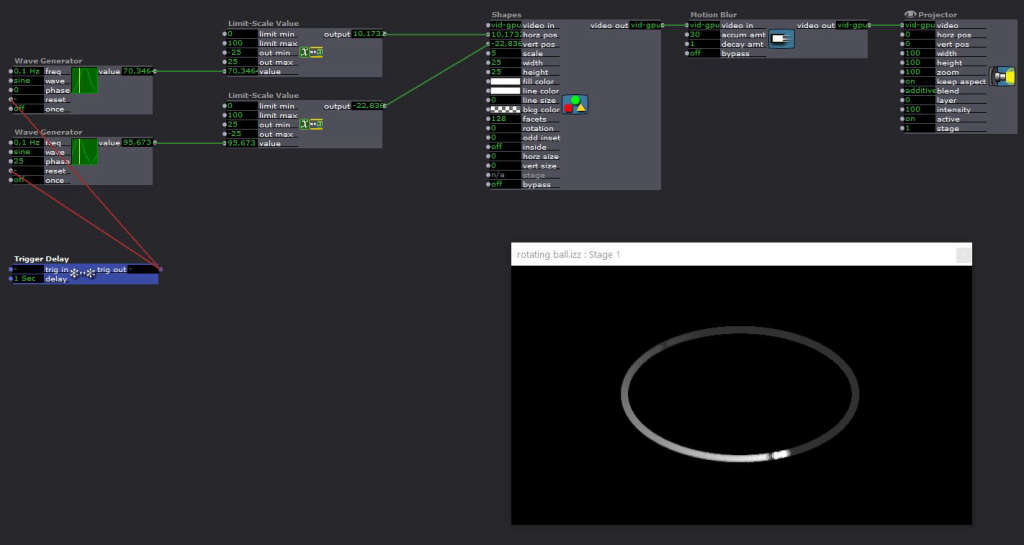
-
@camilozk said:
cant see the mistake
Hi,
You have not made a mistake, but if you look at my patch there is a ‘Background Color’ actor (it is set to be transparent) that has the inputs to 2500 hors size and 2500 vert size. It is this constraint that is forcing the Shape actor into a square ratio and therefore a circular path. With the Shapes actor default of 1920 x 1080 the path created takes a more oval trajectory.
Best Wishes
Bonemap
-
got ya!
thanks!!!
-
You can also use the 'hor size' and 'vert size' parameters of the Shape actor itself that will also change the video output ratio to a square.
You might be interested in this drawing machine that uses the same principle, adding a 'Live Drawing' actor and a modulating width line while drawing a long spiral path.

best wishes
bonemap
-
This User Actor might be useful to some of you.
DX - JS - Draw Circle by degrees and radius.iua
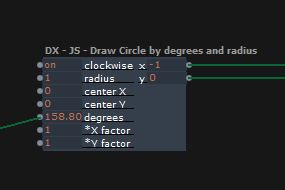
NOTE: the X+Y factors allow you to compensate for the non Square units generally used with standard projectors (100% width is not the same as 100% height.)
Setting one of these factors to the ratio of the width and height will correct for this.
If controlling the animation path of a 3D Player/Projector/Virtual Stage, you need to use X+Y factors of 1 (for circular motion)... you can of course adjust these for elliptical paths. -
@dusx said:
might be useful to some of you
Thanks for the javascript enabled user actor. I have tried it in this drawing machine, works a treat!
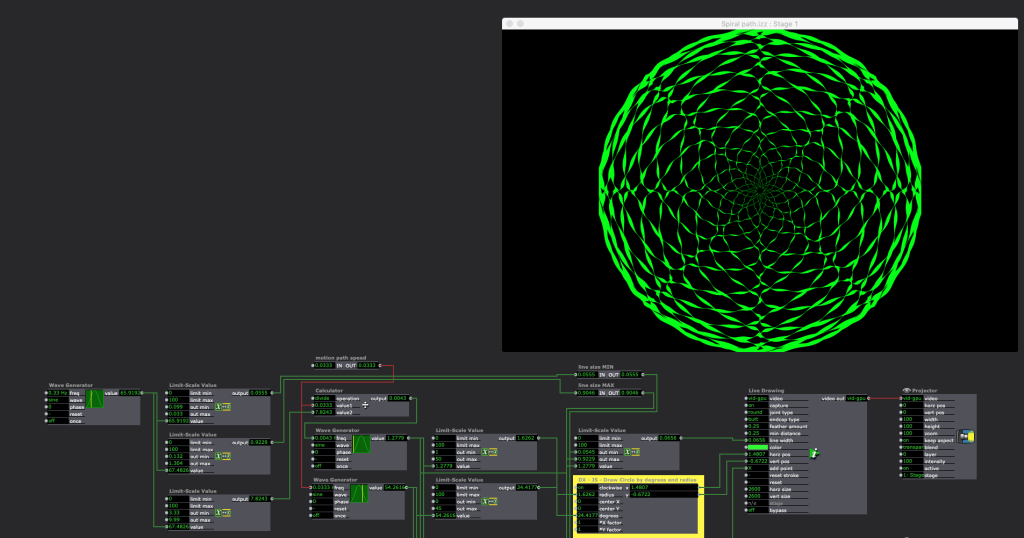
best wishes
bonemap
-
Any chance to get the lower part of your screenshot? Best regards, Tom
-
@bonemap
that looks fantastic! Love it.
Glad to have helped. -
@tomthebom said:
get the lower part
Hi,
As you can see in the composite screengrab below, the patch is a repetition of the first section layered a number of times and the 'degrees' parameters of DusX user actor adjusted for each section of the pie through a Limit Scale actor.
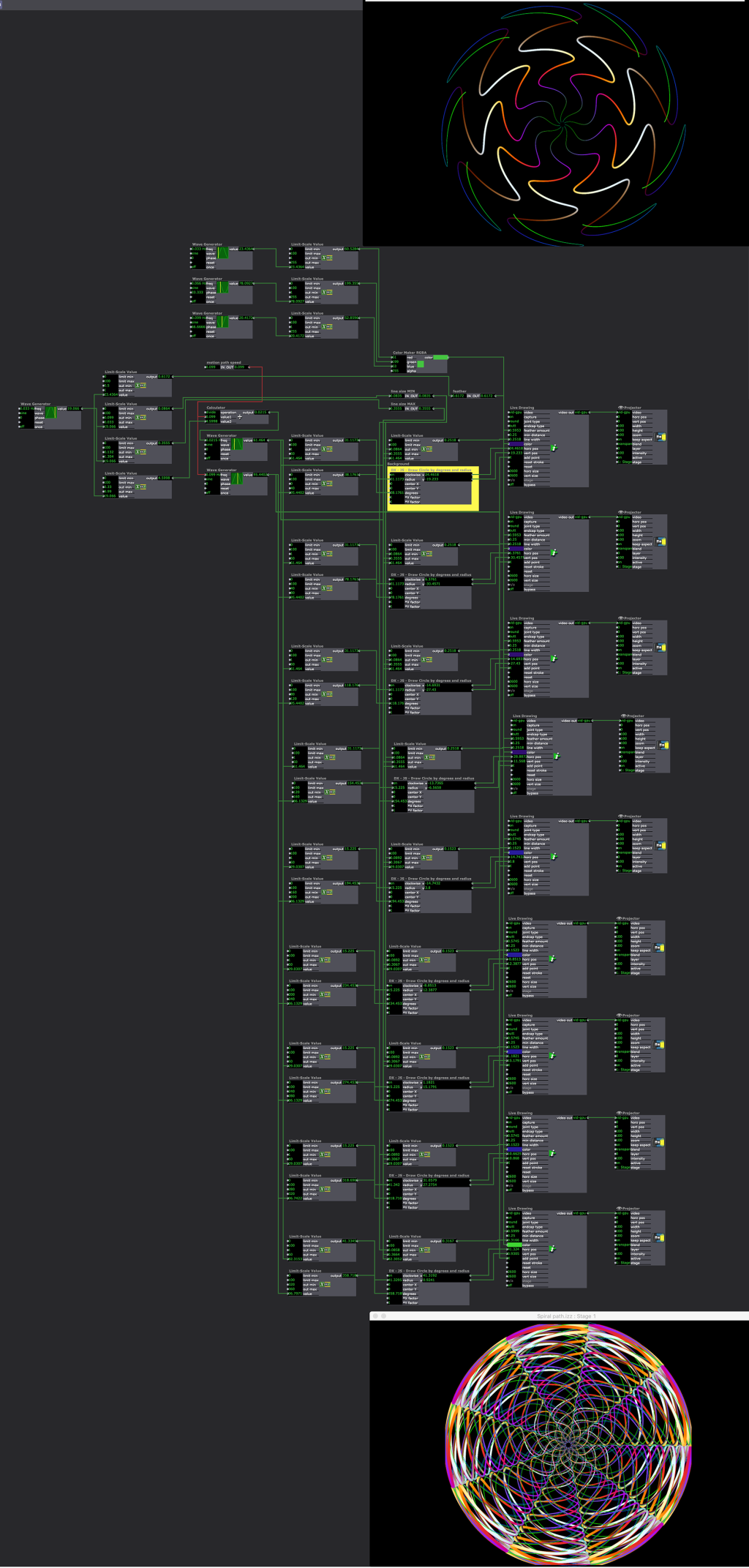
best wishes
bonemap
-
Wooooowww! What a beauty!!! Thanks for sharing ;o)
-
-
One more question: Your patterns are created by letting the drawings overlap each other. This works fine for most of the circle, but how would one create an overlay through Zero, lets say from 330deg to 390 deg, or -30deg to +30deg?
DusX JS user actor only allows values between 0-360deg...
Best regards, Tom
-
That is a question for @DusX . I thought the JavaScript might be modified to accommodate that. For example if the parameter limits went to 720 degrees
Best Wishes
Bonemap
-
THAT IS LOVELY!!!
lots to play with here!!!
-
I made another User Actor to address this issue. I'm sure there are other ways, but this gives endless circular motion with increasing or decreasing values.
DX - Radians to Degrees LOOPED.iua (remember that a circle is 2pi radians, so a range of 0 thru ~6.283 outputs 0 thru 360 degrees)
PS: you can daisy-chain the 'JS draw circle..' actor to create structures like solar systems with moons etc..