[UPDATES FROM MARK] Where is the sound output setup?
-
@mark ok thats tough. I'll get some tests done tomorrow.
-
Dear Mark,
it sounds very good. Is also then a possibility to record sound as a sound file and reimport in Isadora as it is possible for video it would be great.
Thanks for all
best
Jean-François
-
@jfg said:
it sounds very good. Is also then a possibility to record sound as a sound file and reimport in Isadora as it is possible for video it would be great.
Right now it's possible to create sound-only movie files with a setup like this (if that's of any interest to you):
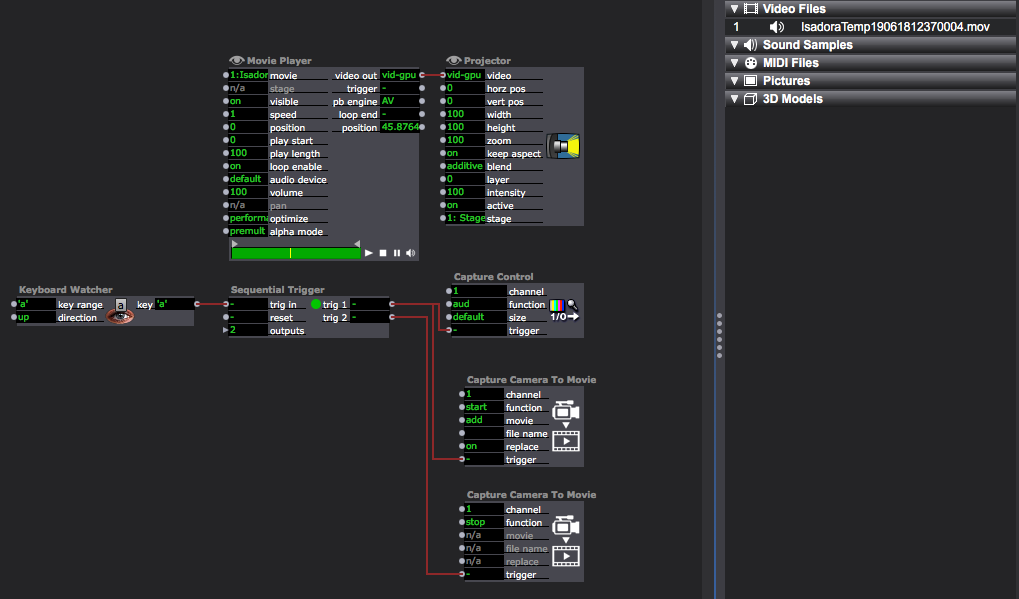
-
I know but it is not possible to use directly the AU actors on the movie files. It is only possible over soundflower and I am not sure how many ressources more it is using.
e.g.
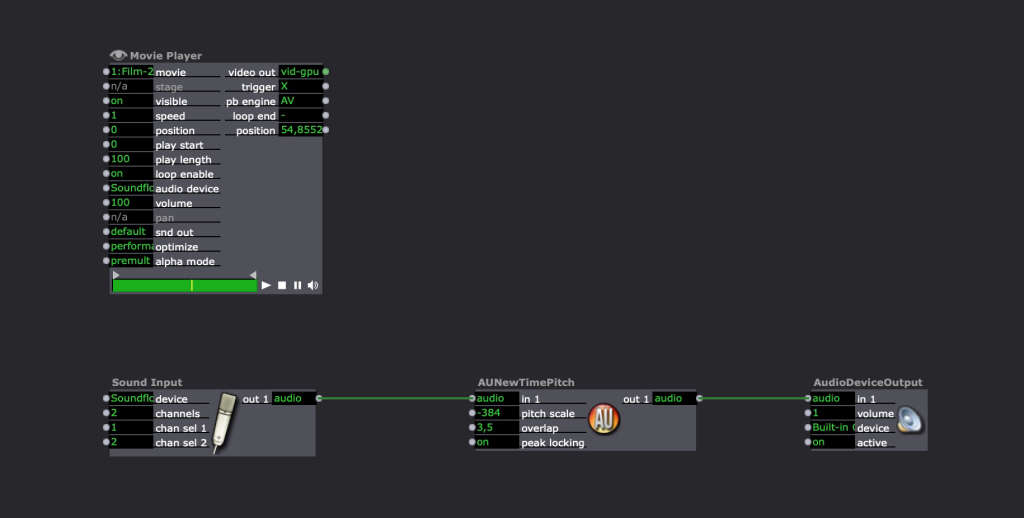
-
Soundflower is pretty lightweight I think. It's pretty much moving as much data around as an AU module would.
Best,
M -
@jhoepffner @mark I can confirm my hap AVI files with 8 channels of audio play back properly with Isadora 3.01, that is the 8 discreet tracks are sent out 8 different outputs of my sound card. This does require that you configure your windows audio output to be 7.1 (so you need a sound card with at least 8 outputs. Windows does not give you much control over this, but I use an RME interface and from there I can re-route outputs wherever I like. I cannot mix channel mappings on the fly unless I use the RME control software and use midi or OSC to trigger snapshots, (you can even do real time mixing) so I can kind of solve these problems easily, but it does require creating the multichannel files first. I did this with virtual dub. I took a 7.1 wav file and muxed it (not recompressing video) with the exported video files. It was super fast, just really a data copy.
@Juriaan This wokrs fine on mac as well (with proress files and mulitchannel audio). It may be a fast fix for your 48k wav problem as the files I play and my audio system clock are locked to 48k (even slaving via workdclock if need be). It takes a bit of planning but muxing to a very small (like 64 px * 64 px) video file is fast and an easy way to get solid multichannel control. Definately far from these functions being native in Isadora.
Fred
-
Dear @Fred
Thank you for verifying that the multichannel sound output worked as you expected.
@DusX – take note of the fact that it seems to require 8 channels of output, and that a four-channel device may not work. I see that the Windows setup allows for stereo, 5.1 and 7.1. Will investigate more when I have the four channel device you suggested.
Best Wishes,
Mark -
Just an update to record, that I have multi-channel audio output working on my 4 channel Roland Rubix 24.
I have to set the device (configure) to Quadraphonic, and prepare the Video media in 5.1, where channels 5+6 are the rear channels that get mapped to 3+4 in the Roland (due to: L,R,C,Sub,SL,SR ordering of the channels)
Windows speaker test, however; plays Center and Sub to the 3+4 outputs. So the assignment of these channels is key. -
@dusx said:
Just an update to record, that I have multi-channel audio output working on my 4 channel Roland Rubix 24.
Gotta throw out some kudos to @DusX for expanding what @Fred has offered us. It's great to know that we can route multi-channel movie audio on Windows even if the output device does not support eight channels. I also want to give a shout out to my awesome fiancé @enibrandner (who is an Adobe Premiere expert) because she gave Ryan a crucial tip about how to set up Premiere to output the multi-channel audio.
Eni, could you create a new topic on the forum and give a simple explanation (with a screenshot or two if possible) to help everyone in the forum with the sequence setup thing? But for everyone here, the key point she made to Ryan was this: you must set up the multichannel audio layout when you create the sequence. You cannot add multichannel audio to the sequence later. It must be done at the moment of creation.
Thanks everyone!
Mark
-
@mark This is driver dependant, it depends on what the manufactures have written support for. With VB audio cable via the manage audio devices settings I see a quadrophonic output.