Screen Capture actor (Alpha) - Bug Reports & Updated Versions
-
[ EDIT: Just, so it's at the top of this thread this is the most up-to-date version of the plugin: screen-capture-v0.9.3.zip ]
First of all THANK YOU to Mark and all Isadora Staff for your effort, awesome Guru sessions and supporting the community in this particular moment.
Following my bugs report about Screen Capture actor:
- My setup is basing on 3 display, the PC one (1920x1080) and 2 external monitors (one 1920x1080 and one 1280x768). If I'm running Isadora on Nvidia GeForce GTX 1060 with Screen Capture I can grab the 2 external monitors but PC monitor is black and load 170%, if running on internal GPU I can see only my laptop monitor. As far as I know this behavior is "normal" also with OBS. Maybe you know how workaround that. When I grab the to external monitors the percentage of loading change a lot, actually depends on witch kind of windows is open on that monitor (for example, Isadora sofware is around 25%, Google browser 200%, but if I'm opening another windows could be different or swing a lot)
- The crop function doesn't work at all on full screen mode. Sometime is working on single windows mode, but there's not a rule (or maybe I can't found it), sometime yes sometime not
- Windows list never showing Isadora software window
That's almost all, just a couple of feature request:
- Isadora stage don't show the mouse arrow pointer, is it possible have a control on the actor to switch on/off the arrow showing
- maybe could be helpful also a sort of magnifying lens when you want highlight some region of the window
Thank you once again!
Francesco
Isadora 3.0.2 - Windows 10 Pro 64 bit - Intel Core i7-8750H CPU @ 2.20GHz - 6 core, 12 threads - 16GB RAM – Samsung SSD Evo 860 500GB + Samsung SSD Evo 970 500GB - Nvidia GeForce GTX 1060
-
On MAC Catalina the option "window list" is only working as mention in Guru-Session with the "window cpu mode" I get always a full display screen.
With 10.13.6 it is working as mention.
Diether -
Hello,
Sadly no output for me. it reads windows/displays but doesn't output imagery. Windows 10, icore 7, nvidia gtx 850m. I've tried swapping wich graphic card isadora uses but still no picture. not using a secondary display, but surely shoud still work.
having fun with NDI, sadly no support for Android at mo.
cheers
David
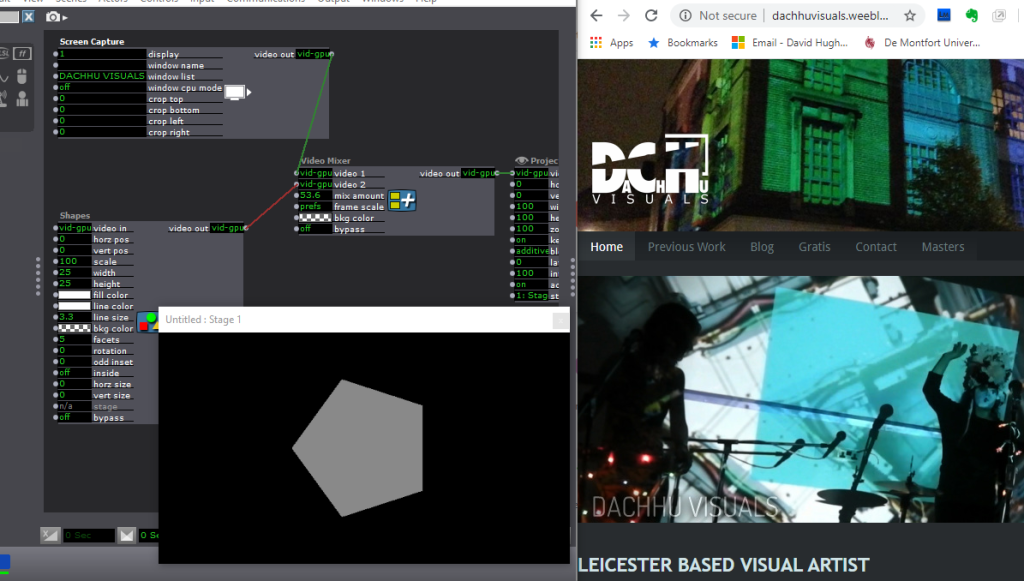
-
for me on Mojave is all OK. I tried today with two screen and a videoprojector as third output and used 3 screen capture actors sent to the second screen. No problems: crop works in all cases, list of windows in all actors, windows chosen through names too.
best
Jean-François
-
After yesterday I have updated and Windows 10 to absolute latest, updated geforce Nvidia to the Max and gave my memory a good scrub and now it all seems hunky dory, but haven't used a secondary screen yet. will expore more. Thanks for your hard work. David
-
Dear All,
Below is an updated to the Screen Capture ALPHA actor. The following bugs have been addressed:
1) The Crop Function should now always work, whether for a display or a window. (@kikko)
2) I've verified the 'window list' works on macOS Catalina. (I did not see it fail previously, but tested it again @sommerdi)
3) It's not a bug on my side, but as @dachhu's post above shows, it's essential that your GPU drivers are up to date if you're running Windows and you want to use this plugin.In terms of the issues mentioned by @kikko and @dachhu about capturing the internal (laptop) display as well as external displays, this is something we have to work on. As @kikko mentioned, OBS exhibits the same limitation, and our team member @DusX has also experienced it on his machine. This only seems to come up when you've got both a primary GPU (takes more power) and the Intel Integrated Graphics GPU (which takes less power) installed. I cannot reproduce this on my Mac Book Pro running Windows via Bootcamp, because it only "sees" the one AMD primary GPU and uses it for the internal and external displays. So, on my computer, it works as expected.
I have an idea about solving this, but it's going to require me using TeamViewer to get on @DusX's computer remotely to see if it might work. (Unless someone in Vienna has a spare Windows laptop they want to drop off to me -- if that's the case, let me know.)
In any case, I've fixed all I can and look forward to hearing more about your experiences using it.
To try the latests, download screen-capture-v0.9.3.zip
Best Wishes,
Mark -
Hi Mark, thanks for the update... I am working on a 2.9Ghz i7 Macbook from 2017 with High Sierra and I still have no luck when it comes to capture a window from the window list in GPU mode.
All I manage to see is a capture of my whole computer screen. (And yes, I can crop it.)
First after switching to CPU-mode I manage to capture any window from the list, although lots of items are pictures from my menu bar- is there any chance to turn this off? Best wishes to Vienna! -
@tomthebom said:
Hi Mark, thanks for the update... I am working on a 2.9Ghz i7 Macbook from 2017 with High Sierra and I still have no luck when it comes to capture a window from the window list in GPU mode.
I'll go test on High Sierra right now.
But RE: this comment "although lots of items are pictures from my menu bar- is there any chance to turn this off?" I cannot find a way to sense what is a "real" window and what is a User Interface element. For some nerdy info, here's the exact call I'm making:
CGWindowListCopyWindowInfo(kCGWindowListOptionOnScreenOnly | kCGWindowListExcludeDesktopElements, kCGNullWindowID)
You would think that kCGWindowListExcludeDesktopElements option would exclude all those unnessary windows. In any case, I'll look into this too but I'm not hopeful.
Best WIshes,
Mark -
i'm happy to report that v0.9.3 is working perfectly for me on Mac - High Sierra.

-
@tomthebom said:
although lots of items are pictures from my menu bar- is there any chance to turn this off?
unfortunately not.
Best Michel
-
@tomthebom said:
I am working on a 2.9Ghz i7 Macbook from 2017 with High Sierra and I still have no luck when it comes to capture a window from the window list in GPU mode.
I don't quite know what to say. Here's a screen shot of the plugin working on High Sierra. The window list appeared as it should.
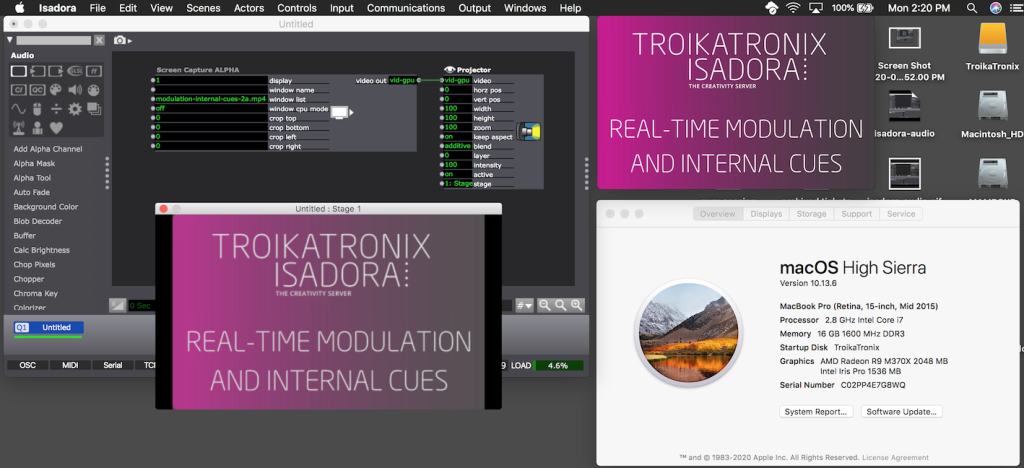
Best Wishes,
Mark -
To All:
I was able to remove the excess windows from the list by examining certain properties in each window. Now you won't see the menubar and all the widgets inside the menubar.
I simply re-uploaded using the same version number. So all of you should download screen-capture-v0.9.3.zip again to get this improvement.
Best Wishes,
Mark -
-
Thanks a lot Mark, somehow I managed to get it to work.
And the list is very neat now... Thanks for your effort! -
-
@mark new release tested:
- crop issue solved!
- some menu bar still alive

- in window list still missing Isadora one
- if turn on windows cpu mode and choose any of the window appear on window list, the load drop down a lot
- something very weird happen: if moving very fast the mouse arrow pointer on the display chosen in display field, the load drop down a lot
Waiting for your news about GPU issue.
Thank you!
Francesco
-
Thank you for the interesting results.
In window list still missing Isadora one
Yes, When I first wrote this plugin if I included Isadora's windows, it crashed. I will investigate as time allows. But is it important to capture Isadora's own Windows? I didn't think that would be important.
Some menu bar still alive
You mean in the 'window list' menu? Or?
If turn on windows cpu mode and choose any of the window appear on window list, the load drop down a lot
Well, it could be that that capturing from some displays is itself heavy. I need to work remotely on @DusX's computer to see this, because I don't have those problems on mine.
Something very weird happen: if moving very fast the mouse arrow pointer on the display chosen in display field, the load drop down a lot
It could be that by moving the mouse you are causing the display to refresh more quickly, and that lowers the load.
Waiting for your news about GPU issue
Again, need to remotely work on @DusX's computer. But since OBS doesn't solve it, I cannot promise I will be able to do better.
Thank you!
Your welcome!
Best Wishes,
Mark -
@ mark ...
I still have to topic with Catalina .... maybe i have a missunderstanding ...

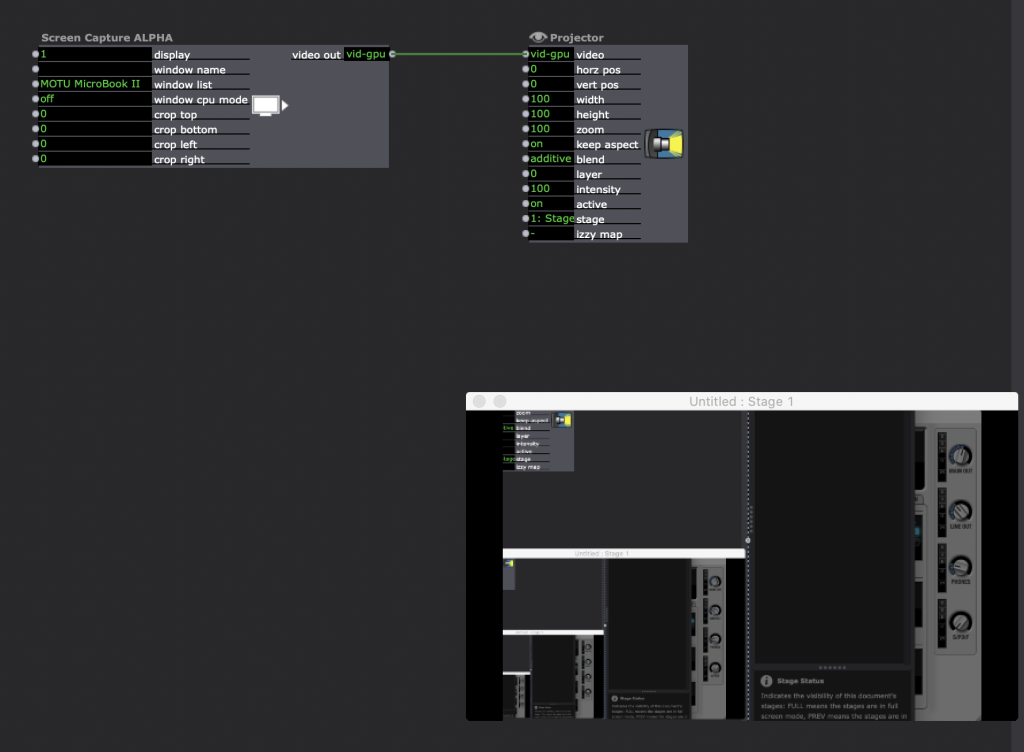
-
i think that if you are on GPU mode, you will never be able to capture a window that is hidden because the GPU isn't drawing it. That's why Mark has made the CPU mode.
-
In window list still missing Isadora one
- Regarding this question that you asked, no I dont see why you would use this tool if you can use Get Stage Image for that purpose..