HTML / Java data into Isadora
-
Looking to pull some real-time data off this website (http://www.worldometers.info/) and would like to be able to project the data directly through Isadora.
does anyone have any experience pulling data out of HTML sites? Or conversely, I can also use a screen capture program and feed directly into Izzy.Thoughts or suggestions greatly appreciated! -
You can use screen capture such as:
[http://v002.info/plugins/v002-screen-capture/](http://v002.info/plugins/v002-screen-capture/)As for the HTML - I don't think there is an easy way i'm afraid. -
What's unclear is if you want to capture the html data or the resulting image. If it's the former, I can help. If it's the latter, then Skulpture's suggestion is probably the way to go.
Best Wishes,Mark -
Skulpture -- have you used this patch? I can't seem to publish the outputs in a way that Izzy can recognize them, and in the QC it generates an unintelligible image. Any thoughts?
Mark, depending on what the director comes back with in terms of a look, it might be necessary to pull that html data directly ... I'll let you know!thanx. -
Just before the first screen shot on the v002 webpage it says following:
v002 Screen Capture does not work with MacOS 10.7 Lion. goto10 has posted an app in the comments which does Screen Capture via Syphon.Go to the very bottom of the page and download the Screen Capture via Syphon.
Best
Michel -
Maybe http://syphoner.sigma6.ch/ then?
@Jakeswit - Yes I have used it; not for a while but it worked well. -
This is what I have....? Does it look the same?
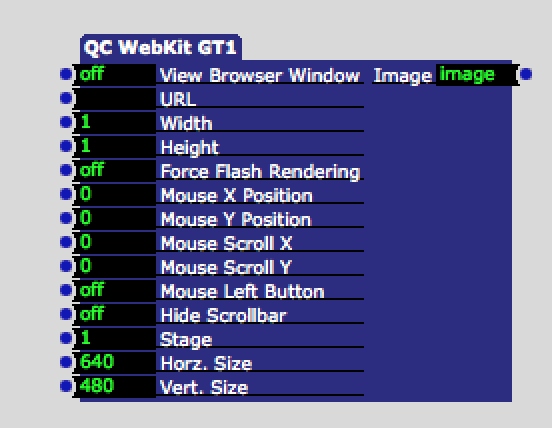
-
Another one.
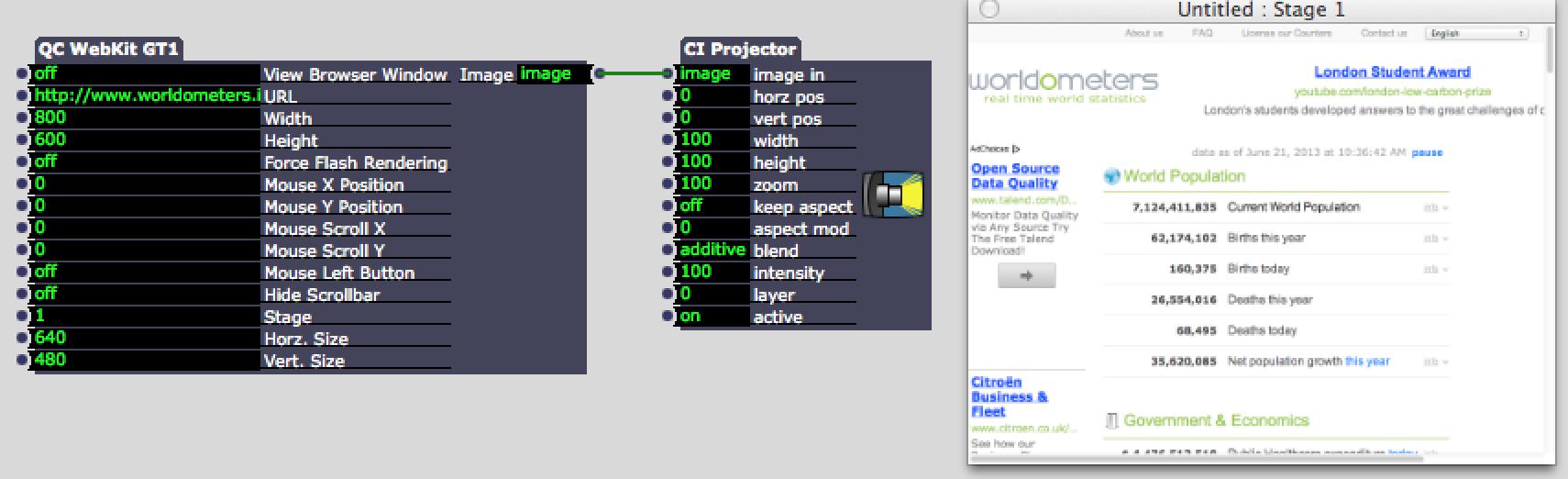
-
Hi Mark
You mentioned you could help pulling in HTML data.I'm interested in using REST style requests and responses (http GET/POST) from Isadora to query a database.Would you recommend using the TCP/IP actors?Are there any good examples of this type of Isadora interaction? -
Adding a note to my previous REST question -- the REST data will be represented in JSON.
Here's an example:Example request
• GET http://localhost:7474/db/data/
• Accept: application/json
Example response
• 200: OK
• Content-Type: application/json
{
_ "extensions" : {_
_ },_
_ "node" : "http://localhost:7474/db/data/node",_
_ "reference_node" : "http://localhost:7474/db/data/node/369",_
_ "node_index" : "http://localhost:7474/db/data/index/node",_
_ "relationship_index" : "http://localhost:7474/db/data/index/relationship",_
_ "extensions_info" : "http://localhost:7474/db/data/ext",_
_ "relationship_types" : "http://localhost:7474/db/data/relationship/types",_
_ "batch" : "http://localhost:7474/db/data/batch",_
_ "cypher" : "http://localhost:7474/db/data/cypher",_
_ "transaction" : "http://localhost:7474/db/data/transaction",_
_ "neo4j_version" : "2.0.0-M03"_
}
-
COGEwebkit, http://code.google.com/p/cogewebkit/ can bring html into any QC supported Video-app
 (IsadoraCore)best...bts
(IsadoraCore)best...btsIsadoraCore13.1.. QuartzComposer MacOSX10.8...
-
You can use MAX to get the data and then route it into ISADORA Webkit has some issues.
-
I have been able to use tcpip actors to pull in small XML data sets (from facebook) with Marks help.
The JSON data shouldn't be much harder as long as you have a URL that returns the JSON as text (should do this normally).
It will just be a matter of parsing the data for output.
If the tcpip actors don't see the JSON as text, a quick webserver script (PHP or whatever) to convert it would be a direct option.
Its nice to keep everything on the machine within Isadora as much as possible (personal feeling Short tutorial available here: http://dusxproductions.com/blog/web-apis-in-isadora-part-1/
Short tutorial available here: http://dusxproductions.com/blog/web-apis-in-isadora-part-1/ -
@skulpture: no, my actor looks "blank", which is why I tried to publish the outputs in QC. Would you mind sending a pic / file of your QC patch? I was trying to work generally with their example patch, but maybe need to rethink entirely.
-
Here is the file in a .zip 29d1dc-webkit-gt1.zip
-
@Skulpture, hi, the downloaded version looks completely different from the picture you posted on June 21st on 1.3.1f02, whta am I doing wrong?
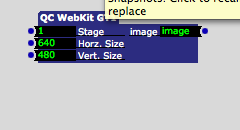
-
No idea... I have the .plugin installed here:
**/System/Library/Graphics/Quartz Composer Plug-Ins**and the .quartz file here:**/Users/[*your* machine name]/Library/Compositions** -
@Skulpture, the .zip you just posted is 1 file, right? you are talking about 2 files, what am I missing?
-
@Skulpture, sorry never mind, I understood now, got the actor now, thanks
-
Yeah my zip was just the one file; the quartz with published outputs.
You got it working?