How does Isadora run on OS X Mavericks?
-
I'm mid show, so I'm gonna wait
Thanks for the heads up Skulpture
-
---- "I'm in mid show, so I'm gonna wait."
Words to live by. Best,Mark
Best,Mark -
Had the problem with G-Force via Syphoner to Izzy. Stage image stopped and I had always to click on Syphoner. So I deactivated Nap Mode- click on Information in the app and tick deactivate nap mode- Now it works without stopping.
-
I am running a USB3 DisplayLink adaptor to HDMI over CAT6 (MBP non-retina, Thunderbolt terminated by Blackmagic 3D). Have been running "Uncles & Angels" show for more than a year on this without problems... tried out Mavericks today and the DisplayLink does... terrible things... (should have checked their website, it's all spelled out there!).
Solution: will be creating a Mountain Lion partition to just run Izzy and the few other bits needed for the show... which is a good idea in any case as the system will be super clean when performing.Hope it works, will update if any issuesand yes the update to Mavericks was rash at best! -
Thanks for letting us know feinsinn
-
Update: DisplayLink drivers working perfectly on clean installed 60 GB Mountain Lion partition, with Izzy and essential drivers the only added apps (external TB RAID for video). Boot to Mavericks for day to day business, reboot to squeaky-clean ML for performances... works like a charm! Doing Uncles & Angels in St Nazaire and Nantes this coming week, so was playing with fire actually... but really like having a kind of alter-ego stripped down machine now just for Izzy.
-
Just a little follow up and I am not sure just how important this is.... but wanted to share anyway.
I mentioned above about the "APP NAP" well this is easily turned off. (see tick box in image - attached)I have a feeling (and from what i've read) the app only 'naps' aka sleeps if its not active. So for most of the isadora users this wont apply during shows. But for users like myself who do installs that can be still or non active for periods of time then it could be an issue. It could make Isadora go to sleep and could maybe prevent a trigger or action from happening **BUT I have not tested this I am 100% speculating.**I will probably turn it off on my Isadora Apps on any future projects with Macs on 10.9 running Isadora just to make sure.Hope this helps someone.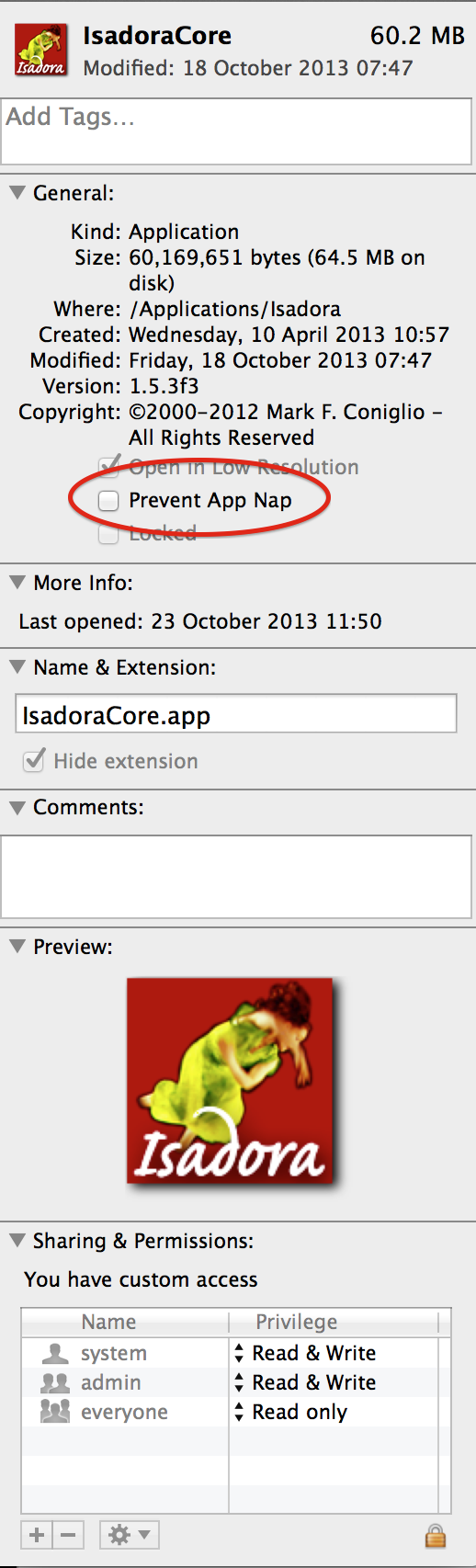
-
Also:
There is an issue with ENTTEc and 10.9..[http://www.enttec.com/support-center/kb/article/108-OS_X_Mavericks_(10.9](http://www.enttec.com/support-center/kb/article/108-OS_X_Mavericks_(10.9)"UpdateA new USB driver implemented by Apple in Mavericks breaks the USB communications between DMXIS/D-Pro and any Enttec USB-DMX interface.
Workaround
A simple workaround is to disable this new Apple driver. Start a Terminal session (Go > Applications > Utilities > Terminal) and copy/paste the following to the command prompt:
- `cd /System/Library/Extensions/IOUSBFamily.kext/Contents/PlugIns sudo mv AppleUSBFTDI.kext AppleUSBFTDI.disabled sudo touch /System/Library/Extensions`
Now reboot your computer, and DMXIS/D-Pro should detect the Enttec hardware as normal.
Technical stuff
Both DMXIS and D-Pro use the FTDI D2XX driver to communicate with Enttec hardware. For some (as yet unknown) reason, Apple have written their own D2XX driver for Mavericks, effectively disabling any application which uses the standard D2XX library. It's likely that this problem affects every D2XX application on the planet, not just DMXIS & D-Pro, so I'm sure the next 72 hours will reveal a few complaints on the Interwebs, hopefully some further discussion, and perhaps an official solution. We'll need to wait and see."
-
A new report:
_"deleting scenes cannot be undone (command z)__now, saving project files with exact matching names in the same folder is possible = NOT GOOD"_ -
i'm experiencing a problem trying to update to 131f06. i double click the installer and i get a message of
"isadore core installer" can't be opened because it is from an unidentified developer.in my isadora folder i've already renamed the older version, don;t know if this has a baring on it.i'm going to download 06 again and try again. -
Go to "system settings --> security & privacy" and tick the box "Allow applications downloaded from "Anywhere" ".
Best
Michel -
-
Dear All,What does this one mean: "now, saving project files with exact matching names in the same folder is possible."Huh? Can anyone explain that one?And is anyone else having problems with Command-Z for Undo on Mavericks?Best Wishes,Mark -
@abanze (OP of problem above), I have tested scene delete and undo in Mav, it works... and when attempting to save identically named project I get the usual "... already exists" warning. Any more details on the problem?
-
... well we've (@abanze and me) made fatal experience with Isadora's scene undo stack (what happens - in case you delete one of exact copies of scenes - in case you delete the very first one of an array of scenes etc. - maybe there is a unit test suite telling the whole story?) and with save as . We had dropbox and another external hard drive busy running backups - ... right now I can't reproduce this behavior anymore , fortunately !
-
A couple other different screen-related behaviors I've noticed with Mavericks:
If you drag a window so that it spans two monitors, Mavericks will only show it on one of the screens. It chooses which screen to show it on based upon which screen you begin dragging the window from. (see attached image I took of my monitor setup)Following Skulpture's instructions to disable "Displays have separate Spaces" returns it to its previous behavior where the window will span multiple monitors.This won't impact most people, but good to know how Apple is tweaking their system. I wonder if this affects DH2G or TH2G?Also, a minor thing for laptops (at least mine which is a 2010 MBP) with attached external monitor: Closing the lid of the laptop does not put the machine to sleep by default. It just removes that as an active monitor.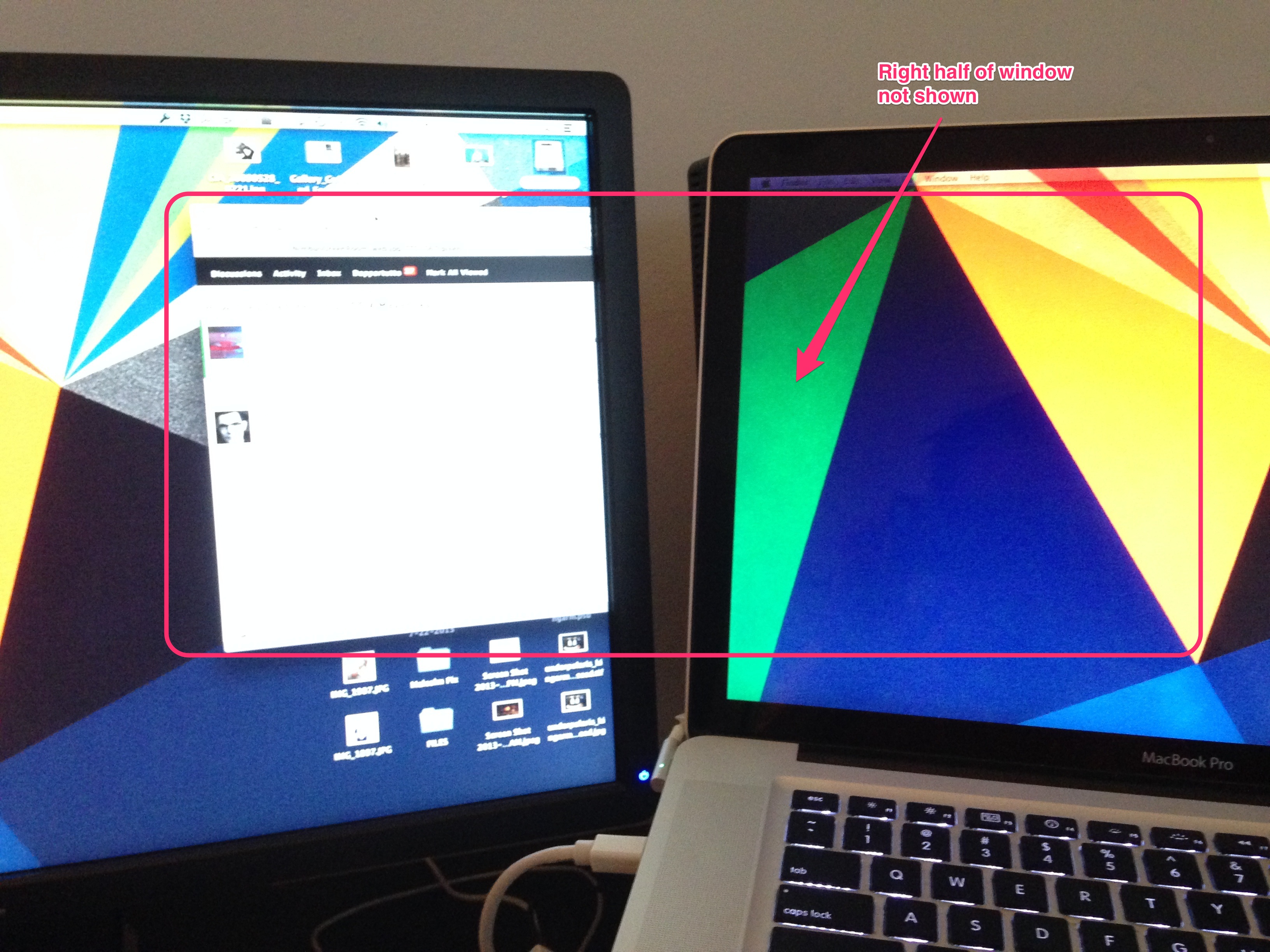
-
@Contexter, damn, sounds like a complicated situation... but if you can't reproduce it, maybe the bug has crawled back into the woodwork, so to speak!
-
Thanks @Dappertutto I don't recall this happening on my machine... I will need to check...
-
Dear All,
There does seem to be some kind of problem (and a workaround) with the ENTTEC drivers on Mavericks.Please check out [this link](http://www.enttec.com/support-center/kb/article/108-OS_X_Mavericks_(10.9)_-_IMPORTANT) which explains the problem.Best Wishes,Mark -
There's a really good explanation of app nap here, and the previous page has more technical explanation of the way CPU events are timed:
http://arstechnica.com/apple/2013/10/os-x-10-9/13/#app-nap
"When coalescing timers, Mavericks may delay events by around 100 milliseconds in order to get them to align with other events. (Unlike the example images above, timers will never be fired early in Mavericks; they may only be delayed.) This delay should be imperceptible to the user. "
I did have a menu bar up on my projection this past weekend, but I think it was outside the projector's actual projection area. Didn't bother twiddling with it at the time.
The Spaces thing in Mavericks is also annoying because it tries to organize things somehow so that when you switch to Finder, for instance, you may slide sideways onto another space, instead of having the Finder windows pop in front of the app you're currently using. I like to drag stuff from window to window many times an hour, and with spaces dividing themselves up all the time this doesn't work.
It's especially confusing if you use a laptop, and half the time you have another monitor attached and half the time you don't. Finally had time to find out the cause and kill spaces.
What are spaces for?! Does anyone find them useful?