Weird idiosyncrasy between computers
-
Hello,
So I have been working on a patch for installation that goes up Monday and am running into a strange problem.I am using the most currently available pre-release of Isadora.When working on the attached patch on my development laptop (the one I am sitting at right now -MacBook Pro 2.6Gz 16GB mem) I am unable to create more than two instances of my custom made "Search Domain Template" actor. A 3rd instance fails to properly render and appears invisible. If one of the two previous instances of the actor are removed then the newest instance will be revealed. An undo will return the previous instance of the actor - however the newly returned actor's visual content is now being rendered invisible. . . .So my first thought is that this is a problem with my layering or blending or something . . . however after double checking my settings I was unable to figure out what I have done to cause this strange behaviour.My second thought was to try the patch on a second machine and low and behold the patch works as intended - able to scale up to 5 instances as needed. This first test machine was the newest model Mac Pro with 32GB of memory and the AMD video cards. This led me to think it might be a memory or performance issue. . .The only difference I'm aware of between the machines is that the MacPro is using the USB dongle version of Isadora. (most current Pre-release)My third thought was to try the patch on a third machine and again it has worked as intended - able to scale to 5\. This second test machine is a MacMini with Intel Integrated graphics and 4GB of memory. Again the USB dongle version of Isadora (most current Pre-release)I have now reinstalled isadora on my MacBook Pro, removed all of the Quartz Compositions and previously saved user Actors I have on this MacBook Pro laptop and I am still unable to get the actors to properly render past 2 instances. (I have even gone back in installed the USB version on this laptop to see if there is a difference between my registered copy and NO it doesn't change the outcome.Dear smart forum people - any thoughts?Are you able to create more than 2 instances of the "Search Domain Template" actor (if you copy and paste you will have to move the XY position of the new one to make sure that it is not doubling up on the previous copy.)Kindest regards,Alex Oliszewski -
I can copy and paste fine. I put all the actors in a macro and copied and paste that also.
There was a 'rouge' projector at the far right of the patch with no patch cords attached - was that for something? -
Pic isn't he best but copied and pasted your macro template actor three times... and jus moved the X and Y position so you can see them.
P.S - A sneaky peek at version 2 here also

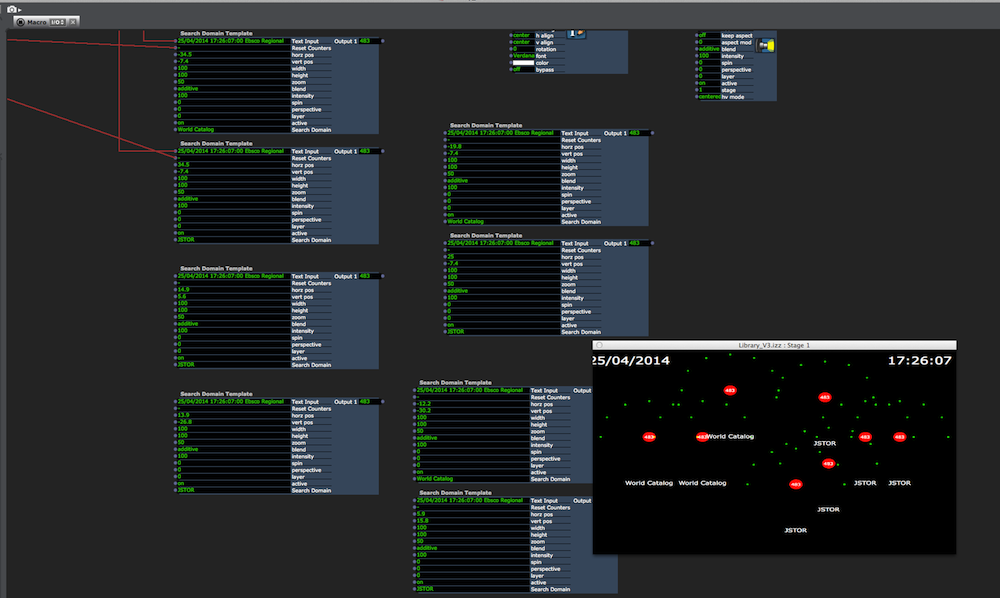
-
Hmmm.... Well thank you so much for testing this Skulpture!
. . . I continued to develop the patch on the MPro and now it completely crashes out the MBPro and the MacMini when I try to open it on them. . .At this point I'm guessing that this is really an issue of me being a bad programmer (in terms of efficiency and performance) but would be curious to know if you can even open this new patch. I can only seem to get it to work on the MacPro. . .Again, thank you sir.-Alex -
I can open it without any problems.
What happens if you move your media files to some other place so Izzy can't find them. Then on startup Izzy ask for the missing files, click "skip all missing files". Does the patch start?
Just to make sure if it's a movie or something else.Best
Michel -
Michel . . . hmmm...I'll try that. . . I don't think the media is in on the MMini. . . but will double check.
Glad that you can open it!I'm starting to think there is something wrong with my laptop's over all operating system or something.-Alex