Using Isadora 2.0 on Windows on a Mac (through parallels or direct booting)
-
Dear Forum,
I use a MacBookPro 15" Retina on this laptop I run OS x 10.9.5 and Windows 7 on a separate partition. I installed Isadora on windows 7 with parallels, when i booted into Windows and wanted to start Isadora it reverted back in Demo mode because my machine ID had changed.I do quite some Isadora (Development) work on both OS X and Windows and sometimes I work on windows through parallels and sometimes directly booted in windows. How can I use Isadora in these two ways without every time having to re-register my Isadora?Is there anybody on the Forum that has any experience with this ?Thanks in advance! -
Do you have 1 or more licences?
To run Isadora on Mac will require 1 licence, and to run it on PC will require another.I am not sure how the Windows via parallels will affect the licence situation. It may be that this configuration is seen as another system altogether. -
Regarding Parallels vs. Native Windows on the same machine:Unfortunately, the information used to uniquely identify your computer will be different on the "native" Windows running under Bootcamp and the version of WIndows you are running under parallels. Thus, when you register on one, Isadora will be in demo mode on the other (i.e., if you register on native Windows, Isadora will open in demo mode in Parallels.)This situation is not unique: as you can see [even the Windows operating system itself](http://forums.macrumors.com/showthread.php?t=1667202) has problems with this.I can look more deeply at this after the Isadora 2.0 release comes out... but I am afraid I cannot offer any immediate solutions at this time with the standard license.If you really want to work on all three platforms right now, purchasing a USB Key would be the only immediate solution.Best Wishes,Mark -
-
I am sorry, I do not know how the USB key works well enough to comment on this.
-
@DusX thanx for taking time and involving the others. I thought the concept of the USB key is when you intend to switch computers as it says on the website (screenshot)
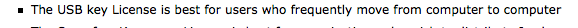
-
@feinsinn
Yes you can use it on both plattforms. See the thread here: http://troikatronix.com/troikatronixforum/discussion/606/usb-key/p1
Best
Michel -
@Michel thank you. I am an earlyadopter for 2.0. My register tab is greyed out on my PC
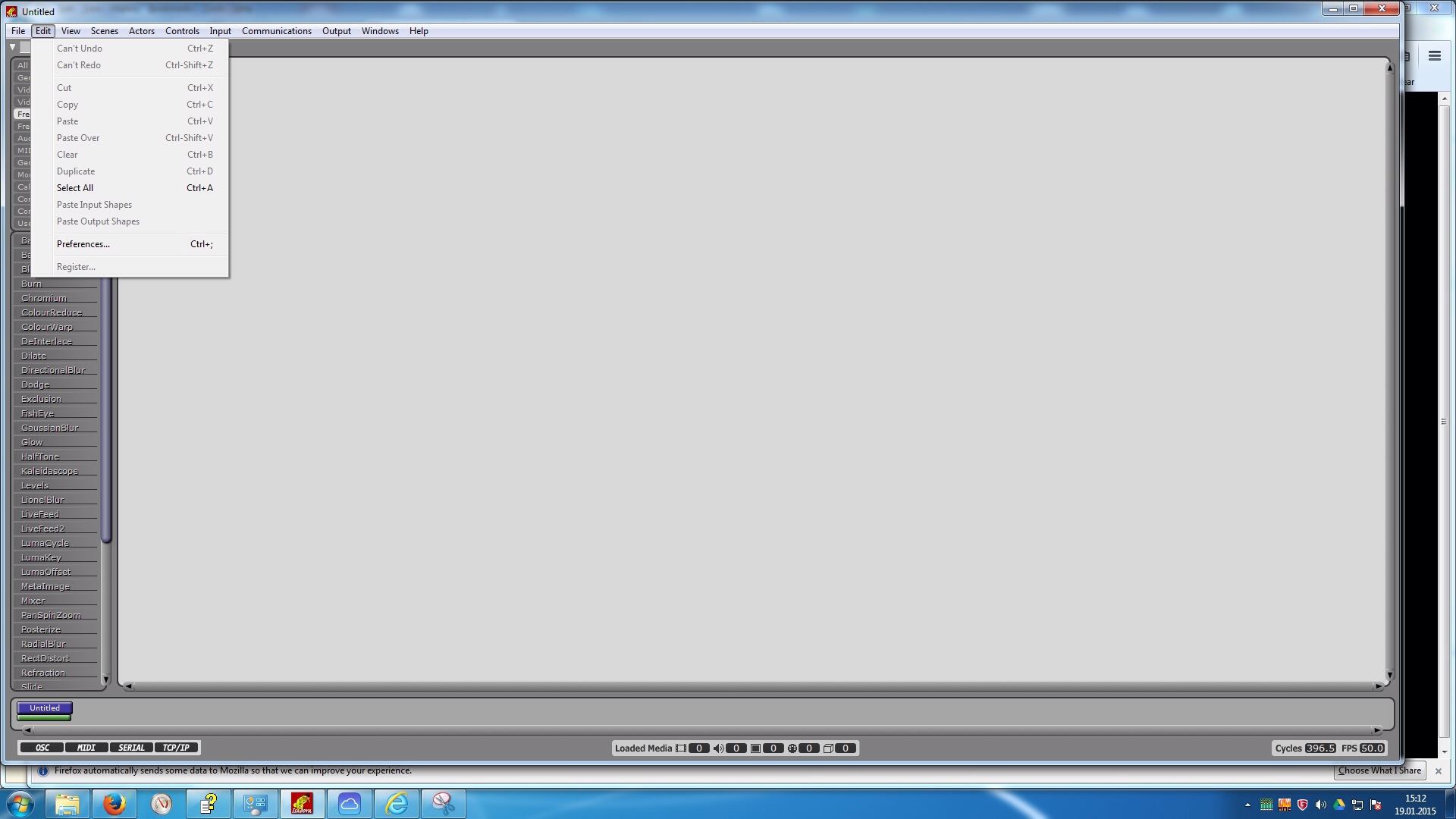
-
Isadora version 2.0.b16
-
@feinsinn
Did you install the usb key driver for windows?
http://sentinelcustomer.safenet-inc.com/DownloadNotice.aspx?dID=8589947119Best
Michel -
Installed the driver. But still greyed out, but saw its licensed under my name, but dont get the 2.0 features.
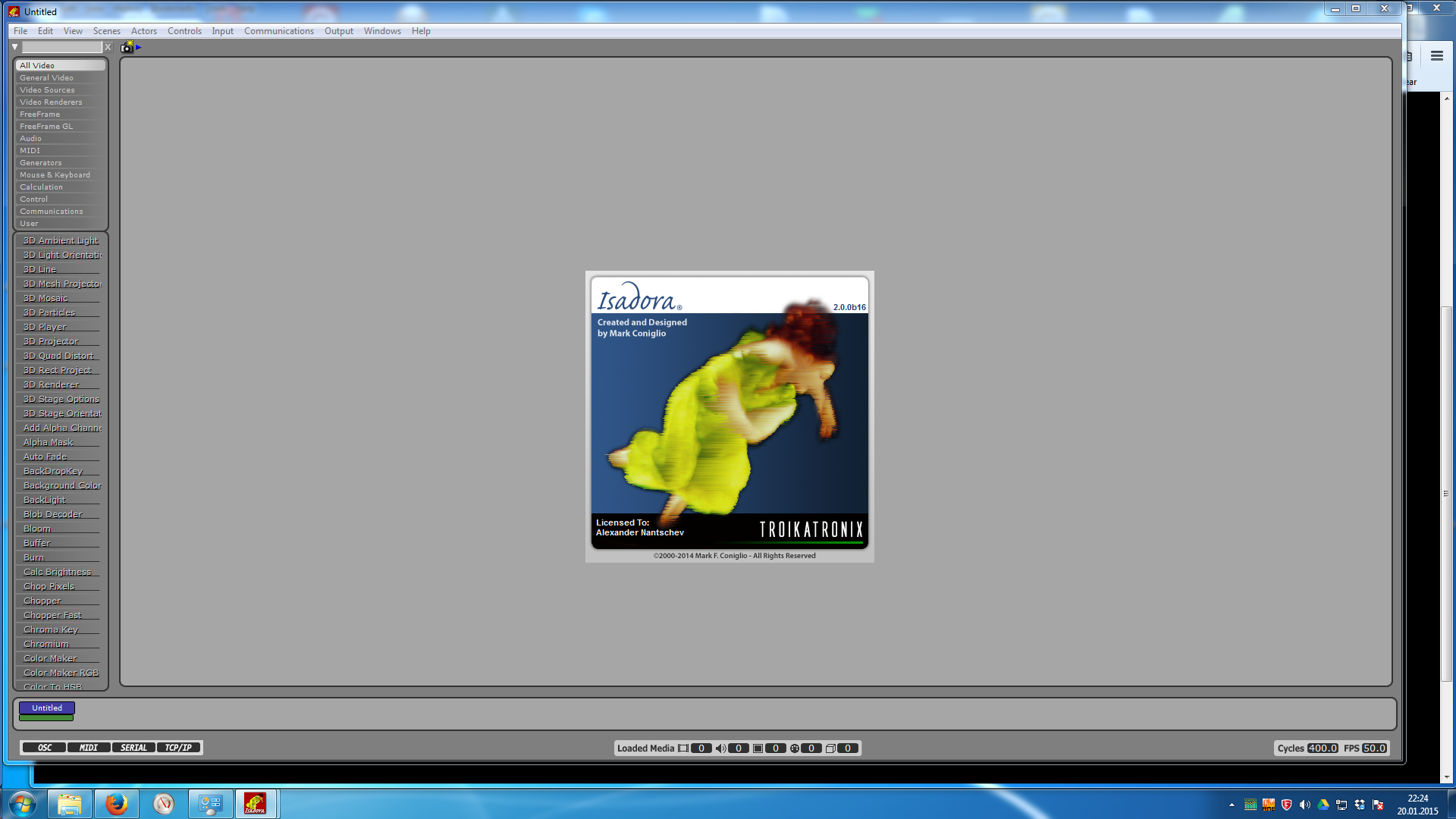
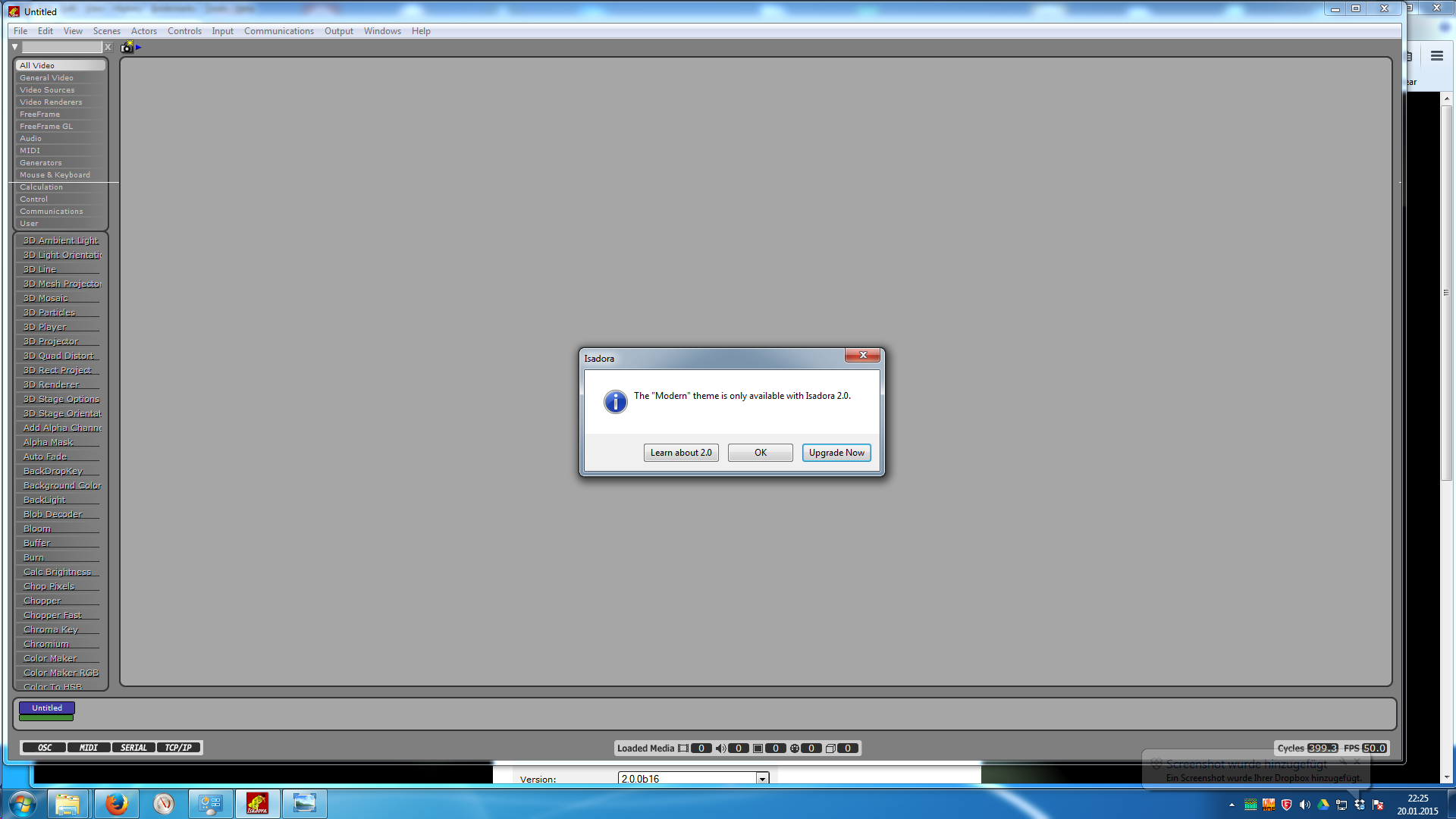
-
-
@feinsinn
I can imagine that you first have to remove your existing license to be able to re-register your Isadora copy.
Best
Michel -
-
@feinsinn
I do not have a PC and don't know where its saved.
@DusX @Skulpture ? -
@feinsinn
The files are located at: "C:\ProgramData\TroikaTronix" ProgramData is a hidden folder so you will need to allow the system to show hidden folders: http://windows.microsoft.com/en-ca/windows/show-hidden-files#show-hidden-files=windows-7I suggest renaming the registration file... I generally change the file extension from 'izr' to something like 'TEMPizr'This way I can change it back at a later time is needed. (this works for me since I am running multiple test registrations on one machine) -
@DusX In that folder I have only one file haspdata.dat. Changed that to Temphaspdata.dat. Then registration wasnt greyed out anymore, but it seems that the license is for mac. see screenshot
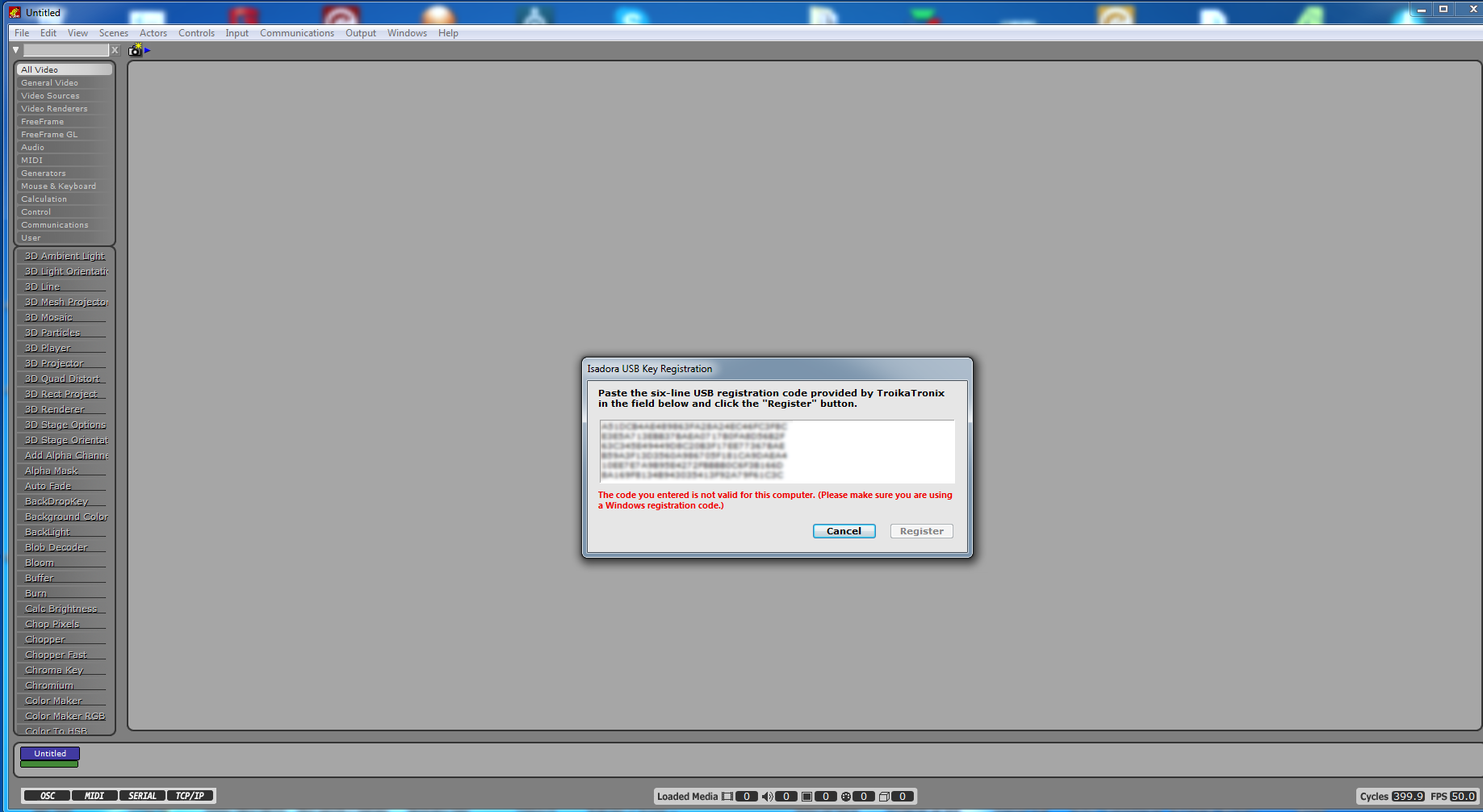
-
The TroikaTronix license database shows that we sent you the registration codes for MAC and WIN. But as you made a crossgrade from Win to Mac in order to apply the Core upgrades and i don't know what exactly what you got from us. i will send the registration information for both platforms to you in a second.
Just an info for Michel and Ryan: USB Key registration information for alternate platforms will be send on request only. -
@xenia got it and registration worked.
First test with texture movie player and other actors: with the classic theme, I can not connect anything. With the modern theme it works. When I switch back from the connection I made in the modern theme to classic theme the connection I made is there. A bug?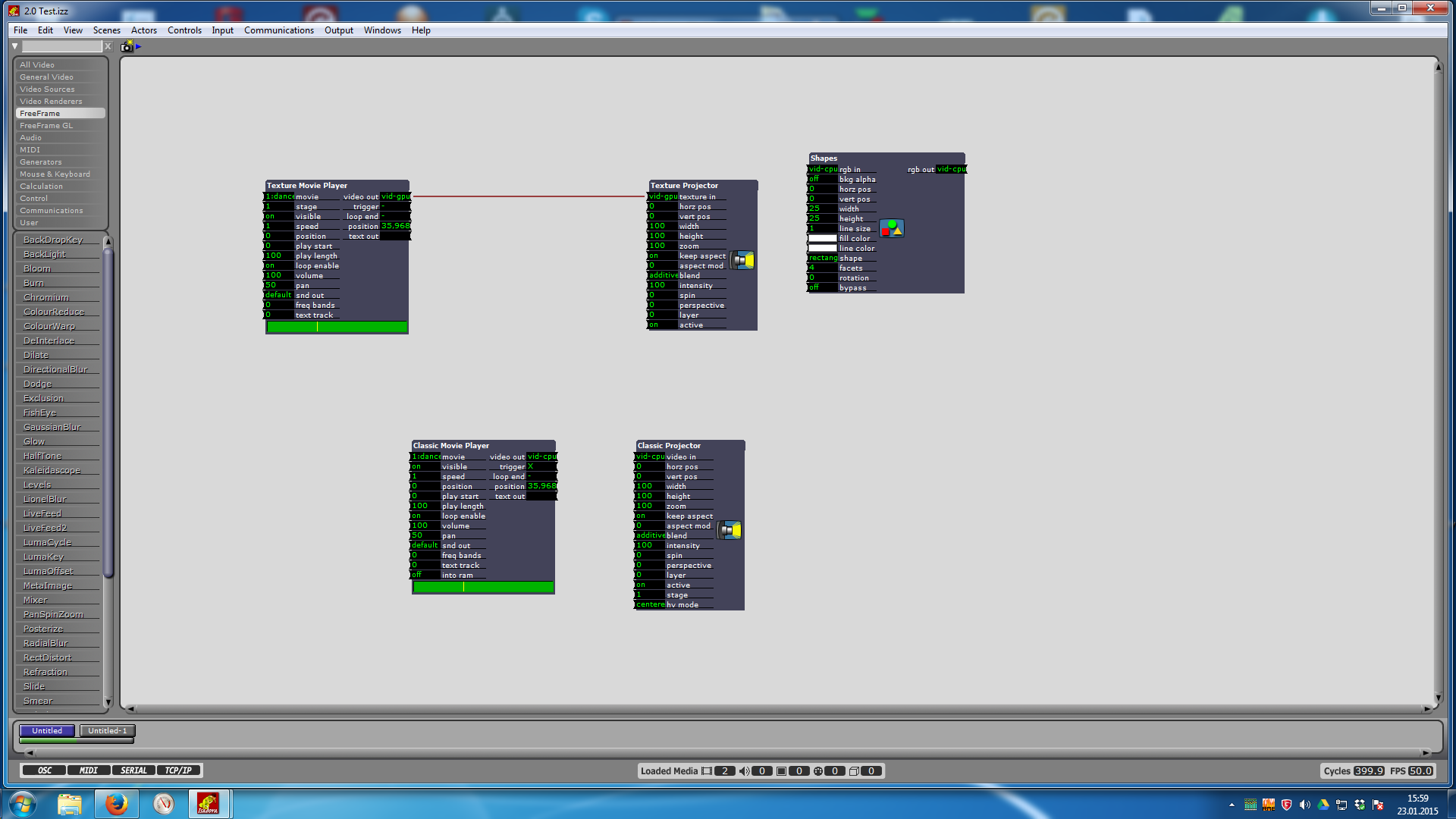
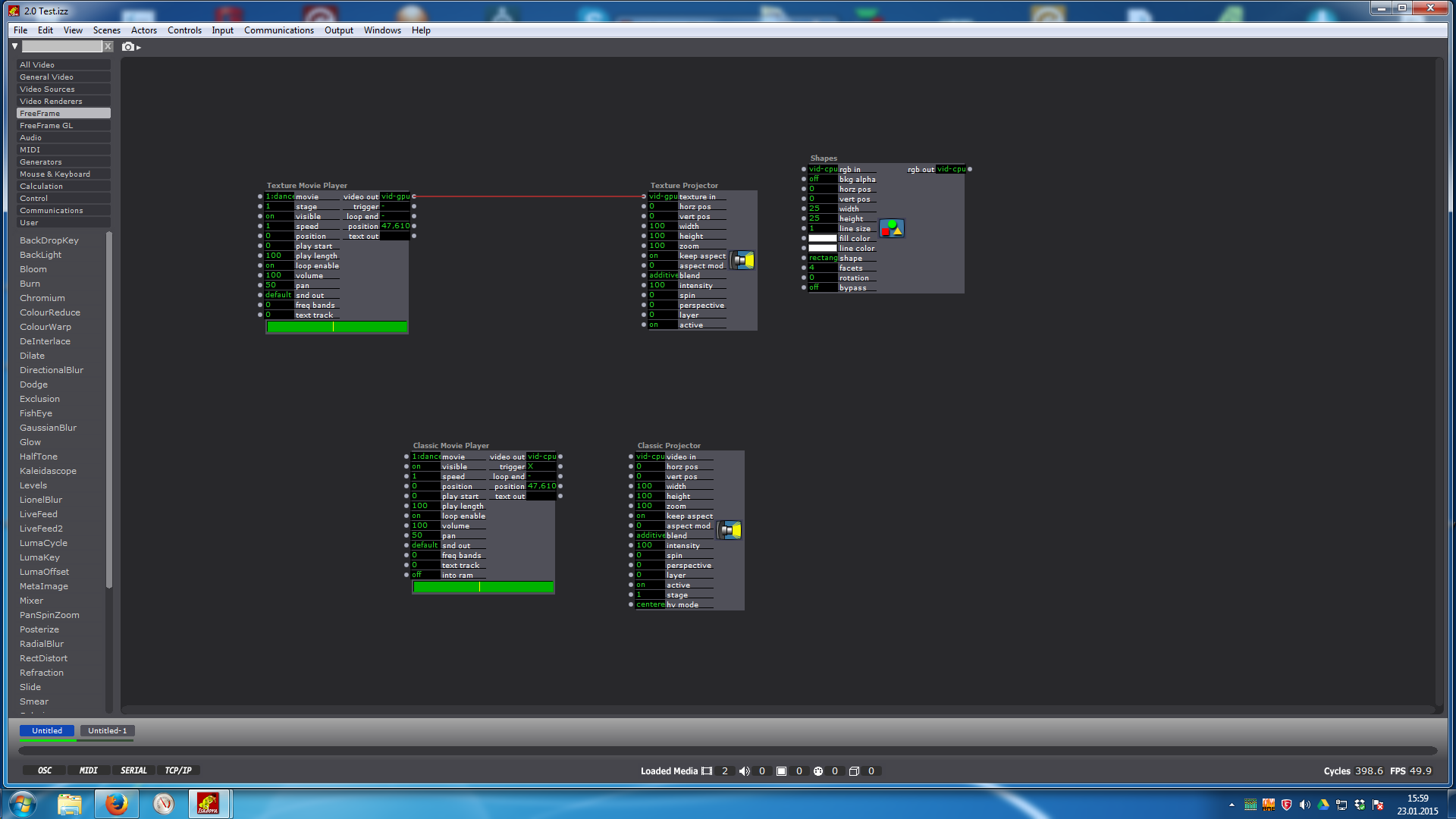
-
I just did a quick test on Mac, in Classic theme ( I admit nearly all my testing has been in Modern - I like it much better

and linking seems to work fine.
What version number are you running?