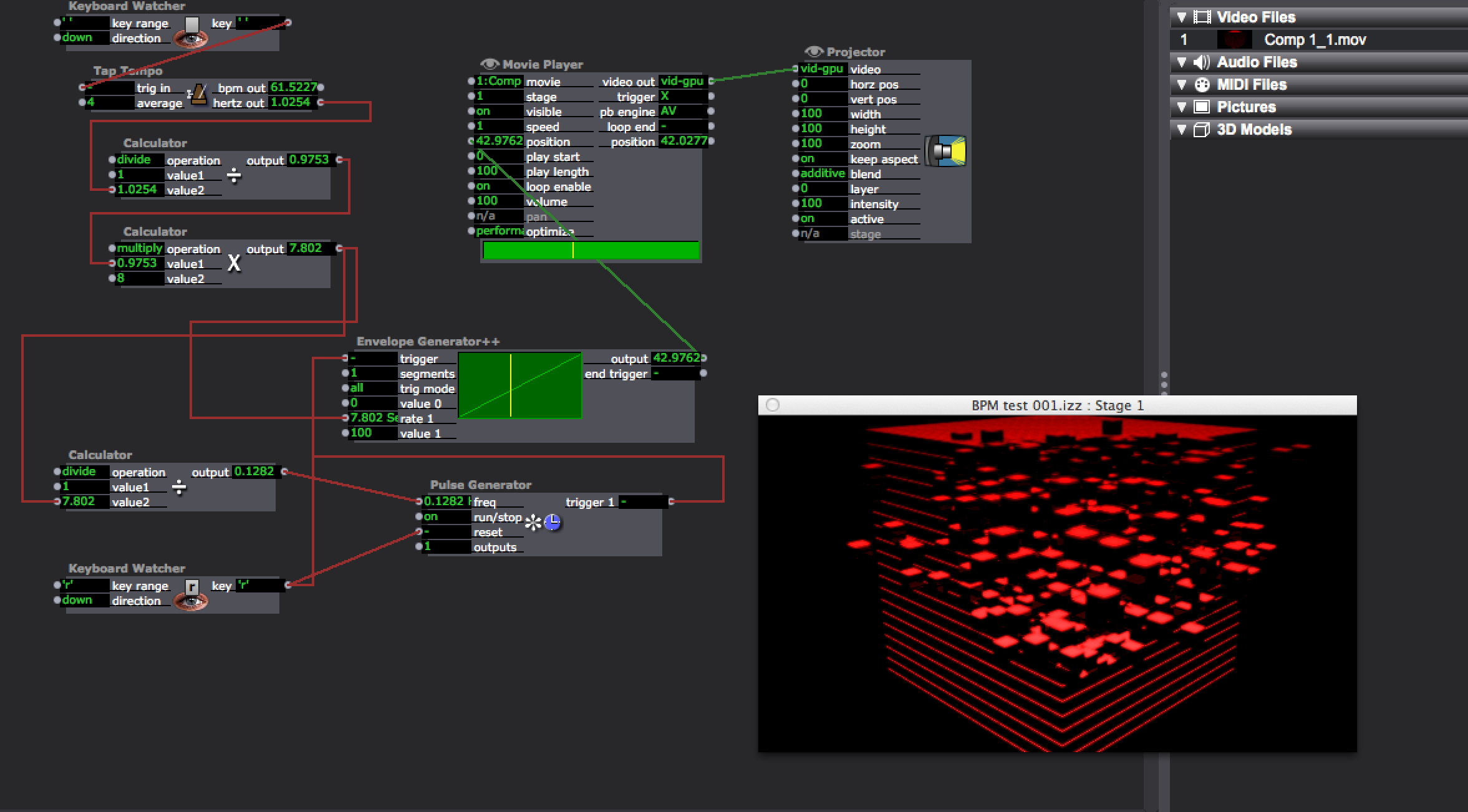BPM analysis
-
So I am away in Italy at the mo so can't access a lot of my gear but thought I'd try out 'Beat Monitor' its a little app. a bit old fashioned but seems to work pretty well. But system hungry.
@Skulpture what d'you think about running the BPM analysis for Glasto on an iPad next to the main servers? that way we have a visual number from this app on the iPad all the time and can just punch in the numbers as they need to update? I played for about an hour yesterday and everything I want to sync worked fine. Or do you have a more 'automatic' suggestion? BTW I want to draw the schematic for Glastonbury next week so email me anting you want it to have in.Beat monitor: https://itunes.apple.com/us/app/beat-monitor-real-time-bpm/id381756160?mt=8 -
anting = anything
:-? -
Could work. Would be better if it sent over the BPM via OSC or something?
It's funny because the mixer they used on stage last time at the temple was a Pionner with MIDI out so that could in theory give us BPM data. But not every DJ used that mixer. -
This simple QC plugin seems to work in Quartz Composer: http://kineme.net/forum/Programming/CoGeBeatDetektor, however, in Isadora it does not output any values. Has anybody gotten it to work in Isadora?
--8 -
@eight
hi, I downloaded your plug-in to have a look but it's completely empty in my QC...?!? -
@bruper: It is not a plugin, it's a qc patch, which uses the plugin, which can be obtained from the link I posted.
--8 -
@eight
oops, sorry I had misinterpreted... -
This is the one I found a while back:http://wavesum.net/waveclock-audio-to-midi-clock.htmlLooks ideal. -
another one I found in my unorderd bookmarks

-
SO... I want to make a bunch of short loops that I can sync to bpm.
Did a quick demo patch but wondered if anyone has better suggestions of how to patch it up. (no vid file attached but it was a 90 frame simple 1920 animation)Also a screen grab.The tap in this example would/could be replaced with what ever BPM analysis we go for.TY!!! -
One approach I have used before is to produce clips to 100bpm
Then I dynamically adjusted the playback speed according to the realtime bpm.eg: if the realtime bpm was 120, playback speed would be 1.2 -
@danshorten
very useful, thanks