Isadora with Leap Motion via GECO, OSC question
-
Hi
I have bought GECO from leap motion app store yesterday, and tried to use it send OSC info to isadora.I have put the IP address of my computer on GECO's document OSC setting, and use the default port: 1234 from isadora.I have changed the gesture Output Channel in GECO to OSC.The hands detection works fine in GECO, but the Stream Step page in isadora have no respond for my gestures...(the auto-decf input already checked)I knew some people in here had successfully linked Leap motion with Isadora, via GECO, could you help me on this?Many thanks!!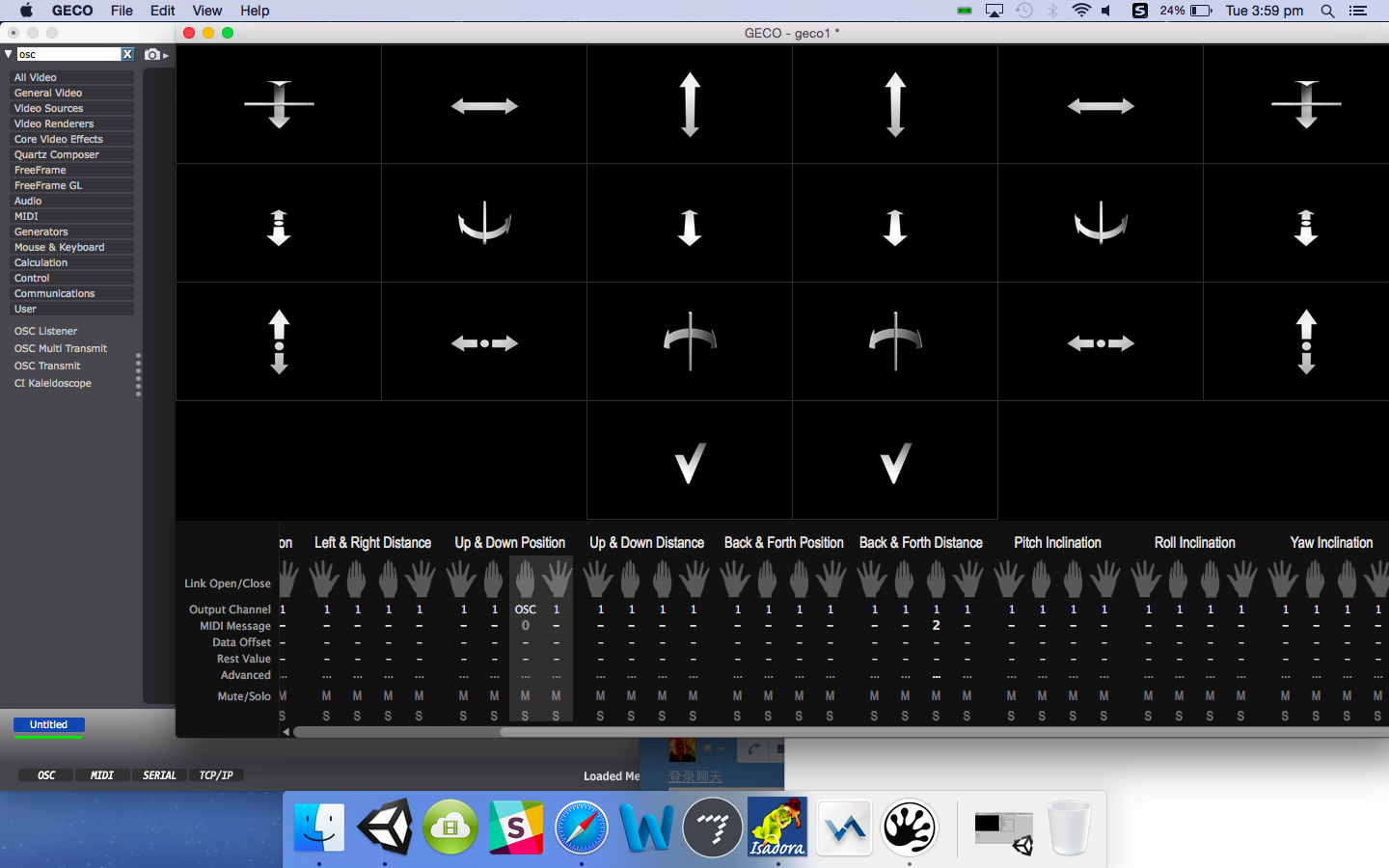
-
Did you check the OSC port number in GECO Document Settings
http://uwyn.com/geco/docs/ -
Yes, the OSC port number and Isadora OSC port number are same: 1234.
-
Update,
I have set the GECO as port 1 in Midi Setup, and now in Status Window I could see isadora do received GECO's data!(may be use OSC in same machine is not a right idea...)Now I need to figure out how to use it.......