Eyes/++ Monitor to stage output
-
Hi All
I've had a good search, and can't find a discussion on this topic. I've been struggling with this all day…For an installation piece, we want to simply use the monitor from the eyes++ actor, and send that image to the stage. We like all the pretty multicoloured boxes that appear when tracking and want to use that as our output. Is this possible?Thanks in advance. -
Why don´t you try a screen capture tool like Syphoner? You can grab your region of interest and resend it via syphon to Isadora.I made a little test and works well for me. Have a look at my screenshots.Syphoner is not for free, but you can grab regions of single applications.best, Jerry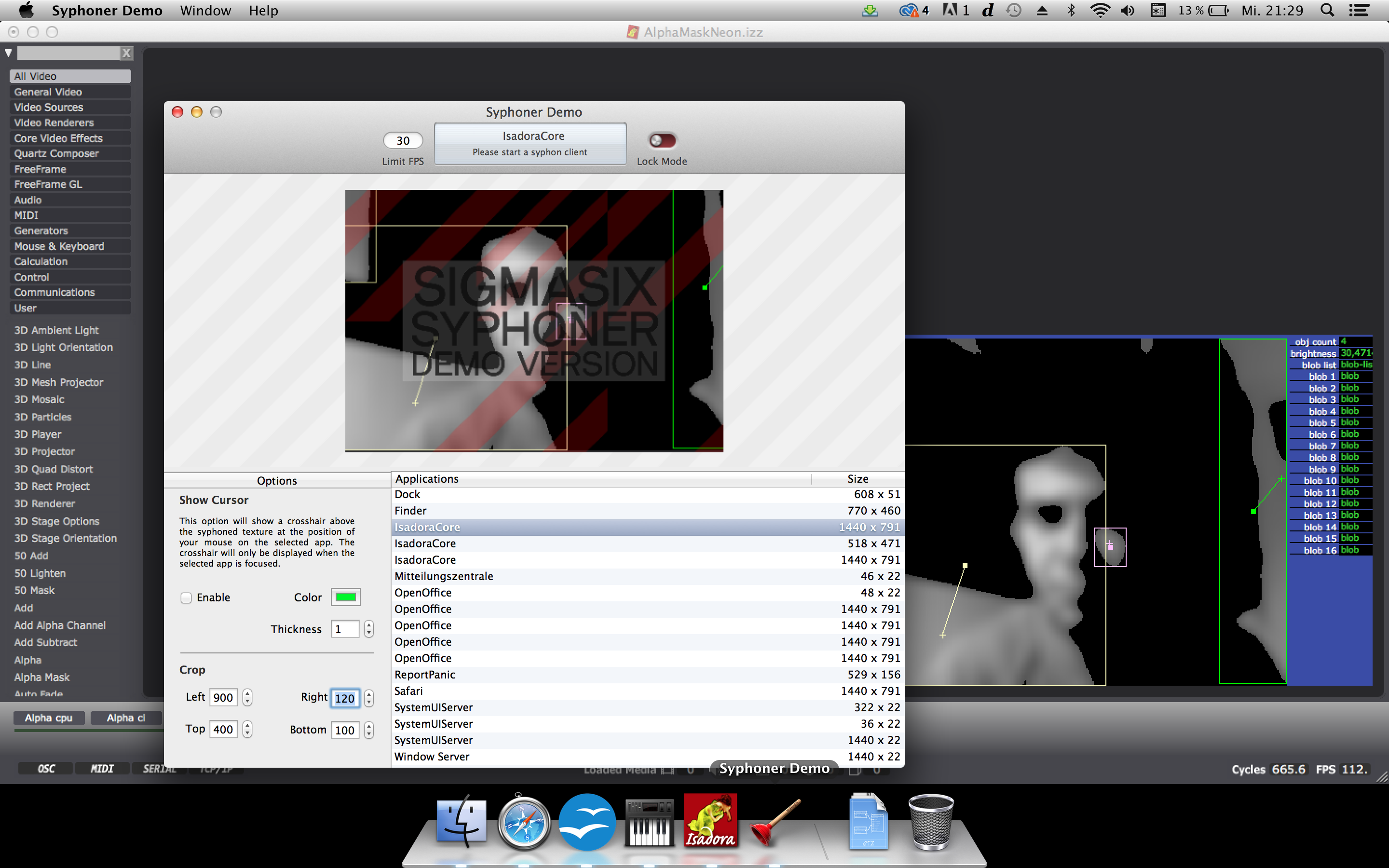
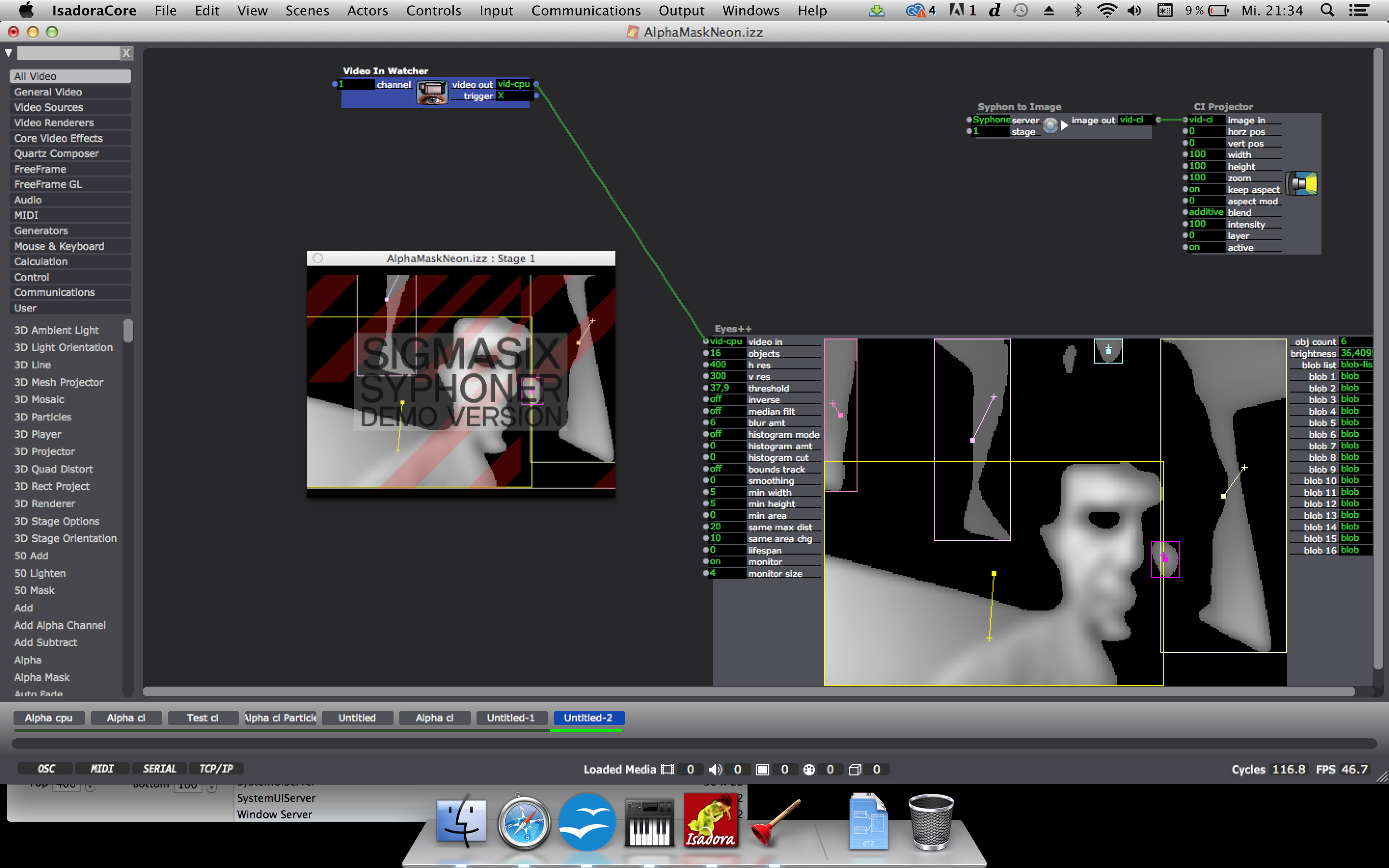
-
Thanks Jerry, that's really helpful advice. I have considered using a screen capture, but wanted to try and keep everything contained within the patch. I figured that as there is a video input, there has to be a way of getting it out!
I will not be present whilst this installation is underway, and the operators are not so experienced with this kind of work. There is also very little budget for this (Read…none…), and even an additional £20 may break the bank. I don't suppose you know if there is a free equivalent of Syphoner knocking about on the interwebs somewhere?Thanks for your helpWill -
I got a free Desktop to Syphon app by Goto10 on my computer but i can´t find any web link to this app....strange.It ´s really simple and captures everything happens on desktop, so you can´t switch between apps.Maybe it´s possible with the SVC by Andreas Cremaschi http://andreacremaschi.github.io/Syphon-virtual-screen/ -
Just tried out Syphoner, it does exactly what I want
 Thank you so much. As I say, it's not actually my project. I will speak to the artists tomorrow. After all, what's another £20 (Apart from maybe food for a few days!)?
Thank you so much. As I say, it's not actually my project. I will speak to the artists tomorrow. After all, what's another £20 (Apart from maybe food for a few days!)? -
Syphoner is a great tool!
-
Actually this has been discussed some time ago.
http://forum.troikatronix.com/cgi-bin/forum/gforum.cgi?post=9956;search_string=eyes%20monitor;guest=21916092&t=search_engine#9956It even went to the feature request. Maybe it would be good to file request again. -
You can replicate it by using lines to get the cross hair (yellow) and using a red box - both done vida the shapes actor.
You need to scale all the vales but i've done it before.