Kinect driven 2d videofader
-
Dear fellow isadora users,
I still work on my kinect project where i use it for distance capturing of the viewer in front of a video installation. the distance lets fade two different videos. easy. But has someone an idea how it would be to make, lets say 3 areas in the kinect "viewangle", and according to the position of the person in front of the kinect, it mixes the videos together with a certain percentage.any ideas?im using ni-mate and isadora 2.0.5thanks in advance -
Video Mixer linked to the X position of the centre of the body. Use MIDI or OSC

-
thats the problem of the ignorant...i was creating some power draining workarounds and the effect is right built in
 hahaha
hahaha -
@Skulpture I have a pretty neat appearance now of the effect. But I still face a problem. When somebody walks in front of the active user she or he become active... I mean, thats also what I like, but there is no fade. Its just from one frame to another and not very smooth.
I tried to do it with the smoother, but it eats up the power of my mac and doesnt look so nice neither.Also often fades between Scenes dont perform smooth. Even if I set up a 2 sec. fade.somebody knows why?BestLeo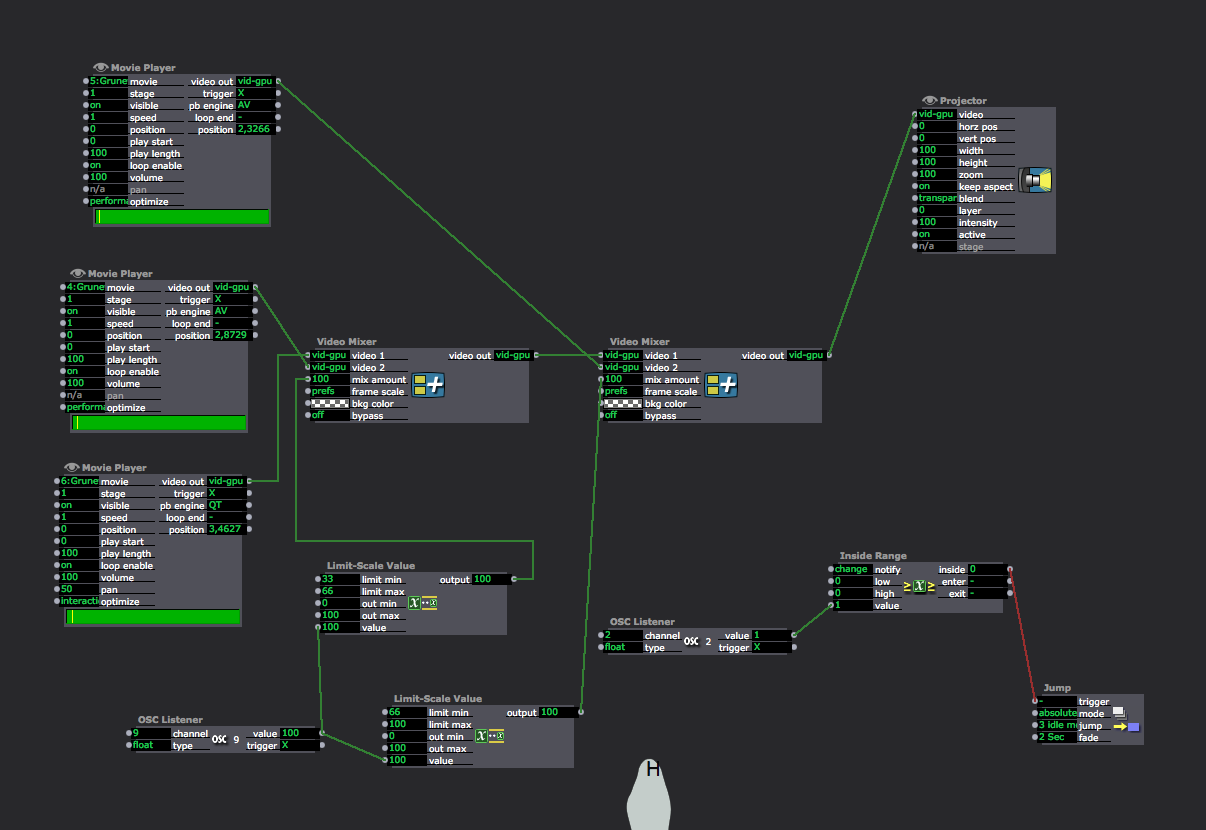
-
that is beacause if someone come in front of another one his or her position is recognized instantly and this value is instantly send to mixer. so IMHO what happen is that this change is too quick for your computational power (what kind of video are you using res. codec etc..)
you have two way1 avoid users overlaping 2 use some different codec/and video resolutionIn any case smother actor must be used as you did it
2 use some different codec/and video resolutionIn any case smother actor must be used as you did it -
Im using 1080p Videos with Prores 422 and all of them on a SSD.
-
@Zanetti what is your system configuration (video card etc..) Are you running your video via the gpu-video pipeline of the cpu-video pipeline? Fading scenes requires both scenes running at once.. so you may be maxing either your cPu or gpu at that time.. you will need to see which it is and minimize the stress on that part of the system during the change.
-
@DusX I have a macbook Pro early 2011, ATI Radeon HD 6750M 1GB, 16GB RAM, i7 2,2 GHz, so yes, the computer is in last phase of life in terms of power.
I'm using the video through the gpu video pipeline.I guess for the exhibition I could get hold of 1,5 year old retina mcp... hopefully it is a little more powerful. -
@zanetti what activation mode are you using? Closest?
You may also want to turn on multiple users, set it to two or three, that way Ni-mate knows that more than one person is in the space, so when they cross, it does not skip. You can also turn up the confidence slider under the full skeleton tab - sometimes helps.The only other option you have is to send the kinect image via syphon into isadora and use the eyes/eyes++ -
anyway I'm wonder that smother actor do not help you, your config should be enough to handle a quick transition. According to picture posted the worst scenario had 3 video running.4 video 1080p running on config in my signature run very smooth on solid 30fps. Have you try with HAP codec?