Stage 1 Output problem
-
Hmm not sure. I just did the same and its all fine here.

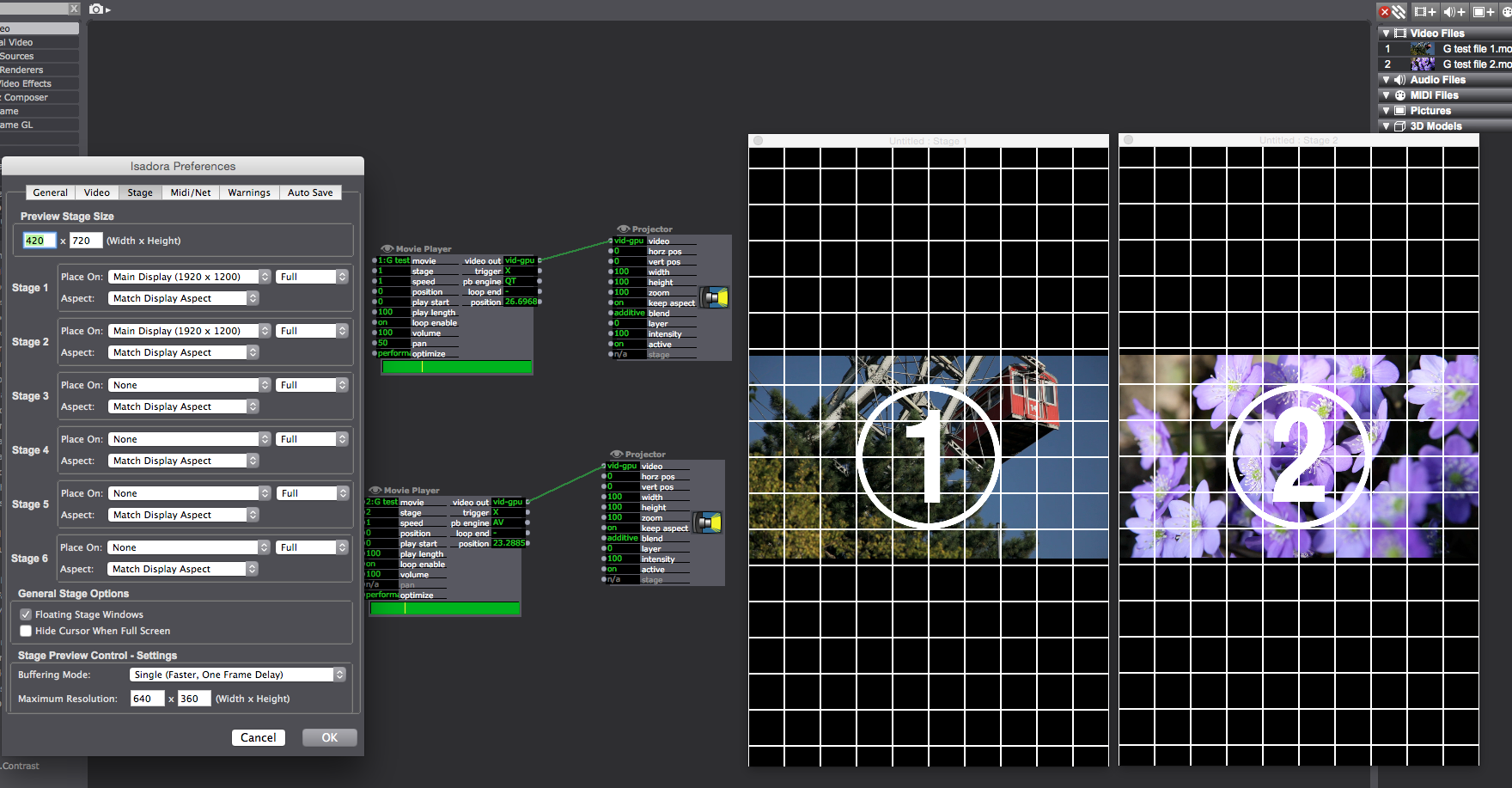
-
Update I've realised that this issue is just on my mid 2012 Retina Macbook Pro. Going through the same process on my new Mac Pro outputs straight to Stage 1
-
I jus seen you had left and right half turned on- I changed that and it still looked the same.
-
I've tried full screen and other various methods - it looks like an issue with the laptop - I've re-installed Isadora, but still I get the same issue. Is someone out there running the same machine without any issues?
-
What are your machine and OS specs?
-
Here you go:
MacBook Pro (Retina, Mid 2012)Processor: 2.6 GHz Intel Core i7Memory: 16 GB 1600 MHz DDR3Graphics: NVIDIA GeForce GT 650M 1024 MBRunning 10.10.4 -
I've now tried Isadora on a new user on the same laptop and it worked fine, so I have something in my main user files that's causing a problem. I emptied my free frame and Quartz files but nothing changed, I also removed the two isadora preferences files in the ~/Library/Preferences folder but still no difference.
Is there some other preferences I could do with trashing that I don't know about? -
I really can't think of why a new user would effect this.
Maybe you are best submitting a bug report for us to fully check it out.http://troikatronix.com/support/isadora/Thanks,Graham -
I've finally managed to sort it, a fresh look at things always helps - I had to trash everything Isadora related (I realised overlooked the other prefs - 'Isadora Prefs 2.0.5.izp'). It must have been this file that was corrupted somehow.
Now it's finally working as it should!Time to finally have a playThanks for the replies Skulpture -
I think that must have been some very very obscure glitch - glad its working.