Massive Lag (bad programing?)
-
I have been programming izzy on a Macbook Air for some time and always thought the lag I experienced was due to the computer not being powerful enough to run the video and software as it was never speced to do so. I just tested out my file on a 3.1 GHz i5 iMac and a custom PC with similar specs, both are almost unusable, the PC just crashes as soon as I start the playback engine. I have cut everything else out of the file but the most core elements and still I'm choppy as can be. I took a look at the activity monitor and saw that the CPU % was at or over 100 for izzy but the computer still had 68% of it's processor available which makes me think my programming is the problem and the software itself is struggling. I have attached a SS with the main patch which I had this going straight out to a projector when I tested.
If anyone has ay suggestions on how I might alleviate this, please let me know.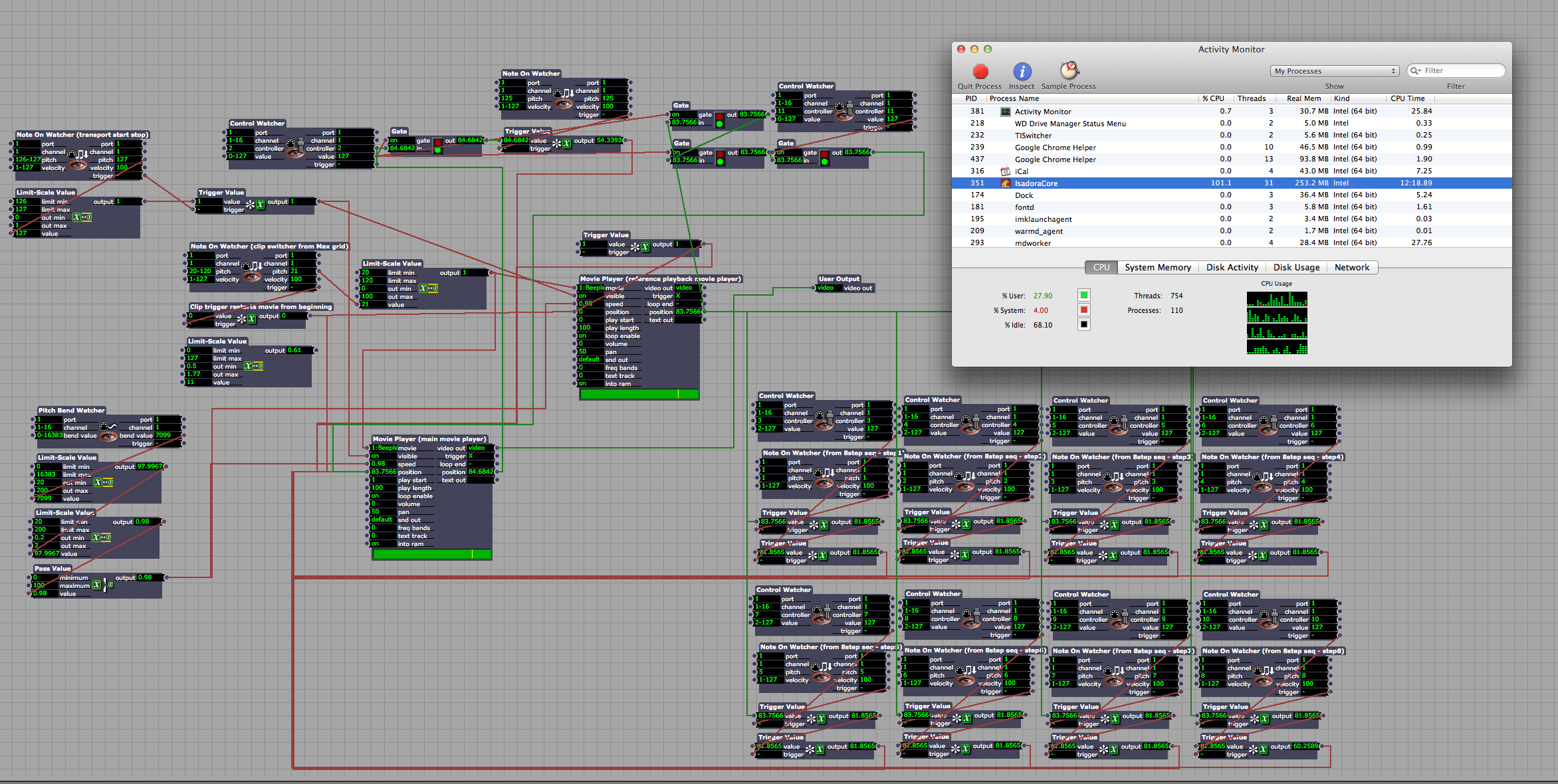
-
It's difficult to say without knowing what resolution your files have. The patch seems simple in terms of video playback but I don't know what your projector user actor does. In terms of programming I don't see the need for the reference movie player. this can be a cause of things slowing down, but not necessarily.
A common problem is caused by media resolution and codec settings.-Media needs to be formatted to match your output display and ideally using a codec such as pjpg, prores and some others that can be platform dependent.-You also need to check your default resolution setting and match that to your display, or at least make it consistent to your media, or better yet set it to smallest resoultion.You'd need to be careful with what your smallest file size is or change the preview stage size resolution as they will (if you're mixing sources or some actors) cause your output to be processed at the lower resolution -
I would start with simple Movie Player-Projector patch. Going through all settings/codec match as LPmode suggests. When I get perfect playback i would go on from there and test what would cause significant performance drop. Look at Status in Isadora for frame rate and CPU. Activity Monitor data seems to be normal.
BTW we would like to know what codec you use and size of your media to assist you further. Also the version Isadora you use. -
What are your settings as in General and Video? (as below)
Ignore my settings I have them set up in a rather strange 1080*1920 at the minute.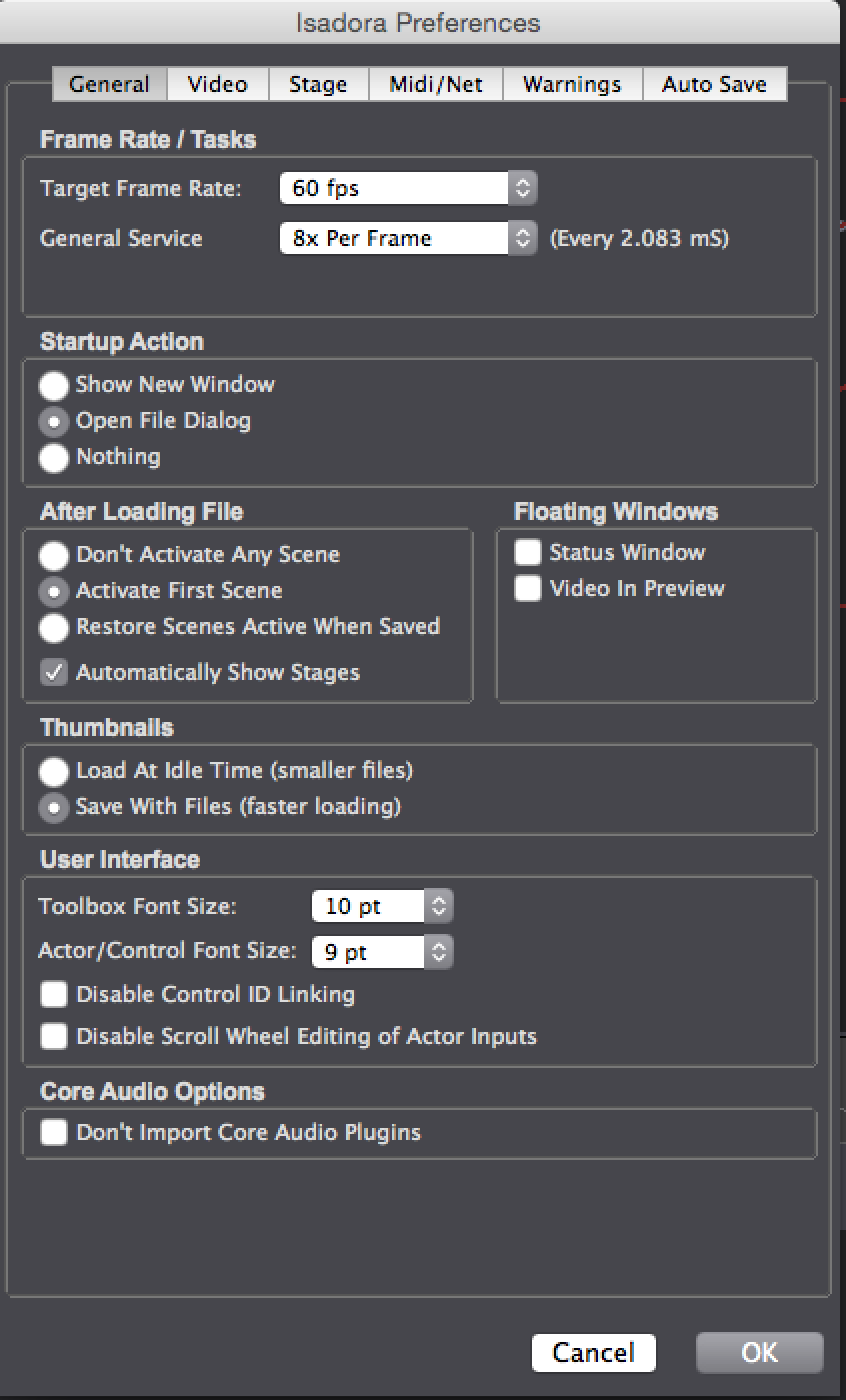
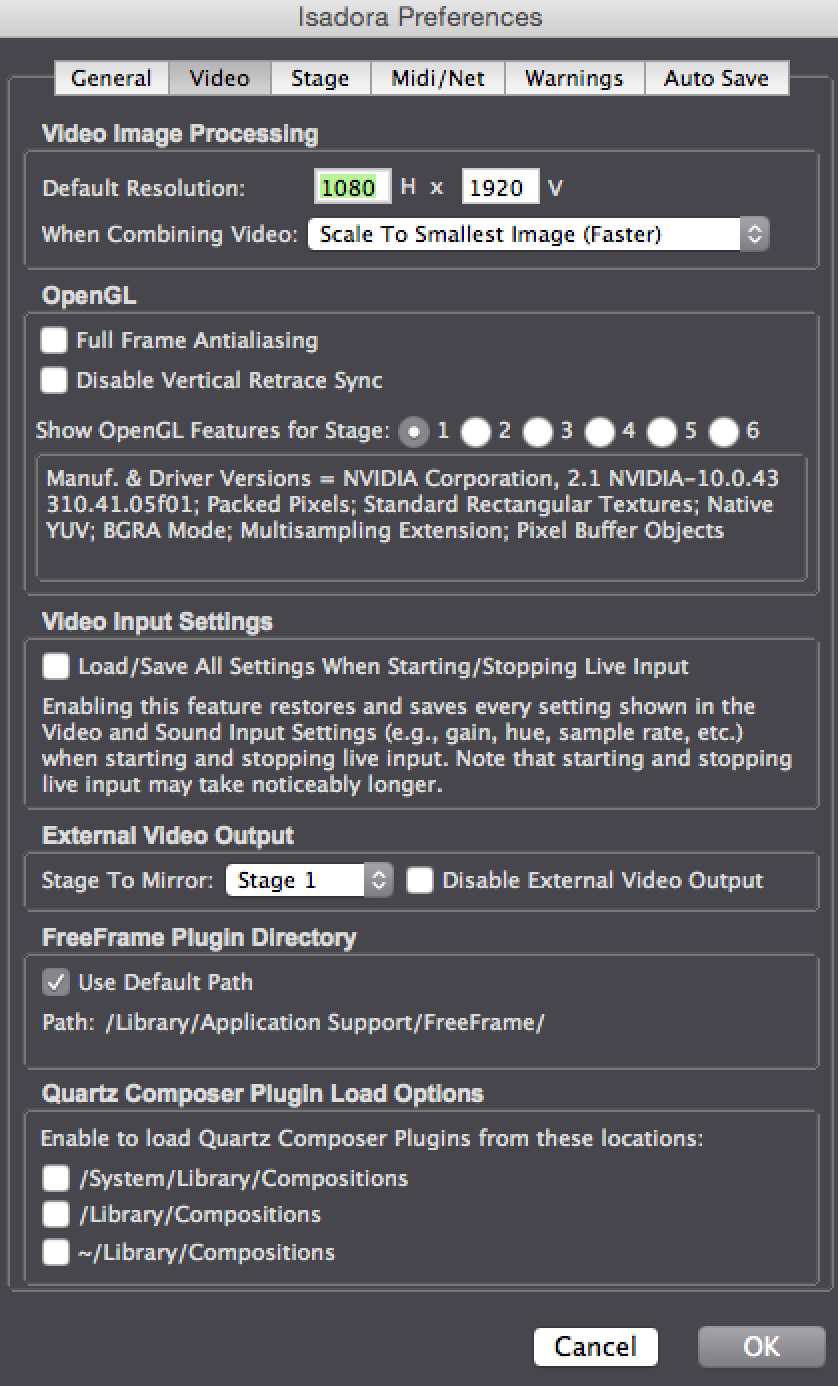
-
What version of Isadora are you using?
What OS version are you using?
What resolutions are your movies?
What codec are your movies?Best
Michel -
Thank you for the quick replies everyone. It was a silly mistake by me, mismatched resolution and non pjpeg codec.
After readjusting my resolution on the video to 300x240 (and compressing it with pjpeg) I matched izzys default resolution and stage preview to that and it's running smoothly.I feel silly (stupid)... thanks again for the help! -
No problem. I just seen that you had a beeple video loaded and I do recall it being a 'web' codec.
Glad its working fine.