Please help artist to solve crashes and output issue, (shows is coming, we can't rehearse)
-
Dear all,
thank you in advance for your help. I have show to run and starts to have a little headache with my Mac vs. Isadora - it's bit of the fight, it might be I just do not understand couple of things. I tried to solve it as well as very good pro technician and we could not get it up and running. I am artist building and performing show, so I need clean and reliable set up to give it to someone else to just run the show while I perform. I know exactly what I want - so I am open to workarounds as soon as they are simple.
Screen shots below.Mac specs:
i7 quad 2,3 GHz, 16GB Ram, 512 GB SSD, GT 750 2GB, Maverick 10.9.5
ISA fresh install 2 days ago, computer reset to factory set up 10 days ago, clean install
Audio: Waveterminal U2A + tascam mic + condenser mic - tested with set up, works well
Beamer: Epson (I think E2J), 1440 x 900 - tested with set up, works well
Pic file: x1 - JPEG 200KB
Video files: from Black Magic rendered into H264, cca 6MB/s bitrate
Crashes: Izzy player x32
Solution problem: can not update via iTunes - cause its incorporated and does not offer update, Pro codes are not allowed to install, cause I do not have Final Cut, compressor....
Output / Projection / Streaming:
can not get running 1 projector via HDMI or display port (does not offer, can not see - however computer see beamer and I can opt for reset mirror, order of screens and no mirror)
I can not figure out or I am not allowed to show stage on second display and see Isadora on my LCD
Performance issue:
Despite fan does not even kick in, I have frame rate at around 5, cycles at 8,3scene has :
2 videos (resized, in a short loop, longer file has cca 170Mb, smaller 50MB)2 x dots actor
1 x picture
live audio watcher
pixellate
envelope
keyboard watcher - for changing scenes
Mouse watcher for moving resized video (only used during set up time - not for live performance)
Question of FX Actors issues:
Am I able /could not find a way how to chain video - dots - pixellate - projector
Am I able /could not find empty pixellate actor which will be just before projector as overlay (empty layer on which I could set properties and manipulate them live through live audio feed)
Question - being lost:
Am I able to run audio file and create time cues changes on scenes on audio file (like having a time line upon I can work with)
Searching:
how to get the best resolution out of beamer - on my screen looks great, I want to have it optimised to beamer and do not overkill for performance (which with this set up I believe should not be even question)
I would like to achieve, that I play audio, on certain moments it triggers the stages where under varios FX set up I have image and I can overlay it with Pixelate - which can be through scaling and envelope disapaear and reappear triggered by condensor mic plugged on floor.
Thank you very much for your help and understanding in advance!
Tomas
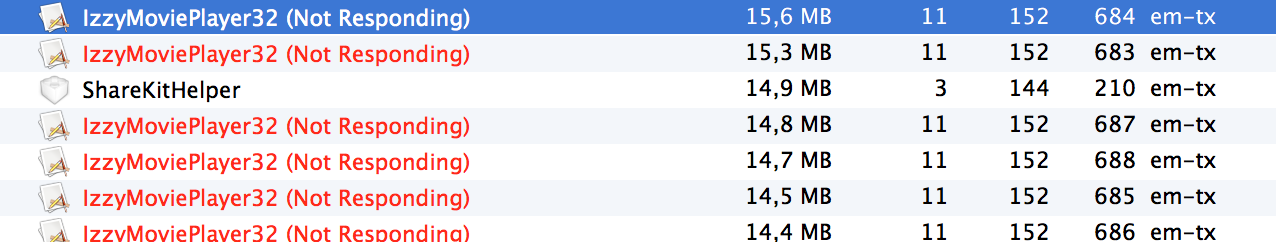
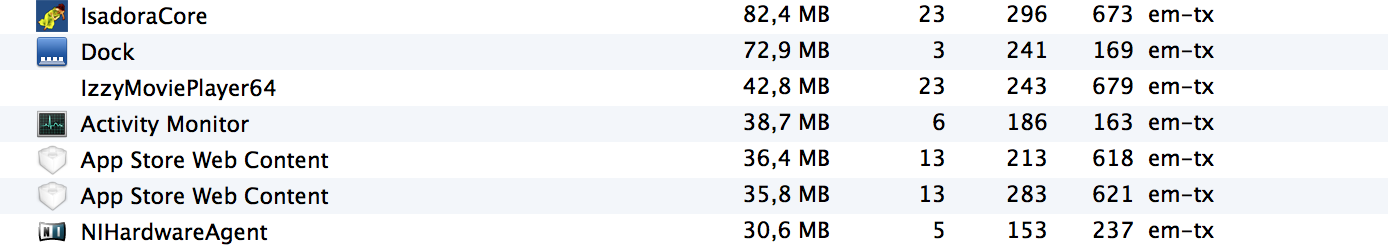
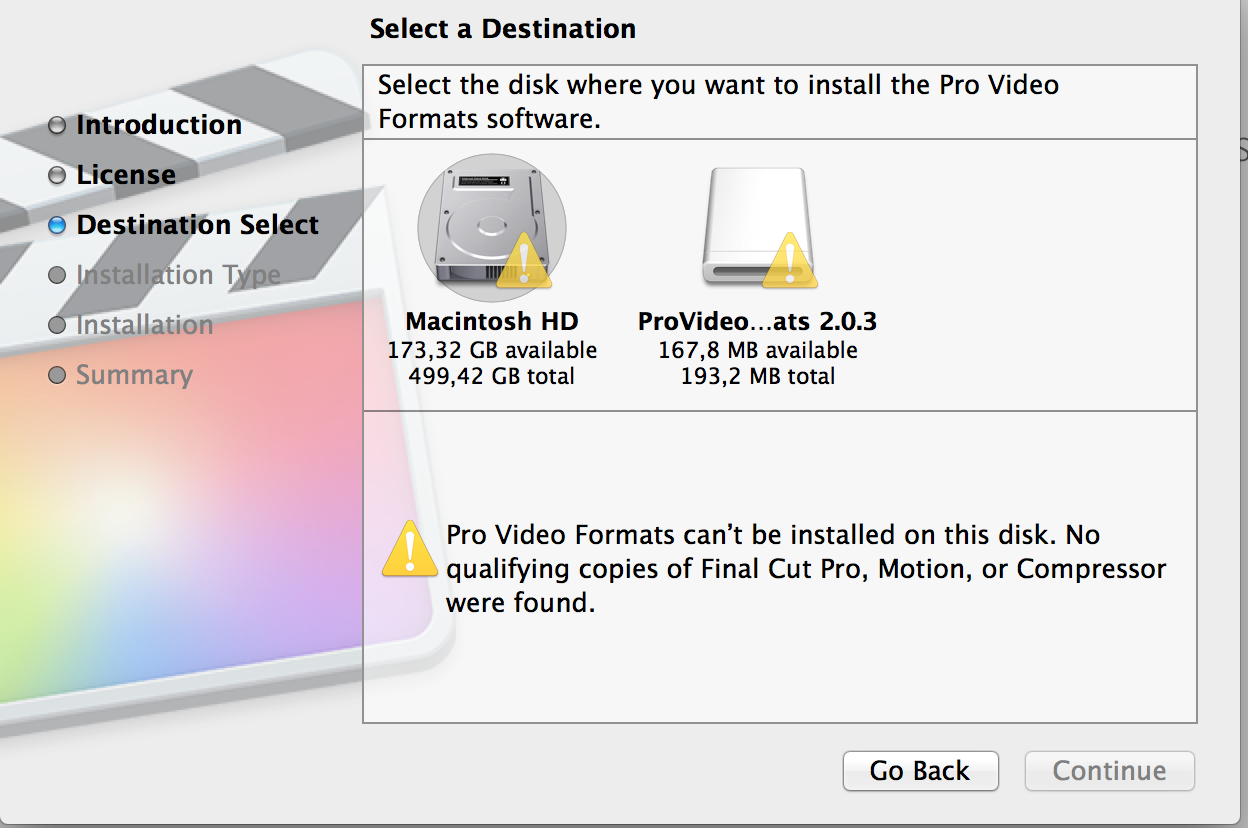
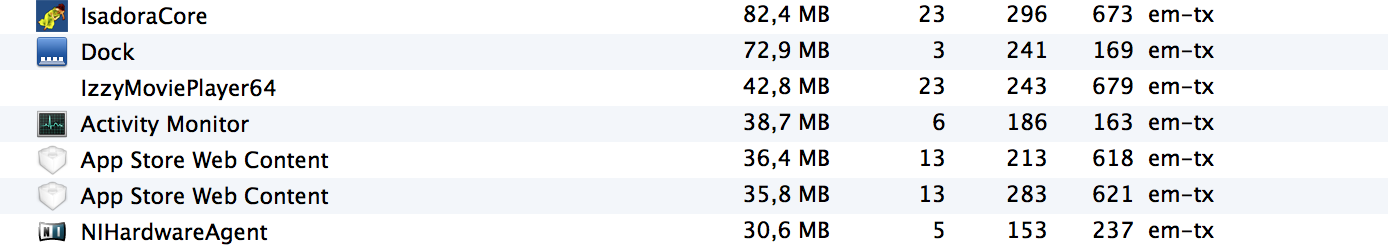
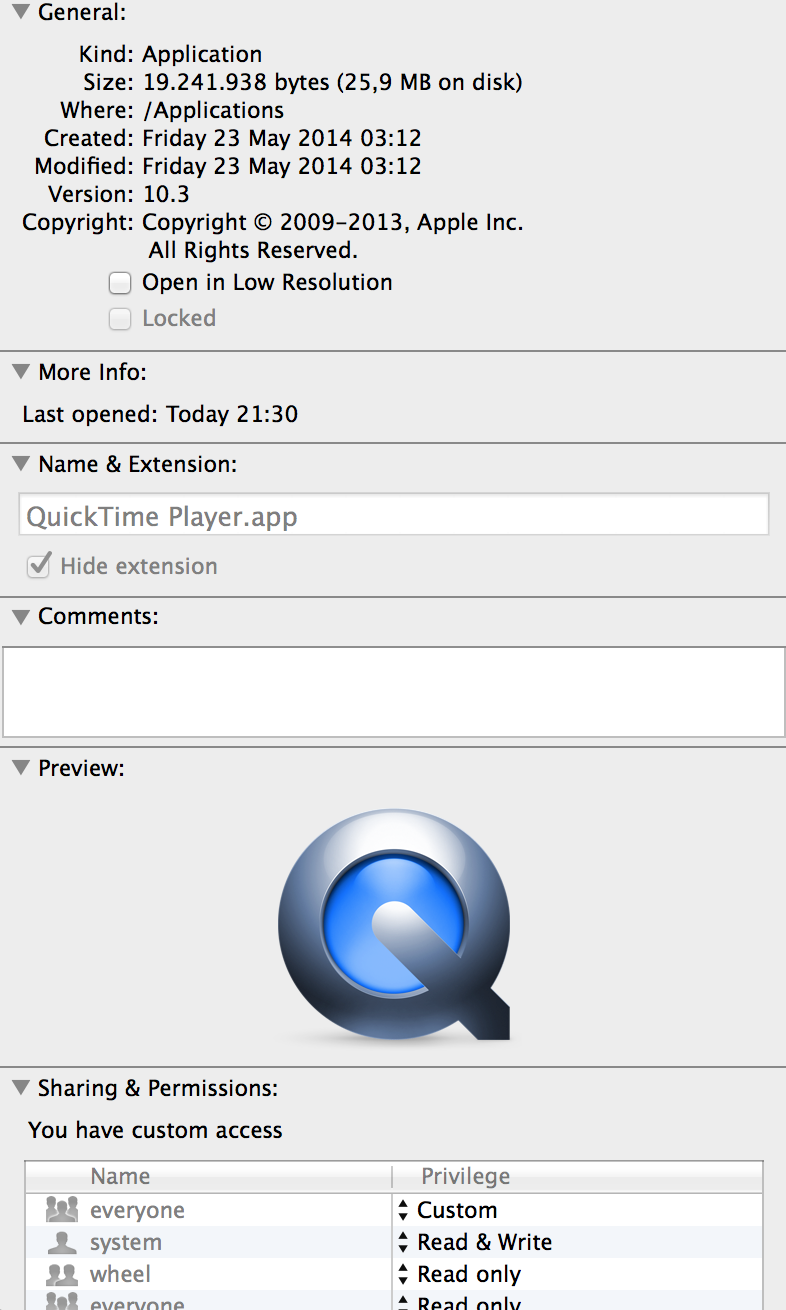
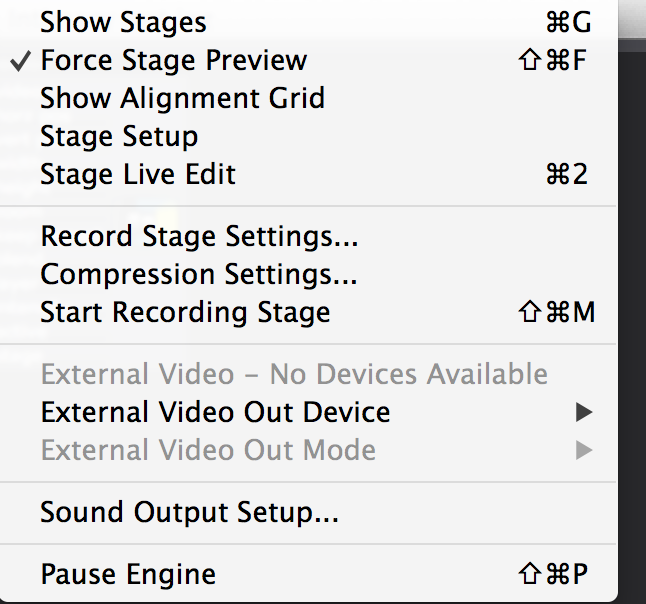

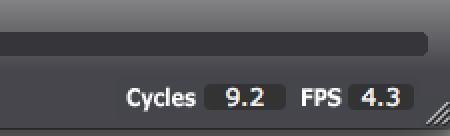
-
It is very difficult to understand you doings and problems. Maybe you could post your patch here and upload your movie file somewhere(dropbox, filesharing).
-
Dear Vanakaru,
thanks for answer....sorry for being confusing. Patch is attached. What worries me the most are crashes of Izzy (and not to be able to update Quick/install ProVideo as recommended), low performance and problem to recognize video output.
I can not really attach video file as its explicit and raw. Working on it. But please if you can look at the patch, I will be thankful.
-
I Downloaded and opened your Izzy patch. I loaded a .mp4 video file. Your Opening scene and Edgewalk scene runs at 27fps on my laptop.
-
First of all make sure you have mov's in good health and the size of your beamer(projector) native size. This "Video files: from Black Magic rendered into H264, cca 6MB/s bitrate" sounds suspicious - not 6MB/s but Black Magic?.There is a good topic about rendering H264 on this forum.Try different codec as HAP, ProRes, DXV(Resolume). I think you can install FCP X to obtain Pro codec. Installing Resolume demo will give you DXV and HAP is free.
But said all that you may be better off using PhotoJPG codec after-all since you project relies heavily on Dots Actor. This actor is CPU only and will tax your system hard.So looking at your patch I would try few things. Do not use scaling in Dots - set it 1\. This will affect the performance really bad. The other thing I notice when I set Player optimise to interactive(not performance) I get framerate jump from 15 to 55(I have target frame rate set 60) on my old MBP 2008.These are some tips I would try from my experience running on old macs. -
@vanakaru 's tips are all very good to be followed.
I also tried your patch with .h264 (9MB/s), photoJPG at 50% (I don't think you need more, because of the dots actor you can even go as low as 25%) and apple pro res 422lt all 1080p. Isadora set to 60fps (important if your media is 25fps set Isadora to 25 or 50, if its 30fps set Isadora to 30 or 60fps), everything is playing around 50fps. Because you set the speed of the movie player to 0.16 .h264 will not play so smooth even though the frame rate is as high as with the other codecs but .h264 does not contain the full image in every frame as photoJPG or apple pro res does, so .h264 is not recomended for this use.
MPEG Streamclip is very handy to convert into different codecs. Handbrake is my favorite choice converting into .h264.
Best Michel
-
Are you getting confused with where to locate your output stages?
Hook up your beamer. Open Izzy. Head to Isadora > Preferences > Stage Tab. From the dropdown choose what stage outputs on which display.Now go and start the stages. Make sure your projector actor is set to the stage which correlates to the beamer. -
And download and install this: https://support.apple.com/kb/DL1396?locale=en_US
...then see if you still have issues with the player crashing. -
"Am I able to run audio file and create time cues changes on scenes on audio file (like having a time line upon I can work with)"
Not as straightforward as that, but yes. Start a timer with the start of your audio file and use comparator actors to trigger at appropriate times... or calculated the position in the timeline in percent and just take the position output to your comparator actors then to activate scene triggers. -
AND... is this a legit Mac or a Hackintosh?
-
Marci:
Its Mac Book Pro late '13
Thank you for help in terms of Timer - I look at that. I am still quite beginner, so I will see what I can do.
It does not allow me to Install Pro Video formats - please see attachment. I do not have Final Cut, Motion or compressor.
Thanks for help for hooking beamer - I managed!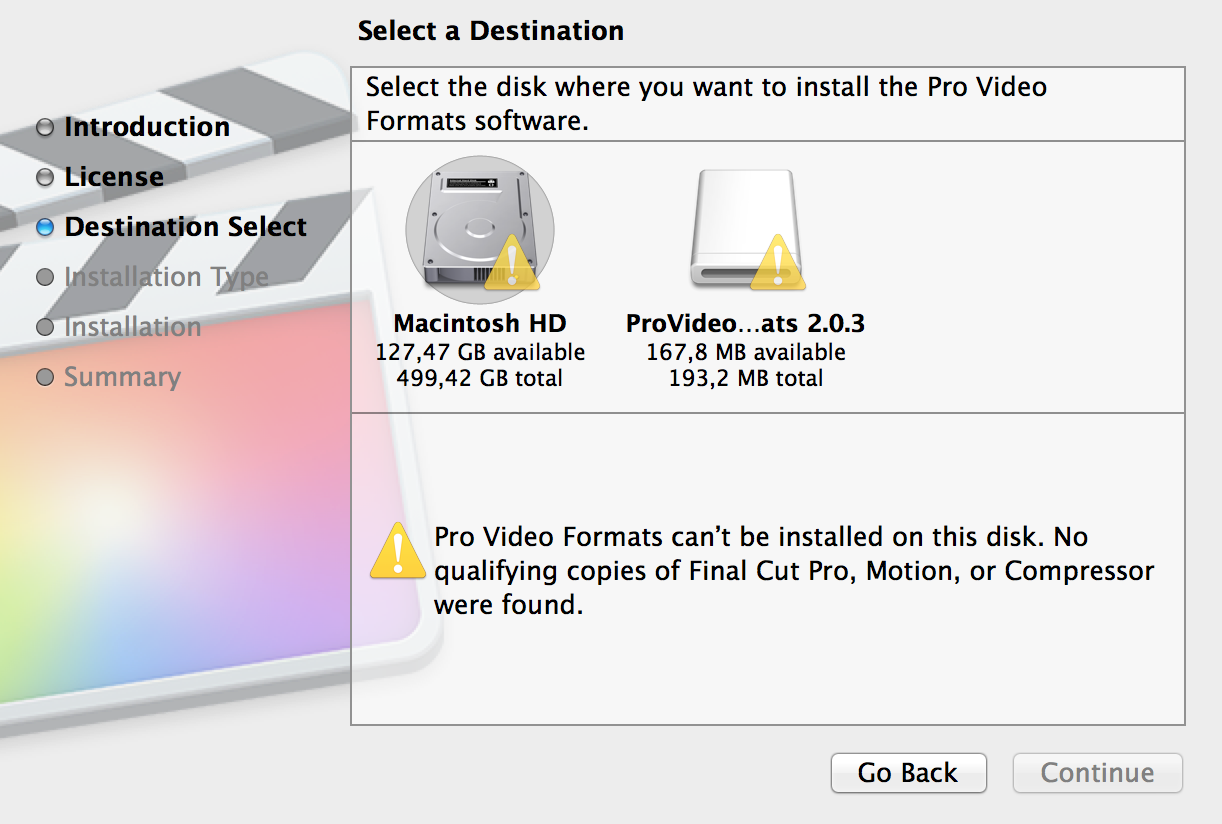
-
Michel:
I know its not smooth - this does not bother me. Idea is that actually its not smooth. Overlay of 2 videos and dots creates patterns whom I am after. I guess (maybe wrongly) that with excess of power my mac has even not effective I should still get around on 1 beamer.I am looking at the different codec. I use Premier Pro, I see what I can do to go maybe to Pro Res as all videos are shot at Pro Res.
-
Vanakaru:
I try to change to go to Pro Res. I see this after I reencode the videos.However there is big improvement in terms of changing mode from performance to Interactive on player.
-
All:
**
THANK YOU VERY MUCH FOR HELP.** I GO WITH YOUR ADVISES AND PLEASE I POST MORE QUESTION IF I AM STILL IN TROUBLE!!! -
Just to make sure: you know that scaling in Dots is for buffer size - the higher number the better quality, but also more power demand? I see no difference in quality if set to 1 or 2.
Also the effect you are after may be available with other Actors. Although I do not know what it is you are after - just a thought.BTW FinalCut X trial http://www.apple.com/final-cut-pro/trial/ -
@ vanakaru
I thought about different actors - just did not get through them.
Effect is - 1 vid. - square, 2 vid. dots, very small, by re-positioning matching their default place and let them influence/overlay each other. Its very particular to videos I use, otherwise its not amazing at all.
When I run ISA with new patch, which is much more complicated I have low performance, but still +75% of CPU and +50% RAM free. Maybe there is something I am not aware and cause limitations. Is there a way to check buffer size & use?
I go and encode overnight into ProRes and lets see what happens in new patch.
I got advice workaround for codecs. I tried to avoid trials as I have only 1 computer for all, so I try to keep clean. Maybe just superstition with this trial.
-
Tested your patch - specifically 'Opening' scene...
Using 2x 4Gb MOVs (720p 24fps, H264 MP4, VBR Encoded) on 2015 Retina MBP in my sig, it runs at 5fps.With a pair of 400Mb MOVs (Photo JPEG Encoded), it runs at 12fps.If I set 'optimize' on your movie players to 'interactive' instead of 'performance', Pb engine switches from AV to QT, & the first 2x 4Gb MOVs rise to 15fps, whilst the Photo JPEG MOVs rise to 23fps. -
Marci Thanks! OK. I see. I just do not get why 75% of my computer performance is still free...why the soft does not pull out more of comp....
Anyway, I rebuild patch. Easier, lighter, looks better and runs well.I just do have a very simple question. How I can get rid of the Menu bar at the output? I can not find it and I am had a little stress here.
Thanks many times.
-
I answered the menu bar question in your other post. Please ask the same questions only in one thread, other wise answers get scattered around different posts and are not easy for you and for other to follow up.
Best Michel
-
THANK YOU VERY MUCH ALL FOR YOUR HELP AND TIME. I AM IMPROVING EVERY DAY WITH YOUR HELP AS WELL VISUALS.
As its not a sharp premier, but still public performance it was great help.I was working so far with analog video and Win. machines, so I guess I had to read bit strange, but eventually result is quite ok, despite I guess I have not done it most efficient way.
As I was searching, I found out about renicing - changing priority for application in Mac Os by third party app. (atMonitor this case) - I wonder if that would help the performance.
Once again thanks to you all and have a nice weekend!!!