Is this a valid approach?
-

Sooooo - I think you see what I did there...
Is this a good approach? I don't want to create individual Scenes since the Videos often trigger mid-scene and not at the beginning. I then would have to add the video from the previous scene with playhead position at 100. This creates blackframes.
Thank you for your input!
edit: There seems no way to play back videos seamlessly within one movie player. If the MOVIE 1 of the scene has "enter scene value POSITION 100" and then MOVIE 2 is triggered through "trigger value MOVIE 2" and "trigger value POSITION 0", the first frame(s) of MOVIE 1 can be seen before the MOVIE value is changed and MOVIE 2 is played back..
edit2: when I put the clips in separate scenes and use ACTIVATE SCENE MOVIE 1 scene and then trigger both DEACTIVATE SCENE MOVIE 1 and ACIVATE SCENE MOVIE 2, there is one BLACK FRAME....

-
Difficult to see what you are doing.
I would tend to use 2 movie players to do the kind of task you describe at the end of your post - load the movie into the movie player that is not contacted to the output, set its position and then do a switch, or fast crossfade, then divert the signals that set the movie and position to control the movie player that is now not passing through the mixer ready to change to thinnest movie -
This is hell of a way to create timeline.
Look at Duration http://www.duration.cc/ to construct timeline and then trigger movies in Isadora via OSC. -
There are ways to ensure that video start at the beginning. One would be to trigger "0" 0.001sec before the start trigger.Or when you jump to the scene movie should start at the beginning. Or enter scene number of the movie you want to play on that scene. -
Thank you for your replies!
duration looks nice but this needs to be done very soon so I will go the traditional route.
I finally managed to get a seamless transition:
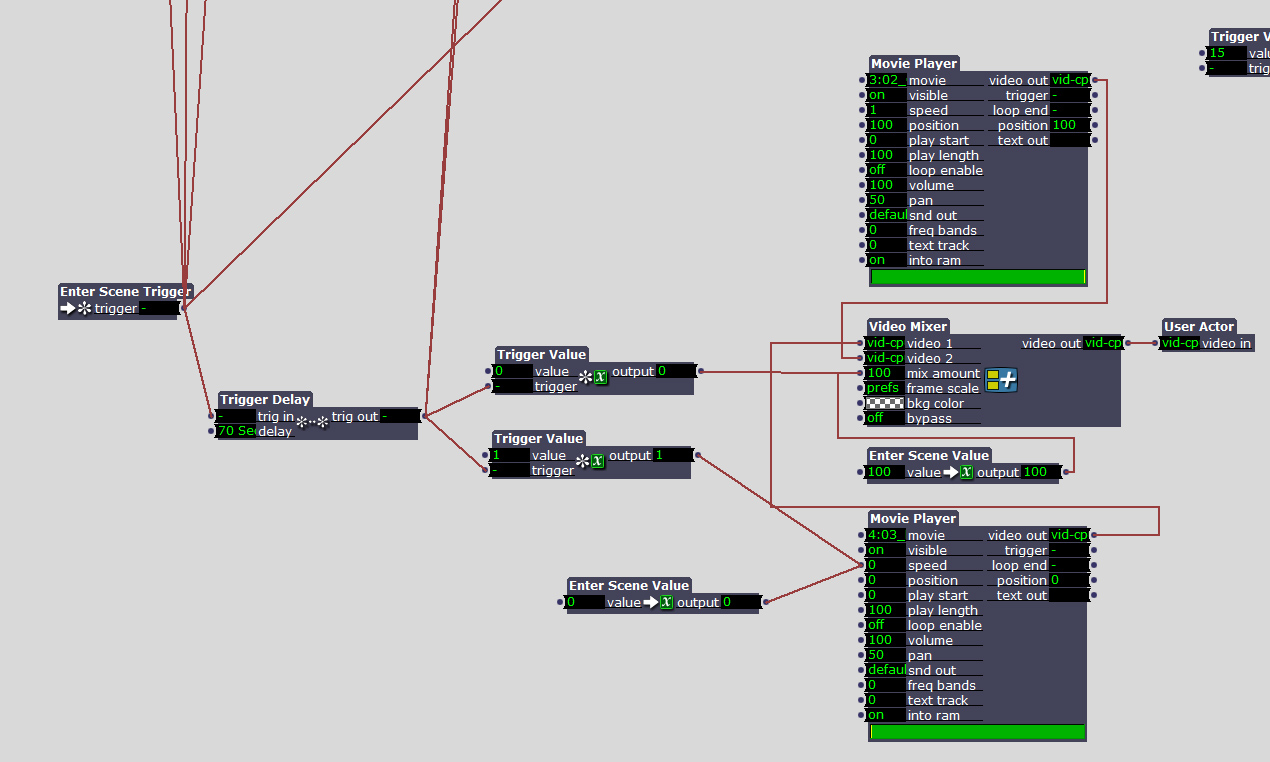
Only problem - if I use the scene, then go to another and return to this one, the enter scene value 0 for SPEED is acknowledged by the movie player (it says speed 0) but the movie is still playing? Going to another scene and returning to this scene once more makes it right... Oh man every solution I find creates new problems..

edit: aaaah since my videos are designed to be seamless and MOVIE 2's first frame is the same as MOVIE 1's last frame, I can use only one movieplayer with MOVIE 2 at 0 speed and then set speed to 1... only problem - it still plays the movie with speed set to 0... this is madness

-
I would go back to the simple. Try the patch I posted. What approach works the best and build on from there. I think you are lost in adding/changing actors - I have even no interest to understand what you are doing - too messy.
-
woaw, so difficult to maintain and change.
– first, you can use "initialize" instead of "enter scene value", less wire…– second, you use only 1 movie player, so use "intensity" instead of "mixer, one actor and some wire less…I would use some thing like duration or vézer to send osc signal and values to Isadora, so you can change easily relative value and time and play it in real time with stop and go during rehearsalI try do do a quick sample here, for only movie player but it's easy to extrapolate for more or sound player.Hope that helps55272f-isadoratoduration01.izz dda800-durationtoisadora01.zip
-
and the images
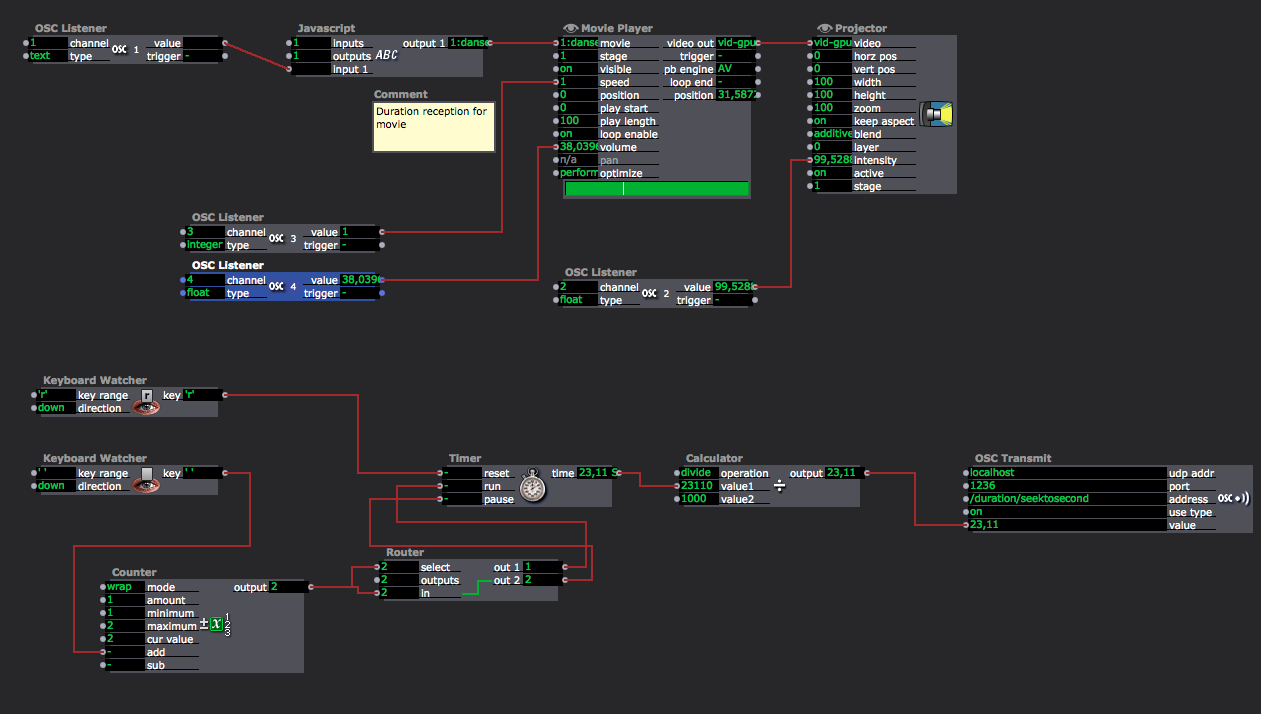
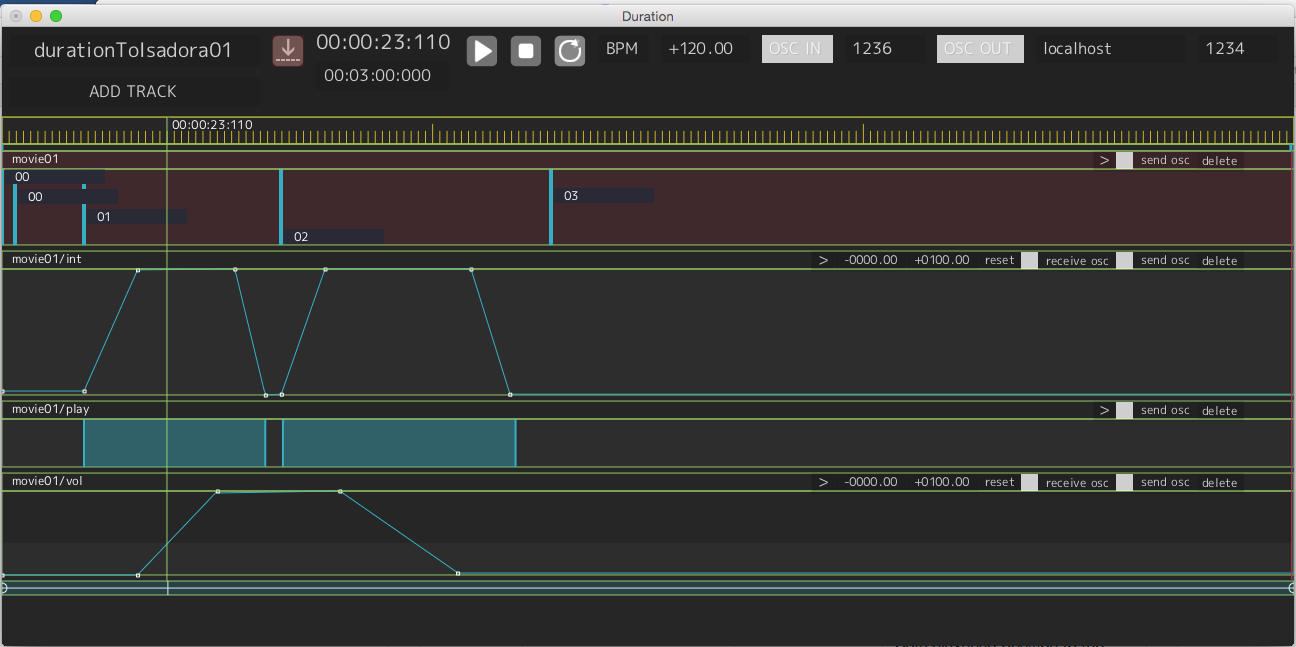
-
Go the duration way, this will save you a lot of hassle. If you want to change things in your patch it will be a headache.
Best Michel