Testing ffmpeg–>syphon–>isadora app
-
Minimal different error message.
dyld: Library not loaded: @loader_path/libboost_system-mt.dylib Referenced from: /Users/michelweber/Desktop/ardrone-ffmpeg.app/Contents/MacOS/libboost_thread-mt.dylib Reason: image not found Trace/BPT trap: 5 -
@Michel: Thanks! I think i fixed that problem too. Could you give it a last go?
Thanks for your help..--8 -
It works fine now, also dropped a .h264 movie on it and it worked as well. Though it does not fill the Isadora preview screen to full. See attached image. Great Job.
Best Michel
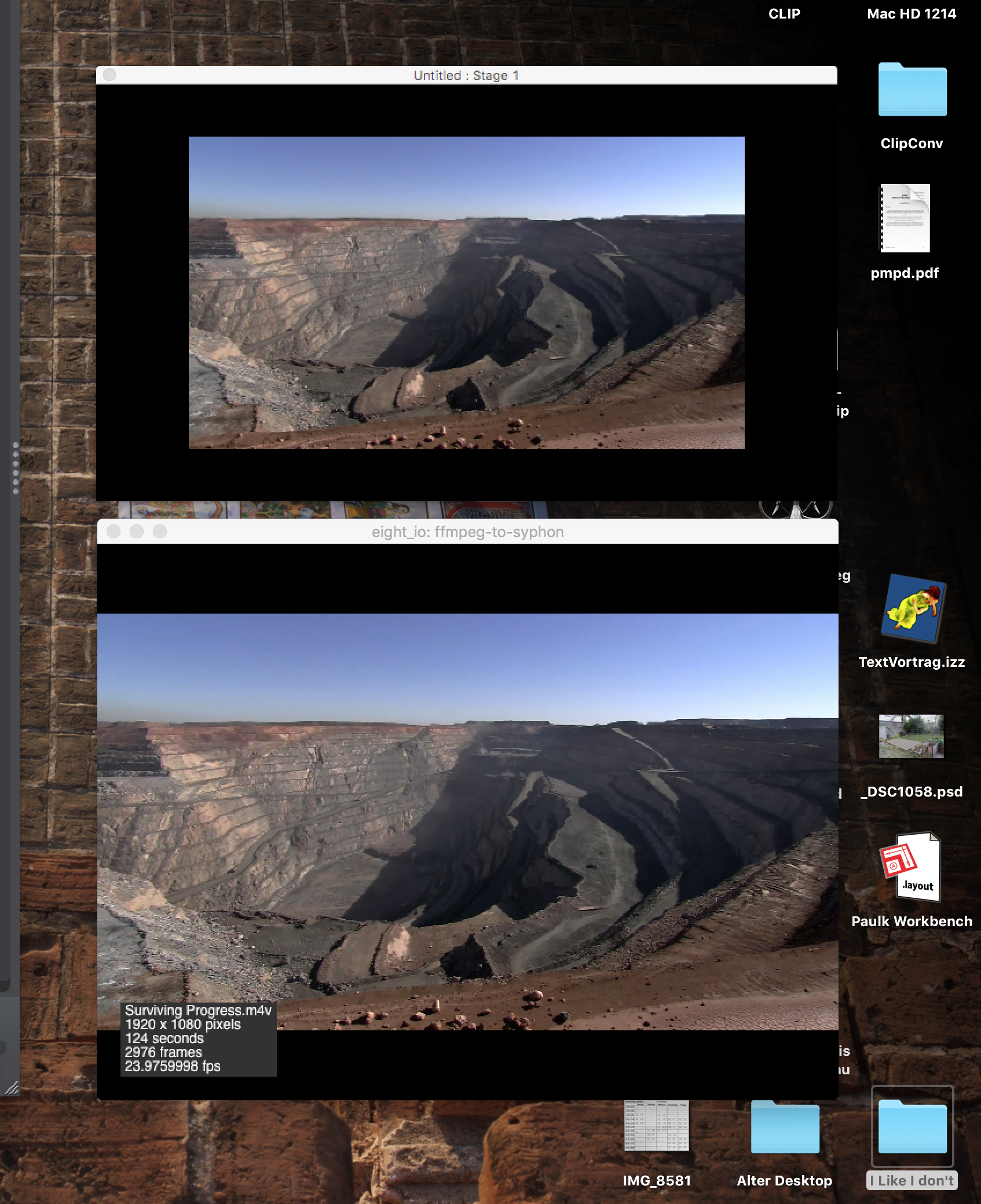
-
@Michel: Thanks a lot for your help!
Re: preview screen: It behaves OK on the Izzy I am testing it with (it leaves black vertical bars, which is to be expected due to how the preview window size set in Isadora preferences). Beside the Isadora version, it may depend on the syphon actor in theory (I am using _Syphon Receiver_). Syphon's Simple Client works OK too.In the attached version **xml settings** **have been fixed**: play on top, set window resizability (does not affect the syphon stream size), set the initial window dimensions.There are still some fixes to be done vis-a-vis videostreams with no sound.**EDIT**: Just noticed that in my original screen shot there are black bars on all four sides of the Isadora preview –– that screen shot was done on a different computer, perhaps with a different Isadora version.--8
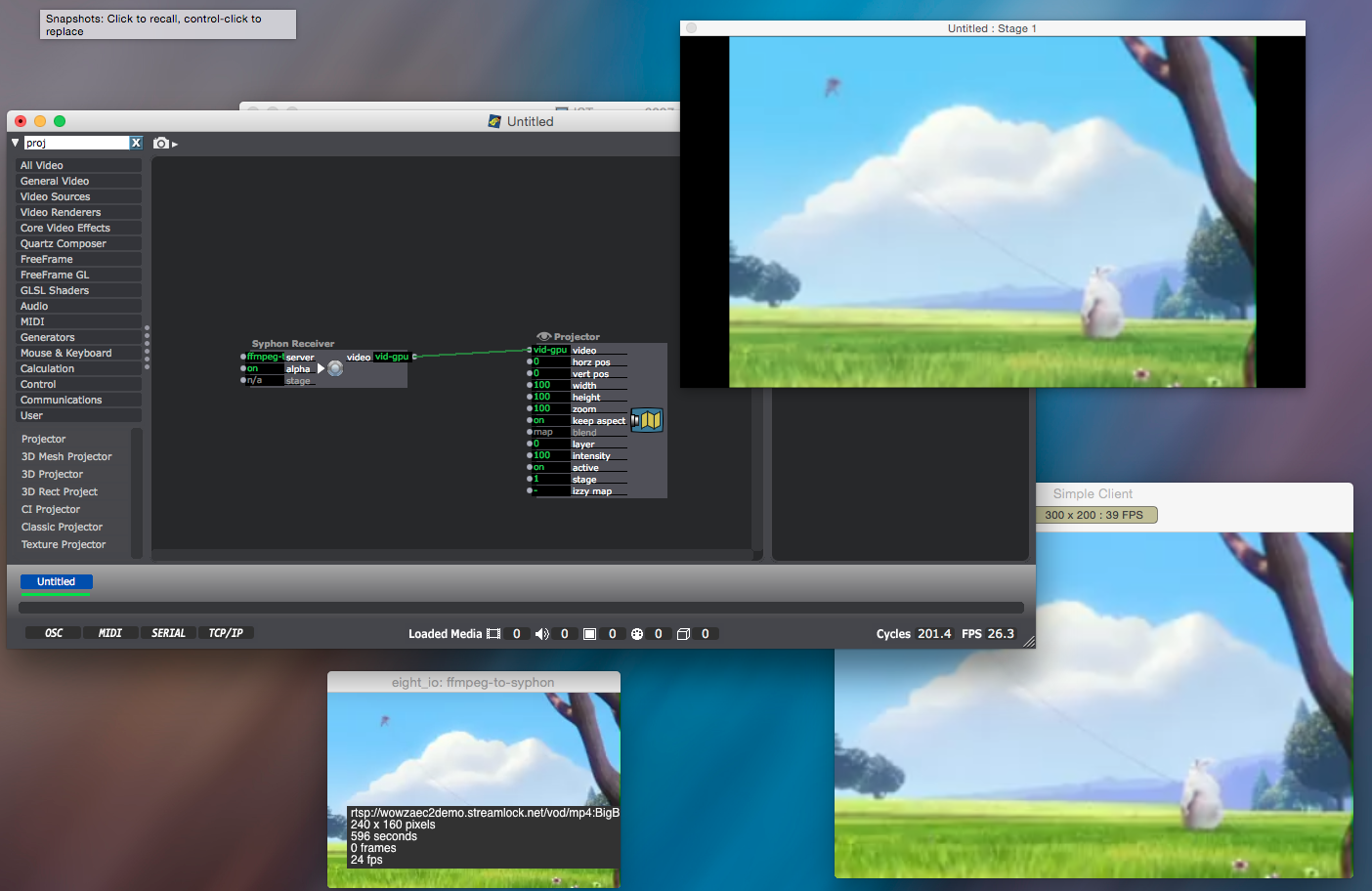
-
Checked again, if I set the height and the width in the xml file to the movie size it looks fine in Isadora.
Best Michel
-
@Michel : I added a default option, which sets the window size to that of the movie. I think this is best for preserving texture resolution throughout the entire movie–>ffmpeg player->syphon pipeline. This behaviour can be changed in the settings.xml
The only remaining issue, I think, is the videos without sound.--8 -
great work @eight !!
-
Perfect.
-
Attached is the application, which handles streams without sound.
I added some control options, described in the settings.xml -
Hi
Just want to add that this works perfectly with a **rtsp** stream from my drone as wellthanks! -
Isadora and drones. You all never cease to amaze me.
 Good work @eight.
Good work @eight.