CI Gamma adjust
-
I am using CI gamma adjust to match the output of different video projectors. Is it correct that there is no GPU actor that can do this? I am now using GPU to CI>CI gamma adjust>CI to GPU.
Also, the CI Gamma Adjust actor comes up with a power setting of .75, but when I bypass the actor, the original stream is different from .75. Is there a default power setting that corresponds with the input or am I misunderstanding something?
Also, the CI to GPU actor has a width and height input. I am leaving them sett to 0 and 0, which seems to retain the input size. Is that correct?
Thank you
Don
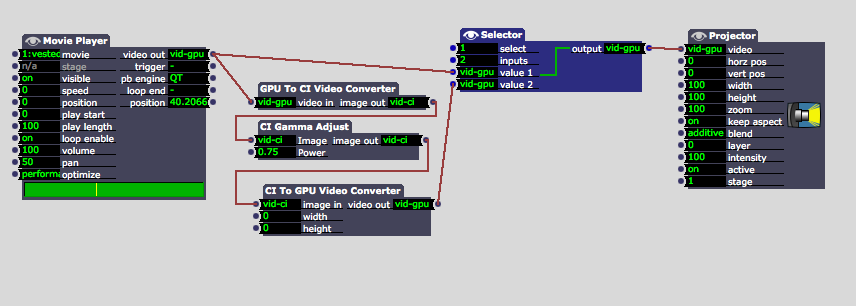
-
it does not make sense to convert gpu to ci and ci back to gpu. The output of the movie player and the input of the projector actor are mutable you can directly go from movie player into the CI Gamma Adjust and from there into the selector. Going back to gpu does not give you any benefit if no other gpu effect is used.
The default value of 0.75 does not mean that this is the value as if you are bypassing the actor, if you set it to 1 it seems to look the same as if bypassing.
I don't know of another gpu enabled actor. Maybe there is a FFGL you can find in the web.
Best Michel
-
Thank you Michel, the stream was not actually coming from Movie player in my original patch, it was from another FFGL actor, but I tested it with the CI to GPU eliminated. I am testing a ci gamma adjust on 4 x 1080p streams, and it drops the frame rate too much.
I found a FFGL gamma adjust plugin here:
http://techlife.sg/FFGLVol002/but I am unclear if it can be used with Isadora.
sincerely
Don
-
-
Dear @dritter,
Please note that the conversion from GPU to CI and back is very cheap. If you want to use the CI Gamma Adjust actor, the conversion will have very little impact on frame rate.Best Wishes,MarkP.S. Converting to/from CPU is, however, very expensive and should be avoided.