Introducing MYO muscle tension sensor (it seems no one has posted that yet)
-
Really interested in that device for dancers/performers on stage and getting OSC messages into Isadora. Directly or via Osculator...
10 meters range sounds good, also that you can plug the bluetooth device via cable somewhere near to the stage. -
I'll wait to see the sync problems before diving into it
Thanks everybody -
I also read about a lot of sync problems in their forum
-
Hi !
I did some more tests tonight.It looks like touching a metallic laptop (i.e. Macbook Pro for example) with power plugged while wearing Myo is involved in a part of syncing problems.With MyOSC, I can get Myo data into Isadora via OSC.Here are the steps :- download and install MyOSC following the steps here : [https://github.com/benkuper/MyOSC](https://github.com/benkuper/MyOSC) ;- right click on app icon, display informations and deactivate App Nap ;- install and launch Myo Connect ;- launch Isadora ;- launch app and click on the "+" icon to add a connection ;- change osc port of the connection by double clicking on the port and entering the same value that OSC port in Isadora preferences ;- open OSC window in Isadora and check "Auto detect inputs" ;- after some movements and gestures, click on "renumber ports" and close OSC window.Then, you just have to add osc listener actors for each input that interest you...Let me know if it works.Regards,JeremiePS : I sometimes have problems to launch MyOSC (it often crashes at startup...). -
@jgastonraoul thanx for detailed instructions
-
thanks Jeremie, that's all useful information.
-
Just introduced my current class to the Myo and thought this video might prove useful to someone here some day. After running into issues in the room with xCode not being installed, I made a short video showing a quick overview of getting the OSC data into Isadora. The video assumes that you understand the basic networking of ip addresses and only shows the basic workflow of getting the sensor data stripped from the Myo Connect software via Myosc (which requires xCode and the myo.framwork to be installed) broadcasting to Isadora over OSC. https://vimeo.com/142170065
-
For all those still interested in using a MYO - I have some good news.
myOSC was great for a while, but not very stable, so i've been looking for something to replace it with and found something better.MyoMapper by Balandino di Donatohttp://www.balandinodidonato.com/blog/myomapper-beta/I just Installed it and it instantly started kicking out useful OSC streams on port 5432.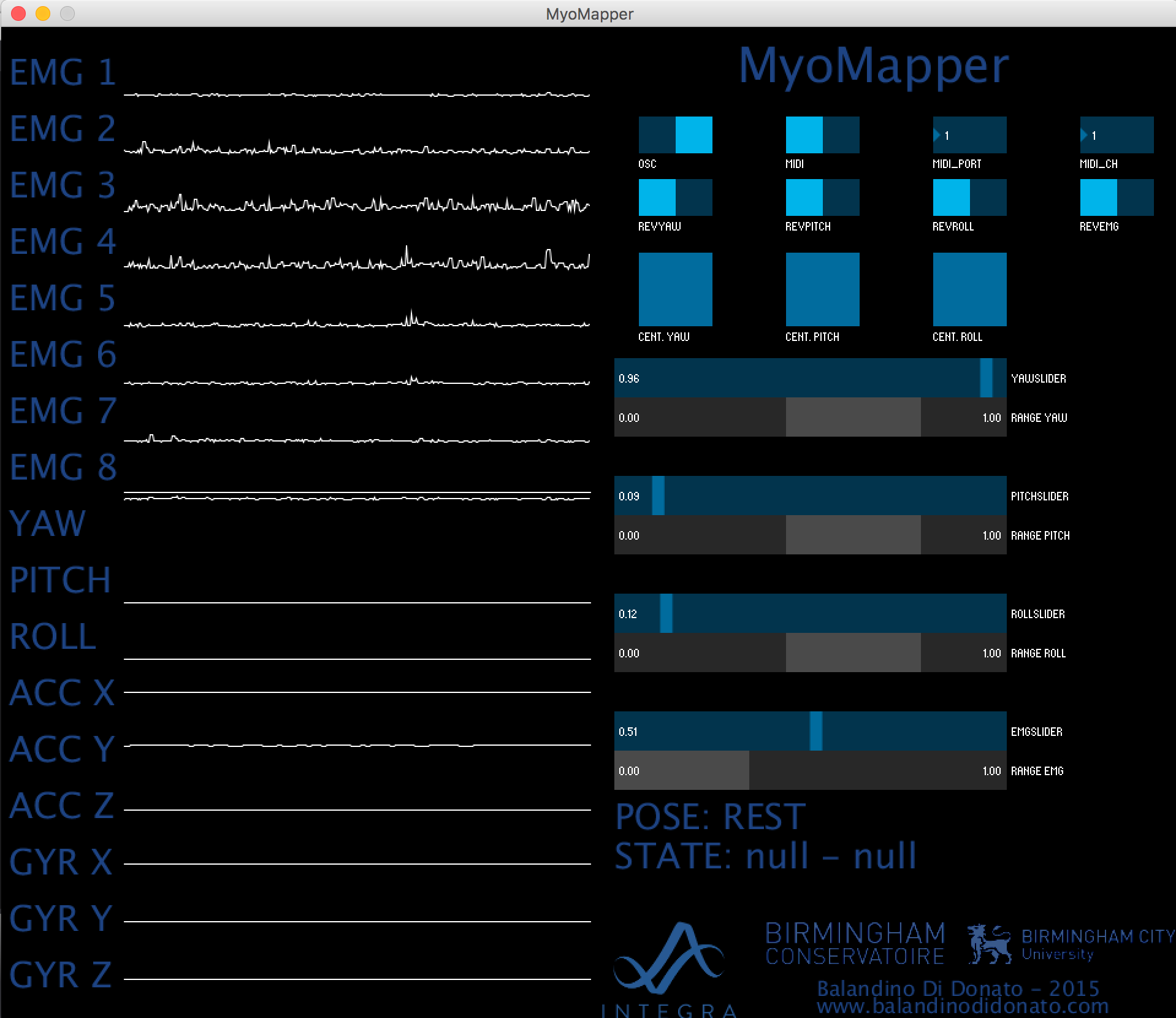
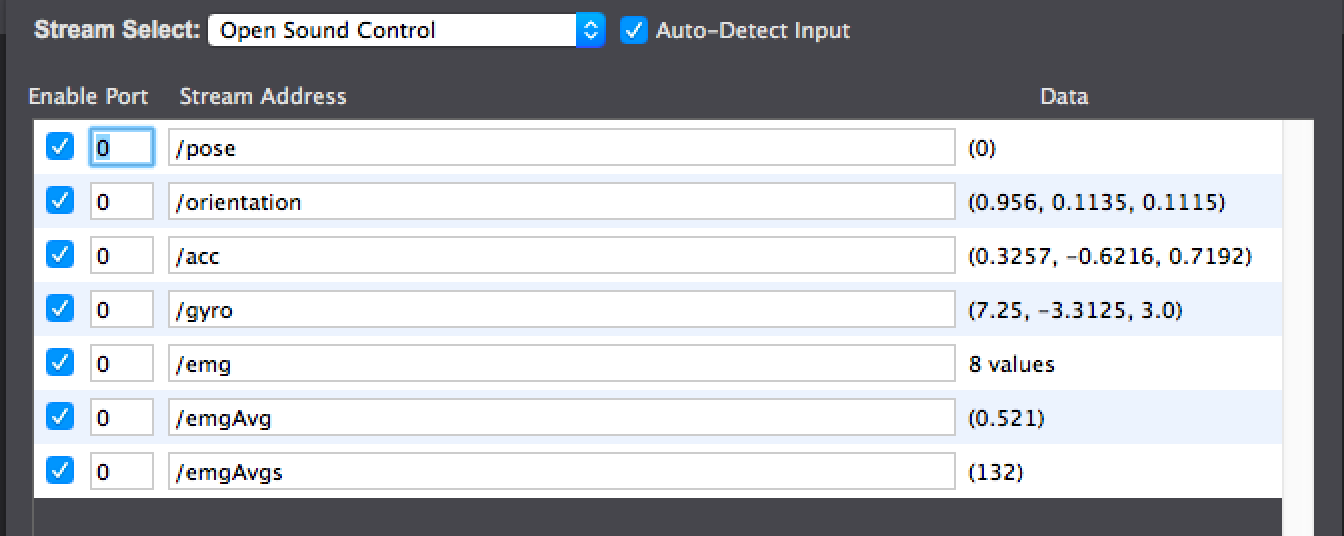
-
@dbini thats great thank you for sharing!
-
Anyone has more experience with Myo in the meantime?
-
just received my MYO. Works fine right of the box with myo mapper and Isadora
A first quick test
I was able to interpret the first 2 OSC channels as x and y. Now I have to find out what the other numbers mean
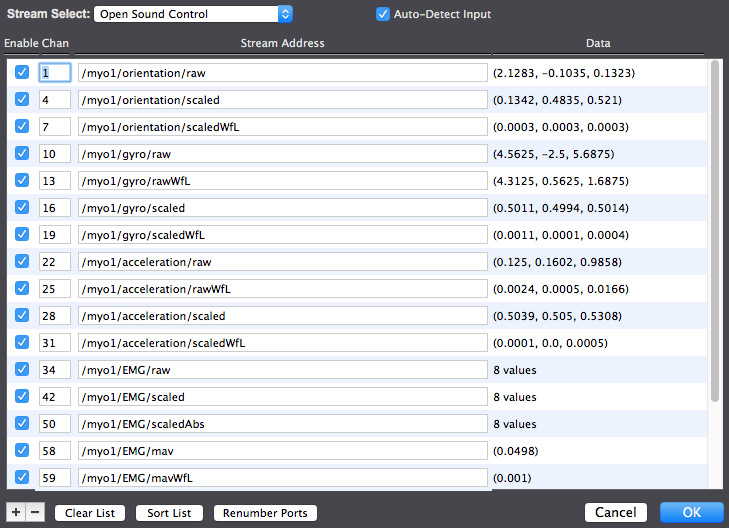
-
Got an answer by Balandino di Donato the developer of Myomapper. This is the link to the OSC specifications https://github.com/balandinodidonato/MyoMapper/wiki/OSC-Communication
-
i got my second MYO last week - now my dancers can be more symmetrical
-
hahahaha.
