Output position parameter not resetting
-
Thanks for the reply! If you look at the movie player output position of 96.7983. I need that to be zero when i click into the scene.
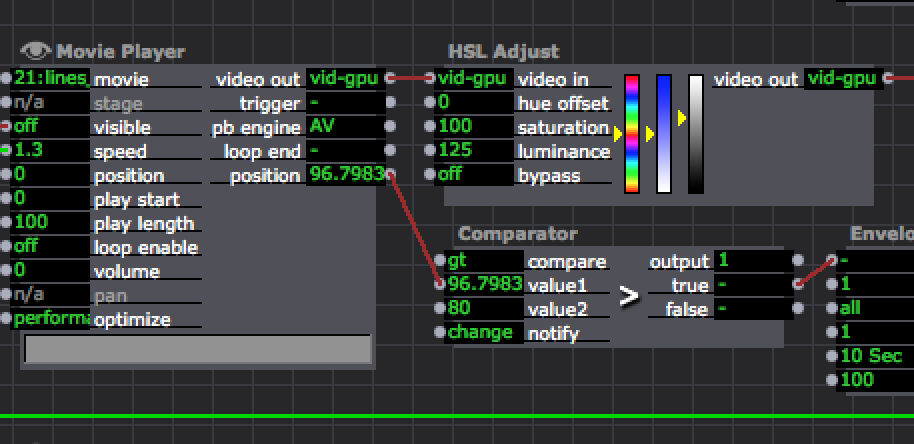
-
So that means, it doesnt go to zero when jumping into the scene? Which version of Isadora are you running? Which OS?
-
I think you will need to add an actor called Float to Integer. See attached.
Basically the movie position has many decimal places... and the actor is looking for EXACTLY 80 and the movie player would have to hit exactly 80.0000, does that make sense?Let us know how you get on.Cheers,Graham
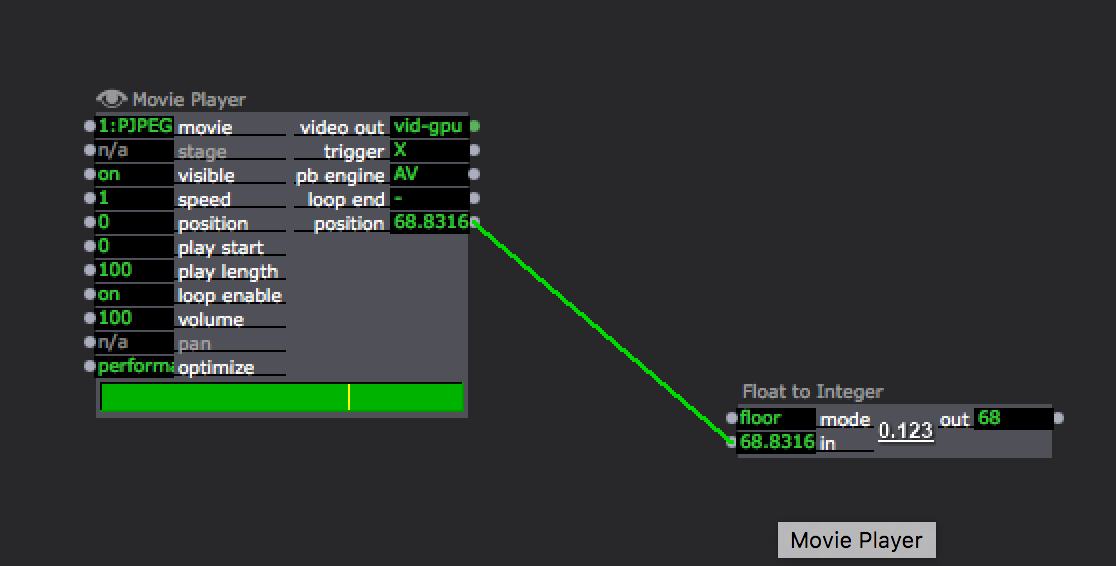
-
Try initializing to 0.001 rather than 0. It may be that a non zero value may push the position output.
-
Isn't the 'comparator' actor looking for a number greater than the Value marked in Value 2? I don't see how adding Float to Integer helps that?
Thanks for the help,Jamie -
I have re-read your comment and misunderstood your question. Apologies.
-
No problem.
-
There is a problem with the comparator actor: it fires a trigger the first time it is used (selecting it or going into the scene). After the first trigger it works normally. 2968b8-comparator.izz
-
-
done