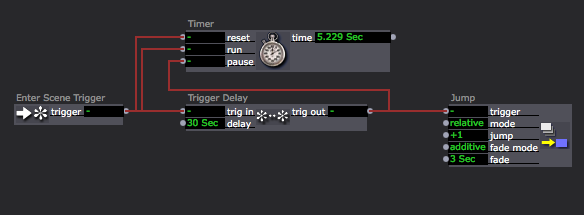Isadora If/Then Scenarios: Clock Actor and Triggers
-
Hello, I am new to the community and to Isadora and I have a patching issue that I am struggling with. I am a photographer and preparing for an upcoming show in which I will be using Isadora to drive 6 4K videos at a time and send them out to OLED screens and create an animated video wall of sorts. I have my patch mostly complete, however, I am not sure how to accomplish this:
I have a keyboard watcher patched to triggers that allow me to hit keys to play, stop and rewind a video clip and what I am not sure how to do is to use the clock actor to trigger the rewind button at a certain time, meaning I would like to set a timer actor to run and when the time hits say 30 seconds I want it to automatically trigger the rewind button. If anyone has any suggestions I would greatly appreciate it as I am under a bit of a tight deadline. Thanks in advance for your help.Best,-John -
Comparator Actor?
although i don't think the clock is going to be very useful if you just want to trigger something after a period of inactivity. try the Trigger Delay. if this is constantly triggered, it doesn't fire, but if there is no activity then it fires a set number of seconds after the final trigger. could be useful? -
Wonderful, I'll give that a shot. Thanks a lot!
-
Hello,
personally I would do it like that:– timer– comparator, equal or bigger than 30 (you must divide the time by 1000, because is write x seconds but it's really x * 1000 that is outputted)– trigger value with zero– zero to movie player positionIt works for me and you can see the time, not with trigger delayJacques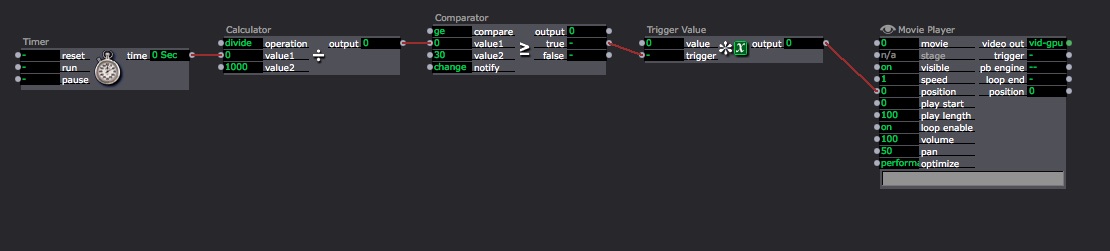
-
@jhoepffner Hi, I saw this thread because I'm looking for a way that I can jump to the next scene without pressing any keys- so it's automated on the basis of time. I copied what you suggested but it didn't work.....have you got any suggestions for what I'm trying to do. Thanks
-
So you want each scene to last a fixed time? Is that right?
In which case I would suggest an enter scene trigger actor linked to a trigger delay actor linked to a jump actor. In the trigger delay actor specify the amount of time you want the scene to run for, and use the jump actor to choose which scene to go to.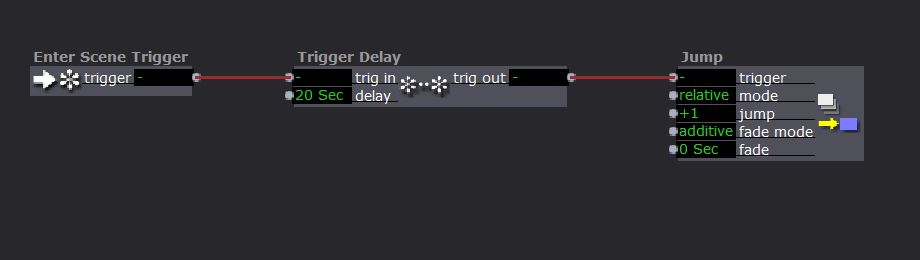
-
@obscenitystate said:
@jhoepffner Hi, I saw this thread because I'm looking for a way that I can jump to the next scene without pressing any keys- so it's automated on the basis of time. I copied what you suggested but it didn't work.....have you got any suggestions for what I'm trying to do. Thanks
If you do want to go the Comparator route, make sure that you have the Comparator's "compare" parameter set to "ge" (greater than or equal to). The default is "eq" (equals) and the timer moves too fast and in increments that are too small for Isadora to register a true trigger during the the infinitesimally small fraction of a fraction of a fraction of a fraction of a millisecond that the incoming value is *precisely* equal to the value you're comparing it to.
Personally I prefer the Trigger Delay method.
Best wishes,
Woland
-
@jhoepffner said:
It works for me and you can see the time, not with trigger delay
It's also worth noting that you can do a combined approach that lets you see the time with the Timer actor and also uses the Trigger Delay.