Macbookpro thunderbolt3, Matrox tripplehead and Monoprice usbc, sdi-hdmi converters
-
I followed this:
http://www.matrox.com/graphics...
But looking at the page specs it does say '5760x1080 (3x 1920x1080' - but the footnote says over DVI at 50hz... so I wonder if the USB-C can handle this? Hmmm.....interesting.
I think you are best testing as much as possible before hand. I would also look at the specs of the projector too - can it handle the same resolution and rate (50hz).
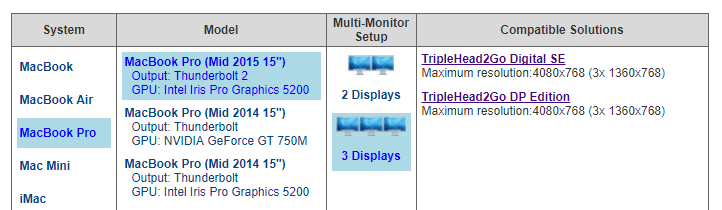
-
My experience with Monoprice products (not these ones specifically), is that they usually work fine out of the box, but they don't handle much abuse and stop working after about a year of setups and tear-downs. So if you are doing a one-of project they may be fine, but if you are wanting to put these in your "kit" for future use, you may be better off buying from a reputable brand.
Craig
-
@msanii I have used datapth on OSx and it does not have these limitations or the driver issues that matrox has. If you are in a tight spot for these resolutions use bootcamp to install windows and you have a bunch more options, including an MST hub which is a lot cheaper than any of the other options.
-
@Skulpture You are right. I sort of ignored the footnote. The optomas can handle 50hz but with the 768 limitation I'm now reconsidering the appropriateness of investing in the tripplehead as companion to the mac.
-
@Fred I was thinking of MST hub as possibility. Have you had any experience with them on Mac/windows configuration. Do you think it may even be possible to output to 6 projectors by using 2 MST hubs? That would be an irresistible option given their cost.
-
@CraigAlfredson Thanks for the advice. Durability and reliability are important as the idea is to keep them for future use.
-
@msanii it depends on your video card, the amd in the newest MacBook pro is OK, but still underpowered by today's standards. In boot camp mode it will work normally. AMD are a little unclear in their support due MST hubs. It will work, but whether it pays easy with with the cheap adaptors is another thing. You will need to stay with a good quality display port v 1.4 output.
-
@Fred 'underpowered'? I'm graduating from core 2 duo! Autodesk Maya's now fluid as a charm. But I get the point. apple will have us pay more later.
I'm looking at these triple MST hubs by Club 3D CSV-5300H (DSP to Triple HDMI) or CSV-5300A (DSP to triple DSP). Both of these are DSP 1.2 hubs. The only DSP 1.4 hubs they do are dual monitor. Does it need to be DSP 1.4?
-
@msanii I don't think it has to but I had bad luck with some adaptors and the 1.4 versions were better for me...
4g video ram is not much these days, especially for the price.
-
@Fred One last question Fred. As I'll be outputting to a HDMI-SDI converter I guess I'm better of going for HDMI output version. Saves on additional DSP to HDMI conversion.
-
@msanii your call, check the version of hdmi. Remember the MST hub might only work on Windows...I like the flexibility of display port, it is a kind of master port that lets you go to anything, even VGA if need be. Hdmi is just HDMI
-
@Fred Hopefully it will be supported in high sierra. I get your point on displayport flexibility. Thanks so much for all the info. Much appreciated.