Compression settings dialogue box scaling issue on Windows.
-
I'm sure I reported this before... maybe not: The Compression settings dialogue box does not scale properly on Windows. It's not possible to see - and therefore set -
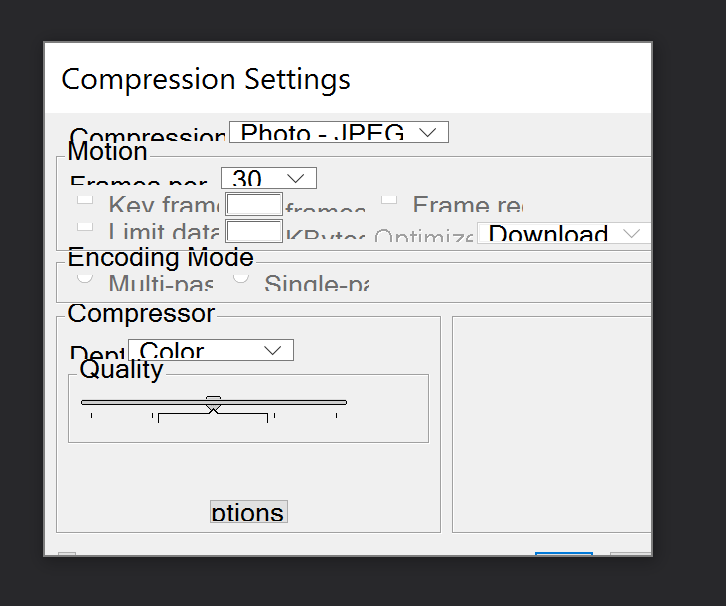
all the options. The other dialogue boxes all seem to work fine, so I assume this is just an oversight, and should be an easy fix.
Output -> compression settings
See attached pics.
Altering text sizes in preferences makes no difference.
Makes no difference if Isadora opened on UHD screen or 1920 x 1200 screen.
Same in 2.5.2 and in the Werkstatt preview version. -
is it the same if you set your screen scaling to 100%
instructions: https://www.thurrott.com/windo... -
@DusX It is the same, no matter what the screen scaling is set to.
-
Strange mine is ok?
-
@Skulpture
I believe this is only an issue if you have a high pdi monitor attached.Whats the resolution of your display?
A fix should be available for the next release. -
@Skulpture @DusX Makes no difference to me if I open Isadora - and this dialogue box - on a UHD monitor scaled to 150, my laptop UHD screen scaled to 250 or a 24" 1920 x 1200 monitor scaled to 100. Am sure this is just a coding oversight from 2.5x when all the other windows scaling issues were resolved. Aside from this Isadora is scaling so nicely on all these screens.
Glad to hear it's going to be fixed in the next update
-
@mark_m
Interesting, I can't cause this issue on my systems at all so I assumed its was due to my displays being standard HD.
There is a fix coming down the pipeline in anycase