Controlling LED Strip (ws2813)
-
@gertjanb most likely you are runni gn out of memory, the arduino cannot really keep up with a lot of LEDs. for running LEd strips realiably most people are using a teensy. For these strips you can look at this:
-
Hi there Gertjan,
It really depends on the board that you are currently using. Personally I use NodeMCU to power them using ArtNET, goes pretty well combined with Resolume / Isadora. For an upcoming project where I have to power 20 meters of 60/m of WS2813 RGB I choose to go for a dedicated Ethernet solution called NETWS-2040 (http://www.ebay.nl/itm/SmartShow-NetWS-2040-12-Universe-ArtNet-Art-net-sACN-WS2812-Pixel-LED-Driver-/272865637618?)
This little solution gives us 12 Universes to work with with 680 Leds / universe. The guy behind this company is really reachable to create custom solutions + he has a lot of other products as well that may suit your need better

- Juriaan
-
if you are running the werkstatt release with artnet support you can try the ledmx4-pro from DMXking. I'm usring it with great results
-
I am running the werkstatt release but i cant see the artnet actor.
I had that problem during the werkstatt and with Monty we solved it but now it's back. I think its a machine problem because of multiple copy's (for commissioned work I don't always want to work in beta versions just in case). So I'm waiting for the official release to use artnet. -
I think it was supplied via one of the daily emails with updates. You may need to search the other installed plugins folders to locate it.
I posted some short clips of my in studio tests: https://www.instagram.com/dusx... -
@dusx that looks great.
I still have the installation files but Isadora doesn't want to see the new plugins. they are in the correct folder. The last time the only way to make it work was to re-install everything. I tried it again but without succes. So I'm just waiting for the official release to use artnet. The deadline is januari so I still have some time.
-
That's strange. Should be a simple matter of dropping them in.
-
Hi,
Is there any chance of a HowTo for working with LED strips interfaced with Isadora?
Regards
Bonemap
-
-
To get the color of the video to an LED maybe this is a good start?:
Some years ago I had a lot of RGB lights placed in a cathedral I wanted to use video to change the light in the room in 3 dimensions. so that the colors can change from left to right, front to back and ceiling to floor. On the X&Y plane i used something like a pixel map.
I recently updated it with gpu and javascript: Pixel map.izz (explanation is in the file)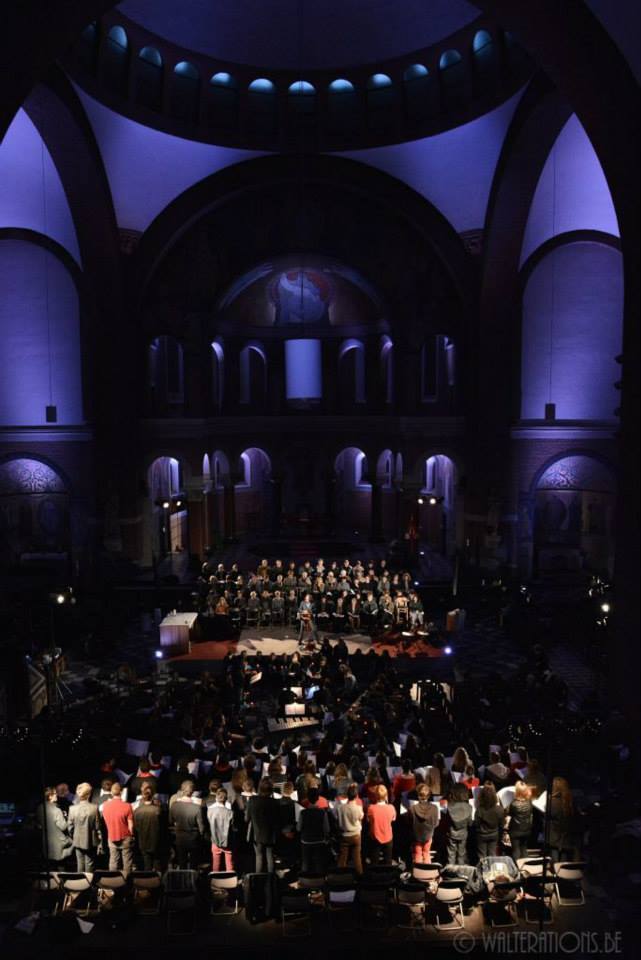
-
@gertjanb said:
RGB lights
Hi,
Thanks for sharing the patch. And that cathedral image is sensational!
Just a quick question is DMX and Artnet the only options for addressing the LED strips using Isadora?
Best wishes
Bonemap
-
The RGBLights where standard DMX theater lights.
For the RGB strips I've been using serial or osc with preprogrammed animations on the arduino so I was looking for better ways on this forum.
-
@bonemap said:
Is there any chance of a HowTo for working with LED strips interfaced with Isadora?
I plan to write up a tutorial/walk thru covering the project I just built.
It will be hardware specific (as I think each case will be) but should be easy enough to port to other hardware solutions as needed. -
@bonemap said:
is DMX and Artnet the only options for addressing the LED strips using Isadora?
as @GertjanB mentioned, using an microprocessor to control the LED strip is also a good option, and doesn't require a converter (like the LeDMX4 PRO). This does require programming the microcontroller / arduino, and probably using a library like FastLED.
Using DMX or Artnet allows you to control the LED output directly from Isadora.. this is powerful because it becomes easy to use video as the source. Artnet is prefered since a larger number of LEDs can be controlled (both use DMX, but Artnet supports more Universes more easily).
For example the LeDMX4 PRO I am using supports 4 channels each using one DMX universe.. thats a max of ~170 RGB leds per channel, 680 total.
I currently have only 200 leds running, 100 per channel using 2 channels. I have tested also with 50 per channel using all 4 channels. ( I am waiting for an order of more LEDS to come so I can test maxing it out).Additionally is should be possible to have multiple artnet devices connected to Isadora (I am testing this in the next few days)
If you got inventive I am sure you could work out ways to use OSC to a microcontroller as another way of controlling LEDs, but the new Artnet options are much easier.
I have another DMXking unit, the eDMX1 PRO, and its been basically Plug and Play to get DMX fixtures working via Artnet. -
@dusx said:
Using DMX or Artnet allows you to control the LED output directly from Isadora
Thank you for your insights they are full of valuable information. It would be great to have a forum thread to keep up to date with how this progresses.
best wishes
bonemap
-
Hi there,
Just sharing my experience with Isadora and controlling a whooping 1500 pixels (That are 4500 channels with data ! 25 meters of 60/m) using Artnet. In the past I used a NodeMCU 1.0 using Artnet. Currently I'm using a dedicated Ethernet solution since WiFi boards tend to bit a unreliable with location work. The code for the NodeMCU project can be found here (https://github.com/JuriaanGreg...) Kudos to rStephan for a huge part of the code

- 5V pixels need quite a bit of power. Personally I prefer to have 60mA of power for each pixel (20mA for each color. Red, Green, Blue). But if your project doesn't needs them at full brightness or you only have 1 color at the time and not all 3 you can actually get away with less. Please be aware that if you do this calculation wrong that you get color differences at the end of your strip (voltage drop)
- Connect the ground of your Microcontroller to the ground of your power supply / GND line of the pixelstrip. Add a little perfboard to your strip and connect all grounds to it

- Add a condensator between your powersupply and the voltage lines of the pixelstrip. We do this to prevent a voltage spike damaging our first pixel
 6.3v, 1000uF or more should do it.
6.3v, 1000uF or more should do it. - More information can be found in this great learning centre article by Adafruit (https://learn.adafruit.com/ada...)
It is possible to connect multiple Artnet devices to Isadora
 I got a Artnet to DMX controller and an Artnet to RGB controller plugged in at the same time. They are both having there IP in the same range.
I got a Artnet to DMX controller and an Artnet to RGB controller plugged in at the same time. They are both having there IP in the same range.- Juriaan
-
@juriaan said:
since WiFi boards tend to bit a unreliable
Hi,
Can you give more detail about your issues with the WiFi board, was it a UDP data issue or something else?
Best wishes
Bonemap
-
Hi there Bonemap,
It where multiple actually. The thing with WiFi boards is that you can't 100% rely on them in busy areas where they are a lot of signals. The festival is in the middle of the city with 1,500 people (inside the festival area) moving with mobile networks / WiFi access points. Also RAM becomes a big issue if you wish to send that much pixels as I did
 Connecting multiple NodeMCU at the same time is possible, but at this stage I thought "How about a dedicated Ethernet solution so that I don't have to deal with all this.."
Connecting multiple NodeMCU at the same time is possible, but at this stage I thought "How about a dedicated Ethernet solution so that I don't have to deal with all this.."A few things that are essential to code :
1. The module should auto reconnect if he doesn't receives any signal.
2. The module should go in AP-mode to set the settings / change the configuration. This is really simple with something like an ESP WiFi Manager (look at Github
 )
) -
@juriaan said:
a lot of signals. The festival is in the middle of the city with 1,500 people (inside the festival area) moving with mobile networks / WiFi access points.
Did you try a dedicated WiFi system with signal gain or other antenna option? Do you anticipate that even with a dedicated WiFi system, you will always experience network interference in a congested environment ?
Best wishes
Bonemap
-
WS2813 led is dual signal,you just need to connect one signal wire to arduino.