Stage Background with GPU Video
-
Hi,
I am updating a patch to Isadora 2.2.2, and the new Shapes actor (which is GPU video as opposed to CPU video of Classic Shapes) does not seem to react to Stage Background anymore. Anyone has ideas or suggestions?bestMarcus -
In what way do you mean it doesn't react?
-
I mean that in the Old patch, adjusting Horizontal Offset and Feedback Intensity would generate a trail of the Shapes, such as below.
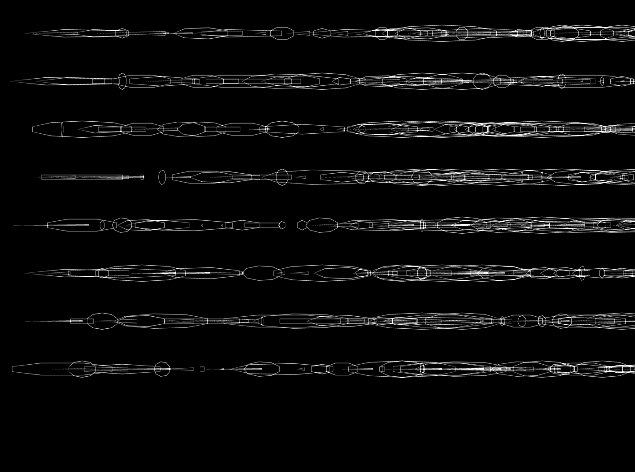On the new patch, the Shapes remain as originally output, even when I change Horizontal Offset and Feedback Amount (as well as any other parameters, actually)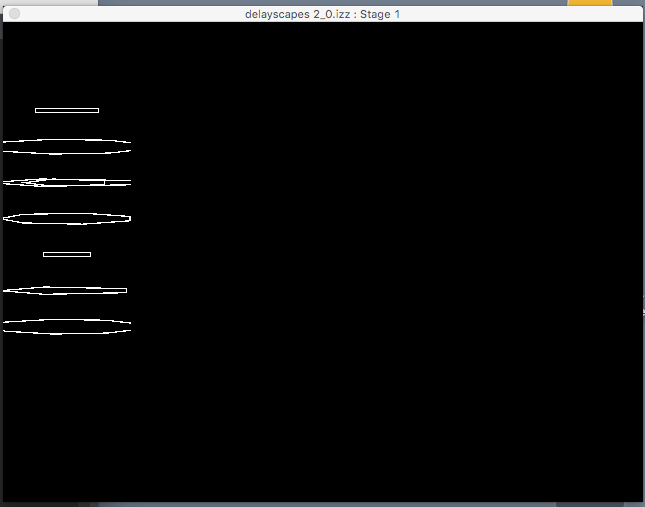 -
Dus,
I already solved the problem here: if I paste the actor from the old patch to the new it does not work. If I insert a new Stage Background instead of pasting the old one, it DOES work. Not sure why. Would be curious to understand it, even if the problem is solved.bestMarcus -
Can you give any insight why pasting a 'Stage Background' actor from an old patch would behave differently?