Continue movie to the next scene and fade out
-
What I want to achieve, to transmit the project to another tech :
- launch a movie when entering a scene
- then press playbar to launch a fade out when going to the next cue
- and so on
I usually proceed differently but want this to be super simple for the people who will tour. Can't remember the way to do that...
-
If you are using Isadora 2.x you find at the bottom just above the scene list the fade time settings, the standard key for the next scene is the space bar. If you have opened a 1.x file in 2.x the Go trigger is disabled. To enable it go to the Scene menu and open the setting for the "edit go triggers". If you are still using version 1.x you have to use the keyboard watcher and the jump++ actor.Best Michel -
Thanks Michel I know that trick and use it for now but I want to do the fades using curvature to projector intensity because unless I'm wrong I can't edit the fade curves between scenes.
-
well you can set different fade in and out times but not change the curves with the default fade tools. So I am not really sure what you want to do, does the curvature you mentioned not work?Best Michel -
It works. In fact the question is : is it possible to play a movie with a scene and have that movie continue playing on the next scene.
-
You could somehow pass the movie position via broadcaster, or global values to the new scene and do some sort of switch over..
Or you could simply play the video that needs to play in both scenes in a secondary scene... ( look at the 'activate scene' actor)That would be much easier. -
Yes as DusX wrote, with activate scene you can play a movie as long as that scene is active, even though you jump from scene to scene.Best Michel -
I tried the activate scene option before posting, because that was the solution that seemed obvious, but probably did it the wrong way, I'm trying right now !
-
Sorry but I don't get it : if I play the movie in both scene, that means it is sent twice to the output, I can see it by setting the intensity of the projector in the first scene. I then thought I could put the movie player only in the secondary scene but in that case, how do I control the fade in and out using curvature by playing two cues with the space bar ? (is that clear ?)
-
Ok, I got it, although now I can't figure out how to optimize the patch by stopping the 2nd movie player at the end of the fade out. For now, I tried using the trigger at the end of the envelope, which is itself triggered by an 'enter scene trigger'. That doesn't work because the latter is triggered in the secondary scene when I launch the first... Here's a screenshot of the secondary scene :
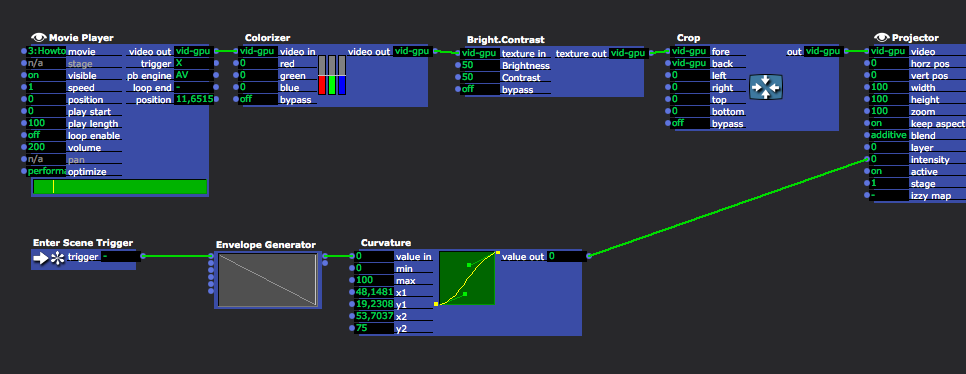
-
How about using a comparator actor that is looking for 0 and if zero it triggers the movie player to stop.Best Michel