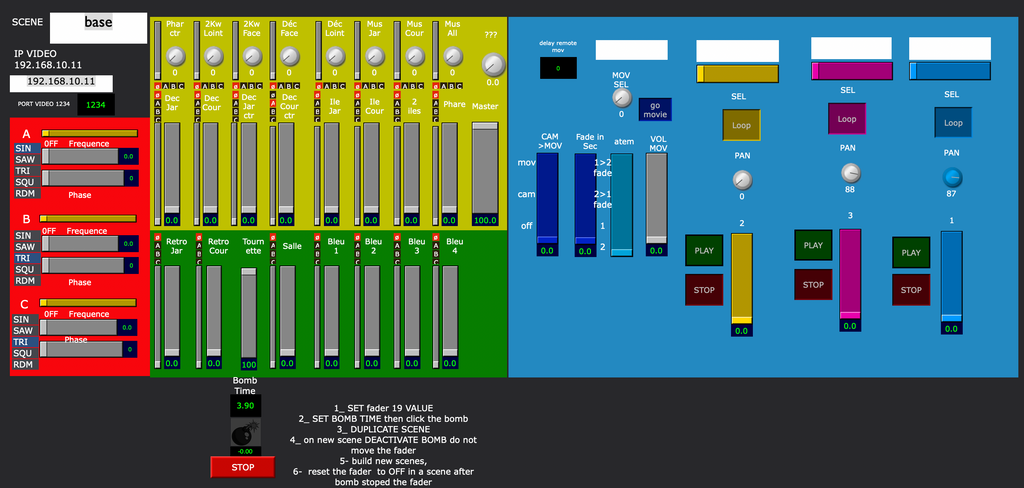Control Panels : Show and Tell.
-
I will start us off with most over the top control panel I have ever made..
While learning Isadora I built this Video mixer application that did everything ( I just kept adding to it )
Unfortunately I have only partially updated this to Isadora V2 (was originally built in V1.36 I think)
and it continues down some ways.. It worked and I used it for many live shows, but it is Ridiculous. I would do this much differently now.
-
@dusx said:
Please show off your favorite, most beautiful, or most ridiculous Control Panel designs here.
I use variations of this control for when I have a number of mapping surfaces. I created a template scene with macros to control media selection and basic placement manipulation to assist me in roughing in media quickly.

-
I created a system using @dbengali 's JumpByName plugin to use MIDI from a lightboard (and eventually QLab) to run Isadora with no operator on a show that had around 1,500 cues total. I built functionality for controlling Isadora computers using master-slave setups via MIDI Show Control and/or MIDI Time Code. In many ways it's much the same as the new MSC cue number system in Isadora, but my system allowed you to manually trigger cues by typing, had a button for a manual override for when I wanted to ignore MIDI coming from the ETC Ion so that I could program without being dragged around my Patch, and allowed an easy way to trigger things within a Scene via MIDI Show Control and/or MIDI Time Code as well.
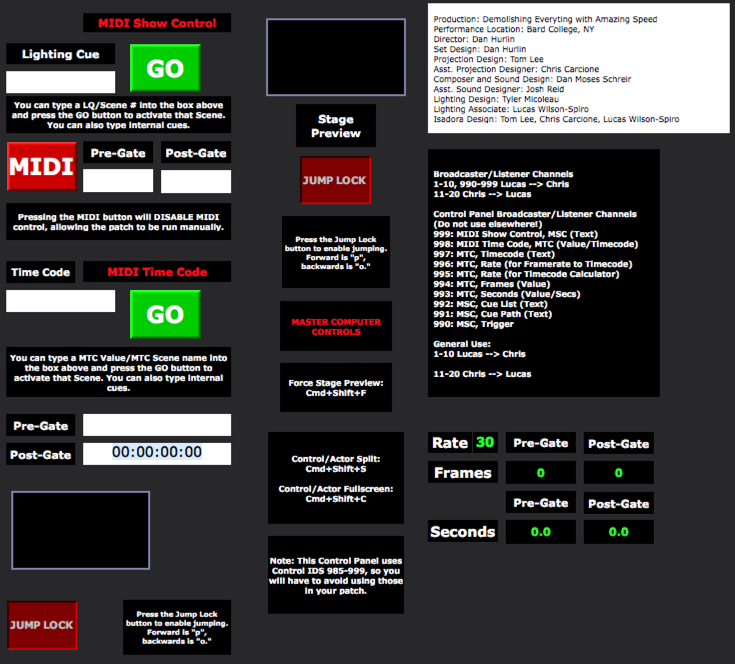
-
Another built from parts of the first.... its become a bit of a library for me.

The left side is a clone of my Akia MPD26, that I use regularly for trigger based controls.
Here the 4x4 pad area, switches the 3 outputs orientation. So the currently active mode, is '>BAB<'. This defines that the video mix between Player 1 and Player 1B is routed to the center output, and the video mix between Player 2 and Player 2B is routed to the Left and Right but is mirrored.
Being able to switch routing configs in the this way has proven to be a pretty effective performance tool.
The small wide video block under the 4X4 pad section, allows me to select between a number of generative and canned 3X wide overlays that play to all 3 displays.
Theres a lot of other stuff.. DMX (lasers and lights) Image Slideshows (gotta include Sponsor logos etc...
etc... -
@dusx precise, neat..beautiful!
-
Of course, my Control Panels look vastly different when I'm making them for someone else to operate the show...
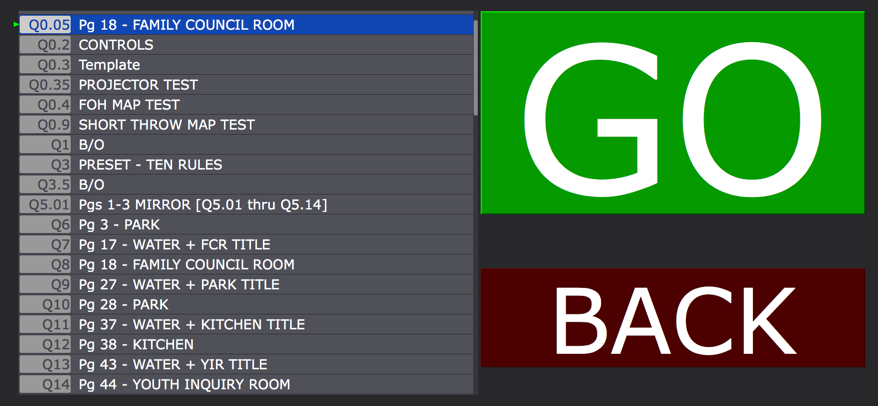
-
Something I need to do rather often for interactive installations is to create a menu page.
This menu was made for a musician taking a video/dmx led kit I programmed on the road with them.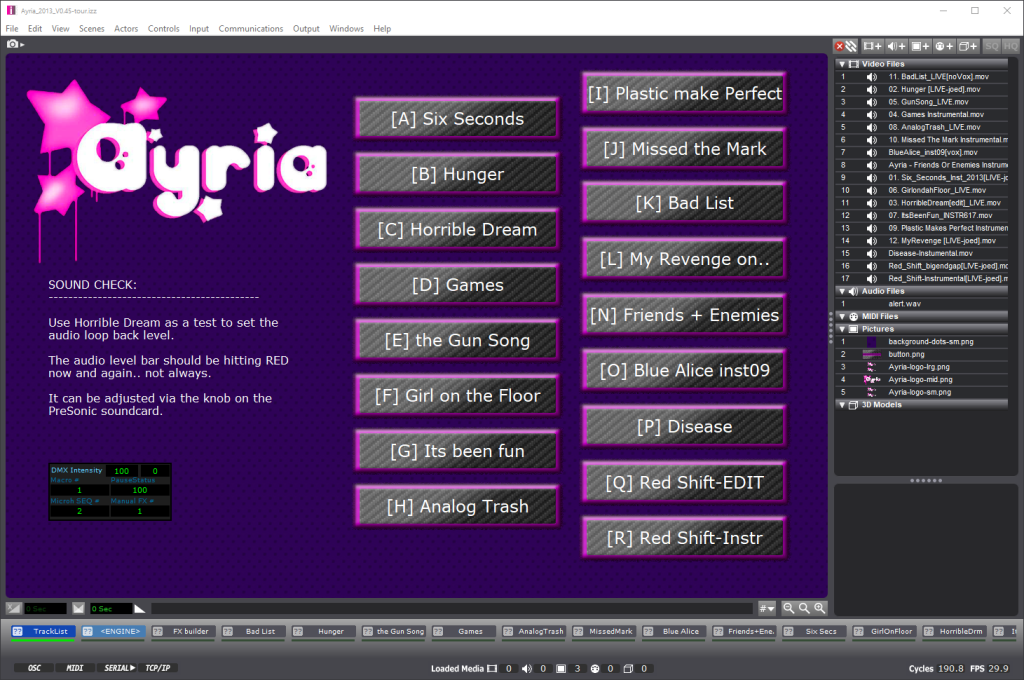
you can see that I like using the image bg options.
-
not that huge...but i like it:

multicam video looper on 8 tracks (10 in fact) that allows me (and children) to make live animations with objects/toys/drawings/books/shadows...
example here >>>>>
https://www.dropbox.com/s/79ux...
and here >>>>> -
There is my light board i built , now with added pach option. although i still struggle with it. but thats in a different post.
best

-
Here are two of my latest UI I made in IZZ. It's a programmable chaser sending OSC to resolume slices. The buttons representing the individual LED tiles. Each row(button) is a step. BPM was tappet and sent to R6. Worked really well for pulsing/chasing actual content.
This is the first one I built


I built a few weeks later for another show. I'm still looking at improving it for future opportunities
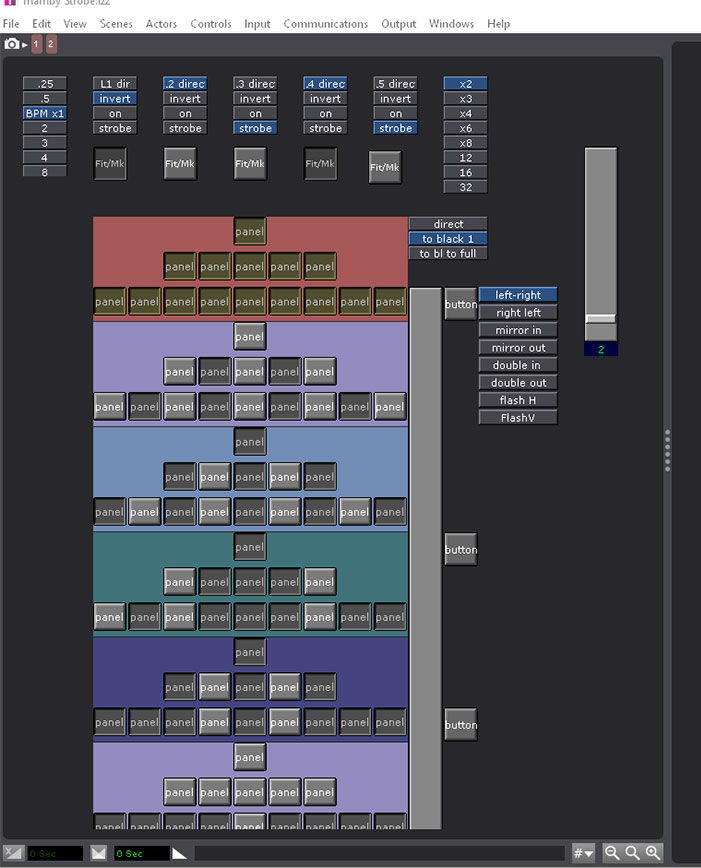

-
Wow! That looks amazing. I was trying to work out what the silhouette was in the first image. I was thinking it was a dancer or performer, but then I recognised the shape of the camera stabiliser, like a DJI Ronin.
There is a lot of energy and dynamics in the set, is it a permanent installation or a one off event?
Best wishes
Bonemap
-
This was the configuration screen for a tracking system I built a couple years back for the Amsterdam festival of lights.
It used 3 bars of IR leds, and an IR camera to track the angle of the users body.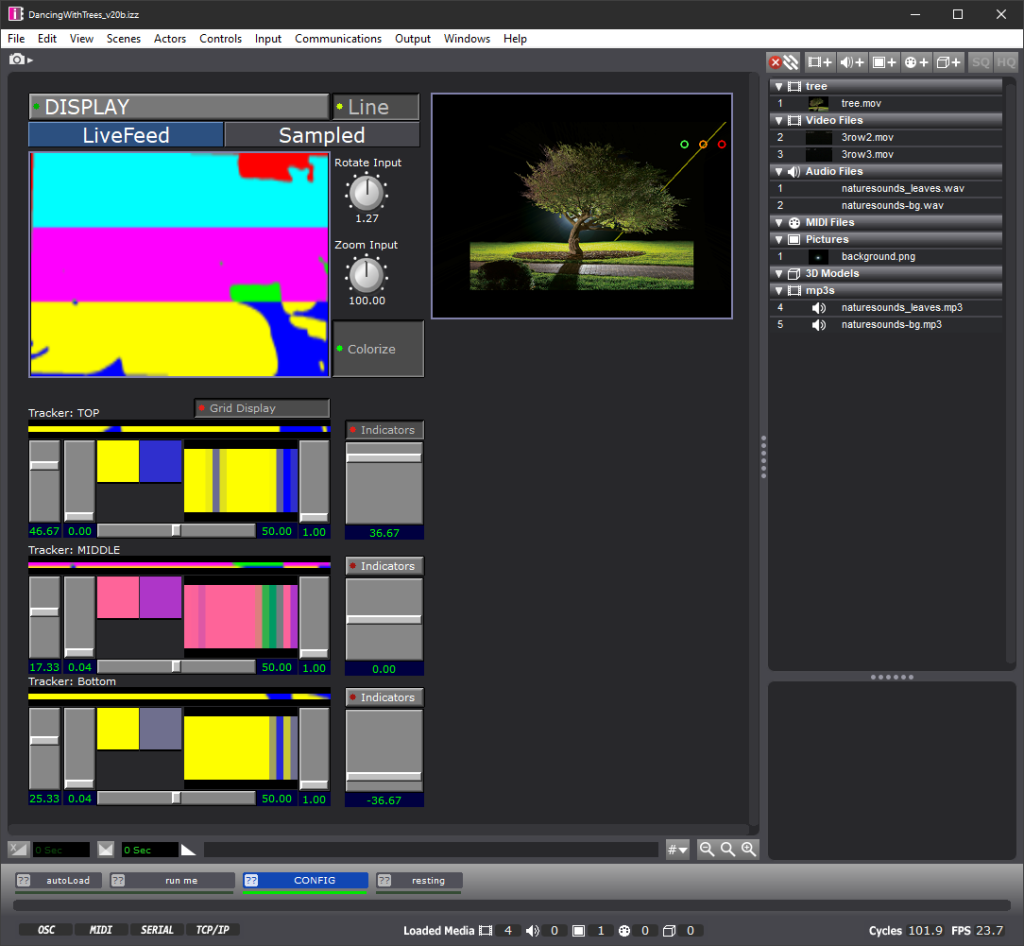
-
may be this is my first project with controls..then I realized that i prefere to see the actors to check in real time if all works.
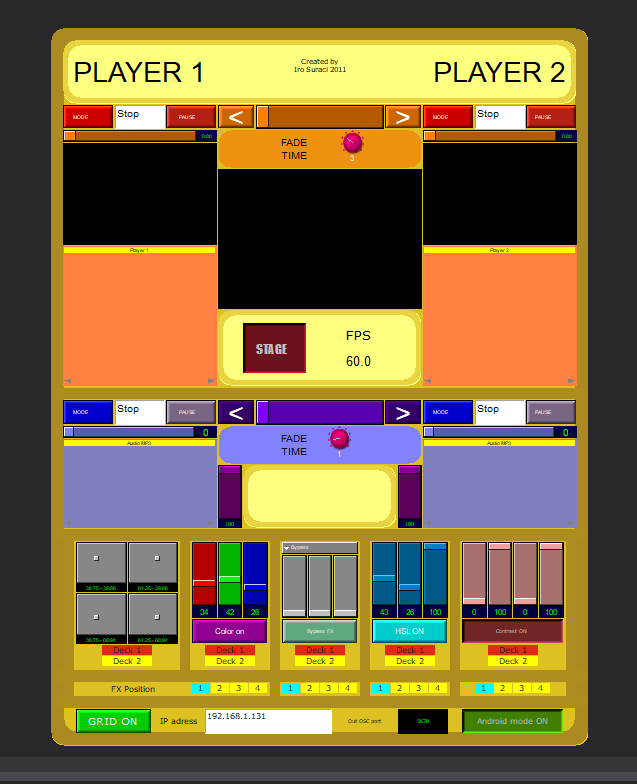
-
Here is another one panel I seem to use once in a while for programming OSC commands for Resolume. I made one first a long time ago to allow an assistant that did not know isadora but knew Resolume to program cues. I found it helpful for myself as well.
Isadora scenes are triggered over OSC from Qlab but also by keyboard. The long slider corresponds to a layer. The position of the slider corresponds to a clip number in R6. The short slider is a fade time that in R6 is can be programmed per clip. The scenes just cut on a 0 count so they immediately trigger the values.
On a side note, the combo is super powerful, it allows for editing media without activating any scenes, or affecting the output.

-
Coming soon:
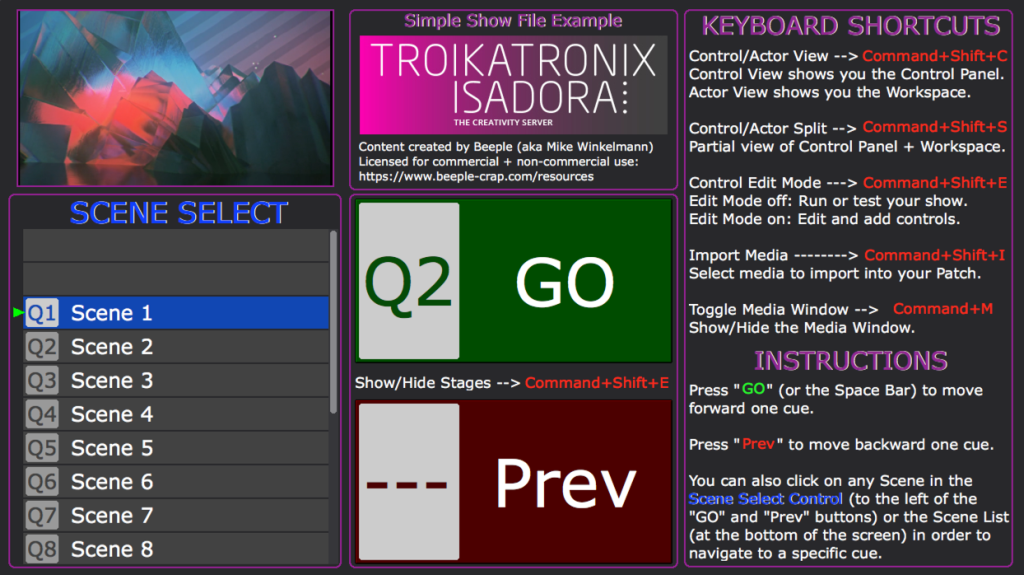
-
I find that using Background actors with a border color goes a long way towards making a Control Panel look polished. Recently I've also been copying my Comment Controls, setting the copy of the Comment Control to a different color, then offsetting it slightly to the left of the original Comment Control in order to give the text more depth.
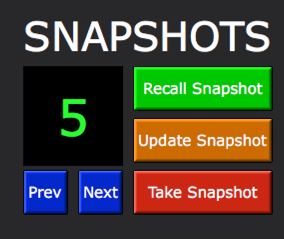
Controls without 2nd Comment Control or Bordered Background

Controls with 2nd Comment Control and Bordered Background
-
@woland said:
a long way towards making a Control Panel look polished.
It is fantastic how you manage to create more out of the limitations that are available. I struggle with making coherent control interfaces and I have never been a fan of the control panel element style. The beveled buttons are a throwback to the 1990’s. Trying to create a control interface with any sense of design currency appears impossible unless you are prepared to spend a lot of time making custom button images. I would prefer an option for buttons to use flat colour parameters and rounded corners. I also think it would be great to have a matched Isadora controller app for wireless mobile devices that can mirror an in-patch control layout - that would be the way to go - I need to change my perspective on Isadora’s user generated UI and UX design options.
Best wishes
Bonemap
-
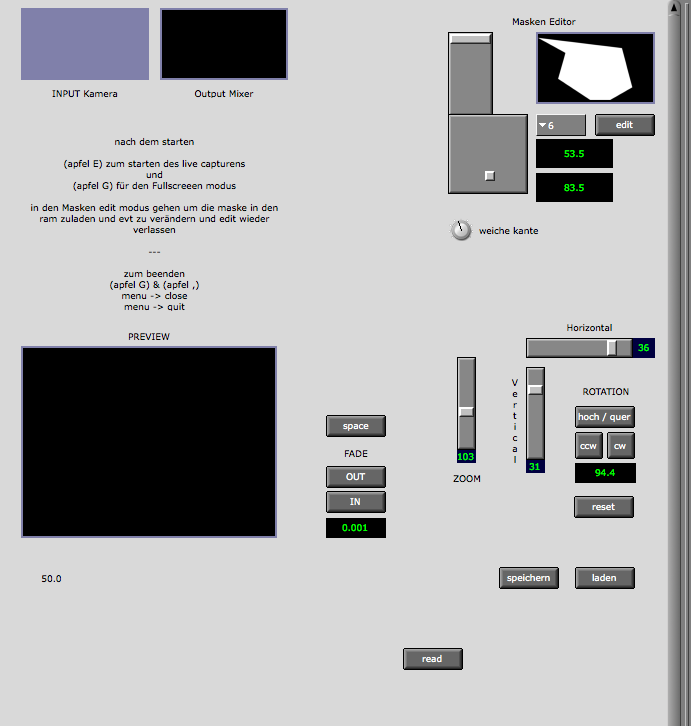
an izzy version 1.5 Interface the artist could mask the livefeed of his stage,
blur the mask and save the mask coordinates via data array, the whole composition could be rotated or zoomed
but after a year we switched to an atem blackmagic mixer and gimp alpha masking due to the min delay in a hardware mixer …
-
A recent installation piece that showcased artwork by a number of street art artists.
Projection mapped onto a structure in the gallery, with live drawing capabilities added via Touch OSC on an Ipad.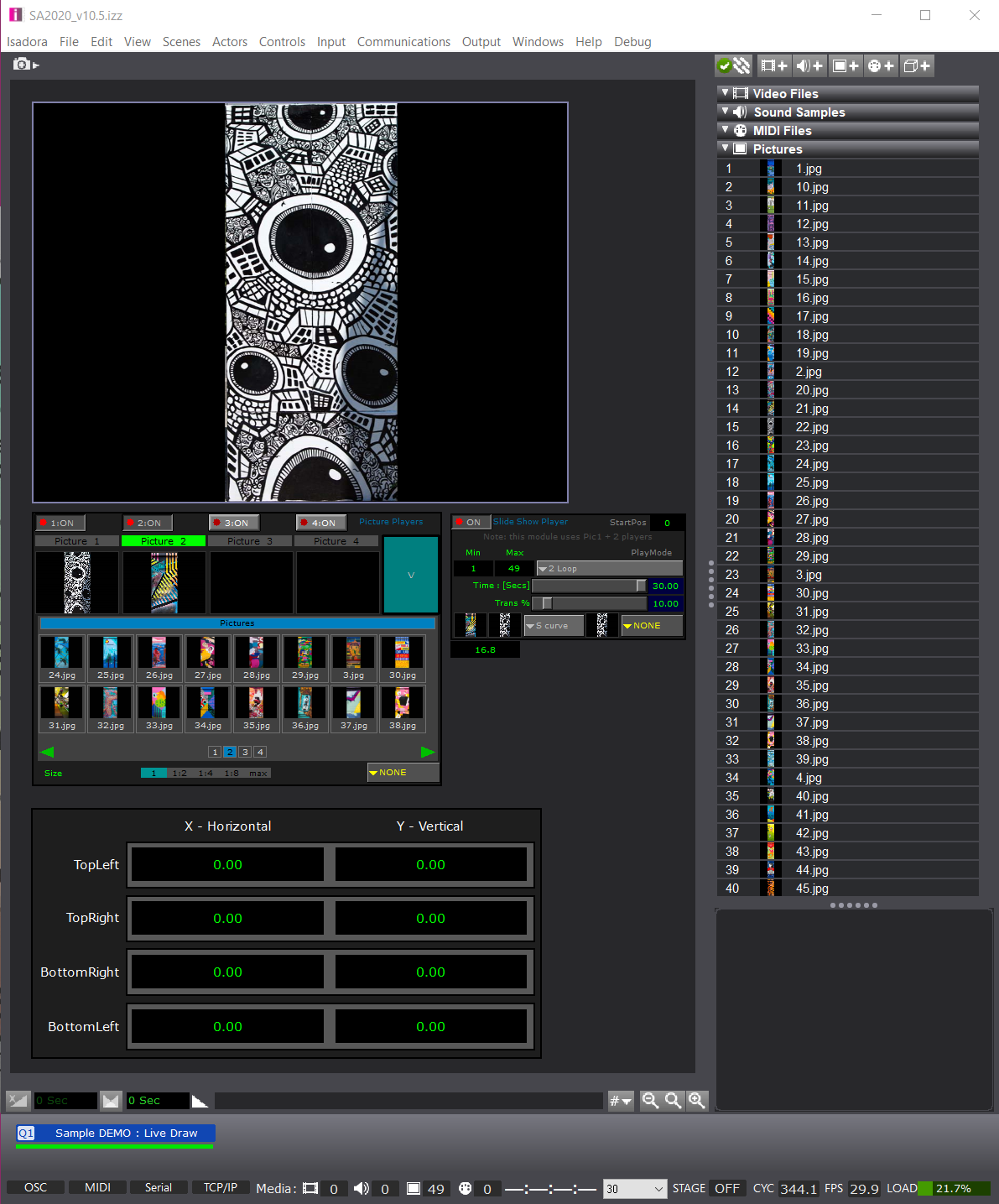
-
hi, ( I don't know a lot in lightning softs, but after doing this I realized everybody was using Q-lab for the lightning part... too bad! but at least Isadora rules everything nicely ! " 1 ring to rule them all "
So, I made this one for a friend- light operator, who needs to cue the lights (left), sound (right), and remote control a 2nd computer offstage with Atem osc,and movies to be played ( on the right too)
Each scene uses several matrix send value for light and all "crossfad-able" values ( volumes, pans ), and broadcaster for all triggers ( sound, movie num, etc).
The bomb button allows to "kill" a fader to 0 after a set time, even if you change scene ( there is a turning mechanism on stage that needs to be turned off after a precise amount of time, to be in the "good" position, but other cues are continuing in between.
There are also 3 oscillator I can assign to any light fader, it's scaled for each fader with the min value ( little fader on the side) and max value ( actual main fader position that can be updated even though it's following the oscillator with "show value of linked properties"), and though midi in (0-127) and control panel in (0-100) it stays coherent thanks to the "scaling" function of actors ' input in isa, ( thanks so much ) and it's really cool to use !