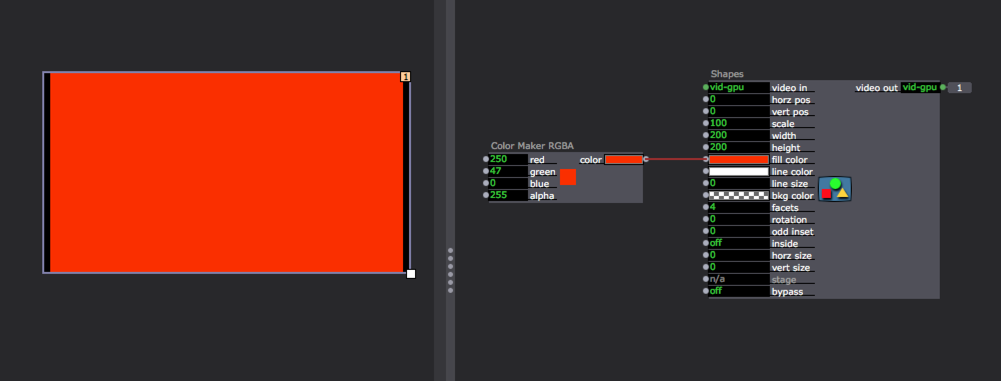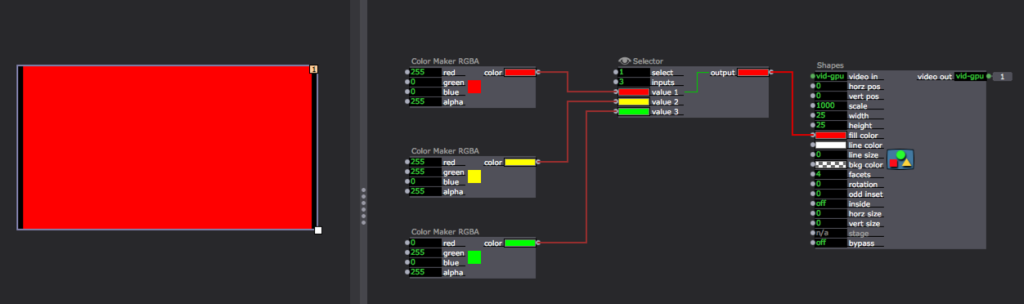[LOGGED] Indicator color for buttons/controller
-
Maybe something like this?
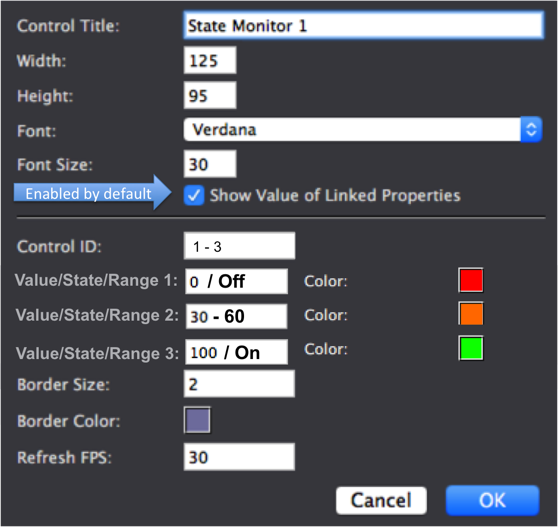
Or possibly being able to assign Control IDS to the RGB Values of the Background Color and Border Color parameters on the Background Control.
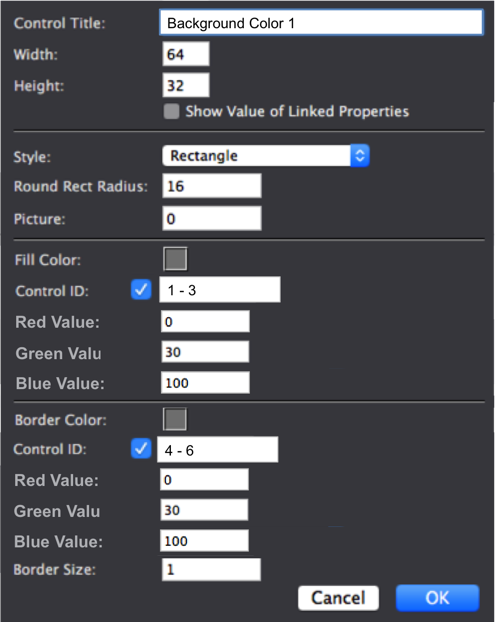
-
Haha, you are insane!
Yes this is nice for a simple fast solution.
But actually perfect would be something like this:
(currently not possible as there is only a video related monitor controller, but no controller showing values of color)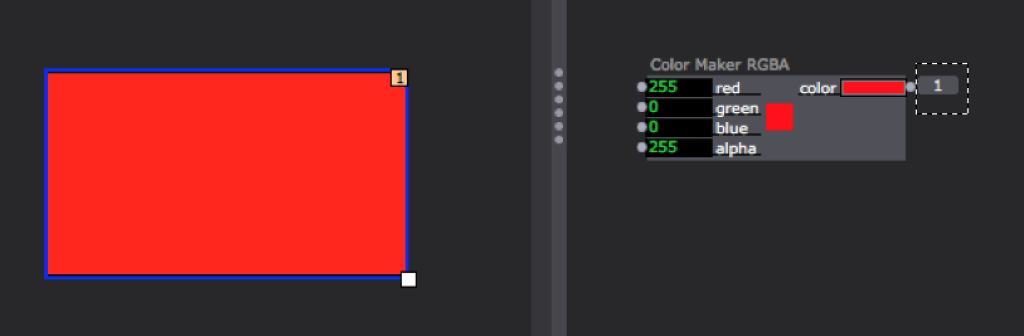
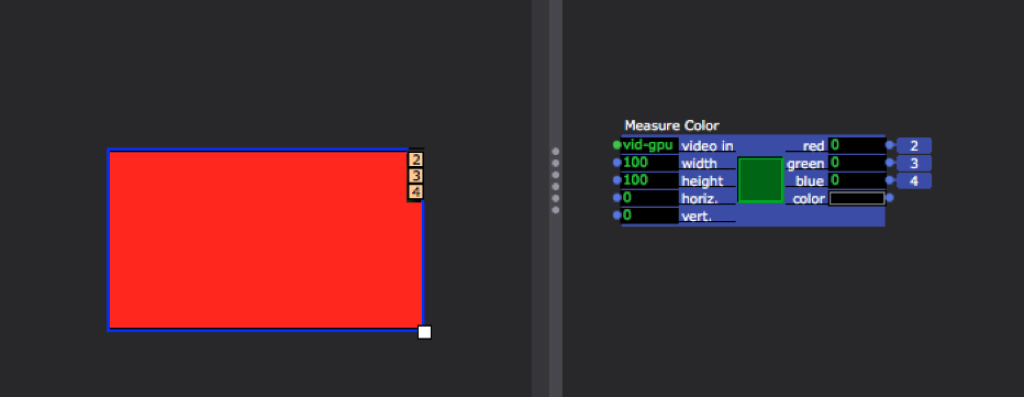
-
Or like this. So you would have endless options...
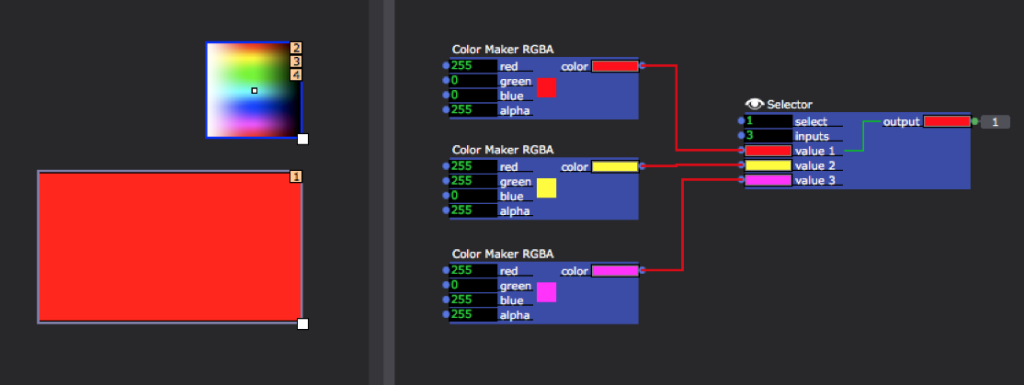
-
-
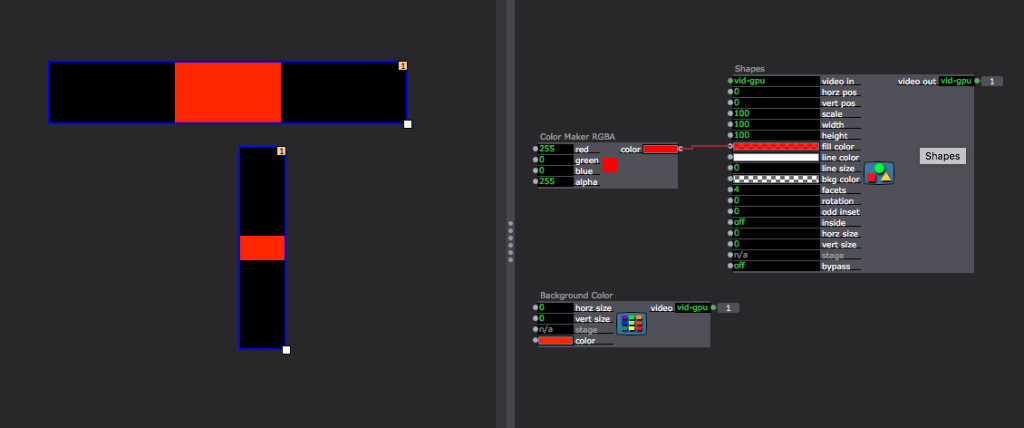
@woland said:
@dillthekraut said:
Haha, you are insane!
You're not wrong...Sorry, this was by heart meant in a positiv way! Just to be sure, you got me right with this...
Nice idea with the shapes actor, never thought about that. But I already did this with the background actor.
Anyways the downside of this is, that the monitor controller relates to the default (or is it the preview?) size and therefor the related aspect thus limiting the shape of the indicator.
-
I ran into this when moving from V1 to V2. In V1, the monitor didn't force the aspect.
Adding the option to Control Monitors to 'keep aspect' on/off like in projectors, would make this very useful again for status reporting etc. -
@dusx said:
@dillthekraut
I ran into this when moving from V1 to V2. In V1, the monitor didn't force the aspect.
Adding the option to Control Monitors to 'keep aspect' on/off like in projectors, would make this very useful again for status reporting etc.Thanks dust!
Long discussion, 'easy' solution

-
@dillthekraut said:
Sorry, this was by heart meant in a positiv way! Just to be sure, you got me right with this...
Oh, no offense taken my friend. I was going along with the joke and agreeing with you

Also was poking around in my User Actors and found a fun color-related User Actor that I made which I forgot about. It might help in terms of being able to set your multiple color states and trigger them quickly, as well as giving you a trigger out for each "state" in case you want to use that to trigger anything else.
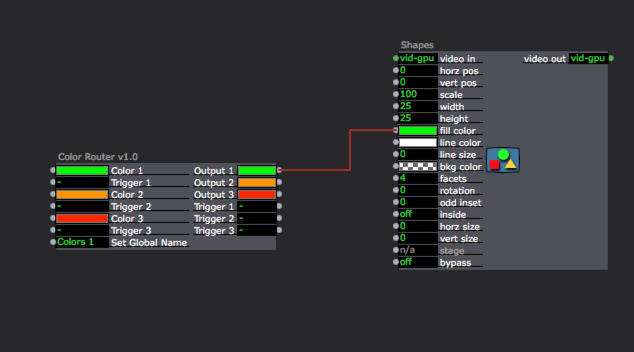
"FUNCTION:
Takes three colors and sends them in different orders to three outputs depending on which of three triggers is received."
Best wishes,
Woland
-
Just did a quick update.
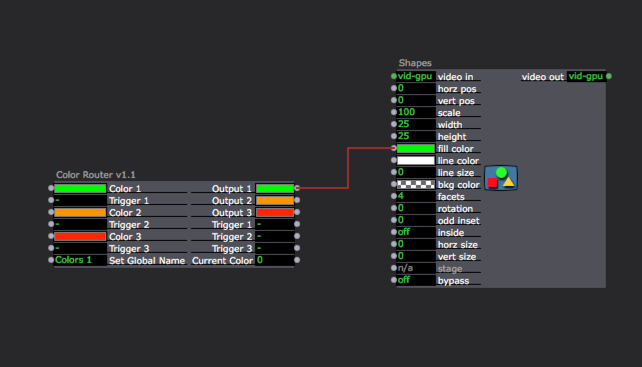 >>>USER ACTOR<<<
>>>USER ACTOR<<<"FUNCTION:
- Takes three colors and sends them in different orders to three outputs depending on which of three triggers is received.
- Allows you to set three color states and trigger them quickly, as well as giving you a trigger out for each "state" in case you want to use that to trigger anything else.
- Outputs the current state numerically as well in order to easily be able to use this to control other actors such as Routers and Selectors."
-
@dgaddy said:
When you add a picture file to a button, it shows the top half of the picture when in the off state and the bottom half in the on state. So, if you wanted to change the color as it toggles, you could make a custom picture with the colors you want and have that set as your background image.
Sorry, I don't really know why, but I missed your post and just saw it now!
This is really a funny function. Is this described somewhere?
Maybe it would be even more usable, if it would take a percentage of the picture, related to the value range. So if you have a picture containing stripes of colours (maybe 100pixels in total, 10pixels each).