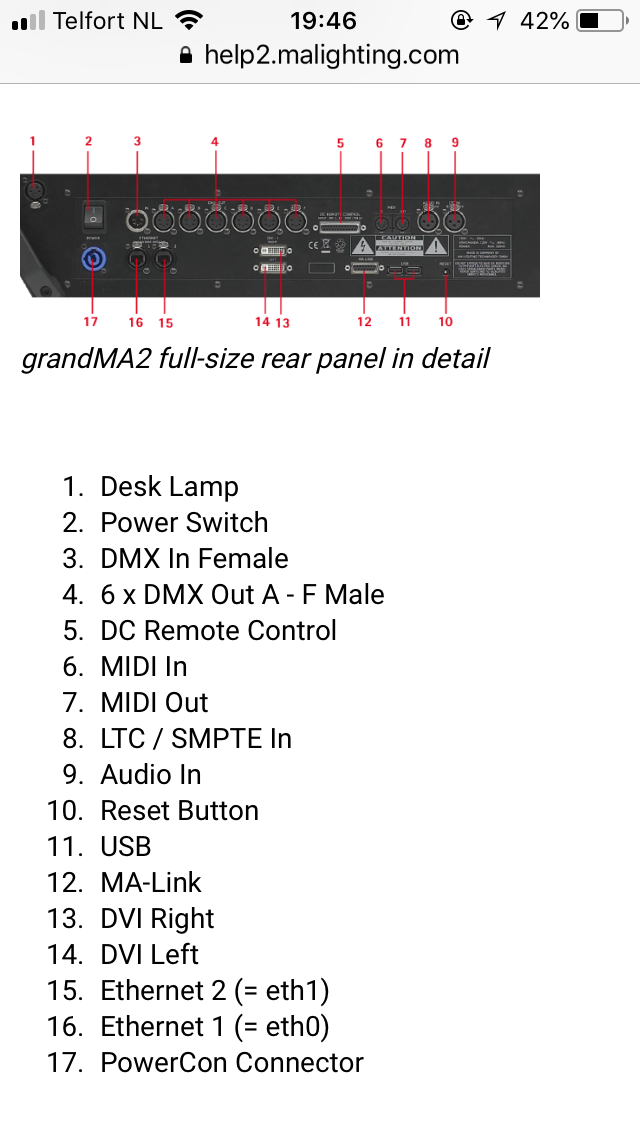MIDI Ableton Live to Izzy over Ethernet : apocalypse now.
-
Can you provide a detailed connection schematic? It would help make all the relationships clear.
-
sure. image attached !
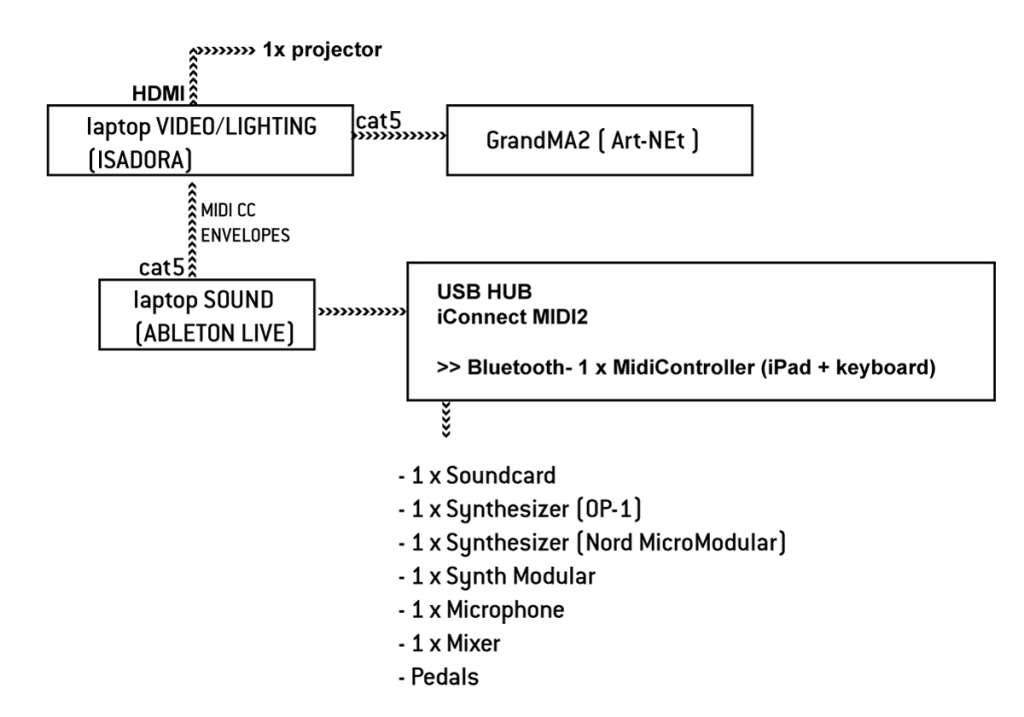
-
Does the behaviour persist on the Abelton machine if it is disconnected from the Isadora machine (and started over).
It looks most likely that the issue is arising there, and Isadora is responding to some illegal data. -
on the Grandma2: if you create a new view: system/message center. Does it give you any information? In the midi setup there’s also a status overview of midi activity.
Might be useful to look into especially if you’re running Artnet as well.
Any info there?
-
Sounds like you are getting a MIDI feedback loop somewhere. This would explain why the CPU load from the MIDI servers goes up and why Live goes crazy. Too much MIDI data. I would suggest to unplug the iConnect2 to see if the loop still occurs. If not, you need to check the MIDI routing in and around the iConnect for potential loops. You should also check Live's MIDI configuration (especially if some outgoing data is allowed to come back in somehow or vice versa). If diconnecting the iConnect doesn't help, the Cat 5 MIDI connection from Live to Isadora might cause MIDI feedback. Reconnect the iConnect and disconnect the Cat 5 cable to see if this solves the problem. Check everything MIDI one by one... Btw., the free tool "MIDI Monitor" can be very useful to track down such problems. Hope this helps.
-
thanx a lot !!! we' ll definitely try all these tomorrow.
How about sending MIDI data over Multicast UDP ? by using ipMIDI for instance ? going to try this too.
-
@bartvang
unfortunately I will be able to connect to the grandMA once I get to the venue only: before soundcheck , same day as our gig. So can't check midi activity on it
That's indeed the second part of the story, that makes me slightly nervous I have to say ^.^' My plan is to hook 2 ethernet adapters to my laptop and configure these two differently, so one going to the grandMA2 and sending art-net...
-
I don’t know how conplicated your lightcues are, but you might consider firing the MA2 through MIDI as well.
An inexpensive usb to midi cable would do the trick (if you have usb ports left, that is ;-)). MA systems don’t play nicely with Apple’s networked midi.
I.e. programming the cues on the MA and using Izzy to trigger specific cues. I own an MA2 system so if you need any help in that department, let me know.
Cheers!
-
It might be worth Opening Isadoras MIDI Monitor (Window>Show Monitor) to see what you can see there too.
-
@aikia Just one possibly irrelevant tip: You can extend old school hardware midi over XLR cables. I have added male and female XLRs in the middle of several short midi cables and have run them (with good cable) as far as 100m. Not a solve all, but XLR cables are everywhere and often wired all over venues, if cable length is one of the reasons you switched to midi over IP. This also means you can easily send old school midi to stuff like lighting desks.
I also made a utility some time ago to have a simple midi over OSC connection. It is not a replacement for midi over IP, but gives some other options as the intermediate protocol (OSC) is accessable and documented.
-
I'd also suggest taking a look at making a virtual MIDI network instead of using two ethernet adaptors.
https://help.ableton.com/hc/en...
I've successfully used this to join a Nomad Macbook Pro, a QLab Macbook Pro, and two Isadora Mac Pros on a show with 500+ cues.
Best wishes,
Woland
-
@bartvang
AH ! fantastic. Yes I can definitely do that, anything that will be safer I am up for trying it. just ordered a USB to MIDI actually...
-
done, but as it all freezes and crashes, no more monitor to monitor things ! I am now trying the following: sending from Live OSC through UDP. As I think the issue is within ableton live having to deal with lot of hardware etc, I am sending from Live to MAX withtin sound laptop internally, then sending from MAX to my laptop through udp and collecting OSC in isadora...
-
@bartvang
BART do u confirm they grandMA2 had a midi in I could use directly? THte general director just told me “really ?? It has a MIDIin?!” But I trust u if u confirm !
-
@aikia said:
do u confirm they grandMA2 had a midi in I could use directly
The manual seems to indicate that it does, but also indicates that it supports MIDI over ethernet.
-
both the Grandma2 Light, Ultralight and fulsize and Command Wing have Midi inputs. Don’t go the midi over ethernet route with the Apple Bonjour midi server: it doesn’t play nice.

If they utilize an MA2port node hooked up to a laptop (node acts as a dongle giving you 2 universes if output), there’s no physical midi connectors on the device.
Which desk do they have at the venue?