Emission of 3D particles from 3D model surface
-
@saif said:
Will there be an updated manual available for download soon?
There will be an updated manual available with Isadora 3.
-
@saif said:
working on Isadora 2.5.2. I just installed 2.6.1 and happy to see the group index parameter
Glad you worked that out. I recall being surprised by discovering the parameter in v2.6, but had forgotten that it was not implemented in earlier versions.
best wishes
bonemap
-
@saif said:
respective local axes when transformed, or will they respond to the world co-ordinates of Isadora
In 3D Model Particles the 'group index' will identify discrete geometries, or as merged geometry groups, by their index number (this appears to be inherited from within the 3DS file and therefore attributed in the 3D modeling software). If the 'group index' parameter is left set to '0' then all geometry in the 3DS file will be sent to the emitter at each instance. The implications of this are huge in terms of working with complex 3DS files in the particle generator. Because by limiting the particle emitter to segments of a complex 3D model in fast succession (triggering the emitter and 'group index' parameter at high hz values) you increase drawing efficiency and therefore possibilities for greatly improved frame rates and in addition the appearance of internally animated sequences of geometry.
This youtube video demonstrates another approach to animated 3D models in Isadora.
best wishes
bonemap
-
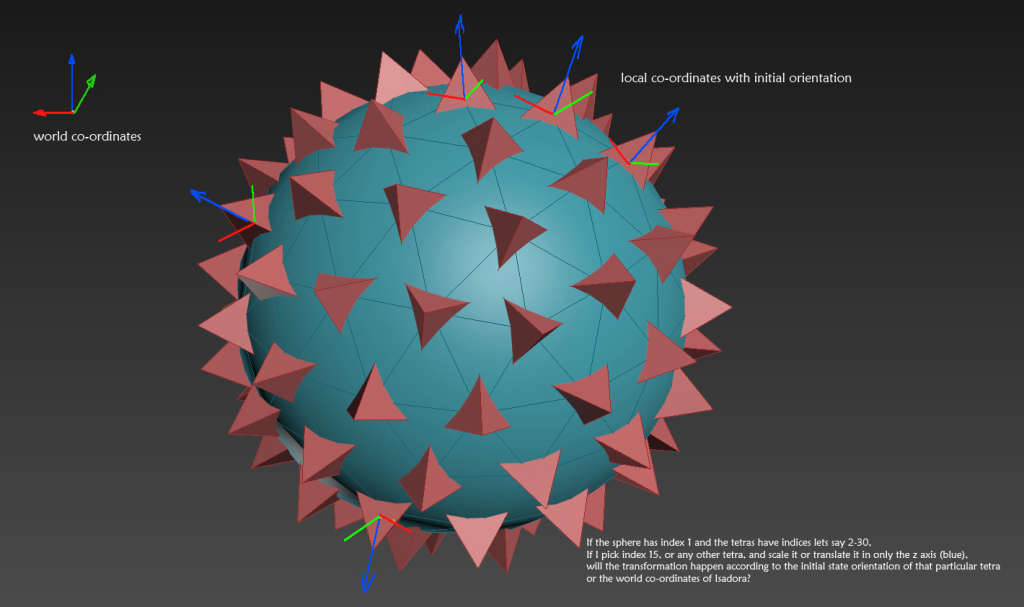
Hi!
Your example proves to a greater level of what can be achieved with the group index parameter. (I was struggling to even get started with it in a most basic patch of getting anything even appear on the stage).
I am figuring out a way to make 3 dimensionally oriented and distributed array of an object and then trying to manipulate each of these separately in Isadora. I am unsure if it is possible. Please have a look at the image attached. Let me know what you think.
Thanks and Regards
Saif
-
Hi,
It will require some trial and error development, and much of the capacity to achieve a satisfactory result will be dependent on the capacity of your system i.e. GPU and CPU etc.
I found there were definite limits and sweet spots for the number of vertices and what can be tolerated in terms of frame rate etc.
Here is a reference to a tutorial and download for resources that attempts to explain some of the system design that allows the ‘group Index’ parameter to be used in the way demonstrated in my videos. I created the tutorial (it is the third tutorial in the package) when I was just beginning to look at what the group index could do... so it is not a perfect tutorial and needs rewriting to be more accurate and clear in terms of the system design. However, it does demonstrate the user actors and system that I have developed to synchronise the particle emitter with the group index parameter.
I hope that it is helpful for your cause.
Best Wishes
Bonemap
-
Perfect! Just what I needed
 This is going to be so helpful. Just downloaded the good stuff.
This is going to be so helpful. Just downloaded the good stuff.Thanks
Saif
-
@saif said:
Please have a look at the image attached. Let me know what you think.
You ask very practical questions about the axis of translation for each discrete piece of geometry. Unfortunately, I do not have the answers for you. I have not had the opportunity to investigate the level of detail you are requesting and as you have found out there is no user manual currently available for this parameter. Of course, I would like to know these answers as well. It appears so much of the orientation is inherited from the 3DS file and it would be fantastic and so much more efficient if the orientation to translate the geometry, as described in your example, is simply imported into Isadora with the file. My time has been spent developing a program to make it work - you are asking questions about the next step in the development.
best wishes
bonemap
-
Hi, is there any chance to get access to the walking skeleton cycle as a 3d- model. I remember, when I had Poser, it was part of the walk-designer...?
-
The skeleton is a free download. I applied the inverse kinematics for the walk cycle in Blender or Cheetah 3D ( can’t remember which one). I am unable to offer the geometry other than the link above.
Best wishes
Bonemap
-
Thanks a lot ;o)
-
Yes I agree, what I am asking for, is for the next level of development. I wonder what it will take for the developers to have the group index parameter in the 3d model player.
I appreciate all that you are sharing on this, parallel with your explorations.
You mentioned the tutorial to be third in the package. Is there a first and a second in pdf format as well?
Regards
Saif
-
@saif said:
first and a second in pdf format
Hi
There are all three examples within the one document. The third example attempts to explain the group index ...
Best wishes
Bonemap