BPM Sync between Ableton and Isadora
-
Hey there! Does anybody know how I can make the bpm settings of Ableton available in Isadora? To achieve synchronous parameter Changes? I did it with some math and a Note on Listener at the Isadora side and a clip in Ableton that sent a note on signal each quarter note, but this approach resulted in visual glitches each time I changed the bpm value in Ableton. Is there a more sophisticated approach? Maybe a BPM Sync Actor? THX

-
I don't know if there is a better way (maybe some Max for live device that sends OSC), but sending a midi not should be pretty light weight and shouldn't cause any visual glitch.
The glitch is likely not due to the incoming midi, but rather what is being done in Isadora with the values. -
Hi, thx for the reply! You're absolutely right, I did some real time math which I had to to have some usable numbers available. When I then change the speed of Ableton, the glitches kind of have to happen. But to keep the patch light and snappy, I think I need to do some Envelope generating in Isadora (instead of transmitting envelope data from Ableton) which requires synchronicity. Right now, I'm indeed going to dive deeper into OSC, which hopefully is going to open some new windows for me! THX

-
@salimelo This may help. This is how I sync to Abelton Live.
Izzy patch attached (made in 2.6.1)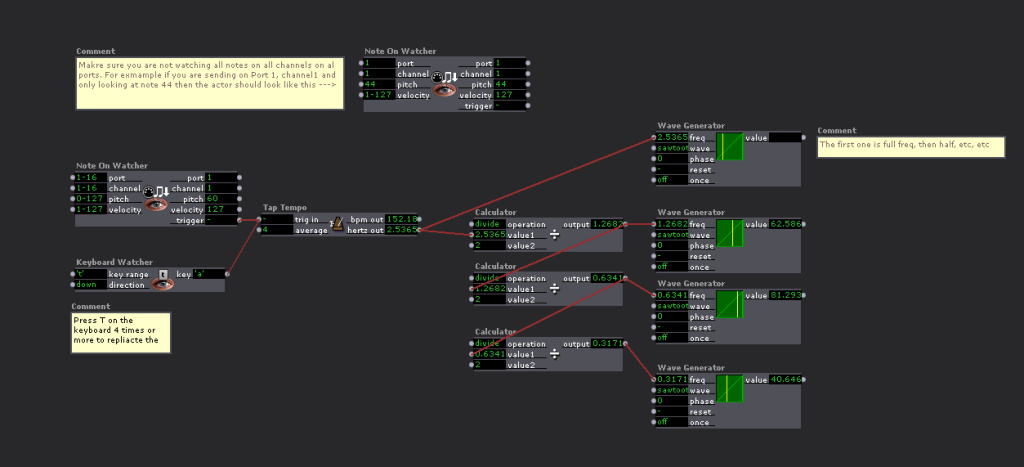
-
right.. tap tempo will help smooth out any change in BPM.
You could also add a 'Smoother' actor to make abrupt changes have a transition.