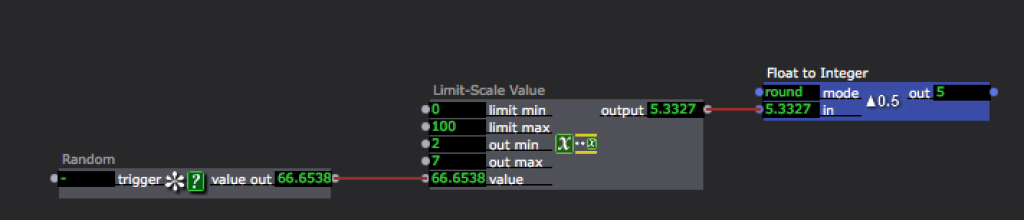[SOLVED] How to change the "Setting for value out" in a random actor ?
-
Hi everyone,
I'm what we can call a noob in Isadora. I'm kind of lost : I tried to use the "Random" actor to have a random number between 2 and 7, which I can have by setting the "limit min" on 2 and the "limit max" on 7.
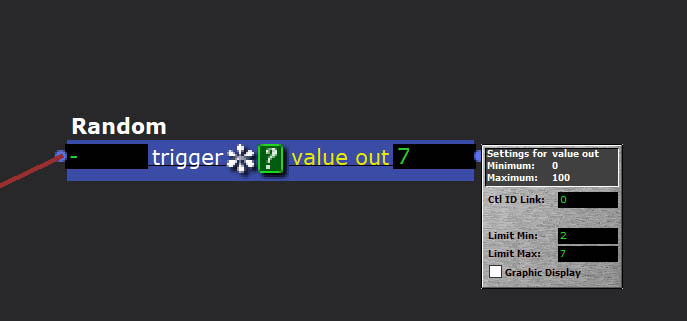
However, each time I trigger the thing, it keeps to give me a huge time the number 7. I supposed it's because the "settings for value out" is between 0 and 100, and each time there is a number above 7, it displays 7.
If it is, how can I change the random range ?
Or : is there any other solution to have a random number only between two numbers that I chose ?
Thank you
-
The best way is to leave the limit min and max to 0 and 100 and use the limit scale value and the float to integer actor, this will scale the values. 0 would stay a 0 and 100 will be 7.
I guess changing the limit min and max for the random actor does still work with 0 to 100 but outputs only your range, so everything over 7 will be a 7.Best Michel