[ANSWERED] Super Titles
-
Thanks for those two links. I will do more investigating.
-
The data array into a text draw actor does just fine for me, reading line-by-line from a text file. I'm building a show with titles integrated into the design right now, so it gets more complicated playing through scenes, especially as I adapt fonts and text positioning to each character and scene. But the basic operation is simple. I'll attach a screenshot.
In practice I convert the script to a text file, and read it line by line. I keep it open when running the show in a coding editor that reads text files, so I can see line numbers. Best to use a copy of the main file in performance, so you're not reading the same file that isadora is reading, and accidentally alter it. Here I'm using BBEDIT:
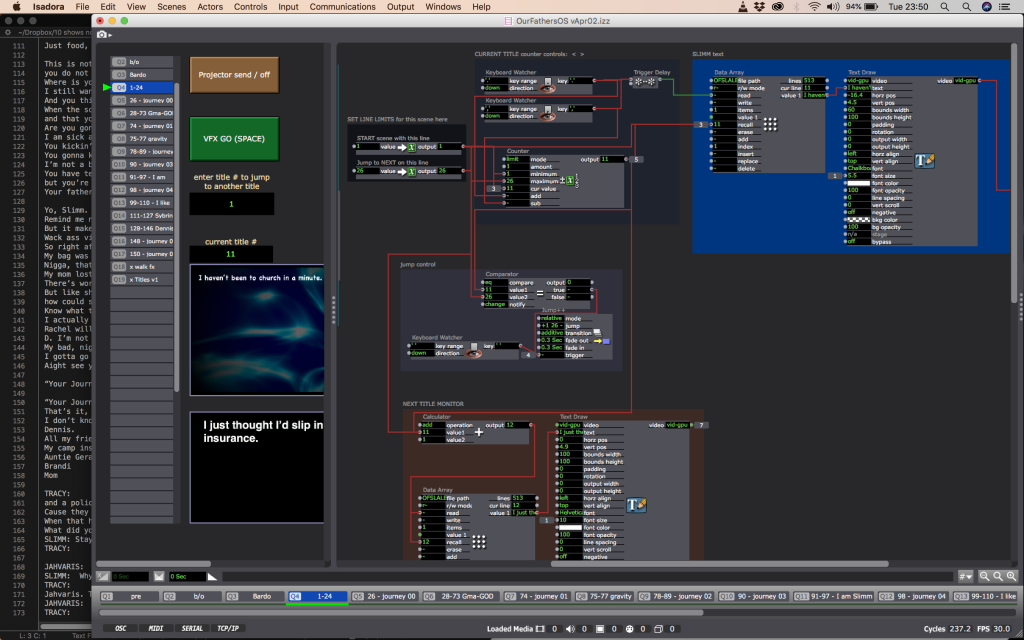
-
You don't need to synch Data Array actors between Scenes if you just make a secondary scene with a Read Text From File actor that is attached to a Control Panel. Seems like a much less complicated approach to me.
-
Hi All,
I would go for an external application to manage surtitles called Glypheo. It's a free application (mac only) made by the guys from Millumin.
It has native syphon output, can be controlled via OSC/MIDI, and can import word files (with proper encoding).
You can run it in background (with no surface output, just syphon), trigger surtitles via OSC/midi from Isadora or via midi from a controller, use syphon stream into Isadora and map surtitles everywhere you want : http://glypheo.com
Best
Philippe
-
You may be interested in some Javascript I put together a while back.
It reads SRT files )very common subtitle format) and converts them to JSON.
This allows each subtitle to have multiple lines of text (current demo is setup with 3), as well as; start and endtimes etc (as standard in SRT files).
This version doesn't yet do anything with the start and end time (timecode). This is something I am planning to complete for Isadora 3, since Isadora 3 has wide timecode support.
The free Aegisub is what I have been using for creating/editing the SRT files. (note rich-text formatting not yet supported either)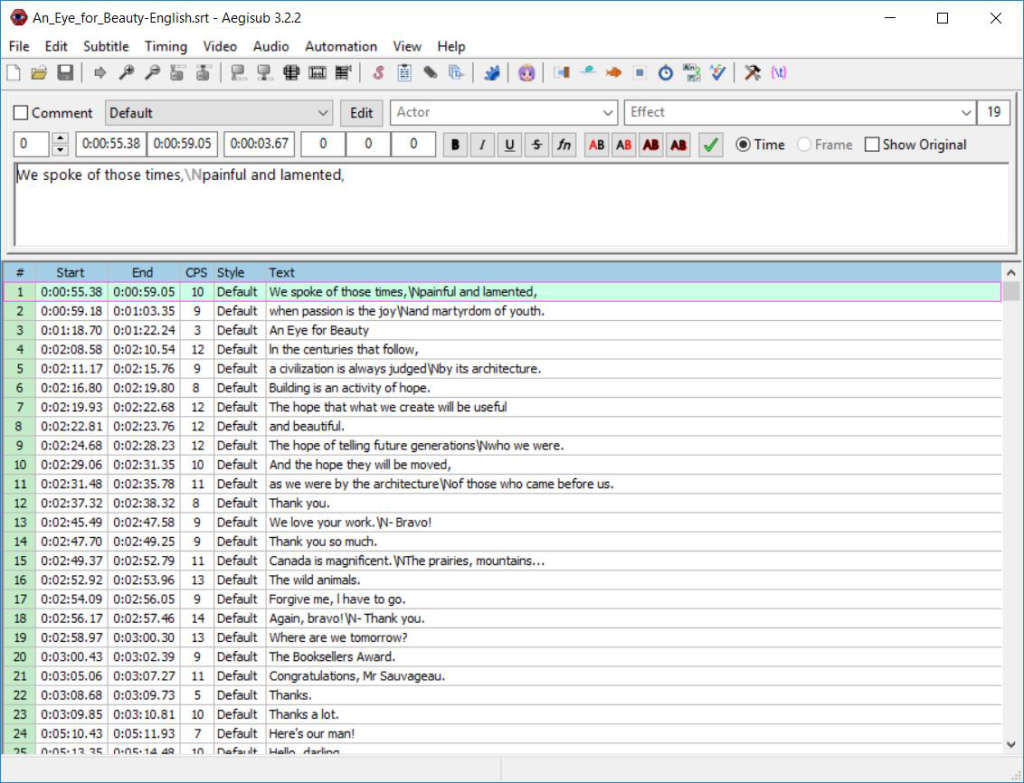
The Isadora file is pretty simple to use I think.. the attached demo file and sample srt file should get you started.
SRT demo.zip -
So I was told how great the community that helps with Isadora was. I think they short changed you all. This information has given me multiple ways to solve the issue. Thank you all so much.
I have made the "readtextfromfile" work and for a NOOB I was pretty excited to make that all happen. The next thing I know the boss will throw at me is "Can the text fade in and out, like power point?"
So is that possible? ok I know it more than likely is. Which actor do I use. I have tried a few but they don't seem to do the trick.
Thanks
-
@jarporte said:
The next thing I know the boss will throw at me is "Can the text fade in and out, like power point?"
Resist this!! Persuade the boss it's not a good idea! As an opera goer I notice that what pulls my eye from stage to surtitle is the sudden change of text, sensed in my peripheral vision. If the titles fade in and out one might not see this.
To the best of my memory neither the Royal Opera House or the English National Opera have fades between titles. And if those guys don't know how to do it properly, then who does?! -
@mark_m said:
@jarporte said:To the best of my memory neither the Royal Opera House or the English National Opera have fades between titles. And if those guys don't know how to do it properly, then who does?!
While I may agree with you. Neither of those companies pay my salary ;).
So if it is possible I do what the boss wishes.
-
@jarporte
You want to look at 'Envelope Generators' connected to the Opacity (either in the Text Draw, or better yet, the Projector).
Might be easiest to have 2 Envelope generators, One ramps the Opacity down, say 100->0... then triggers the text/title switch, and the ramp up, say 0->100. -
@dusx That worked perfectly. Thanks
-
@fifou I know this is "quite old" but can you tell me is there something in glypheo that I need to set for it to receive OSC from Isadora? I'm very far from being a pro, so I might well have it set up wrong in Isadora too. I've only used OSC to go from machine to machine, never from Isadora to another app on the same machine. I'm needing to project surtitles, in Arabic no less, and Glypheo seems to be able to handle the script...but I can't get it to listen to Isadora. Any help you can offer would be greatly appreciated. Thanks.
-
Have you tried this? If Glypheo is running on the same machine as isadora does, put the IP in the OSC actor to 127.0.0.1 and the port to 9009
You can also control Glypheo via OSC, for example with TouchOSC on your mobile phone.
Be sure to setup your OSC port to 9009, and use the following messages :
/goPrevious/goNext/goTo indexwhere index is the OSC argument for example/goTo1or/goTo2.3/goBlackAndNext
Best
Dill
-
Just in case other folks run across this post in future and are looking to work with surtitles/subtitles/supertitles without glypheo, it's worth noting that we've released the SRT Subtitle Player downloadable plugin on the TroikaTronix Add-Ons Page for use with .srt files.
Additionally, the Read Text From File downloadable plugin we have recently released on the TroikaTronix Add-Ons Page might also be useful for the purposes of reading surtitles/subitles/supertitles from a file and feeding that text into a Text Draw actor, then out through a Projector actor.
-
@dillthekraut Thanks for this! Sorry -- I turned my attention to another project. The part I can't figure out is what OSC address to use.
What I have right now is:
localhost = udp address
9009 = port
??? = address [as I understand it, this should begin with / and should be supplied by glypheo...but I can find nothing in their very limited documentation]
Am I being dense?
Thanks so much for your help.
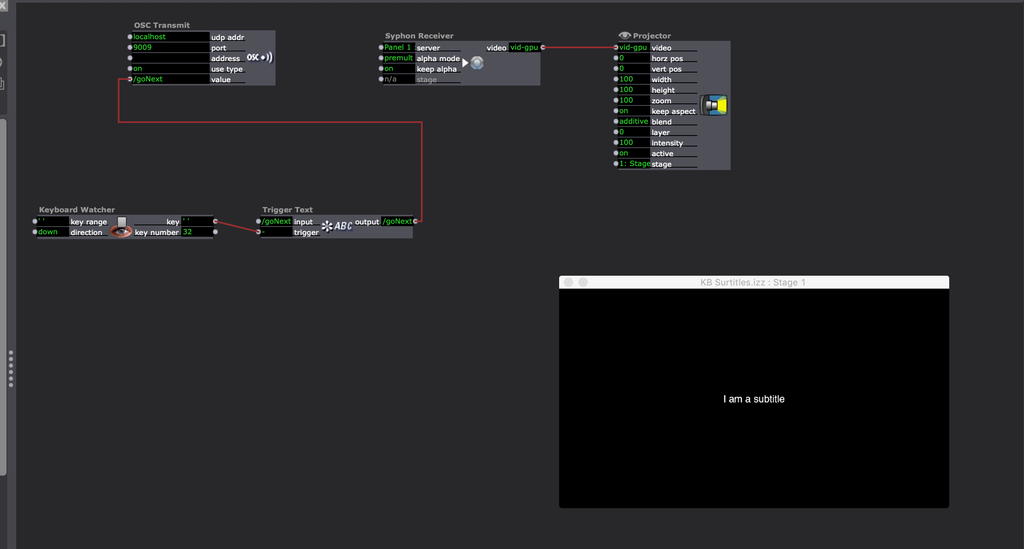
-
The address is meant for the OSC path, which you now have put to the value. The /goNext command doesn't need any extra value. But to send something, Isadoras OSC transmit actor need to register a change at the value input. It doesn't matter in this case, what the value is. It could even be a trigger.
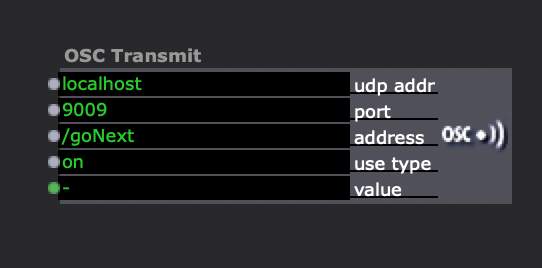
The OSC Multi Transmit does have a 'transmit trigger'. Which makes it a bit more logical.
If you would like to jump to a specific line, you would enter /goTo for the address and the Number of the line into 'value'. (see # 7 for Value 1 in pic)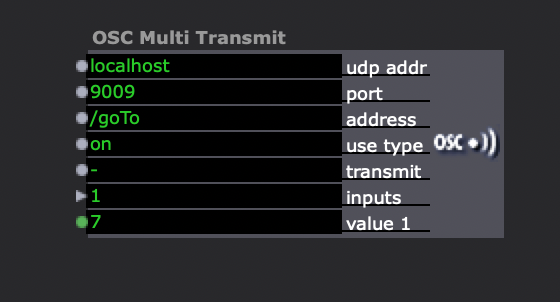
-
@dillthekraut Well, as embarrassed as I am at how simple that was, I'm glad I asked. Thanks so much for taking the time. Works perfectly. I really appreciate it.