Very low resolution image rendered blured
-
Hi,
I am getting strange renders when going to very low resolutions.I push down the resolution to get some kind of "mosaic" effect.Attached is a screenshot.The monitor shows the stream that gets out of the limit resolution actor > This is what I would like to see on stageBut on stage everything is blurred...I am on a windows 7 machine.BestMehdi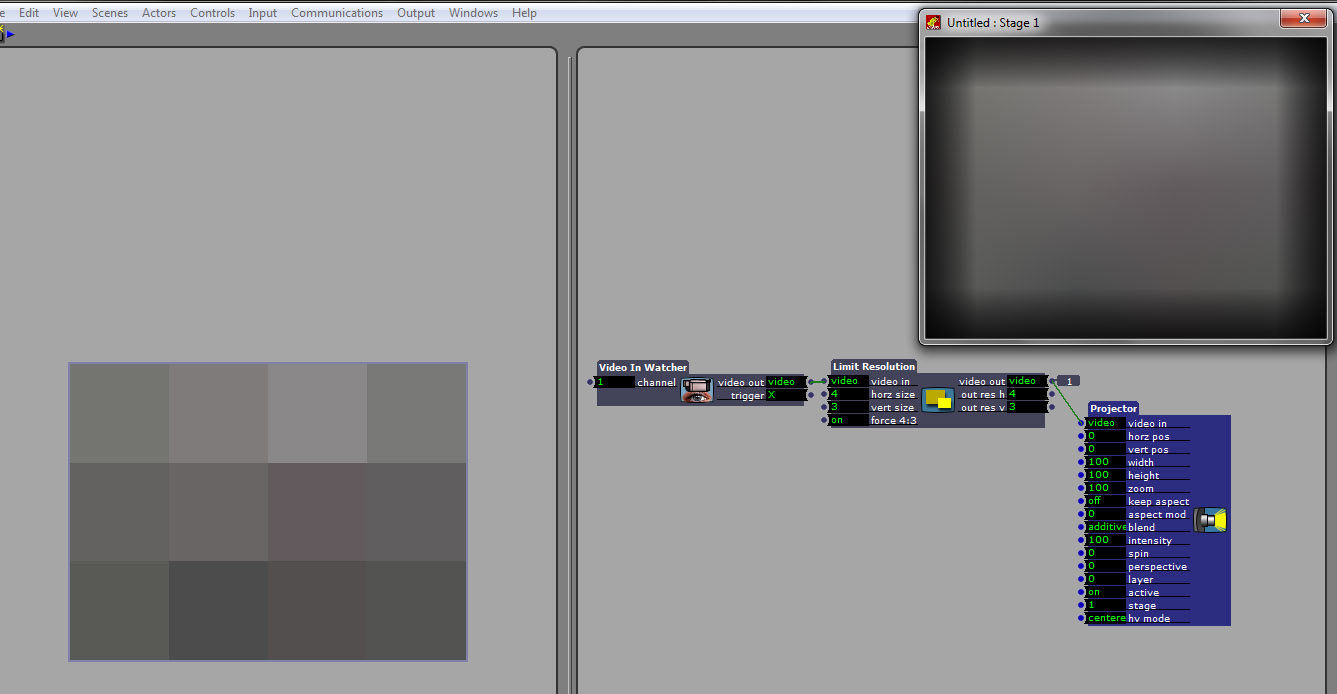
-
Video input settings all ok? Or maybe the focus of the camera? Dunno very weird that one.
-
Hi Graham,My problem is how the projector renders the image.What you see in the monitor absolutly fits with what I want in fact.Here is a second screenshot that is maybe more explicit.I don't understand why the rectangle is not sharp...Can you recreate this second example and let me know what's the result ?Take care to keep the background color's resolution to something very low. ThanksBestMehdi
ThanksBestMehdi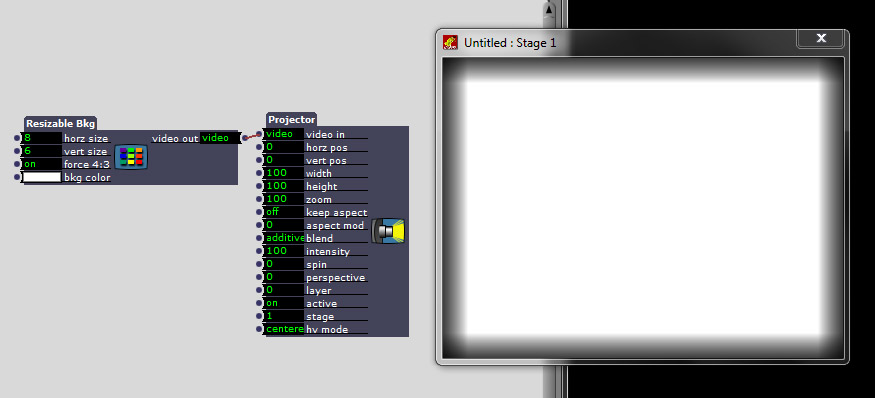
-
@keftaparty this is what the mac shows. No PC to try.
Best,
Michel
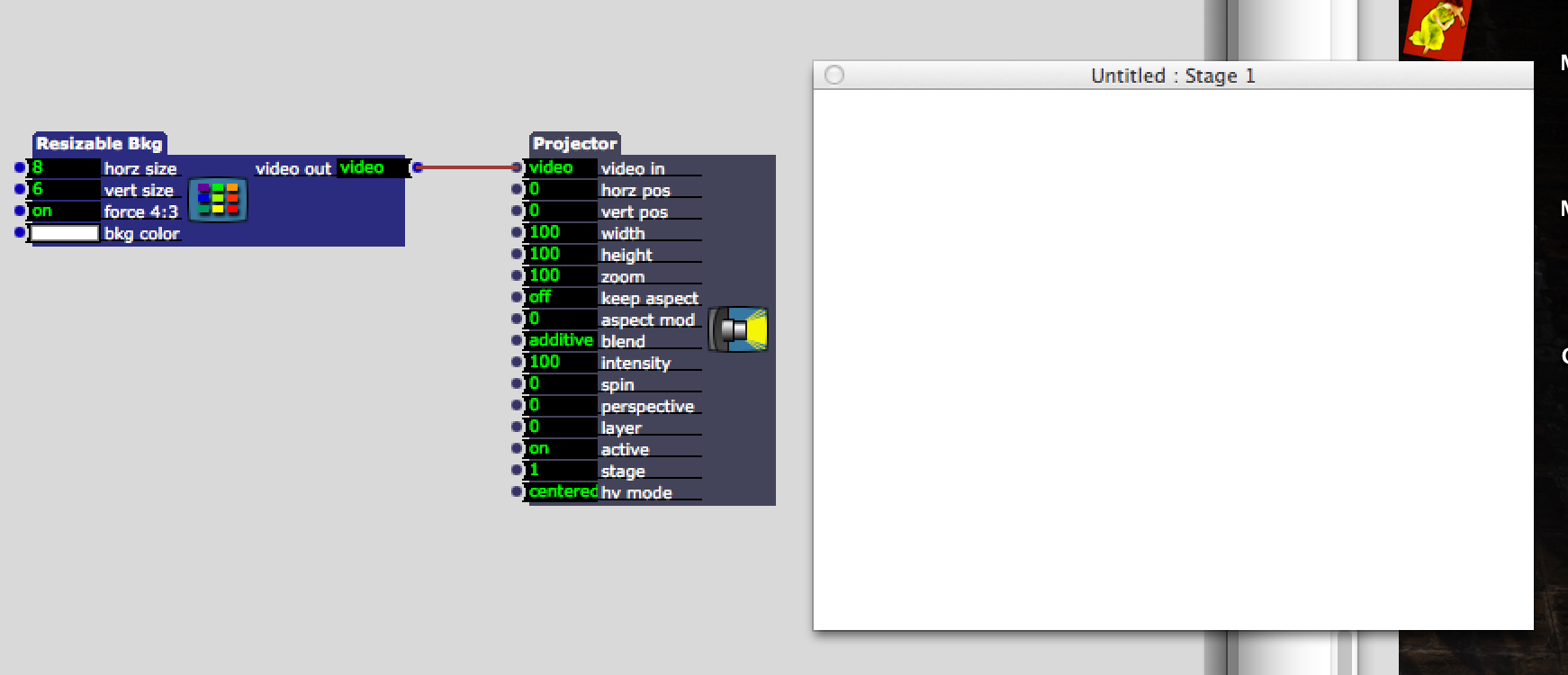
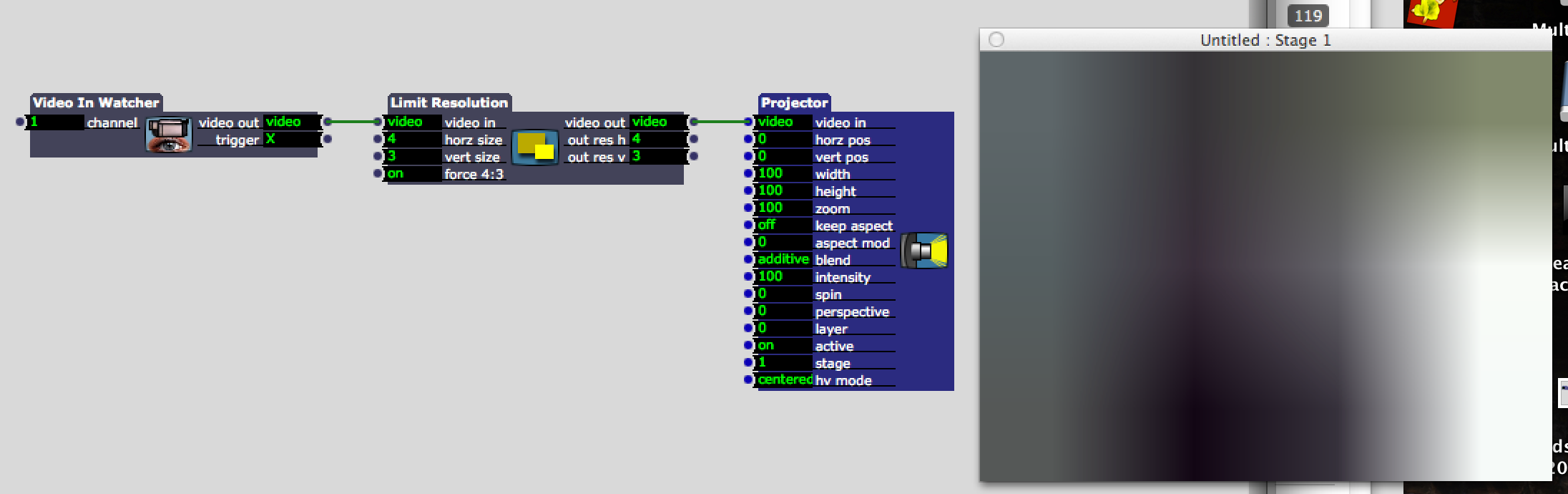
-
Thanks Michel.
-
Same sorry mac only...
-
Dear Keftparty,
It seems that there is something weird going on with the OpenGL texture map scaling. Let me look into it. (Thanks for submitting the bug report.)Best Wishes,Mark -
It looks like antialiasing. In windows you can turn antialiasing off in nvidia control panel or ATI. Do you have full-frame antialias set to off in your isadora preferences?
-
Hi,
I get the same result turning on/off antialiasing.Asterix, I think you have pcs, do you get the same result ?ThanksMehdi -
This bug is fixed for 1.3.0f25.
Best Wishes,
Mark -
Thank you !
bestMehdi -
Mark... I have seen you refer to 1.3.Of25. Is it somewhere available for download?
-
kdobe -- there are still bugs. I'm testing. Soon.