New "How To" Article: Playing Movies with Multichannel Audio on macOS
-
Dear All,
I have just published a new tutorial on preparing and playing movies with multichannel audio on macOS. This article is in beta. Please leave your feedback in this thread.
Best Wishes,
Mark -
I have worked through the tutorial it is great assistance even though I am working with Adobe Premiere Pro. The assignment of named audio channels that are able to be specified when formatting a new sequence in Premiere Pro do not appear to carry through to the ProRes file export from the Adobe Media Encoder (from what I can gather) and the intervention of Quicktime 7 was necessary to make the routing assignments for the 8 track file I was testing with. I was only able to successfully match the OSX Audio Devices configuration for 7.1 surround sound, the Octagonal configuration does not appear to have all of the corresponding channel names available in Quicktime Pro 7 routing, this resulted in some of the tracks not functioning in the DAW. In addition, the OSX Audio Devices spatialisation of the audio levels appeared to be very specific for a surround sound experience, these audio levels did not appear to be accessible parameters to adjust. That said for my purposes the 7.1 configuration did work 'automatically' once the file was generated with a multitrack master channel in Premiere Pro and the 7.1 routing was saved to the file using Quicktime Pro 7.
I have compared this workflow to direct routing with the Movie Player 'audio tracks' parameters. Specifically, being unable to make the configuration export from Premiere Pro and having to access Quicktime Pro 7 to set assignments for the OSX Audio Devices setup makes the workflow indicated in the tutorial less viable. The direct routing with Movie Player 'audio trks' parameters appear more effective for my purpose. The tutorial made a lot of the process clear and I have found a workable multichannel audio solution to move forward with. Thanks for your help.
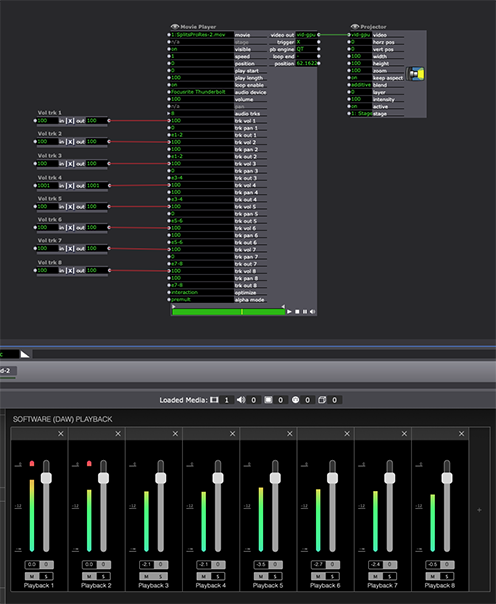
Best Wishes
Russell
-
@bonemap said:
I have compared this workflow to direct routing with the Movie Player 'audio tracks' parameters. Specifically, being unable to make the configuration export from Premiere Pro and having to access Quicktime Pro 7 to set assignments for the OSX Audio Devices setup makes the workflow indicated in the tutorial less viable.
My partner @enibrandner is an After Effects expert and the multichannel audio export process is the same as Premiere as far as I know. She used After Effects to output the multichannel audio to an .mov and did not need to intervene with QuickTime Player 7. So I will ask her to educate us on this topic and add an update to the article to explain this process.
Best Wishes,
Mark -
@bonemap said:
he Octagonal configuration does not appear to have all of the corresponding channel names available in Quicktime Pro 7
In QuickTime Player 7, the channel names Discrete-0, Discrete-1, etc., work with the Quadraphonic, Hexagonal, and Octoganal speaker setups in Audio Midi Setup.
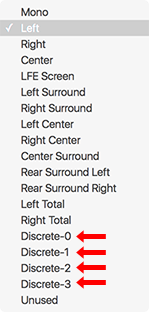
Best Wisehs,
Mark -
I have updated the article to include information on how to use the Quadraphonic, Hexagonal, and Octagonal speaker configurations in Audio Midi Setup.
-
@bonemap said:
The direct routing with Movie Player 'audio trks' parameters appear more effective for my purpose. The tutorial made a lot of the process clear and I have found a workable multichannel audio solution to move forward with. Thanks for your help.
Note also that a solution inside Isadora that allows this kind of routing is at the tippy top of our priority list. It will come relatively soon now that we sense that Catalina compatibility is in the bag.
Best Wishes,
Mark -
Hi,
Here is a Video file with 8 tracks of audio for testing multitrack audio... its a cinematic marvel

best wishes
Russell
-
dear Mark,
I have the FCP X version 10.4.7 (german) and it look like that:
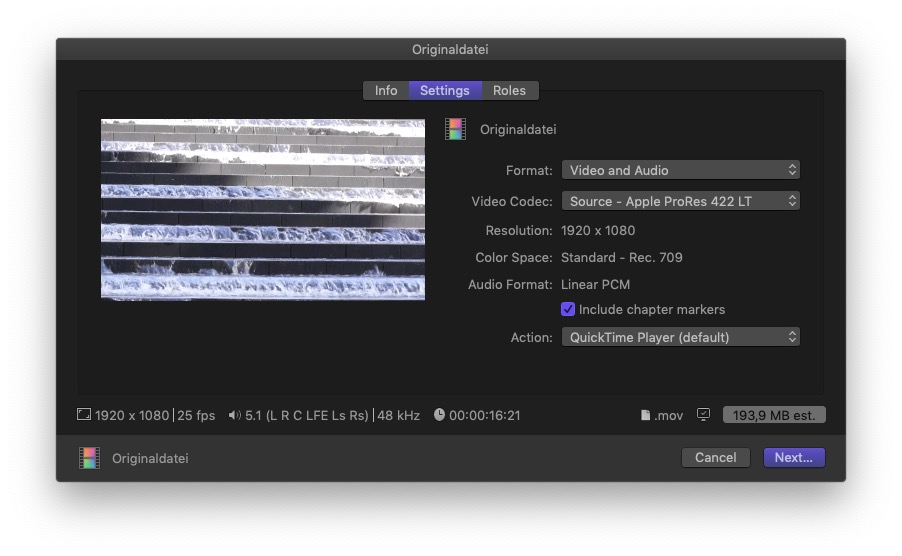
so I have to select "Rollen" (roles in english ?) to get the options you mentioned. They are looking so:
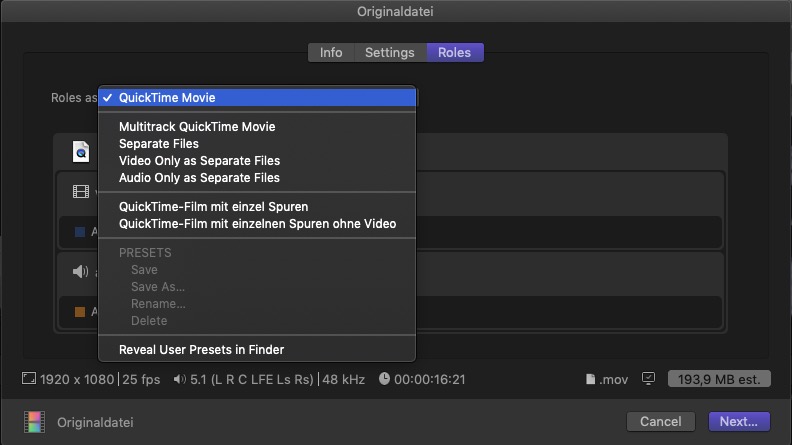
or to get really e.g. 6 separate tracks and not only one surround track:
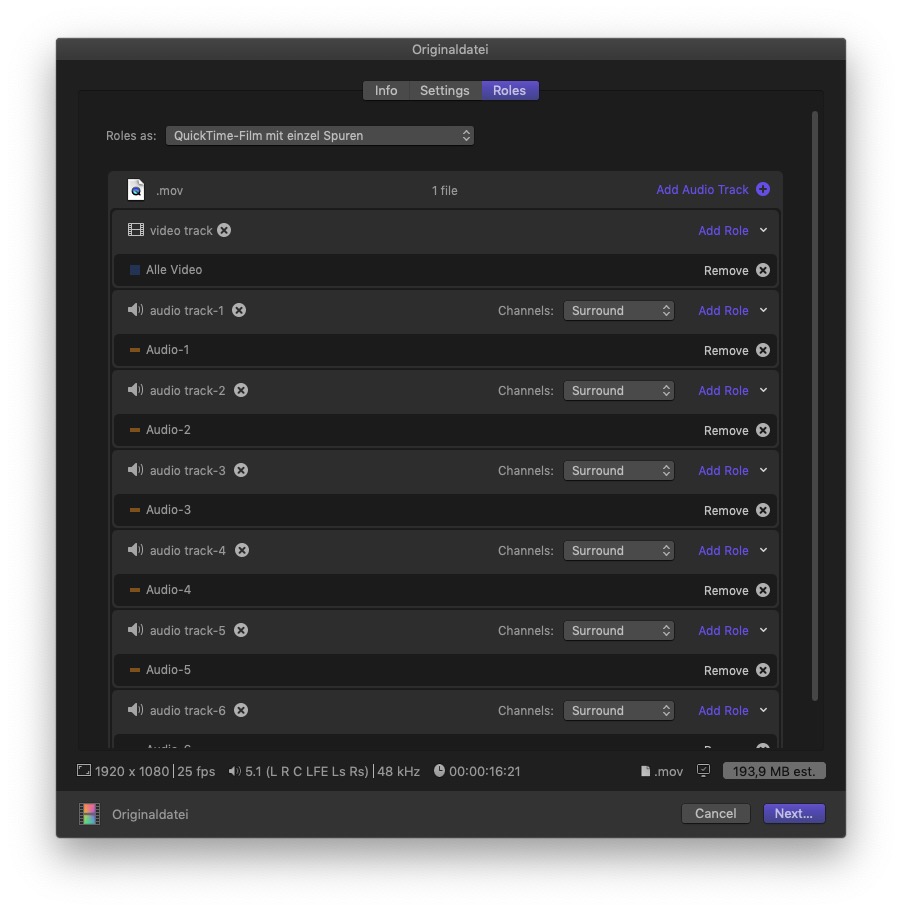
best
Jean-François