[SOLVED] Hackintosh System freeze while using multiple AUactors linked to Movie Player
-
@tease said:
hanks, I've made it on high Sierra but I don't know if it makes a differance...
I don't think so. As it is, the Mojave machine is what we've got available for a long run without interrupting other work. We'll run the patch on that machine for some time and see if it also freezes. We can at least look for things that would be "bad" on any machine, like a memory leak for example. If we can't repro, I've got a high sierra machine we find a way to test on.
Best Wishes,
Mark -
-
@tease said:
I use proress fullHD movies but here I have put H264720p to make it lighter.The interactive response of your test media is rated as "poor". h264/AVC.mov files are not good for interactive projects.
I would also recommend making sure that your output display and your UI display are both capable of, and set to, 60hz, since that is the frame rate of your media. If you can't hit 60fps with everything involved in your system, you should drop the settings on your displays down to 30hz and re-export the media with a frame rate of 30fps.
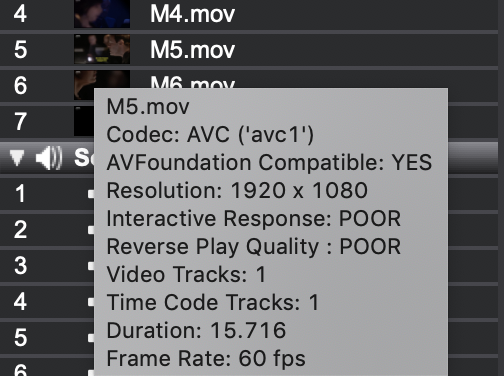
You may also want to try using one of the recommended formats from the Isadora 3 Release Notes:
Recommended Formats for Video Media Playback
We recommend the formats listed below because they have been extensively tested by our team, and demonstrate the best possible performance and cross platform compatibility:
- hap.mov
- hapQ.mov (High Quality)
- hapA.mov (Alpha Channel)
- hap.avi
- hapQ.avi (High Quality)
- hapA.avi (Alpha Channel)
- photoJPEG.avi
- photoJPEG.mov
- Apple ProRes 442.mov (macOS only)
- Apple ProRes 4444.mov (macOS only, Alpha Channel)
- .wmv (Windows only)
- H264.mp4 (Does not support interactive playback, e.g. reverse speeds or scrubbing)
- H264.mov (Does not support interactive playback, e.g. reverse speeds or scrubbing)
- Mp3 - Audio only
-
Also, which of these settings should be on and which should be off for what I'm doing to be considered a valid test?
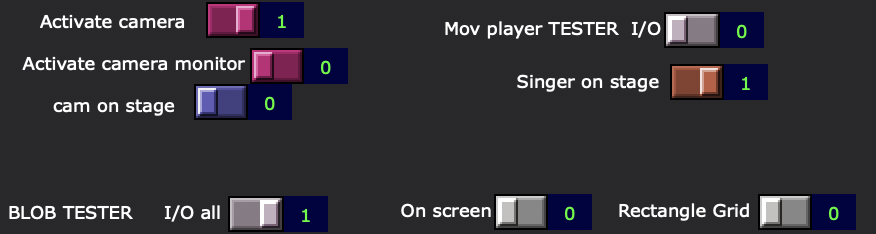
-
@woland ,
If you have a HD camera to link to the computer and feed the Eyes++ actor (I put the camera in front of a window and it creates blob mouvements when I test!), it would be the best option, with the setting like that:
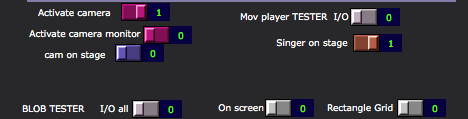
If you don't have a camera at hand, I made a little random movement/presence actor in the BLOB TESTER actor on this new version of the patch (Organum9-abbaye3-full-for debug-withrandomblob.izz), then the setting should be:
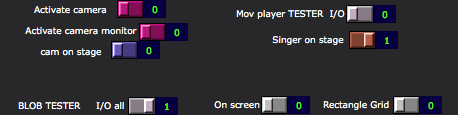
- About the hardwear setting (hackintoch): I know that ultimatly that could be the problem, but since I made much more demanding patches and graphic process on it without problem, I think it might not be the problem.
Thanks again for your help.
best, Thomas
-
regarding the media frame rate, since I sometime slow the movie to 10%, I used 60fps to still have a smooth image in slowmotion, and all my screens where configurated and supporting it.
Checking again, The codec is Apple proress 422 (HD), that may be the problem, I should have used Apple proress 422 non HD. I will test with that also.
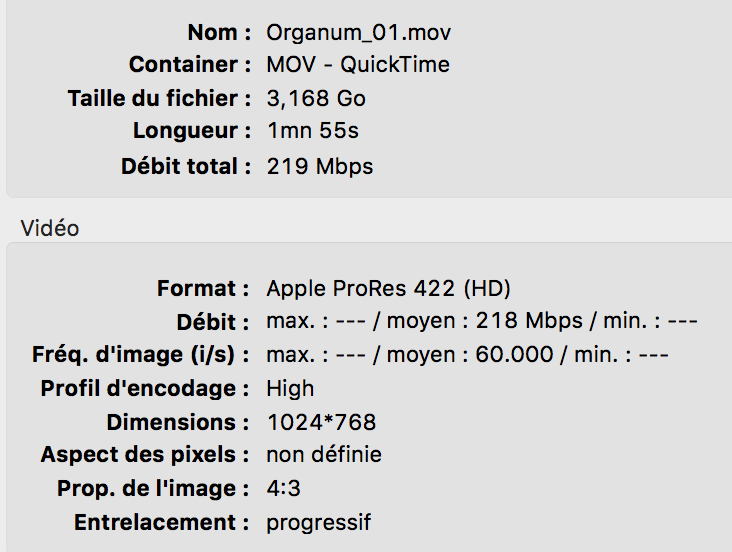
-
@tease said:
- About the hardwear setting (hackintoch): I know that ultimatly that could be the problem, but since I made much more demanding patches and graphic process on it without problem, I think it might not be the problem.
The tricky thing is that since it's a configuration of hardware and OS that we do not officially support, it's not a matter of patch complexity, it's simply that if something doesn't work on a Hackintosh there's no way for us to verify that it "should" or "is supposed to" work because we do not and cannot guarantee that anything will work on a Hackintosh. The good news is that anything that does happen to work on a Hackintosh is a bonus for our users, but the bad news is that we don't test on Hackintoshes and Isadora isn't officially supported on them.
That being said, I ran the patch for 3.5 hours today on our test machine with an external monitor attached without issue, but I'll run it again with these new settings on the new patch you've provided. Can you confirm that you have had the issue while using the exact media files that you sent me? If I'm working with different resolutions, codecs, wrappers, and/or with media that wasn't created by the same program with the same settings as the media you're experiencing the issue with, then I'm not faithfully reproducing your "show conditions" and my test could turn up different results than what you're experiencing.
Best wishes,
Woland
-
I just tested with apple proress 442 and had same bug...
I totaly understand about hackintosh.
Befor testing with my new patch can I send you the exact media on a private message, its 12,6 Go? (sorry
 issue with the singer)
issue with the singer) -
I'm uploading 2 couple of video+sound files on this drive folder,(done in 20 minutes) if you duplicate them 3 time with different names and upload them in the patch to replace the H264 filles, we will have the same setup/filles to truly crash/test!
Thank you so much,
best,
thomas
-
@Woland & @mark : PROBABLY SOLVED BY HAP CODEC
@tease said:
Checking again, The codec is Apple proress 422 (HD), that may be the problem, I should have used Apple proress 422 non HD. I will test with that also.
I just had the hackintosh running it for 3 houres no crash with HAP codec movies, and a MAcBookpro running in with apple proress 422 for the same time...no freeze...so maybe it was "just " a codec problem (Proress 422 HD)....I will let it run all night to be shure.
If it was that, sorry to have you true all this trouble for that...I should have known...but you did point the codec possibility, so thank you again.
I still gone try to optimize it, because the load is realy high (when it play "only" 1 movie its going allready up to 65% on the hack, 150% on the macbookpro, just for one little 1280x768 movie + sound + detection...) ... I guess the heavy stuff must be there, animate a movie position with a sound fille position, but I don't see how to fully synchronyse otherwise...
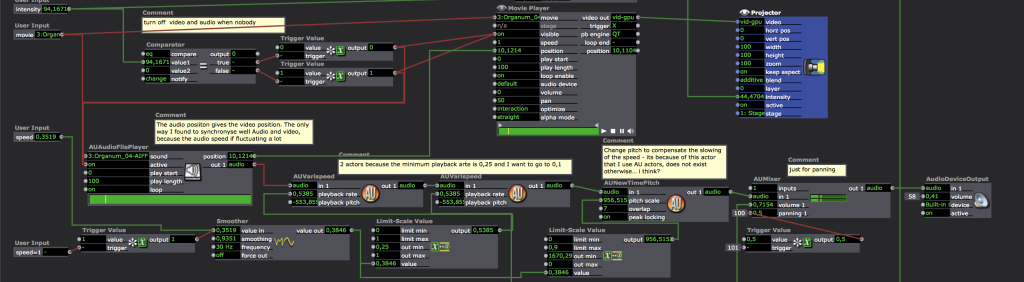
thanks again,
best,
Thomas
-
-
@tease said:
did not hold the night...same freeze with HAP Codec....

Sorry to hear that

I'm starting a new test-run now. I'll let you know what happens after three hours.@tease said:
when it play "only" 1 movie its going allready up to 65% on the hack, 150% on the macbookpro, just for one little 1280x768 movie + sound + detection...
For me, on a 15", 2018 MacBook Pro running macOS 10.14.x Mojave with an external monitor attached, the patch is running all the movies at once with a max load of around 45% using the most recent media you provided:
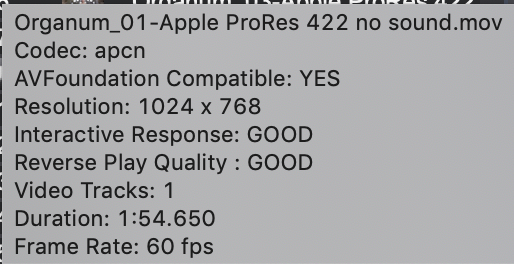
-
@woland said:
I'm starting a new test-run now. I'll let you know what happens after three hours.
It would be good to observe the memory footprint in Activity Monitor. If it does indeed freeze, please leave it frozen and I will see if there's a way to get some kind of report when I force quit.
If you can get your patch to freeze again, I'm going to give you a procedure to force Isadora to crash and generate a crash report.
1) Run patch until it freezes
2) Open Activity Monitor (/Applications/Utilities/) and look for Isadora. Find the column that says "PID". If the column is not visible, choose View > Columns > PID to show it.
3) Take note of the number shown as Isadora's PID.
4) Open the macOS Terminal program (/Applications/Utilities) and type the following
sudo kill -SEGV ISADORA_PID
Replacing ISADORA_PID with the number you noted in Step 3
6) Hit return. The Terminal program will ask you for your password. Type it and hit return.
7) As soon as you hit return, Isadora will crash and a crash report will be generated. In the Finder choose Go > Go To Folder..., type ~/Library/Logs/DiagnosticReports/ in the text field, and hit the "Go" button
In the Finder choose Go > Go To Folder..., type ~/Library/Logs/DiagnosticReports/ in the text field, and hit the "Go" button
9) Sort the files by date/time so that the most recent files are at the top. Find the first report that starts with "Isadora..."
10) Compress it into a .zip file and send it us by opening a ticket.Best Wishes,
Mark -
Dear Mark, I would love to do that, but when it freezes I have absoutely no controle over the computer, one screen becomes black, the other one white and the only way to get controle back is to restart.
BUT, I relooket at the log and I found Diagnostic reports for 2 differant crashs, from Isadora, AUdio MIDI Setup, Decklink(blackmagic) and Scarlett MixControl(not in use so I should deinstale it!).
Hope it can help. DiagnosticReports.zip
thanks,
Thomas
-
@tease said:
I would love to do that, but when it freezes I have absoutely no controle over the computer, one screen becomes black, the other one white and the only way to get controle back is to restart
We have not been able to reproduce this behavior. I just ran the test for nearly six hours straight and we did not see anything like what you are describing. I think we've done the most we can do here unfortunately. If you can get this behavior on supported hardware then we can keep looking into this but at this point we cannot reproduce the behavior you're describing and we believe that the issue may be that you are using unsupported hardware.
Looking at the crash reports, they are dated almost ten days ago so they are not likely to be the issue you are describing happening over the past few days.
One thing I did notice is that if you're using the audio file position to drive the Movie Player's position, you should set the Movie Player speed to "0" so that the position of the Movie Player isn't being "fought over" by the Movie Player's speed and the output of the audio file's position.
-
@woland said:
One thing I did notice is that if you're using the audio file position to drive the Movie Player's position, you should set the Movie Player speed to "0" so that the position of the Movie Player isn't being "fought over" by the Movie Player's speed and the output of the audio file's position.
Good observation, this could easily cause issue.
-
sorry for the "out of date" crash report... and Ok, thanks you both to have tried, I'll keep on serching and post if I can reproduce on an other machine or solve it.
@woland said:
One thing I did notice is that if you're using the audio file position to drive the Movie Player's position, you should set the Movie Player speed to "0" so that the position of the Movie Player isn't being "fought over" by the Movie Player's speed and the output of the audio file's position.
I will delfenetly try that!!!! thanks!
best, Thomas
-
!!!SOLVED!!!!
@woland said:
One thing I did notice is that if you're using the audio file position to drive the Movie Player's position, you should set the Movie Player speed to "0" so that the position of the Movie Player isn't being "fought over" by the Movie Player's speed and the output of the audio file's position.
Haleluia! Yahoo! Houra! We have a stable patch running for 24houres now !!!!

That was the key: movie player speed at 0 and HAP codec
Thank you again,
Best,
Thomas
-
-
@tease said:
That was the key: movie player speed at 0 and HAP codec
