Coronavirus lockdown? Join Isadora Online Classes With Mark Coniglio: Guru Session #1
-
@woland said:
because I will personally be in the chat
That is great to know. Thanks Lucas
Best wishes
-
@bonemap said:
But... will there be any opportunity to communicate with you while you are presenting? Will there be at minimal a chat where you might respond to questions? Will there be any kind of interaction in the moment? If there is I would
This first one will definitely be a work in progress. I am a total newbie at this. And I don't have any of the staff with me in Vienna. But it is my intention to keep the chat open in a second monitor so I can see what your saying and hopefully respond to it.
Let's see how it goes.
Best Wishes,
Mark -
@mark Hey Mark, I'm trying to get connected to the broadcast if its not too late. I don't see a URL on the other thread you created about this session. If its possible to get connected I'd love to be part of the lesson.
Best,
Wyatt
-
We're still gearing up to get started. We'll post a link on the other thread once Mark is live
-
Thanks to everyone that participated and watched! For those who missed the live stream, the recording is uploaded and ready to be viewed. Keep your eyes on the Isadora Online Learning: The Guru Sessions thread on the TroikaTronix Forum; the link for the next live stream will be posted there once the stream is live.
Here's our Knowledge Base article on the new Stage Setup window which was covered in the first portion of the video (beginning at 8:11).
Here's a version of the Isadora 3.0.7 3D Particles Patch that Mark made in the second portion of the video (beginning at 45:36) which I roughly recreated using just Isadora actors instead of his media.
For my version, you'll need the TroikaTronix GLSL Shaders from the TroikaTronix Plugins Page if you don't have them installed already.
The most common question about 3D Particles is "Why can't I see anything?" which Mark covered at 48:27
Here are some visual aides for that:
- Visual aide showing the camera at (0, 0, 0) in 3D space, the same default coordinates at which 3D Particles will spawn. This is why we need to adjust the z translate to a negative number.
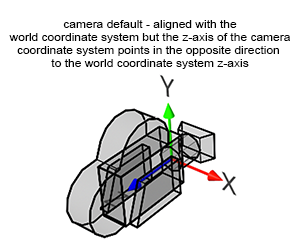
- If the particle is "inside" the camera (which is at 0, 0, 0 by default) the camera can't see it. You need to move the camera away from the particle or spawn the particle further away from the camera in order for the particle to be visible to the camera.
- Moving the particle away from the camera: https://recordit.co/7Oh9E38bvj
- Moving the camera away from the particle's spawn point: https://recordit.co/MhvLKFQdtg
-
Dear All,
Thanks to all who joined the live broadcast yesterday. It was great to feel you all there. (We had about sixty viewers from at six or more countries around the world.)
I will give the second "guru session" on Friday March 20th at 6pm. I will spend the entire time guiding showing you how to create a system that generates video imagery, an exercise that I call "The Self-Generating Patch." I am going to target this one for users who might be newer to Isadora, so I'll go a bit slower than I did during the first session. One of the big topics that comes with this is explaining value scaling -- which is especially important for beginning users to understand no matter what they intend to do with Isadora. But I think even old hands will benefit from this, learning tools and techniques to create generative imagery in Isadora.
Best Wishes,
Mark -
-
@mark thanks for yesterday broadcast ! Look foward next one. Best,
-
-
Is there not a session today? I don't see a live stream link posted on the other thread.
-
[EDIT] We've created a special thread where you can find all the "guru sessions" viewing links and downloads
Best Wishes,
Mark -
Hi
what kind of strategy would you use to make particules bounce or react to other particules, like a still shape or mask...
thanks
-
@bennnid said:
make particules bounce or react to other particules
There are parameters for this in 3D Model Particles. You can bounce(called 'surface pos') and attract/repulse (called gravity field).
best wishes
Russell
-
Dear All
FYI, we've created a special thread where you can find all the "guru sessions" viewing links and downloads
Best Wishes,
Mark -
@administrators bonemapthanks I'll dig in that !

-
@woland just wondered wich plataform or broadcasting software finally is Mark using for these virtual meetings ? Thanks a lot
Best,
-
@ril isn't it OBS? https://obsproject.com/de
-
-
@crystalhorizon and @Woland Thank you very much !!
Best,