Isadora 1.3.0f25
-
-
Dear Bob,
Hmmm... those crashes are dated 2009 and are with Isadora v1.2.9.22\. Maybe my little app isn't so smart. What version of Mac OS X are you running?Best Wishes,Mark -
I'm having some issues with .0f25. I'm running OS 10.6.8 on a MacBook Pro. The frame rate on a certain scene will vary from 30fps to 6.5fps depending upon what appear to be internal states of Isadora. It's not an issue of available free memory, or competing processes outside of Isadora. I've attached some screengrabs of three instances, along with activity monitors. For some reason Isadora isn't using CPU that is available to it at times. All scenes are affected, but this one is the most affected.
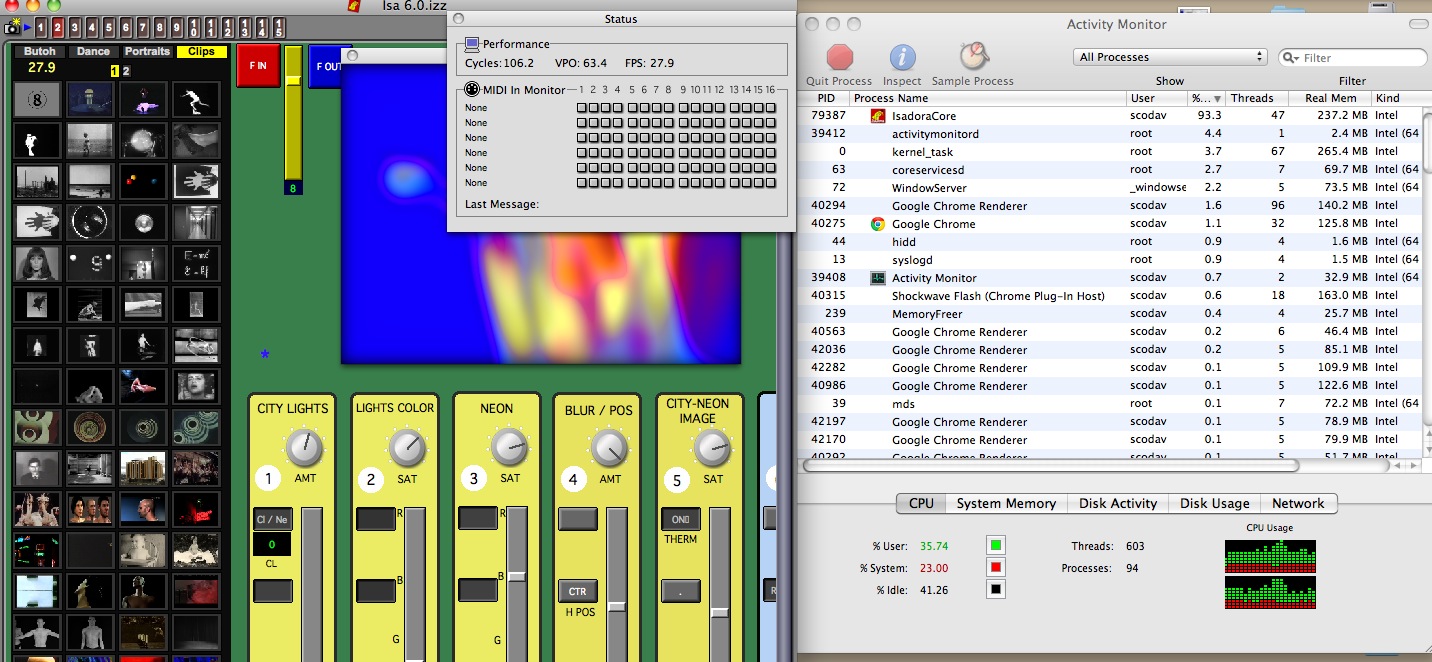

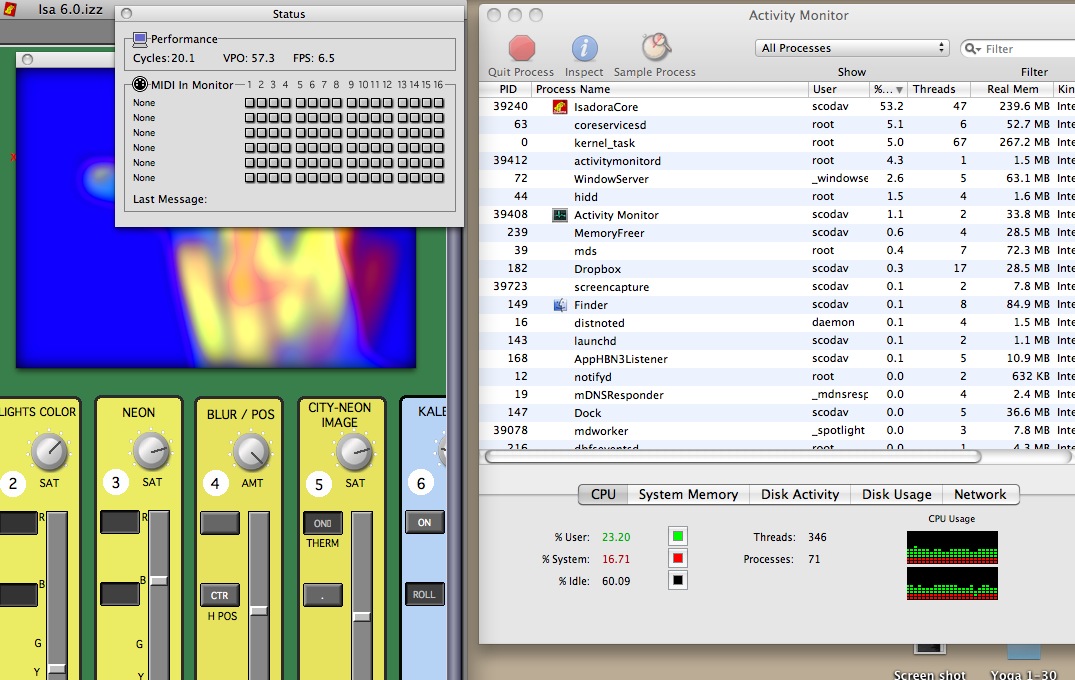
-
Dear Scodav,
Well, the speed is entirely dependent on how many clips you are playing at the same time, the resolution of those clips, and their codec and the effects. Are you playing more movies when the frame rate is slow? If you tell us the number of clips, resolution and codec we can offer more guidance.I can see you are using a blur -- that's very "expensive" CPU wise. (You should be sure to use the FreeFrame GaussianBlur [no space between Gaussian and Blur] instead of Isadora's built in "Gaussian Blur" [with space].) Another actor to watch out for in terms of this is the "HSL Adjust" actor.The Cycles value in the Status window tells you how many times per second Isadora can execute all of the actors in the active scene. 20 is very low -- that's why you're getting 6.5 frames per second.Best Wishes,Mark -
Oh! Good to know I was still crashing in 2009 eh
 10.7.4, 2.2 ghz, Intel coreI'll run that app again and check the datesb
10.7.4, 2.2 ghz, Intel coreI'll run that app again and check the datesb -
Hi Mark! What I'm saying is that the fps changes radically upon opening the program on various days, with the exact same clips/codecs/effects/preferences. Could it be moon-phase-sensitive?
-
So far so good.
I have been redesigning a show to run solely with Isadora. Everything I wanted to do in just one app is working great.I have 2 Wii controllers sending MIDI via OSCulator. In Isadora I play short audio samples and video clips triggered by MIDI notes. There is a audio track playing under the 15min show. While it is not too complex it runs better than ever. Framerate is great and no stutters so far.UNLESS I try to play movie with alpha channel (PNG+). Frame rate drops to 6-17 and Cycles drops from 144 to 13 VPO goes from 8 to 70\. With some PNG's everything stalls until I delete file from media bin.I am preloading video and using CI actors.BUT NO CRASH! -
Dear Vanakaru,
RE: PNG+ -- I've never tested with this format. But I suspect it's bound to be slow because of the compression. What't the resolution of these clips? Is PNG+ something you can export with QuickTime Player? I'll give it a try if you like.Best WIshes,Mark -
Dear Scodav,
Well, hopefully the moon phases have nothing to do with it. But perhaps it has something to do with the change that caused movies to preload in the background when you change the value of the 'movie' input of a Movie Player actor. I had some situations in testing in which a movie could get preloaded but then never actually get used. It would then be "lingering" in the background, and this could lead to CPU usage. I really thought I'd nailed all of these situations using one of my test patches, the aptly named "F***ed Up Crash Maker.izz" which does all kinds of nasty stuff, like having a Wave Generator connected to the 'movie' input of a Movie Player. But maybe you've found a way to make it happen.I guess the next step would be to send me your patch so I can have a look -- you can send that to me privately at mark [[attta]] troikatronix [[dotta]] com. But also, it would be good if you posted the resolutions and codecs of your movies (if they are at all consistent among your many clips) so that I could at least have a sense of what's going on.Best Wishes,Mark -
mark
I am sorry I got you confused. PNG+ is actually PNG with alpha channel (Millions of Colors+) size 1024x768\. This has been my favorite codec for clips with alpha over Animation and ProRes4444 and has been working the best so far. -
I have a number of programs that crash on a regular basis. I have written an applescript to auto restart and fixes the issue... but if I did not do so, they would crash. I have attached the crash file from the last 3 x's. 0b4cbd-crashes-kevin-dobbe-2012-09-12.zip
-
Dear Kevin,
Well, two of the crashes are when the a movie is jumping from one place to another -- probably as a result of sending a value to to the 'position' input of the Movie Player.The other crash was inside of the decompression codec for one of your movies.Are you playing a _lot_ of movies? If so how many? Are you doing lots of input to the 'position' actor?Can you please send me via email some descriptions of the media you're using and a sample patch that will crash. If the media codecs and resolutions are not too divergent, I can set up your patch and see if I can get it to crash.Best Wishes,Mark -
There are a great number of movies that get randomly selected, and then a "preload" command is issued followed by a "Jump" to one of multiple scenes (Is this what you mean by Position Actor?). I will send the requested information to you via email. Thanks...
-
Dear Mark,
I finally had a chance to download 1.3.0f25 and the first thing that happens is this:
Process: chk-isadora-running [7418]
Path: /Applications/Isadora Isadora 1.3.0f25 pro/IsadoraCore.app/Contents/Resources/chk-isadora-running
Identifier: chk-isadora-running
Version: ??? (???)
Code Type: X86-64 (Native)
Parent Process: IsadoraCore [7416]Exception Type: EXC_BREAKPOINT (SIGTRAP)
Exception Codes: 0x0000000000000002, 0x0000000000000000
Crashed Thread: 0Dyld Error Message:
unknown required load command 0x80000022chk-isadora-running crashes, but Isadora loads. Then it says that there are two copies running (there aren't) and asks to quit.
Strange.
If I don't quit everything runs fine...
ur,ummmm......................eric
-
Dear Eric,
What kind of machine are you running this on?Best Wishes,Mark -
A follow-up on the above mentioned Of25 issue. When I switched a project to Of25, it will always crash. Often the movies will stop playing and stay on a single frame. I took the installation and moved it back to Of24... it now only crashes every six hours or so (which I can deal with a restart applescript)... just a FYI.
-
I would like to report the great run I had with this update yesterday. I was very happy to have all video and audio and interactivity running from Isadora.
3,5gb master track with audio, small sound samples and video clips PNG+ triggered with wii+Osculator>Midi. Good performance without a glitch. -
Hi all,
I just reopened "old" f24 patches and I noticed that CIMoviePlayer acts weird with Isadora 1.30f25 :
The audio volume control doesn't respond "live" anymore. When a movie is playing you can change the value but it doesn't change the volume. You have to stop movie and start it again for having the audio output level modified.
Do I send a bug report ? -
Mark,
here is my set-up (see my signature line).
Macbookpro / Mac OS 10.5.8 / QT 7.6.4 / 2.2 Ghz Intel Core Duo / Lacie (Esata) 7200 / 2 GB 667 MHz RAM
take care,
ur,ummmm......................eric
-
@fifou: yes, send a bug report. another user reported something similar yesterday.