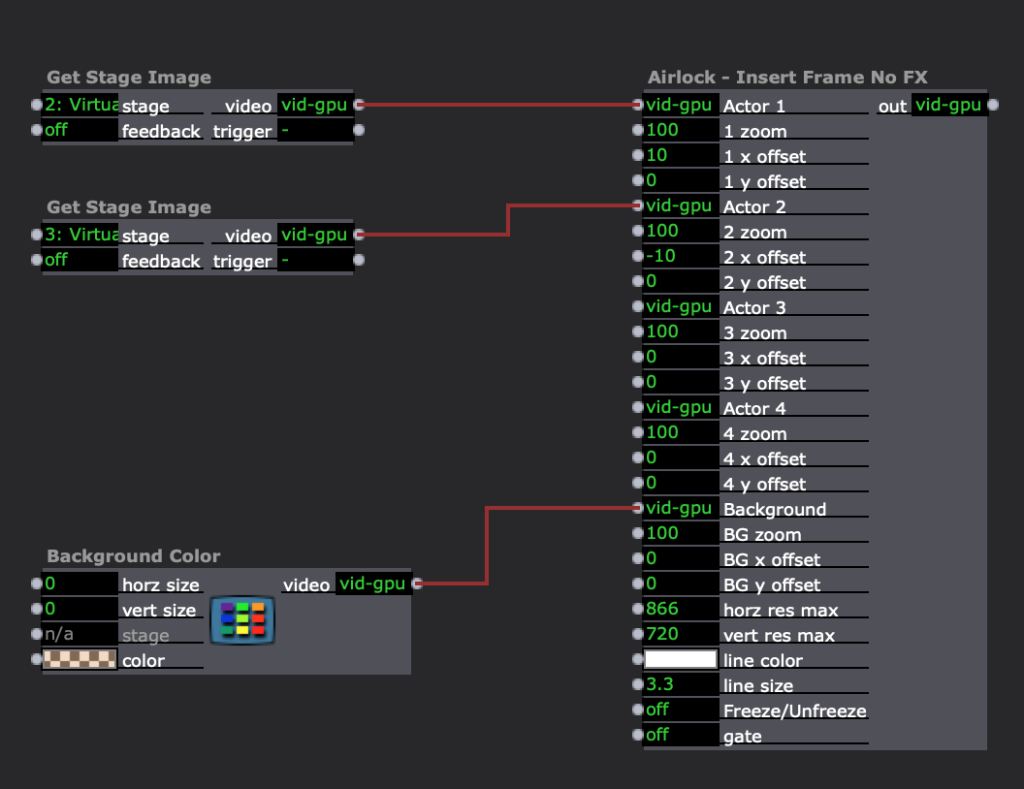Airlock - made with Isadora
-
Gracias. Or perhaps we will be able to come to you. I might like that idea better

-
@tomthebom I'm not on the computer with the show files right now, but I'll check the patch later and see if I can upload some examples. Off the top of my head we did a lot with edge-detection, halftone filters and a kind of two-tone filter. Mostly it was GLSL stuff.
-
-
@kathmandale said:
Airlock is a live action graphic novel in three episodes, each telling a different story exploring themes of isolation, despair and hope.
This is amazing! I have shared with my students!
-
@tomthebom sorry for the slow reply Tom, here's the user actor we made to do the effects in episode one and two. There are some GLSL shaders in there, they're standard ones from the TT library or from the other sources shared by Mark on the guru session. I modified two of them to support an alpha channel, there's more on that on this thread if you're interested.
In episode three the 'pencil sketch' effect on the actors was added afterwards Im afraid. This was when the actors internet connection was bad and we tidied it up a bit after the fact (or cheated in other words, in After Effects). That said, on my list of things to work on at the moment is a GLSL shader to do something very similar to that effect. I didn't get it done in time for this project but once I get somewhere with it I'll be sure share it on here.
-
@kathmandale Thanks a lot for the follow up. I will look into it and return to you. Best wishes, Tom
-
@kathmandale Thanks a lot sharing your plugin: I am deeply impressed with the results of it: whatever video I throw into it, the result is sharp and convincing. I managed to build something similar to the "3 frames freeze" you are using. What was your approach to background removing? I am still struggling with a convincing solution there...
UA Capture Video into Panels.iua3 -
When we wanted to remove backgrounds we got the actors to set their 'virtual backgrounds' to a green image and then chroma-keyed it out. It wasn't great as it was using Skypes built in background detection, so even when it's fairly accurate you often get quite a 'blocky' edge . We definitely played around with not always doing a straight chroma key but using that to make a mask that could then be blurred a bit to soften the harsh edges. Something a bit like this (although I've just mocked this up quickly, might not be quite right but you get the idea). Sometimes that worked and sometimes, given the 'graphic' look of the piece, we thought the blocky edges were fine and left it alone.
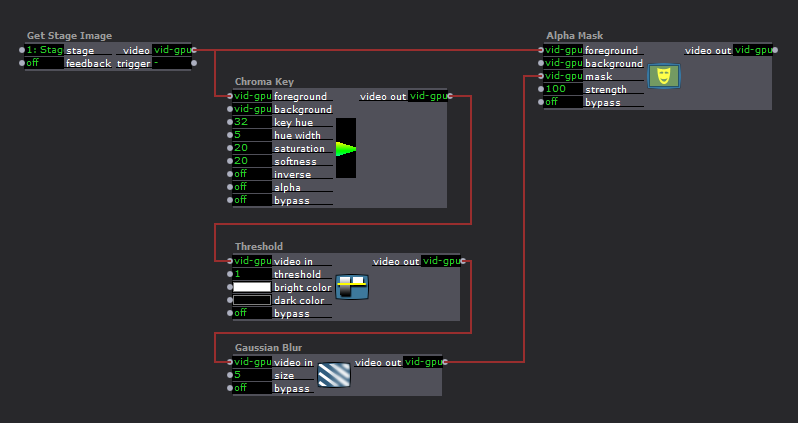
The user actor you've shared above is pretty much what we did to freeze things. As it was a convention we used a lot I made a fairly comprehensive one to handle all the 'boxing' and freezing. It's similar to yours above but it had some added functionality, doing the 'framing' with crops and shapes to make the outline boxes and desaturating the frozen images as that was a convention we stuck with. It was also built with the idea of putting several inputs in to the same 'box' so it got a bit complex, although looking back I don't know if we ever used it like that in the end. I'll upload it later when I'm on a machine with the show files.
-
HI does anybody outside of UK manage to watch the show? I tried with VPN without success...
-
Yes with this link:
@kathmandale said:
All 3 Episodes of Airlock have now been posted to facebook watch for those who don't have access to iPlayer.
best
Jean-François
-
Hi,
here's the user actor that did the 'Framing' or inserts of images in the first episode. It's got a bit more functionality than we needed, with room for 4 main inputs (in our case the cameras from each actor) which can each be scaled and positioned. Then there's an optional background layer which could obviously be anything but we often set it to a semi-transparent colour like in the screen-grab below. Finally you input a max horiz/vert size to get the shape right and set a size and colour for the outline, if you don't set these then you don't get an image. The on/off for the freeze function grabs a still and desaturates it when set to 'on'. The on/off for the gate works a bit like a bypass, this has to be 'on' to see any output.
Oh, and it's called 'No FX' because originally we made it with an option to turn the various effects on and off within the actor. We took this out because it always seemed more efficient to do this upstream of the framing, especially where we had several 'frames' within a scene and that way we only needed apply the effects once as they were always the same. So, it wasn't a deliberate punk reference, sadly.