Mouse Problems with Heavy Patch on Catalina with 2020 MBP (i5 Processor)
-
[EDIT: I've edited the title of this to better indicate the problem since we're getting clearer on what's happening -- Mark Coniglio]
Hello,
I’m facing a very annoying problem but I don’t know if I should filled a bug report rather than writing here, cause I am not sure it’s about Isadora or MacOS : I am using for the first time a very new MacbookPro 13’ ( I5 , 2Ghz, 2020 ) running Catalina 10.15.5.
In Isadora 3.07, when I am building in the actor window, I have quite frequently several bugs that I can describe ( with my poor english vocabulary ) like this :
Sometimes the mouse cursor stay sticked to an actor, so the actor an its connections start to move around following the mouse and any clic or shortcuts can stop the problem. I have to clic on a different scene, or leave Isadora to another software in front. As a result, it’s putting a big visual mess in my nicely organized scenes
Sometimes, and often after the first problem, when I clic anywhere in the actor window, it does not select anything but start to draw a selection square, but with no « validation » or nothing else possible. Again I have to espace the scene or soft to resolve it.
And the worst, very often, when I just clic on a scene button, the cursor become a hand, and if I don’t pay attention, when I move the mouse out, the scene button is following the direction and change its position in the chronology of scenes, wich is just a huge mess when you have a lot of scene with temporary names… All these troubles happening to me for 2 days now, during a session of creation with dancers and director not always patients, cameras an complicate patches, so I am getting a little mad…Since I never had these troubles on other machines and systems, I am tempted to accuse the system ( Catalina ), but could it be an actor in my patches ? the computer itsef ? I don't have time now for testing in so many ways...
Any ideas, dear friends?
-
Sometimes the mouse cursor stay sticked to an actor, so the actor an its connections start to move around following the mouse [...] And the worst, very often, when I just clic on a scene button, the cursor become a hand, and if I don’t pay attention, when I move the mouse out, the scene button is following the direction and change its position in the chronology of scenes
It sounds like your computer is behaving as if you're clicking and dragging when you're not or you've got drag lock enabled. (Unless of course you are clicking and dragging, which you shouldn't be. Another possibility is that perhaps your trackpad or mouse itself is sticky and getting stuck down when you click once. If you're using a trackpad, try switching to a mouse. If you're using a mouse, try a different mouse or try using the trackpad instead and see if the behavior persists.)
Go to Apple > System Preferences > Accessibility > Mouse & Trackpad > Trackpad Options (button) and make sure your setting look like this (dragging disabled):
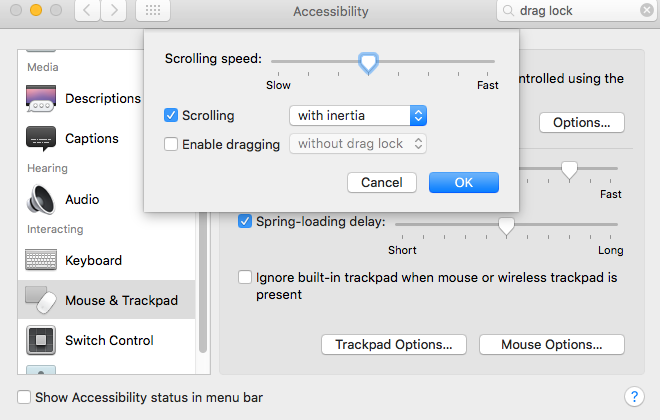
not like this:
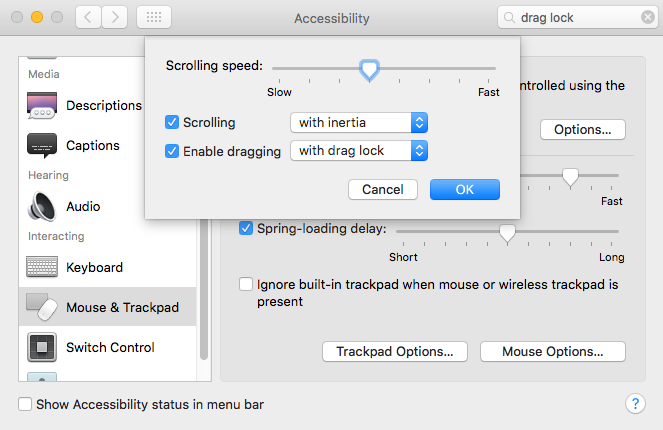
Sometimes, and often after the first problem, when I clic anywhere in the actor window, it does not select anything but start to draw a selection square, but with no « validation » or nothing else possible.
This sounds like what is a known focus bug in 3.0.7, and the quickest fix is to click on another window or the desktop, and then click back on Isadora. This has already been fixed in an internal beta so this bug won't exist in the next public release of Isadora. A fast way is to make your Isadora window a little smaller than fullscreen so that you can see a tiny bit of the desktop. If the focus issue occurs, click on the sliver of visible desktop and back to Isadora and it'll go away.
Best wishes,
Woland
-
Thank you very much for your help.
But it seems that the Trackpad menu in Catalina has change a lot compare to your screenshot... Nevertheless, not a lot before the end of the day, I went to the trackpad menu and uncheck all the options that could cause trouble, including scrolling. So I have to see tomorrow if it change something...
Talking about next Isadora update, any idea of when..?

-
@laurentr said:
But it seems that the Trackpad menu in Catalina has change a lot compare to your screenshot... Nevertheless, not a lot before the end of the day, I went to the trackpad menu and uncheck all the options that could cause trouble, including scrolling. So I have to see tomorrow if it change something...
If you're using a trackpad, try bringing a mouse with you tomorrow and using that instead.
@laurentr said:
Talking about next Isadora update, any idea of when..?

I am not at liberty to discuss this

-
@laurentr said:
And the worst, very often, when I just clic on a scene button, the cursor become a hand
Because of this comment, I think @Woland may be correct in saying there is something Wong with your trackpad and mouse. The only time the cursor changes to a hand in a scene is if you click on the scene and HOLD the mouse button down for .25 seconds, as shown in the attached video. That tells me there is something going wrong with the mouse if you are not holding the mouse button down for that duration.
scene-to-hand.mp4.zip <- shows how the cursor changes to a hand after .25 seconds
I did a little Google and found these items which may be of interest:
Erratic mouse after updating to Catalina (Apple Discussions)
Logitech Mouse Not Working with Catalina (Apple Discussions)
TrackPad 1 acting erratic after Catalina upgrade (Apple Discussion)
MacBook or Magic Trackpad gets stuck in clicked mode (AppleToolBox.com)
Mac Mouse Double-Clicking Instead of Single Clicking? Here’s the Fix (OSXDaily.com)
Maybe some of these articles will help.
Best Wishes,
Mark -
Thank you Mark. Today, after uncheking most of the "special actions" of the pad, I had mainly the same troubles happening, may be a bit less often, but I was not building so intensively than yesterday...
About the hand cursor, when it happens, I don't think I am staying specially much longer, but even in that case, I believe it should stop becoming a hand as soon as I stop clicking? but there, it stay a hand, and continue moving the scene button away even if the cursor is anywhere in the screen, like a " long distance magnetize"

I red the differents articles, but I don't feel like I am in these situations, this is a very new Mac 2020 I bough myself from Apple shop ( but sadly, it's not mine!), I did not took my meal or coffe above it, and no update have been made. And I am afraid to update this 10.15.5 because in most of the cases, when I installed softs or drivers, the system told me to be careful cause these stuffs will not be compatible with the next OS update! And I don't really have time these days to study the real risk of uploading system in my situation...
I could be wrong and may be there is no possible relation, but I had the feeling today that theses bugs happens mainly in the same complex scenes, using actors like video delay, capture stage to movie, NDI watcher, with 2 HD live feed coming in... just like if asking a lot to the machine was increasing the chance of bug. I should add, in that same kind of scenes, sometime a big slow down in the capacity of scrolling in the control windows or actor.
These behaviours never happens on my own old MacbookPro 2014 / Sierra, supposed much less efficient, with the exact same scenes, but it was without the 2 live feeds ( and the black magic card ) connected...
@Woland I understand

I will try tommorow to find and connect a mouse to see what's happend...
-
@laurentr said:
I could be wrong and may be there is no possible relation, but I had the feeling today that theses bugs happens mainly in the same complex scenes, using actors like video delay, capture stage to movie, NDI watcher, with 2 HD live feed coming in... just like if asking a lot to the machine was increasing the chance of bug. I should add, in that same kind of scenes, sometime a big slow down in the capacity of scrolling in the control windows or actor.
I suppose that could be. What is your LOAD factor as shown in the bottom right corner in these scenes? The media engine has priority over the user interface, which includes the mouse. If the media engine is working extremely hard, I could how perhaps the mouse could become "stuck" like this or even -- though it seems impossible -- mess the mouse up entirely.
Also, you've got an i5 processor which is less powerful than an i7, which are the processors listed in your signature line. Based on what you say above about how heavy the whole setup is, I am concerned that you've simply reached the limit of the power of your processor.
We really need the specs of your machine now: not just the processor (i5) but also what graphics card, etc. You list a few machines in your signature, but not the 2020 MBP.
Also, please check to see what's happening if you open Apple's Activity Monitor? How much CPU is Isadora using in these heavy scenes.
Can you share one of the scenes where this happens? So we can try to recreate this? It would be best if it was one that didn't require two HD video feeds because I doubt we could recreate that right now.'
(Also, you might consider opening a ticket. Here in the forum we're going back and forth and the progress is a bit "piecemeal" as we say in English. When you open a ticket, @Woland or @DusX is going to focus on your problem until it's solved. Sometimes it's a better place to get a solution than going back and forth here.)
Best Wishes,
Mark -
Thank you to be so focused on my problem. As you asked me, I should probably better open bug a ticket. But it's gonna be quite complicate to continue testing since this computer and the BM card and all stuff are not mine and belonging to a company, I finish the session tomorrow, leave to the other side of France and I am afraid will not be able to continue working with this computer before end of november ( a week before Première! ) But I will open a ticket as soon as I have time for that in the next days, including some samples of the scenes...
Just some last informations here about what you're asking : the computer is a 13 ' Intel Core i5 quadricœur / 10ᵉ generation 2 GHz (Turbo Boost until 3,8 GHz / 16 Go RAM LPDDR4X 3 733 MHz / Intel Iris Plus Graphics / SSD 512 Go.
I have tried to plug a mouse today to see the difference but I must confess in the concentration, I forgot to use it most of the time, the force of habit with trackpad...

Every time it happen today, I have paid attention to the Load ratio in Isadora, but it was not specially high, from 20 to 40 maybe, but I guess I should rather watch the activity monitor. I will try tomorrow.
In fact the Load ratio is going high and above 100% only when I activate the Video delay actor(s) , specially when I activate 3 in the same time
 . But I not only bypass them when I don't use it, I also close a Gate actor between live feed and them, otherwise even with Delay actor bypass, it explode the Load ratio... And it is not specially when they are active that the problems happen...
. But I not only bypass them when I don't use it, I also close a Gate actor between live feed and them, otherwise even with Delay actor bypass, it explode the Load ratio... And it is not specially when they are active that the problems happen... To relativize the problem, every time I have just played the scenes, actor window closed, everything just work fine ( with sometimes a frightening 150% load red light ! ) and troubles are only when I am building... So Isadora is still my favorite friend
