[ANSWERED] Movie player plays one frame even with speed set to zero when entering a scene
-
Hi there,
The title explains it quite all. Setting the movie player speed to zero, does not prevent the movie player from playing one frame, regardles of position, when entering the scene.
This might not be noticed unless you really try to see it, but when the movie has also audio, you get a not desired "sound" (the sound of the frame being played).
Maybe this is related to the movie player being natively percentage driven and not TC driven. Possibly creating the player as a TC driven player and "adapt it" to percentages, would help to solve this and maybe other issues, when it comes down to frames.
In relation to this: When I try to "jump to from movie "A" to a given point in movie "B" using the same player" (speed set to zero), it always displays first the "new" frame in movie "A" and then the desired new frame (position) in movie "B", with the first frame being played (as stated above).
Here's an example patch of what I'm trying to do.
I can think of first setting "visible & volume to zero" (added in my screenshot as inputs to my "user player"), then do the change and set them back again to visible and to whatever volume I want. However I'm unable to do this in an "elegant" way. And possibly there is a better straight forward way to it. This is not urgent since I only use this during setup, but it would be nice to solve it.
Cheers
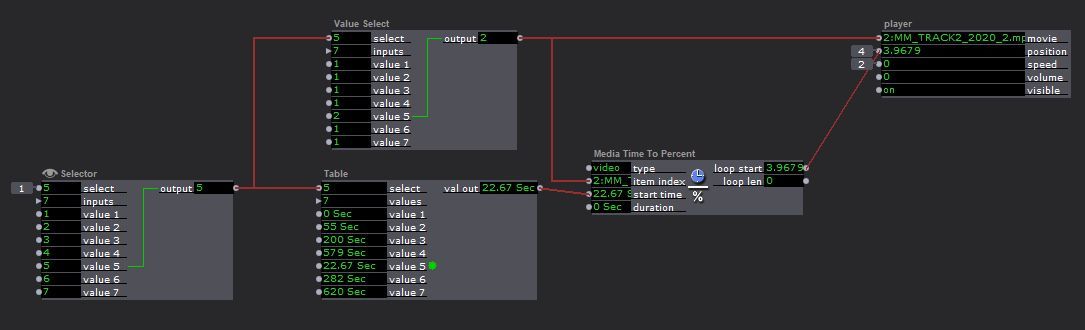
-
try toput a delay between the media actor and the player, so that hte information about the position is coming after the movie number.
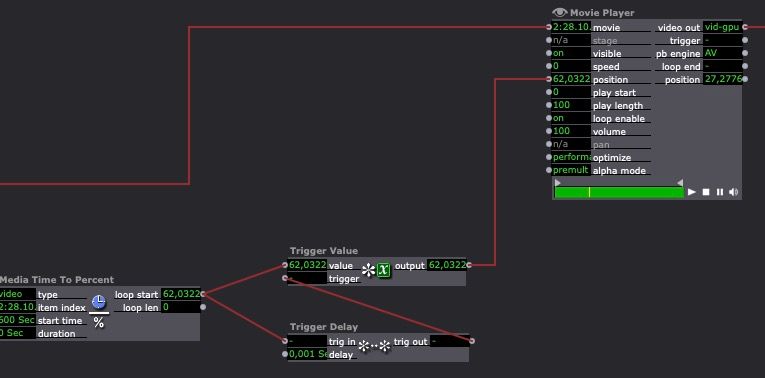
Another way could be to use the play start instead of position.
best
Jean-François
-
This may require a work around for the time being.
We have been working hard on a NEW and greatly improved Windows Movie Player.
I am sure this issue is no more in this powerful new player.. ETA - TBA
-
@dusx said:
We have been working hard on a NEW and greatly improved Windows Movie Player.
How exciting!!
I look forward to TBA!
-
@jfg said:
Jean-François
Thank you Jean-François, I'll give it a try. Did not think about "play start"
-
d@dusx.-
That's great news... happy to hear that.
Actually, I was kind of expecting it... (together with all that sound routing and other great stuff). In any case, expectation does not make me less happier.