Activating Sequential Triggers on Returning to a Scene
-
does it all have to be returning to the same scene? or could you have separate scenes for each file? or it looks like you could ditch the Sequential Trigger and just use one Movie Player and use a Counter to change the File Number, with an Enter Scene Trigger to add one each time you load the scene.
-
@dbini The scenes each have a lot of other visual information in them that has to remain the same on each return. I've just given the set-up of these loops separately so as to not get to much information in the screen-shot. So yes, the scenes have to remain the same. Oh, but I think you might be onto it. I would actually rather not do the loops in sequence. I can just change files using the random actor with the enter scene trigger. Then each time it picks the file randomly and I don't have to worry about the sequencing in a linear order, yes?
-
You can do this instead of the Sequential Trigger.
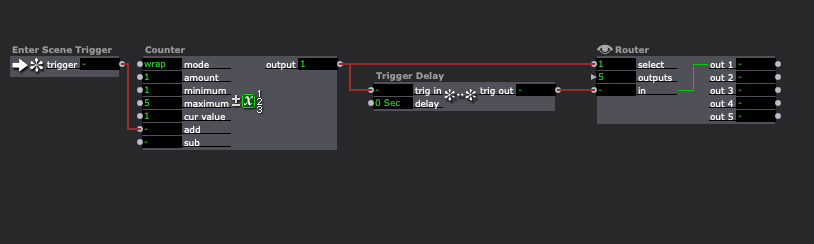
-
I also added the following Feature Request to our feature request database:
It would be good to have a mode input on the Sequential Trigger that lets you pick up where you left off when you re-enter a Scene instead of resetting to 1.
Additionally, it would be nice to be able to choose which number it initializes on.
-
@woland Great. As always, much appreciated.
-
you might like to use the Shuffle actor rather than Random - this ensures that the same movie doesn't play twice
-
@dbini said:
you might like to use the Shuffle actor rather than Random - this ensures that the same movie doesn't play twice
If random is what you're after, this may be helpful: https://troikatronix.com/plugin/random-media-random-duration/
-
@dbini Excellent! Thanks.
-
@woland Very cool. My projector is in therapy as well. There is hope for all of us : )
-
@woland In looking at your patch I made a simple one for the present that deals with what I'm trying to do. I also put in comments as I try to get better at cementing what I'm learning here! Things are working great EXCEPT for the Shuffle actor's REMAINING function. When I leave the scene and return it stays where it is. It doesn't count down. Actually, it counts down one time then stays at 19. It ends up working like the Random actor since it doesn't track the cards/files going out. It really helps if it doesn't repeat. Not sure if there's a solution to triggering the Remaining counter as I re-enter the scene?
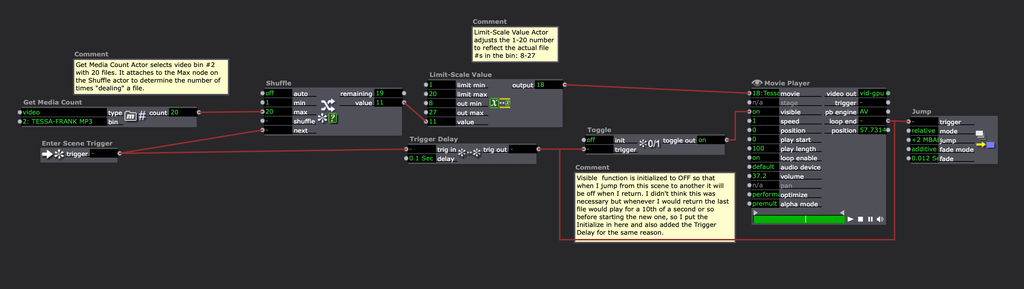
-
you may want to have the shuffle actor in an always active scene and pass the values with a broadcaster/listener actor or a set/get global values actor.
Best Michel